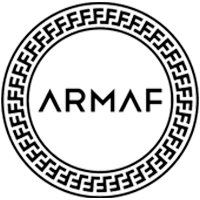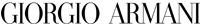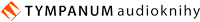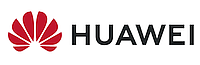Je možné použít v domě vice než jeden wifi extender? Děkuji.
ASUS RP-N12
-
 Alza Days – Children's Day
Alza Days – Children's Day
-
Phones, Smart Watches, Tablets

 Smart WatchesWomen's
Smart WatchesWomen's
Children's
Apple Watch
Smart Rings
Men's
Fitness Trackers
Fitness
Garmin
Samsung
Huawei
Xiaomi
Stylish
SOS Buttons
Straps
In Slovak
More categories Less TabletsMore categories Less
TabletsMore categories Less
 Smart Watch AccessoriesMore categories Less
Smart Watch AccessoriesMore categories Less
-
Computers and Laptops

 ComputersAlza PCs
ComputersAlza PCs
Gaming
Business
Mini PCs
All-In-One PCs
Mac
Regular Size
Sorted by OS
Servers
By Series
Accessories
More categories Less
 MonitorsSorted by Size
MonitorsSorted by Size
Gaming
Professional
Office
Home Office
Curved
Console
Smart Monitors
Full HD
4K
8K
Portable
Large Format
Used
Accessories
B2B Sales
Projectors
More categories Less

 Printers and ScannersMore categories Less
Printers and ScannersMore categories Less
 VR GlassesMore categories Less
VR GlassesMore categories Less -
Gaming and Entertainment

 PlayStation 4More categories Less
PlayStation 4More categories Less
 Nintendo SwitchMore categories Less
Nintendo SwitchMore categories Less PC GamingMore categories Less
PC GamingMore categories Less






 Board GamesNovinky
Board GamesNovinky
Children's
Adults
Cards
Pokémon
Party
Knowledge
Strategy
Logic
Sorted by Number of Players
Themed
Sorted by Series
More categories Less -
TV, Photo, Audio & Video
 TelevisionsBy Screen Size
TelevisionsBy Screen Size
New Range
4K Ultra HD
8K
Smart TV
Android / Google TV
OLED
QLED
Mini LED
Samsung
LG
Philips
Sony
Gaming TVs
Accessories
More categories Less
 SpeakersWireless
SpeakersWireless
For Mobile Devices
For Computer
TV
Hi-Fi
Party
Studio Monitors
Outdoor
Enclosures
In-Car
Soundbars
Smart
Accessories
More categories Less
 Video CamerasMore categories Less
Video CamerasMore categories Less
 PlayersMultimedia Centers
PlayersMultimedia Centers
Turntables
Micro & Mini Systems
Video Players
MP3
MP4 (Video)
Network Players
Radios
More categories Less DronesMore categories Less
DronesMore categories Less

 RadiosMore categories Less
RadiosMore categories Less -
Major Appliances


 RefrigeratorsMore categories Less
RefrigeratorsMore categories Less
 Built-In OvensMore categories Less
Built-In OvensMore categories Less
 MicrowavesMore categories Less
MicrowavesMore categories Less

 Kitchen HoodsMore categories Less
Kitchen HoodsMore categories Less Wine CoolersMore categories Less
Wine CoolersMore categories Less

 Gastro EquipmentMore categories Less
Gastro EquipmentMore categories Less


-
Household and Personal Appliances





 Hair and Beard CareMore categories Less
Hair and Beard CareMore categories Less



 HeatingElectric
HeatingElectric
Gas
Stoves
Fireplaces
Radiators
Panel Heaters
Hot-Air
Workshop Heaters
Outdoor Heaters
Smart Heating
Accessories
More categories Less -
 Kitchen and Household Supplies
Kitchen and Household Supplies
 DiningMore categories Less
DiningMore categories Less
 Kitchen UtensilsMore categories Less
Kitchen UtensilsMore categories Less
 BakingBaking Sheets
BakingBaking Sheets
Moulds
Roasting Pans
Casseroles
Pastry Boards
Mixing Bowls
Rolling Pins
Baking Mats
Turners
More categories Less


 Home TextilesMore categories Less
Home TextilesMore categories Less -
House, Hobby and Garden


 ConstructionConnectors
ConstructionConnectors
Construction Chemicals
Dry Mixes
Waterproofing
Construction Fillings
Mixers
Tarps
Workwear
Cordless
Measuring Devices
Hand Tools
Power Tools
Cutters
Ladders
Panels
Sawhorses
Solar Power
Handling Equipment
Work Lights
Storage
Respirators and Shields
Ties & Straps
More categories Less






 GrillsMore categories Less
GrillsMore categories Less
 Planting & GrowingMore categories Less
Planting & GrowingMore categories Less


 Electrical WiringMore categories Less
Electrical WiringMore categories Less -
Toys, for Kids and Babies




 Party GamesNovinky
Party GamesNovinky
Children's
Adults
Party
Cards
Pokémon
Knowledge
Strategy
Logic
Sorted by Number of Players
Themed
Sorted by Series
Brain Teasers
More categories Less

 Kits & PuzzlesMore categories Less
Kits & PuzzlesMore categories Less

 Stuffed Animals and PuppetsMore categories Less
Stuffed Animals and PuppetsMore categories Less
 Figures & AnimalsMore categories Less
Figures & AnimalsMore categories Less




 Party Supplies & CostumesCostumes and Carnival Accessories
Party Supplies & CostumesCostumes and Carnival Accessories
Children's Party
Balloons and Helium
Parties and Celebrations
Candles
Decorations and Accessories
Gift Wrapping
Gift Boxes and Bouquets
Rose Bears
Party Games
Confetti
Chinese Lanterns
Piñatas
Garlands
Accessories with Lights
Face Painting
More categories Less
-
Drugstore
 Laundry DetergentsGels
Laundry DetergentsGels
Washing Powders
Capsules & Tablets
Fabric Softeners
Laundry Detergents
For Babies
Colour Protect Tissues
Laundry Fragrances
Laundry Starch
For Sportswear
Stain & Odour Removers
Water Softeners
Special Detergents
German
Laundry Whiteners
Washing Machine Cleaners
Tumble Dryer Products
Textile Dyes
Accessories
More categories Less
 Dishwasher DetergentsMore categories Less
Dishwasher DetergentsMore categories Less
 Body CareMore categories Less
Body CareMore categories Less
 Hair CareMore categories Less
Hair CareMore categories Less DermocosmeticsMore categories Less
DermocosmeticsMore categories Less Make-upMore categories Less
Make-upMore categories Less Professional CosmeticsMore categories Less
Professional CosmeticsMore categories Less







 XXL PacksMore categories Less
XXL PacksMore categories Less -
Beauty


 WatchesFor Men
WatchesFor Men
For Women
For Children
Designer
Sorted by Material
Watches Sorted by Type
Gift Sets
Accessories
Pocket Watches
More categories Less DermocosmeticsMore categories Less
DermocosmeticsMore categories Less Make-upMore categories Less
Make-upMore categories Less Professional Hair CareMore categories Less
Professional Hair CareMore categories Less -
Pet Supplies


 For Small PetsCages, Hutches, Carriers
For Small PetsCages, Hutches, Carriers
Houses & Beds
Food
Bowls & Drinkers
Harnesses & Leashes
Toys & Jungle Gyms
Runs & Pens
Hygiene & Health
Litter & Dust Baths
Bathrooms & Toilets
For Rabbits
For Guinea Pigs
For Hamsters
For Rats
For Chinchillas
For Hedgehogs
For Degus
For Ferrets
For Gerbils
More categories Less
 TerraristicsMore categories Less
TerraristicsMore categories Less -
Sport and Outdoors

 CyclingBikes
CyclingBikes
Electric Bikes
Scooters
Balance Bikes
Helmets
Lights
Cycling Accessories
Parts, Components
Tools & Stands
Cleaning & Lubricating Products
Glasses
Cycling Clothing
Shoes
Protectors
Backpacks
Bike Racks
Bike Trailers
Trainers & Rollers
Sports Nutrition
Rehabilitation Props
More categories Less Electric BikesMore categories Less
Electric BikesMore categories Less Electric ScootersMore categories Less
Electric ScootersMore categories Less


 Rollerblades & SkatesMore categories Less
Rollerblades & SkatesMore categories Less

 Ball SportsFootball
Ball SportsFootball
Basketball
Volleyball
Floorball
Handball
Beach Volleyball
Futsal
Football Tennis
Baseball & Softball
Accessories
More categories Less Water SportsMore categories Less
Water SportsMore categories Less

 Sports ShoesMen's
Sports ShoesMen's
Women's
Children's
Running
Barefoot
Leisure
Socks
Indoor Shoes
Slips & Flip-Flops
Water
Football
Gaiters
For Shoes
More categories Less
 Fitness TrackersMore categories Less
Fitness TrackersMore categories Less Category Clearance SaleMore categories Less
Category Clearance SaleMore categories Less -
Car & Moto

 TyresMore categories Less
TyresMore categories Less
 Roof Racks and BoxesMore categories Less
Roof Racks and BoxesMore categories Less MotorcycleScooter Accessories
MotorcycleScooter Accessories
Helmets
Clothing
Luggage
Protectors
Covers
Locks
Spare Parts
Electronics
Motorcycle Cosmetics
Tools
More categories Less

 Car BatteriesMore categories Less
Car BatteriesMore categories Less
 Car LightbulbsMore categories Less
Car LightbulbsMore categories Less



 Caravans & BoatsMore categories Less
Caravans & BoatsMore categories Less -
Office Supplies and Stationery



 School SuppliesSchool Backpacks & Bags
School SuppliesSchool Backpacks & Bags
Pencil Cases
Art Supplies
Stationery
Children's Writing Boards
Notebooks
Umbrellas & Raincoats
Notepads and Notebooks
School Folders
Desk Mats
Lunch Boxes
Briefcases
Technical Drawing Supplies
Stationery Holders
Learning Tools
Sketchbooks and Coloured Paper
Children's Scissors
Calculators
More categories Less Printers and ScannersMore categories Less
Printers and ScannersMore categories Less
-
Books


-
Food and Alcohol
-
Health
 Dietary SupplementsVitamins
Dietary SupplementsVitamins
Fatigue, Exhaustion and Energy
Immunity
Memory, Concentration
Sleep, Nerves, Stress
Digestion, Weight Loss
Circulatory System
Joints, Bones, Muscles
Urinary Track and Prostate
Health & Beauty
Reproductive & Sexual Health
For Women
For Men
For Children
For Seniors
Athletes
Antioxidants
CBD (Cannabidiol)
Sorted by Active Ingredient
Minerals
Omega Fatty Acids
Joint Nutrition
For Animals
Christmas Packs
More categories Less






 Contact LensesMore categories Less
Contact LensesMore categories Less DermocosmeticsMore categories Less
DermocosmeticsMore categories Less -
 Our brands
Our brands
-
 Unsealed goods and bazaar
Unsealed goods and bazaar
Don't like the alternatives? Choose from the full product list

ASUS RP-N12
The RP-N12 wireless range extender has powerful external MIMO antennas that help to eliminate signal dead zones and improve the coverage of any existing wireless router. It works as a repeater, which means it can extend wireless networking to every corner of the home - even to those difficult, hard-to-reach spots. This ensures reliable high-speed internet coverage everywhere for devices such as notebooks, tablets, smartphones, game consoles and smart TVs.
Key Features
- External antenna enhances Wi-Fi signal coverage and boosts your Wi-Fi everywhere
- Quick and secure setup via a press of the WPS button
- Smart LED signal indicator helps you find the best location for optimum Wi-Fi performance
- Roaming Assist helps you to get a stable connection everywhere in the home or office
One-press setup and worry-free connectivity
RP-N12 wireless range extender installation doesn't require a CD or even a mouse and keyboard. Simply press the WPS button and setup is complete. Optimized performance is assured for a seamless and smooth internet experience. For advanced settings, you can connect RP-N12 to a PC via an Ethernet cable and access the web-based configuration menu directly, with no disc or app needed. You can even set it up wirelessly from a tablet or smartphone.
Find the best location for RP-N12 with the signal indicator
For best results, RP-N12 needs to be within range of a stable router signal, and should be placed between the router and the location where you need better wireless coverage. RP-N12 works best when it is receiving a strong wireless signal from the router - you can check this by using the signal strength indicator on the front panel.
3-in-1 range extender, access point and media bridge modes
RP-N12 has two more convenient modes to make it even more flexible. As well as a range extender, it can also work as a wireless access point (AP) or as a media bridge. In AP mode, it can be connected to any wired LAN - for example, a hotel's internet connection - to create a personal Wi-Fi hotspot, allowing the internet connection to be accessed from laptops, phones or other Wi-Fi devices. In media bridge mode, it can be connected to any Ethernet-compatible device - such as a smart TV, multimedia player, game console or PC - to give it Wi-Fi capability. A great way to reduce cable mess!
Roaming Assist-always get the most stable connection
With our hassle-free Roaming Assist technology, you never have to switch connections manually between RP-N12 and your ASUS router as you move around the home. Once you enable this function, your device will connect automatically to the strongest Wi-Fi signal, whether it's from the router or the range extender. This ensures that you always get the most reliable connection wherever you are in the house.
Additional information:
Standard network:
IEEE 802.11b, IEEE 802.11g, IEEE 802.11n
Coverage:
Medium-sized houses
Data rate:
802.11n: up to 300 Mbps
Antenna:
2 × 2 dBi antenna fixed
Operating frequency:
2.4 GHz
Encryption:
64-bit WEP, 128-bit WEP, WPA2-PSK, WPA-PSK, WPS support
Ports:
1 x RJ45 for 10/100 BaseT LAN
Buttons:
WPS Button, Reset Button, Power switch
LED:
PWR
LAN
Wi-Fi
Size:
81 × 55 × 34 mm (D x W x H)
Weight:
110 g
Specifications
Standards and frequency
Functions
Speed
Type
Security
Antenna features
Dimensions and weight
Colour

ASUS is a symbol of the growth of Taiwan's economy. The firm's beginnings date back to April 2, 1989, when as a small manufacturer of motherboards began his work with a few employees. Today, Asus employs more than 12,500 employees worldwide.
ASUS products can be found in almost every category of the information technology marketplace. ASUS is focused on desktops, laptops, phones, optical drives and components. In the manufacture of motherboards, the company is now the dominant player with a staggering 40% market share.
Specifications can be changed without notice. Images are for illustrative purposes only.
Je možné použít v domě vice než jeden wifi extender? Děkuji.
Dobrý den produkt jsem si zakoupil v pátek 29.2.2020 když mám produkt zapojený a WiFi připojení je dostupné (zelené) tak po 5 minutách pokaždé spadne a celý proces se opakuje nevíte kde je problém? Aplikaci mě to žádnou nenabídlo a na stránkách žádnou k dispozici nevidím.Diky za odpovědi
Dobrý den produkt jsem si zakoupil v pátek 29.2.2020 když mám produkt zapojený a WiFi připojení je dostupné (zelené) tak po 5 minutách pokaždé spadne a celý proces se opakuje nevíte kde je problém? Aplikaci mě to žádnou nenabídlo a na stránkách žádnou k dispozici nevidím.Diky za odpovědi
Dobrý den, možná se zeptám blbě ale potřebuji zařízení, které mi bude opakovat WiFi signál, a na které dokážu připojit síťovou tiskárnu a stolní PC. Čili abych přiblížil situaci. Vysílám WiFi z obývacího pokoje ale nedostane se mi do dětského pokoje kde je tiskárna a PC. Čili bych se chtěl v pokoji s telefonem připojit na WiFi a síťovou tiskárnu a PC. Je nějaké takové zařízení? Nějaký repeater?
Dobrý den, možná se zeptám blbě ale potřebuji zařízení, které mi bude opakovat WiFi signál, a na které dokážu připojit síťovou tiskárnu a stolní PC. Čili abych přiblížil situaci. Vysílám WiFi z obývacího pokoje ale nedostane se mi do dětského pokoje kde je tiskárna a PC. Čili bych se chtěl v pokoji s telefonem připojit na WiFi a síťovou tiskárnu a PC. Je nějaké takové zařízení? Nějaký repeater?
Dobrý deň. Môžem použiť tento wifi extender keď môj wifi router nemá WPS?
Dobrý deň. Môžem použiť tento wifi extender keď môj wifi router nemá WPS?
Dobrý den, mohu se zeptat ? Potřebuji dosah WI-FI dosah minimálně 100 metrů co byste mi doporučili? Předem děkuji za odpověď.
Dobrý den, mohu se zeptat ? Potřebuji dosah WI-FI dosah minimálně 100 metrů co byste mi doporučili? Předem děkuji za odpověď.
dobrý deň. dá sa na extendery vypnúť vysielanie wifi signálu a pripojiť sa len cez lan kábel? v miestnosti mam dobrý signál wifi s routru ale pripojenie káblu lan by som chcel riešit cez extender. ďakujem.
dobrý deň. dá sa na extendery vypnúť vysielanie wifi signálu a pripojiť sa len cez lan kábel? v miestnosti mam dobrý signál wifi s routru ale pripojenie káblu lan by som chcel riešit cez extender. ďakujem.
Môžem sa spýtať? Má to vypínač alebo to treba vyťahovať zo zásuvky? Vpred ďakujem za odpoveť.
Môžem sa spýtať? Má to vypínač alebo to treba vyťahovať zo zásuvky? Vpred ďakujem za odpoveť.
Dobrý den zkoušel jsem připojit DVD player kabelem ale nejde pořád na TV připojení k internetu ale k modemu píše že je připojení je ale k internetu není.Co mám udělat aby fungovalo?
Dobrý den zkoušel jsem připojit DVD player kabelem ale nejde pořád na TV připojení k internetu ale k modemu píše že je připojení je ale k internetu není.Co mám udělat aby fungovalo?
Dobrý den jak je to dole s připojením síťového kabelu?Ta přípojka je na kabel z routru aby se nemuselo prováďet WPS připojení?Nebo je na to že si připojím kabelem PC?
Dobrý den jak je to dole s připojením síťového kabelu?Ta přípojka je na kabel z routru aby se nemuselo prováďet WPS připojení?Nebo je na to že si připojím kabelem PC?