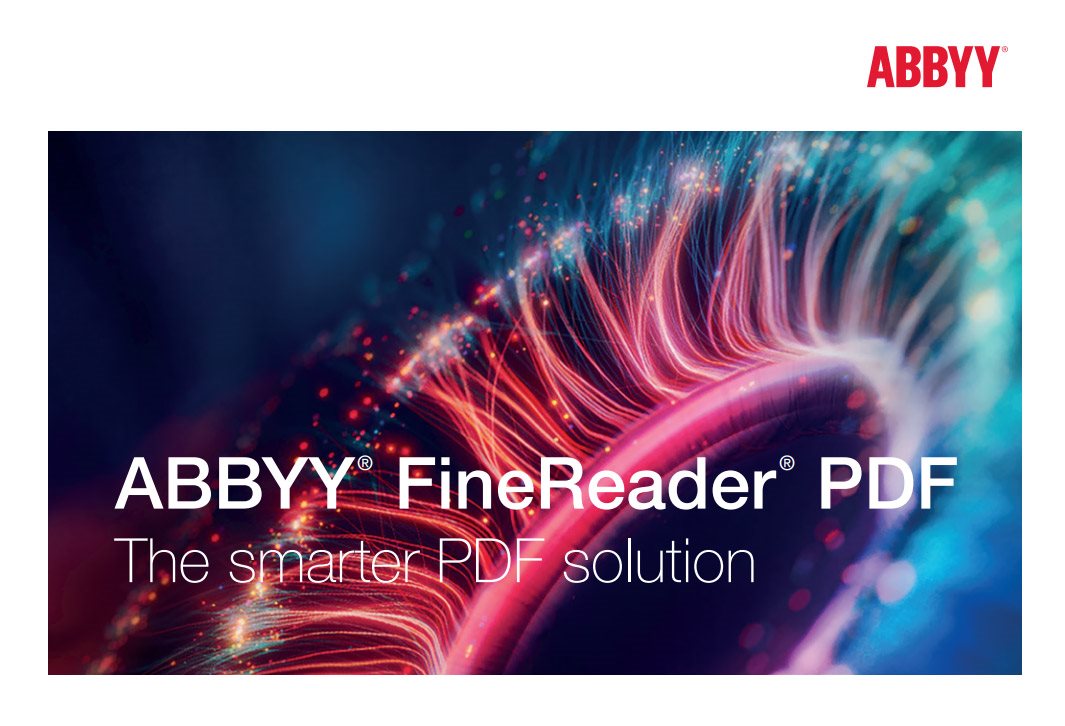Nebudete prosim predavať Abbyy FineReader 15 Upgrade?
Key Features of ABBYY FineReader 15 Standard
- Edit paragraph text in any PDF file, including seamlessly transitioning text from one line to another
- Reformat the text in paragraphs: font, size, style, spacing, alignment, colour and direction of writing
- Edit a page layout in a PDF file: move, add, and edit text blocks and images within a page
- Intelligent PDF file conversion (automatic text layer quality detection, text extraction from text boxes and frames)