Microsoft 365: Boost Your Productivity
Everyone knows and can use Word, Excel or PowerPoint. But few users are truly familiar with OneDrive, real-time document sharing, or the fully-featured Outlook with mobile syncing. Join us and let's take a look at how Microsoft 365 can make your life easier.

Microsoft 365 Is a Suite of Apps That Help You Get Things Done - CONTENTS
- Introducing Microsoft 365
- What's new in Microsoft 365?
- Share your documents securely via OneDrive
- Edit images using the Photos app
- Communicate online through Teams or Skype
- Protect your kids with Microsoft Family Safety
Introducing Microsoft 365
You may have heard something about Microsoft Office 365 before. Yes, it was an office suite that brought together the latest features of popular applications like Word, Excel, PowerPoint, as well as Outlook and Access. In businesses, it also worked as an advanced file storage solution and collaborative hub, courtesy to SharePoint and Skype for communication. Then in 2020 Microsoft finally made some big changes and replaced Office 365 with Microsoft 365. What can this new and improved office suite do? You might be surprised!
The original Office 365 was a more business-focused service. However, this is far from the case for Microsoft 365. In fact, home users now have two different plans to choose from—Microsoft 365 Family (up to 6 accounts) and Microsoft 365 Personal.

The Microsoft 365 Family suite includes fully-featured Word, Excel, PowerPoint, and OneNote applications, plus a professional email service with Outlook and 50GB capacity, 1TB of OneDrive cloud storage, and Skype calls. As you can see, that's a lot. Yet the biggest advantage of Microsoft 365 hides behind all these neat features. We're talking about virtually seamless sharing and syncing of content across the devices used by your family. Now you can easily share your shopping lists, vacation plans, or all those photos you have stashed in various phones. And it doesn't matter if you're on Windows 10, Android, MacBook, or iPhone.

Key pros and cons of Microsoft 365
- Low purchase costs.
- Always up-to-date software, including upgrades to brand new versions.
- The Microsoft 365 Family subscription can be used by up to 6 people at the same time (Microsoft 365 Personal covers only one person).
- OneDrive storage with 1TB per person and an extra folder for sensitive documents with two-factor authentication (Personal Vault).
- Share content with multiple users, including working together on one document simultaneously.
- 60 minutes per month for Skype calls to landline phones.
- One licence works on macOS, iOS, iPadOS or Android.
- Always up-to-date technical support.
- Regular monthly/annual fees.
- You don't own the software, you just rent it.

What's new in Microsoft 365?
We've already mentioned that one big advantage of the Microsoft 365 subscription is the non-stop flow of new features and updates. Check out some of the recent improvements below.
- New visual updates across all Office apps.
- Application Guard protects you from opening files that may contain malicious data such as viruses or malware.
- Scrolling through large or very wide sheet cells is now made much smoother.
- Better collaboration through modern comments.
- Reply to emails faster using suggested replies in Outlook.
- Integrated foreign language translator in Outlook.
- Presentation training thanks to Presenter Coach.
i
Every Microsoft 365 update is rigorously tested by Office Insiders. The new version reaches end users only when everything has been fine-tuned to perfection.
Share your documents securely via OneDrive
An absolutely key part of any Microsoft 365 plan is OneDrive. This cloud storage is included on all Windows 10 | 11 PCs, and by default it automatically syncs everything you save to Documents, Pictures, or your desktop. But there's one major catch. The free storage capacity is only 5GB, which is really modest by today's standards, and you'll quickly run into out-of-capacity error messages.
By purchasing the Microsoft 365 suite you get a whopping 1TB (1000GB) of free space and that's a whole different ballgame. Plus, with Microsoft 365 Family, you get 1TB not just for yourself, but for every member of your household. How to make the most of it?
Start by installing the OneDrive app (for Android or iOS) on your mobile or tablet. And as soon as you take a photo or video during a family outing, for example, everything will automatically start syncing to OneDrive. For extra convenience, you can set whether you want to use mobile data or WiFi exclusively. And when you sit down at your computer in the evening, your media files become instantly available. What's more, with a few simple sharing settings tweaks, photos from, say, three different smartphones can be automatically stored into the same folder. This can save you dozens of hours of time spent dragging and dropping photos between multiple devices.

Share documents with anyone in the world
Let's take another look at the benefits OneDrive offers when working with documents. For example, you can share any document stored in your OneDrive folder with any person in the world who has an email address. Plus, you can do everything straight from Windows Explorer. Just navigate to a specific document, right-click, and select Share. Then choose from the existing list of people or simply add an email address, allow document editing, set an end date for sharing, or set a password to unlock the document for added security. A huge benefit is the fact that multiple people can then work on this shared document at the same time, making the whole process much more enjoyable.
All the other apps also work with OneDrive seamlessly. So if you finish a document, save it to OneDrive, and then add an attachment to the email in Outlook, it will automatically offer you the most recently edited files. This neat QoL improvement definitely deserves a thumbs up.
OneDrive Personal Vault
A fairly recent addition to the OneDrive cloud service is the so-called Personal Vault. This is a special folder that you can only access after verifying your identity. This can be done with a fingerprint, a face scan, or a text message code. It's used to store sensitive files such as your passport, driving licence or insurance policies. You can also set the OneDrive mobile app to upload photos or videos directly to this protected folder. By the way, the folder will lock automatically after a set period of inactivity.

If you don't have a Microsoft 365 Family or Personal subscription, you can add three files to your Personal Vault to see how it works. With an active subscription, you're only limited by your storage capacity.
Collaborate in OneNote
Put down the paper notebook and start using OneNote. It's actually a rather underrated app, but one that offers a range of useful features for every home. First and foremost, you can save just about anything in OneNote. Whether it's ideas, photos, sketches, or audio recordings. You can just as easily create one shared notebook for planning your vacation, including a list of places you would like to visit along the way.
Kids will love OneNote because of its relatively simple interface and will quickly learn to use it instead of an old-school notebook. It's especially useful when combined with a tablet and stylus.
OneNote is accessible not only from computers, but also from mobile phones, so you'll always have your notes with you. And since sharing works, if you create a plan for an action-packed family weekend for instance, you can send it to all family members with just a few clicks.
Edit images using the Photos app
Every smartphone or traditional camera owner knows the struggle of having too many photos. How do you manage them and where to store them properly? The handy Photos app in Windows 10 can help you with the former. It can work nicely not only with images stored on your computer, but also on OneDrive. In addition to viewing, it lets you edit photos and videos, create animations or even entire movies from them. You can also add a personal touch to your memories with 3D effects, filters, animated fonts and creative editing.
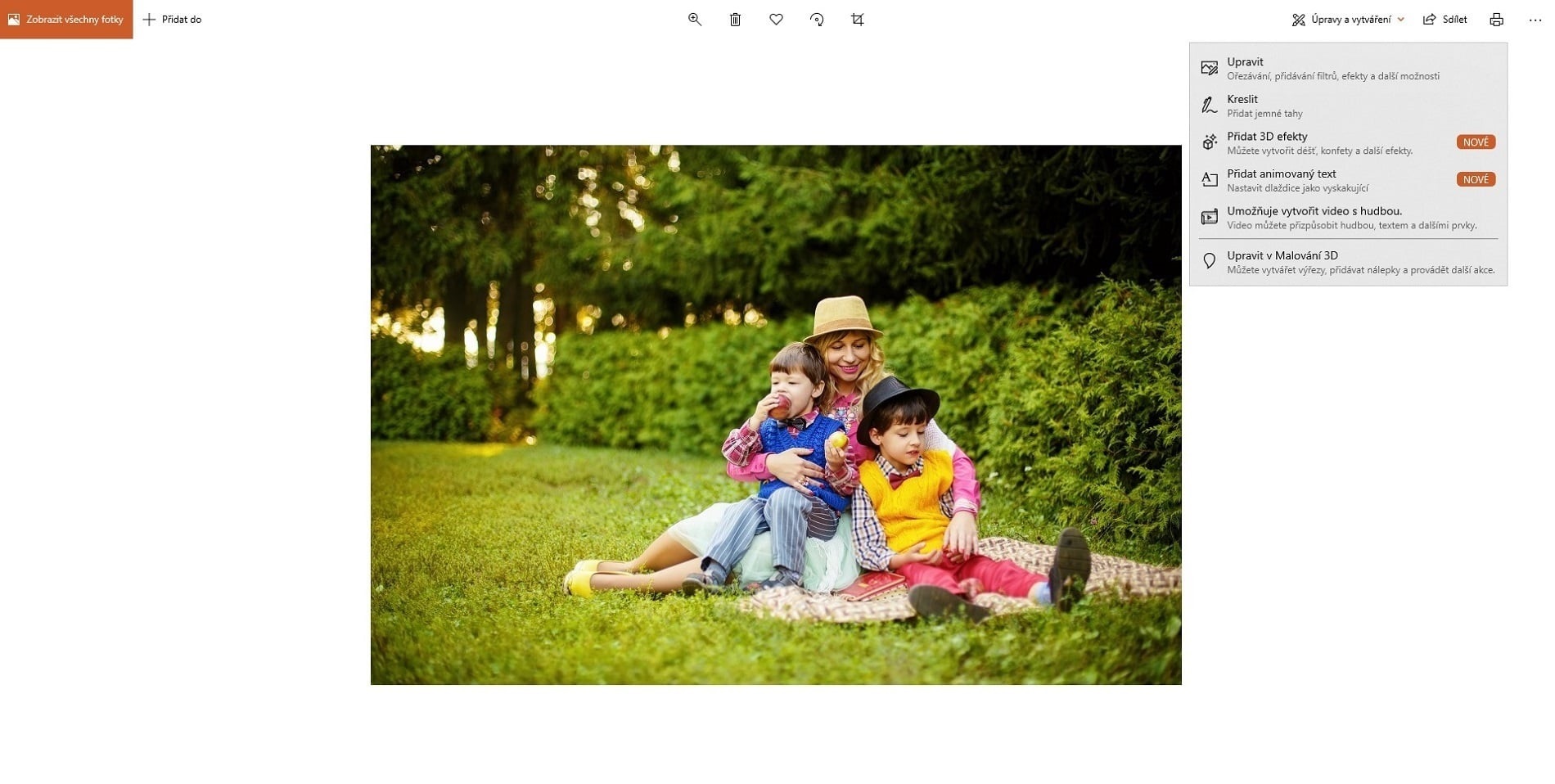
The Photos app offers basic editing as soon as you open a specific image. In the top panel, you'll see options to zoom, rotate, crop, or delete, as well as a button to mark your favourite photos so they're easier to find.
You'll find more under the Edit & Create button. Whether you prefer manual or automatic editing, the Photos app offers options for all.
- Editing options allow you to change the filter, intensity, light, brightness, colours, vignetting, and aspect ratio. The app can also reduce the red-eye effect and enables blemish removal.
- Using the Draw button, the app allows you to add handwriting with adjustable colour and pen line thickness.
- By inserting text, you can spice up any image and add information that you might forget over time otherwise.
- You can also add all sorts of effects from the 3D library to your photos, so you're free to unleash your creativity.
i
If you want to edit your photos professionally, we recommend getting some books on graphics software.
Communicate online through Teams or Skype
Whether it's chat, calls or video, everyone can join in at any time and everyone can spend time together. That's the basic premise of Microsoft Teams, which has seen tremendous growth in recent years. After all, the basic free version is available to virtually anyone and allows unlimited chatting, with integrated audio and video meetings between individuals, groups or entire teams. There's also the option to screen share, both on PC and smartphone. It is thus an extremely comprehensive tool that has tremendous usability even in family mode.
If you feel wary of group events, you can enjoy working out from home with like-minded friends.

A sport-specific mobile app will make things easier if you want to get started. It can set you up with individual training based on your age and health while motivating you to perform better. A computer is also ideal for many forms of exercise, offering various inspirational videos or the ability to contact a personal trainer directly via Skype. Group workouts using the Microsoft Teams platform are also very popular, allowing voice or video communication between dozens of users exercising at the same time. And you have to admit that the competition with others is a great motivational tool to overcome your initial reluctance or laziness.

Let's not forget that you can always use the popular multi-platform application Skype if you need more private one-to-one communication.
And if you want to jot down your workout progress or create an exercise plan or diet, the already mentioned OneNote app will serve you excellently.
Protect your kids with Microsoft Family Safety
If you let your children use a tablet or PC, it's good to have control over what apps they install, how much time they spend playing games (on PC and Xbox) or what websites they visit. Fortunately, Windows 10 can help with this, as you can create separate child accounts for each family member under your supervision.
However, this solution cannot be used with Android and iOS mobile phones or tablets. That's why the Microsoft Family Safety app was created.
Due to the lack of much-needed protection on mobile platforms, Microsoft rightly decided to create the Microsoft Family Safety app. In July 2020, the Microsoft Family Safety app finally appeared for download on both Google Play and App Store.
i
However, as is usually the case with Apple, the Microsoft Family Safety app functionality on this platform is quite restricted. It's basically limited to location notifications and reporting the time spent on the device. Neither content nor apps or games can be curated at this time. Microsoft has announced that it is trying to reach some sort of agreement with Apple, so we'll see how it goes.

From a security perspective, it's a complex application connected to Microsoft's servers. That may be a problem for some, but if you want to effectively protect your children on the internet across multiple platforms, there's no other way to do it. It's also rather clear that this is still very much a work in progress, with features that will only expand in the future.
Key features of the Microsoft Family Safety mobile app
- Set screen time limits;
- Block inappropriate content, apps and games;
- Screen time manager with notifications when an extension is requested;
- Weekly activity reports;
- Microsoft Store purchases monitoring;
- Map location view.
The Family Safety app is not available without an active Microsoft 365 Family subscription, which can certainly influence your decision on whether to get the sub.

Microsoft 365 is a completely unique service that can help you in many everyday situations, especially if every member of your family uses a device like a tablet, laptop or smartphone.
