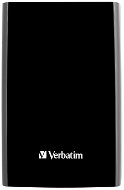How To Choose an External Drive
Nowadays, external drives are one of the best and most affordable ways to protect your data. Of course, it is also possible to store data online or on a flash drive, but if it is hundreds of gigabytes, or even terabytes, you are guaranteed to need something else. There are countless drives currently on the market specifically designed for this purpose, which vary in dimensions, memory size, connection method, support systems and price. But how to choose between them?
How to choose an external drive - CONTENTS
- Dividing external drives by connection method
- External USB drives are versatile
- An external drive can also be durable
- External drives for games consoles
- External SSDs are a leader in baud rate
- If an external drive is not enough for you, use a NAS
- Choose the capacity according to your own needs
Partitioning external drives by connection method
- USB 2.0, 3.0 and 3.1 perfectly complement most desktop PCs, laptops, but also smart TVs or game consoles.
- USB-C is one of the privileges of modern laptops or popular Apple MacBook products.
- Wireless drives are perfect for smartphones.
- A drive with a LAN connector can be integrated into a network, allowing multiple users to access it at the same time.
- eSATA is practically no longer used today due to the small support on the desktop PC side.
- The FireWire interface offers high baud rates, but is not widespread.
- ThunderBolt was initially the domain of Apple devices only, but gradually appeared on Windows PCs.
External USB drives are versatile
If you want to transfer large amounts of data frequently, it is better to reach for a 2.5” external drive. Despite their small physical size, they are currently offered in capacities of 250 GB - 5 TB, which is enough for most applications, including working with video. 3.5” drives need an external power source, so you will find them at lower price categories.
Before purchasing an external drive, we recommend that you verify compatibility with your existing PC. In particular, it is advisable to focus on the specific version of the operating system and the type of USB. For example, Microsoft Windows XP does not support external disks larger than 2 TB by default. It is also necessary to think about the speed limit for older PCs that have USB 2.0 connectors only. The real speed is at least 4 times smaller than the USB 3.0 standard.
3.5" external drives are suitable as storage that stays at home or at the office. Such an external drive is heavier and larger, but offers significantly higher capacity, which is very advantageous with the price of the product. The drive is suitable for lower workloads. , for example, for occasional data backup or archiving, but keep in mind that its expected lifespan is about 5 years, after which time the data will need to be moved to a newer disk.
An external drive can also be durable
Today, a wide range of smartphones boast dust and shock resistance. Therefore, it is a good idea to have a similarly protected external drive. Especially if you often carry it somewhere thrown in a bag. More rugged external drives are available in 2.5 "format, and it's clear from the look that the manufacturer has focused on physical security.
Such drives are reinforced with rubber material and have covers on the connectors. The drives are also often certified by military tests MIL-STD-810G 516.6 in the form of 26 falls on various edges, corners and their flat sides, from a height of 1.5 meters. A supporting part of selected durable disks is the so-called G Shock sensor, which switches the disk to data protection mode as soon as there is a sudden change in movement. When the danger is overcome, it is automatically reset to normal. Illuminated or flashing LED indicators will alert you to all these activities.

External drives for gaming
Do you have a bunch of games that your Xbox One or PlayStation 4 consoles no longer back up? A great solution is to use a modern external drive for game consoles. Due to their overall execution and design, they are directly intended for storing games. In addition to a drive, you will often receive a gift voucher with a time-limited subscription for a selected games service. However, in essence, it is a classic external drive. For example, if you buy a console equipped with a large 2TB drive, you just need to reformat the external drive to use it with a laptop, for example.
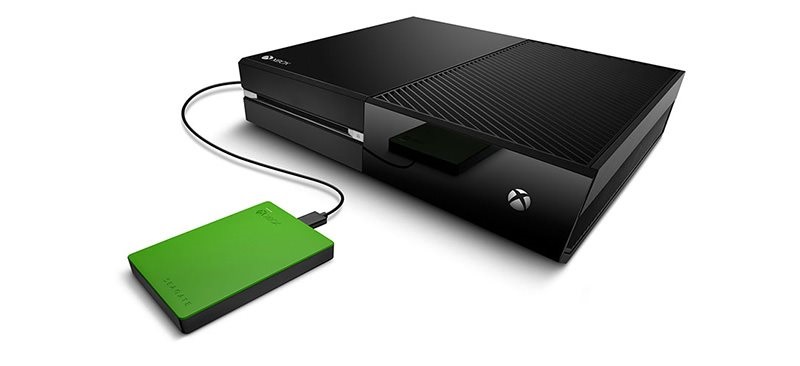
External SSDs are a leader in baud rate
Along with a significant expansion of fast transfer interfaces (eg USB 3.2 Gen 2 with USB-C connector), more and more external SSDs are appearing on the market. These are relatively small and more expensive, but if you need to copy hundreds of GBs of data in a few minutes, there is no better solution. With a classic drive, it would be an hour-long operation.
Of course, the external SSD is compatible with earlier versions of USB, thanks to which it can be connected to an older computer or, conversely, to newer mobile phones. Manufacturers typically add two cables to the package. In addition to USB-C, you will also have a cable with a USB-A connector.

If an external drive is not enough for you, use a NAS
Especially for more demanding users, it can easily be the case that an external drive is simply not enough, often in terms of speed or capacity. Therefore, there are affordable solutions on the market in the form of home NAS servers with a capacity of up to 20 TB.
A NAS is a device that every computer user can use. You have almost certainly complained that you ran out of space on your mobile phone or laptop on holiday. The NAS reliably solves this problem. With it, you will be able to access your home storage from anywhere and upload your photos, videos and other files from there. And the opposite is also true. For example, do you have several hundred GBs of movies and series? Just save them to your NAS and you can play any of them on a smartphone, for example.
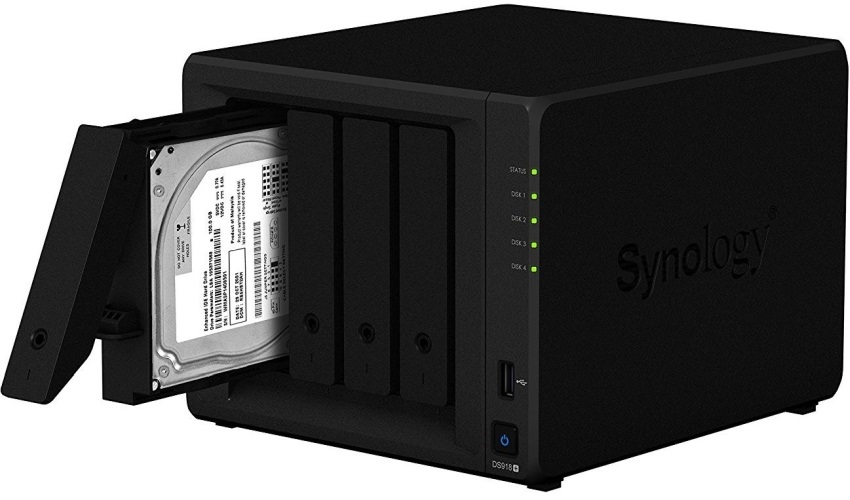
Smart data storage can hold a large amount of data, thus offering a number of advantages over conventional external disks. What can NAS do?
- All data is in one place and is accessible from anywhere.
- Data security is ensured by the possibility of mirroring to a second hard drive.
- Automatic backup of data - documents, photos and videos from all mobile devices.
- Data can be accessed by several users at once.
- Convenient streaming of multimedia content to TV, AV receiver, home theater and mobile devices.
- Easily share all your content with anyone.
- Easy access, management and organization of stored data from any device and via a web browser.
Smart NAS network storage is ideal for more demanding users. We will advise you on How to choose a suitable NAS in our article.
Choose the capacity according to your own needs
When choosing the capacity of a disk, it is always necessary to first consider what you will use it for. The lowest possible capacity starts at 500 GB and we can recommend it to less demanding users. A good capacity for most users is 3 TB. Thanks to its generous size, it is suitable for backing up all multimedia files or even entire disks.
If you really need to travel with the disk and transfer large amounts of data, you will be pleased with the news that we have 5TB external disks in the format of 2.5". You will not need an external power supply to use it.
What did we write about external drives before?
We advise you to choose an external drive
External drives are the best and most affordable solution today if you need to back up large amounts of data at home or in your business. Small volumes in the order of a few gigabytes can be backed up to the cloud (storage on the Internet) or to a flash drive, but if you need to back up hundreds of gigabytes to terabytes, there is simply no better solution. Modern external drives for USB 3.0 combine high transfer speed (80-120 MB / s) with large capacity (500 GB - 12 TB). But how to choose between them?
The main consideration when choosing is the question of whether you want to use the drive only for storing or for transferring data. If you need to transfer data, it is better to go for a smaller 2.5 "external drive. Despite their small size, they are available in capacities of 250 GB - 2 TB, which is enough for most applications, including working with video. External SSD drives are also beginning to appear. which combine high speeds and resistance to vibration and shock, but are still expensive and designed for special applications.If you need less disk space, it is better to buy a USB flash drive for data transfer, which is more durable than a hard drive.
3.5" external drives are suitable for use as storage that stays at home or in the office. Such an external drive is heavier and larger, but offers significantly higher capacity and also a much better price / capacity ratio. 3.5" external drives are divided into a number of classes according to price and use. The basic version is a cheap USB external drive in a plastic design, which combines a computer hard drive and simple electronics for data transfer via USB. Such a disk is suitable for lower loads, such as occasional backups. If you plan to use the hard drive to archive data, keep in mind that its life expectancy is approximately 3-5 years, after which time you will need to move the data to a newer disk.
More drives for more secure backup
If you need to reduce the likelihood of a disk failure, you can purchase one of the DUO models from Western Digital. This series of external drives always contains a pair of hard drives, which can be set to one of three modes. The basic mode is JBOD, where the computer sees the disks as separate. This mode is used when you want maximum capacity. The most reliable is RAID 1, where the same data is written to both disks, but the capacity is half. If one of the disks fails, it can be replaced by the user and the data is automatically restored. To increase speed, you can use RAID 0, where data is sent to interlaced disks, but there is an increased risk of failure, in which you can lose all data.

The external drive can also be connected directly to a computer network. The network storage can be connected directly to conventional wired Ethernet, and can be used by all computers on the network. These devices have slightly more complex settings that determine access rights for individual users, such as maximum usage space and so on. Their more modern variant is wireless external drives, which use WiFi for data transmission. Wireless drives allow data to be shared with tablets and smartphones, on the other hand, they transfer data more slowly. Wired disks typically carry more than 50 MB / s, with the wireless variant typically less than 10 MB / s.

Choose the capacity according to your own needs
For higher operating loads, more expensive disks are designed, which usually have a metal casing design and improved connectivity. The metal design helps cool the disc, which extends its life. If you are planning a high load on a network drive, it is wise to choose a NAS (Network Attached Storage) station.
When choosing a suitable drive, it is always necessary to think about how you plan to use it - for occasional home backup, a cheaper model is enough, for intensive use, it is advisable to choose a model for professional use. The drive capacity should suit your needs - even small drives with a capacity of 500 GB are enough for office documents, higher capacities are suitable for video archiving. Keep in mind, however, that older operating systems may have trouble using disks over 2 TB.