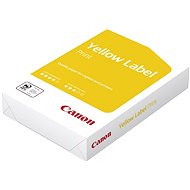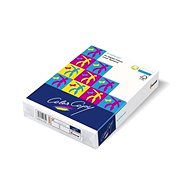How to Choose the Right Printer Paper
Choosing the right printer paper can be tricky, but it can be much easier if you just stick to a few basic rules. First, consider your printer's technology – the most commonly used printers are inkjet and laser models. Another key parameter is the paper quality, indicated by the letters A, B and C. We will cover what types of papers are suitable for everyday printing, which ones don’t wear out your printer too much, and which ones don’t have the tendency to create paper jams.

How to Choose the Right Printer Paper
According to Printer
Different Printers Need Different Paper
Inkjet printers work with standard office paper Classes A and B. They also use the more expensive paper designed for coloured printing and certain types of photo paper.
Laser printers usually work best with regular office paper. Ideally Classes B and C.
Thermal printers require special thermal paper.
Dot matrix printers require special paper rolls.
According to Paper Quality
Class A Paper Is Ranked as the Highest Paper Quality
Printer paper marked as Class A has the best quality, but it's also the most expensive. It's recommended for high-quality inkjet printers and copiers. This type of paper has an extra smooth surface texture, so it's less likely that the ink will bleed through, or that the paper will jam. It does have a higher price, so it's not ideal for everyday printing.
Class B Paper Is Suitable for Laser and Inkjet Printers
Class B paper delivers the ideal quality/price ratio. It's more expensive than Class C, but the investment is well worth it. It doesn’t create much paper dust, which is good for your printer. By using this type of paper, you'll prolong the service life of your printer. Also, less paper dust means lower printer cleaning costs.
Class B paper is recommended for both laser and inkjet printers. It's also fit for double-sided printing. Unlike Class C paper, you can safely use it for printing over 250 pages per day. It also doesn’t choke the printer with chalky dust particles. It's not a suitable for extra fast printers that can print 60 or more pages per minute.
Class C Paper Has the Cheapest Price, but Expect Substandard Quality
Class C paper is the most commonly used, cheapest and basic paper type. It can be used by all copiers and laser printers. It's fit for one-sided printing, but not particularly busy offices that print up to 250 pages a day. Compared to Classes A and B paper, Class C tends to be whiter because it contains more chalk. This, however, causes white chalky dust particles to build up inside the printing device over time. Its lower paper purchase price is then offset by higher printer cleaning costs.
According to Your Printing Habits
Choosing the Right Printer Paper Depends on Your Intent of Use
If you print many black and white documents, then the basic Class C printer paper will suffice. If you print up to 250 sheets a day, you can choose between Class A, B or C – it doesn’t really matter. If you print more than 250 sheets a day, choose Class B or C. Class C is the cheapest, and Class A is usually the most expensive. Class B is a good compromise – good quality for a reasonable price. You can also save a lot of money by using recycled paper.
Frequently Asked Questions When Buying Printer Paper
Is there a proper way to store printer paper?
Storage conditions significantly affect the paper quality, so it’s a good idea keep a few of these tips in mind. You should store your printer paper in a dry and warm place. If that’s not an option, try to leave the paper out for 24 hours in a dry and warm place before printing to get rid of excess moisture that it might had absorbed previously. For example, you can leave it in your office where you will be printing. If possible, avoid printing on damp and cold paper because the heat inside the laser printer will cause the paper to deform and wrinkle.
Why does my printer keep getting paper jams?
Except for Class A paper, most printer paper has a relatively rough texture, which sometimes causes paper to jam inside the printer. Buying more expensive paper not only improves print quality, but also makes the printing process considerably smoother.
Printer Paper Tips and Tricks
Select the paper size according to the printer input (sometimes there's also a paper width guide). Typical printers work with A4 formats and smaller sizes, and some support A3 as well.
Usually, the higher the paper weight, the higher the quality. Common paper weights range from 80g/m2 to the finest quality 300g/m2 paper - such as special photo paper.
Standard office paper with a weight of 90/m2 is perfectly fine for printing everyday documents.
If you want to save even more money, you can buy recycled paper. Some disadvantages are that it can be rather dusty and it usually has a grey tone.