
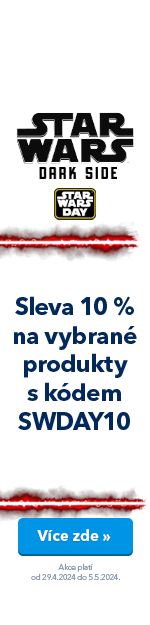
How to Choose a Large-format Display
Unlike conventional widescreen displays, large-format displays are designed for everyday use (12 hours per day or more). They are used for presentation purposes in conference rooms, at trade fairs, in shops, and other places. They are also suitable for multi-shift workplaces, such as control rooms.

Frequently asked questions when choosing a large-format display
How large should my large-format display be?
The size and resolution of your large-format display should be chosen depending on how far it will be placed from the people watching it.
| Resolution/Screen Size | 32"- 40" | 42"- 50" | 55"- 65" | 70"- 80" | 85"- 90" |
| Full HD (1920x1080 pixels) | 126-158cm | 165-198cm | 217-256cm | 276-317cm | 337-357cm |
| 4K (3840×2160 pixels) | 63-79cm | 83-99cm | 108-128cm | 138-159cm | 168-178cm |
Touch or non-touch format?
Touchscreen displays are generally smaller. They let you control your computer without using the keyboard or mouse. They are especially useful in ad kiosks or for presentation purposes. Compared to conventional large-format displays, they tend to be less durable. Conventional displays are usually less fragile and cheaper.
How often can I use a large format display?
There are monitors designed for 12, 16, 18, 20 and 24 hour operation. Choose a display depending on how long do you plan to keep it on every day. Do not exceed the operating time as specified by the manufacturer.
What connectors should a large-format display have?
To connect a monitor, you need to have at least one compatible video connector with your PC. If not, the two devices will be incompatible.
The basic visual connector is analogue D-SUB (VGA). You can find it in older computers (or older graphics cards) and compared to other connectors, it provides inferior image quality. New computers or graphics cards generally feature digital DVI or HDMI ports, which provide a more stable image and better and more vibrant colours. The more expensive models are also being increasingly equipped with DisplayPort which can transmit uncompressed images in very high quality.

TIP: A USB connector allows you to play movies, videos and more from an external storage device.
Important Parameters


Operating Time
The period of time a large-size display can operate non-stop every day without incurring any damaged. There are models with an operating time of 12, 16, 18, 20, and 24 hours.

Viewing Angles
The viewing angle is the maximum angle from which you can view images on the display without experiencing colour or contrast distortion. Larger viewing angles are obviously better. Viewing angles depend on the type of the monitor. Monitors with IPS and S-IPS panels have the best viewing angles (up to 178 degrees), while PVA and MVA displays are doing slightly worse. The smallest viewing angles are found in TN monitors.
Glossary - Monitors
Display Size
Denotes the distance between the opposite upper and lower corners of the monitor. Listed in inches.
Pivot
Pivot is a feature that allows you to rotate the screen 90 degrees vertically. This solution is suitable for reading long texts or websites, allowing for less scrolling and faster reading.
TV Tuner
TV tuner is a component that receives and decodes television signal and allows you to tune in TV channels on your TV, monitor, or other device. TV tuners are divided according to the type of the received television signal they receive:
1) DVB-T/T2 - tuner for receiving digital terrestrial TV broadcasting,
2) DVB-S/S2 - tuner for receiving satellite television broadcasts,
3) DVB-C - tuner for cable television reception.


Display Size and Resolution
The size and resolution of your large-format display should be chosen depending on how far it will be placed from the people watching it.