
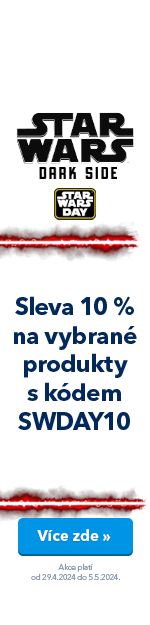
How To Charge Correctly
Nowadays, each of us owns at least one electronic device that needs to be charged, be it a mobile phone, laptop, tablet or MP3 player. Let's take a look at the differences between their chargers and ways to speed up charging. We'll also explore why it is better to use original accessories.

Charging Electronic Devices - Content
- Charging Correctly
- Faster Charging
- Micro USB and USB-C - for Mobile Phones and Tablets
- Qi - Wireless Charging
- Mini USB - for MP3s, E-book Readers, or Cameras
- Adapter Tips for Charging Laptops
- Charging in the Car
- Solar Chargers
- Battery Chargers
- Voltages and Plugs in the World
Charging Correctly
For proper charging, follow these rules:
- If possible, use the original power cord and power adapter.
- If you purchase a replacement adapter, we recommend buying it from the original manufacturer.
- To charge the device, always use the recommended maximum charging current (measured in A).
- Do not leave the device plugged into the charger once it's completely charged, e.g. overnight.
- If you do not plan to use a device for an extended period of time, charge the battery to about at 50% and charge it regularly to keep it at that level.
- Do not charge the device at extremely low or high temperatures. We recommend charging at a room temperature of 20 - 25°C.
In the following sections, we will describe ways in which you can charge mobile devices, laptops, and general batteries more efficiently.
Faster Charging
For general devices, you usually get an adapter that provides 1A of current. These types of chargers are among the cheapest and can also be used for charging mobile phones, but it is better to use an adapter with a current greater than 2A, usually around 2.4A. These are more expensive adapters but, if the device is compatible, they will ensure faster charging. For a more expensive mobile phone that supports fast charging, you can use an adapter with a current up to 5A. By inappropriately selecting the power adapter, you can reduce the battery life.
- select a power adapter with the maximum supported current, in A
- the higher the charging current, the faster your device will charge
- turn off the charging device to prevent some of the charging power from being consumed immediately
- turn on flight mode during charging, so the phone saves power by not communicating with your network provider
- as with proper charging, keep the device at room temperature for faster charging
Micro USB and USB-C for Mobile Phones and Tablets
Though it may not seem important at first glance, the right battery charger will ensure not only faster charging, but will also extend the life of the battery of your device. So let's see how to choose the right power adapter and compatible cable. What connectors can be used to charge different devices?
On mobile phones, which are usually charged daily, it is relatively simple. Most devices with the same operating system use the same connector. Charge your iPhone and iPad through the Lightning port, or charge your Android device via a micro USB port. Micro USB is the most common standard used for mobile phone charging ports since its introduction in 2013. In recent years, however, the popularity of USB-C has been growing, which offers several advantages.
It is easy to distinguish between the different types of connectors because they have different shapes or sizes. For example, a USB-C connector is reversible and can be plugged in on both sides, but a USB-A cannot. For a connector, the standard is the version or generation of the connector. The most common standards are USB 3.1 Gen2, USB 3.0 and USB 2.0.

USB-C looks the same on both sides, making it easy to successfully plug in the cable on the first try. If it is combined with USB 3.1, it ensures fast charging, with a greater power draw from the adapter. USB-C can also be found with USB 3.0 or 2.0 standards. In such cases, however, it does not offer DisplayPort performance or a high baud rate. So always pay attention to the standard or generation of USB-C connectors.
Qi - Wireless Charging by Induction
The term "wireless charging" sounds futuristic, but it is not. Wireless charging is available in mid and top range mobile phones. Even though it is usually slower than wired charging, it is popular among users. However, there are also fast wireless chargers such as the Belkin Boost Up Qi, which charges faster than a power cable.
Wireless charging works by using the principle of electromagnetic induction, which occurs between two coils - one in the charging pad and one inside a device that has this technology. After charging is complete, for example, a cell phone can use induction to let the pad know that it is fully charged. This reduces the performance of the pad to keep the phone charged at 100% without wasting any energy.

If your mobile phone is not Qi-compliant, and you still want to use wireless charging, you can buy a special Qi-compatible cover or sticker that connects to your phone's battery contacts.
Mini USB - for MP3s, E-book Readers, or Cameras
The mini USB connector has receded into the background in recent times. It has been used since the beginning of the 21st century and is thicker than micro USB. For this reason, it has been replaced with the newer micro USB standard for mobile phones.
Some older devices still use the Mini USB connector. Some wireless speakers use it for charging, and older digital camera models use it to display images on a television instead of the HDMI standard that is common nowadays. In addition, the mini USB connector is still used to transfer data to devices, such as MP3 players or e-book readers, or to transfer music or content to a device.

A Wide Variety of Laptop Adapter Tips
There are a number of classic laptop adapter tips. It is an unwritten rule that almost every manufacturer has its own special tip for charging. The vast majority of tips in the figure below have a unique designation and are identified by the manufacturer's name or laptop series.
This situation may be changing. Acer, a leading manufacturer of electronics, has recently started using a single power tip on all their laptops. Even Apple recently switched from an easily disconnected MagSafe connector to the newer, expanded USB-C standard.

Charging in the Car is Now Standard
It's convenient to recharge your mobile devices through the cigarette lighter of a car using a USB connector. Car chargers offer different output current values in amps. The higher the current of the power adapter, the faster it charges. However, the charging speed depends on the amperage of your device.
The cheapest chargers provide only a 1A base current, and charge so slowly that although they can usually be used to power simple navigation devices, they are not a good solution. A 2.1A charger is an affordable option for enough power to charge your mobile phone in less time than a 1A charger or for charging a GPS navigation device while in use.

Solar Chargers are Slower but Allow Off-grid Charging
A special and quite unusual category is solar charging. Solar chargers convert solar energy into electricity to allow you to charge a mobile phone via a USB port. Because the weather can be tricky, even the basic models have an integrated power bank to ensure smooth charging. The disadvantage of this approach is that recharging from solar energy is time-consuming. In the best case, the charger can generate a current of around 300mA (0.3A), while a socket can handle 2A or more.

Some Battery Chargers can also be Used as Power Banks
Battery chargers are the standard for converting AC power from a conventional socket to DC, to charge AA/AAA batteries. There are also chargers with an integrated power bank that can be used for charging without being plugged into a power source. Battery chargers extend the life of your battery by up to 3 times.
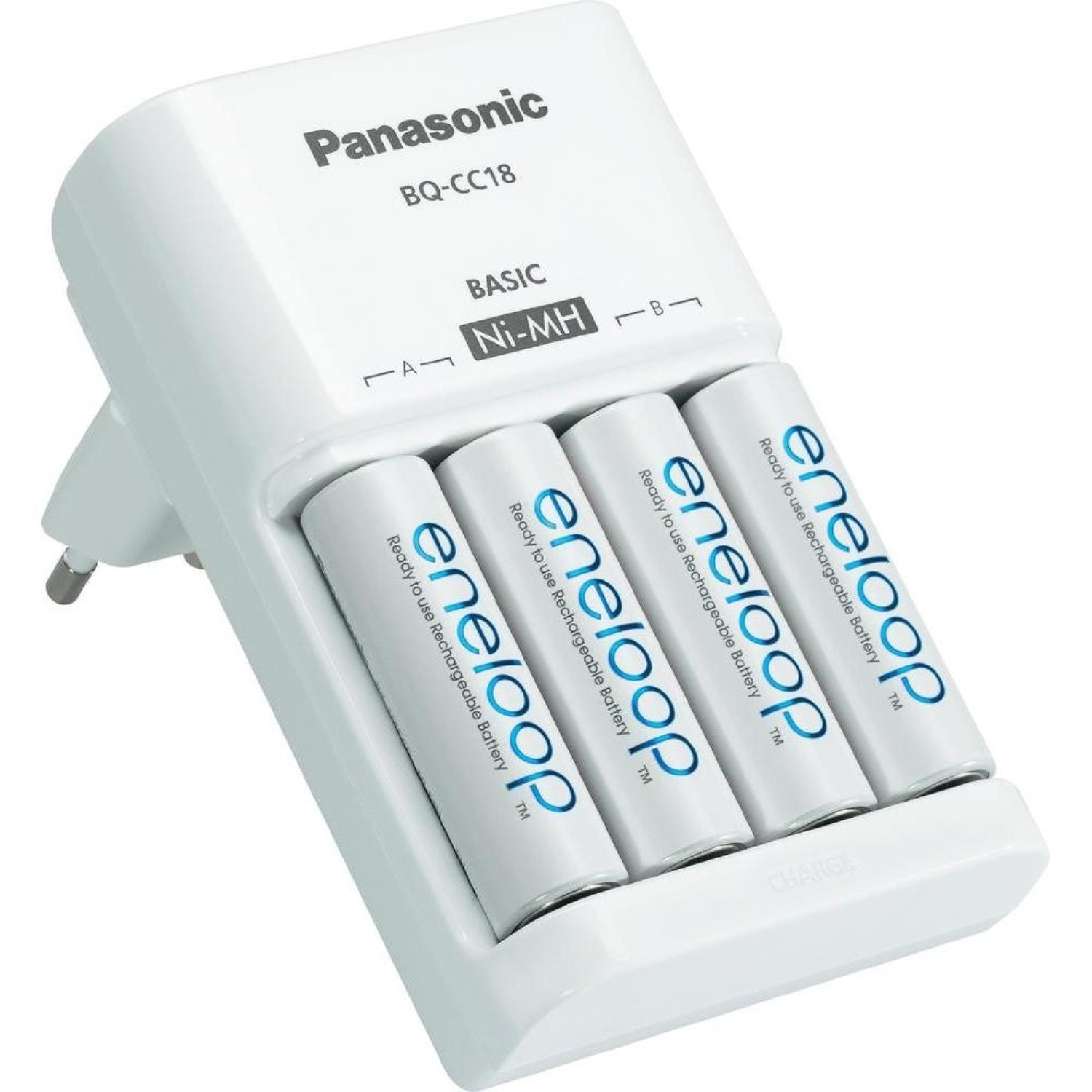
The Difference Between DC and AC
- Alternating current (AC), available in conventional mains sockets, is used to power most devices. It primarily differs from direct current by constantly changing its amplitude in the circuit (an example of a circuit is the following connection: source - wire - switch - wire - lamp - conductor - source). The amplitude of sinusoidal waveforms shows the changes in the direction of the current. Due to these fluctuations, alternating current is not as consistent as direct current. It is used in devices where there is no error caused by these changes - motors, vacuum cleaners, lights, bells, and more.
- Conversely, direct current (DC) is used for devices that need to make calculations and cannot afford any errors. It is, therefore, suitable for computers, mobile phones, and more. Since the amplitude does not change, it is more suitable for similar devices and contributes to almost zero error rates in calculations.
Voltages and Plugs in the World
The voltage of the electric current is given in volts and may vary by region. In addition to the voltage, the frequency of the electric current must also be taken into account. In Europe, a frequency of 50Hz (50 cycles in 1 sec) and 230V is standard, whereas, in the United States, Canada, Mexico and Brazil, it is 60Hz and 120V. For this reason, be sure to check the specifications of your device when travelling and get the necessary travel adapters (unless the charger allows a universal input voltage) or voltage regulators.

In specific cases, it is possible to encounter a voltage of 380V in objects that expect a higher than normal load. This voltage is used, for example, to connect induction plates in households, in larger plants for driving electric motors, drills, etc.
Read our glossary of terms to learn about the other terms used in connection with charging. What do electrical voltage, output current, power output and power input mean?
All power cables use phase and neutral. Optionally, if required by the device, earth conductors are also used. In Europe, the classic two-pin plug is commonly used. Only the UK and Ireland use a standard G type plug, three rectangular pins with a hexagonal base.
Finally, we recommend using the original adapters, or accessories provided with the device. This is because their mutual compatibility has been tested. Using a non-original charger can result in reduced battery efficiency and battery life, or permanent damage to the device.




