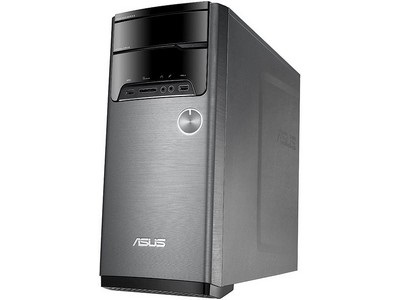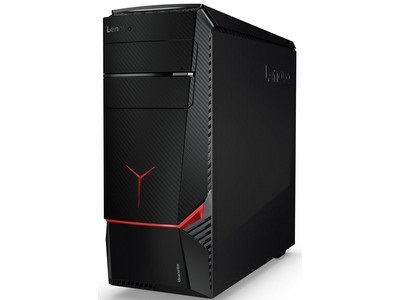How to Choose a Gaming PC
Gaming computers are designed to provide the highest graphics performance. What should a quality gaming PC contain, which components should you focus on and, what should you avoid? We will help you navigate through the many different gaming computers and help you choose the best one.

Some tips for choosing a gaming computer
Think in advance whether you will play games on the PC actively or just occasionally.
- Consider the system requirements of future games, not just what it is on the market now.
- If you want to play games and work on one PC at the same time, choose a gaming PC, not an office setup.
Clarify how much you want to invest in a gaming PC. Prices of individual models can differ by several tens of thousands of crowns.
- When purchasing a gaming PC, do not forget to keep something in the bank for a monitor and other accessories.
Basic parameters for gaming computers
A powerful video game card
A graphics card is the most expensive and most important component of a gaming computer as it determines the graphics performance. Its selection should correspond to your demands for smoothness, level of graphic settings and resolution of games. It is best to choose from the latest generation of graphics cards as you can be confident that you're getting the best available technology for your money. There are two leading players in the graphics card market - NVIDIA and AMD.
Memory
As memory capacity increases, the potential of graphics card increases. Some cheaper cards have capacities as low as 1 or 2GB. However, we think between 4 and 8GB is ideal. Memory capacities in top-class graphics cards can exceed 10GB. Memory does not directly determine the performance of your graphics card, but it can act as a handy guide when selecting a machine.
NVIDIA
NVIDIA is the market leader in graphics cards. In gaming computers, NVIDIA cards are exceedingly popular as they cover the full spectrum of performance and price categories.
AMD
AMD is NVIDIA's largest competitor. Its graphics cards are making a mark with both their cost and performance.
A powerful processor
We can also evaluate gaming PCs based on the quality of their processors, The processor has less influence on the smoothness of games than the graphics card, but it must be powerful enough not to hinder it. A strong graphics card with a weak processor will not work well. Likewise, a weak card with a strong processor will not produce desirable results. To get the best price/performance ratio, these two components should be well balanced. It is usually a good idea to choose the latest generation of processor.
Intel
Intel is one of the world's leading technology companies and has the largest share of the PC processor market.
AMD
AMD is the second-largest computer processor manufacturer. It is virtually the only challenger to Intel. In 2017, with the AMD Ryzen series, AMD caught up and overtook Intel.
Marking
Intel i3, i5, and i7 processors are specified in four digits and sometimes with letters. The first digit indicates the generation of the processor, the second the performance classification of the model. When there is a letter at the end of the Intel processor designation, it indicates a special function.
AMD use the same marking system as Intel. The first digit indicates the generation within the Ryzen family, the second the performance classification. All Ryzen models have an open multiplier. The letter after the four digits provides more information.
Frequency
It is given in GHz (gigahertz) and indicates the processor speed. As processor performance increases at higher frequencies, a high frequency is a good sign. Basic values range from about 1.6GHz to 4GHz. However, Intel Turbo Boost 2.0 technology provides frequencies of up to 4.5GHz on the most powerful models.
Kernels
The core is the part of the processor that is responsible for all computational operations. Today's processors tend to have multiple cores, which means they can handle a variety of tasks at the same time. The basis for a gaming computer is a quad-core processor but six, or even eight cores, are ideal.
Fast RAM
Fast SSD
A popular solution today is to use an HDD and SSD combination. A fast SSD stores the operating system and installed games, while a classic hard drive stores all other data. While SSDs provide quick access to all data, HDDs offer an unbeatable price/capacity ratio.
Connectivity
Connectors also play a role when selecting a gaming computer. Focus on the video connectors and USB ports that are most commonly used.
Gaming computer accessories
Monitor
To provide smooth images in fast-moving action scenes, gaming monitors should have low response rates (in ms) and a refresh rate as high as possible. Better gaming monitors have a refresh rate of 120, 144 or even 240Hz.
Keyboard
Mechanical keyboards are best. They are high-quality and durable products that can withstand rough handling. Moreover, their switch technology can help you in competitive games or significantly improve your typing. Even cheaper keyboards can have gaming features like programmable keys, adjustable backlighting or N-Key Rollover. You can read more in our How to select a keyboard article.
Mouse
Wired and wireless mice are available. The advantage of a wireless mouse is flexibility and ergonomics, but you will need to charge it every now and then. Choose a high-precision DPI to increase accuracy and programmable buttons for more effective play. If you go for an optical mouse, use a mousepad. It may be cheaper than a laser mouse, but it is not ideal on uneven surfaces or glass.
Game Controllers
Game controls include gamepads, joysticks, steering wheels or dance pads.
Headsets
Comfort, sound quality and a microphone for multiplayer gaming are important. Over-ear headsets are the most comfortable for gaming. Two types of design are available:
Chair
With all chairs and armchairs, comfort is more important than design. They can be made from textile or artificial leather.
Games
Game titles offer everything from action, sports, to simulators and RPGs.
Other accessories
Components
Headphones
Speakers
Flash disks
Software
Other accessories
Network elements
TV-tuners
Network cards
Other accessories
Low-end gaming computers are suitable for gamers who want to play new games but are willing to compromise on graphics settings. These are the cheapest gaming machines.
On these computers, you can run popular 1920x1080 games (FullHD) with moderate graphics settings. You can enjoy older games in maximum detail.
Computers with an ideal price/performance ratio performance that can handle all current game titles while delivering a FullHD experience with high detail settings.
Upper-middle-class computers can handle new game titles in 2560x1440 (QHD) resolution with the highest detail settings available. These computers will easily be sufficient for upcoming titles released in the next few years.
High class
If you want to play in 4K, you will need a high-class setup to satisfy you. In addition to 4K gaming, you can also expect plenty of performance for multiple monitors or virtual reality.
If you want the best and you are prepared to pay for it, check out the highest-class of gaming PC. These bad boys can easily work with 4K resolution at maximum detail control while maintaining total smoothness.
Frequently asked questions when choosing a gaming PC
Why is it better to choose a gaming PC instead of a laptop?
Although gaming laptops are more portable, gaming computer setups are more adaptable.
How is a high-quality PC case different from a lower quality case?
More expensive gaming PC cabinets are made of stronger materials, which results in higher durability, a longer lifespan and better acoustic properties. Better cabinets often feature insulating materials, high-quality fans and dust filters. A good cabinet can serve you for many years and multiple component changes, so by spending a little more, you can actually save money.
What to consider in addition to performance when choosing a gaming PC?
Bays for drives and discs
Since optical drives are slowly becoming a thing of the past, you should consider whether you need to buy a cabinet with suitable positions. If you often play DVDs or Blu-ray discs on your computer, then you certainly do. If you don't, you can save space by buying a smaller or more attractive cabinet.
Future upgrades
Keep in mind that a time may come when you may decide to upgrade your computer. To help you do this, you will require a cabinet with plenty of space and water cooling positions, a power source with sufficient power and a high-quality motherboard.
Appearance
Design is one of the key criteria when choosing a computer case. Your cabinet should be of good quality, but you must also like its look. The choice between an in-your-face gaming design or a minimalist concept is purely down to taste.
How do I know if I run a particular game on a specific computer?
Before you spend money on your dream game, it's a good idea to see if your computer has enough performance for it.
What are Alza gaming computers, and what are the benefits?
Alza gaming computers are assembled directly by our technicians. As a matter of course, we only use high-quality components, thoroughly test the computer and provide a 36-month extended warranty.
What Does VR Ready Computer Mean?
VR Ready computers must meet the hardware requirements for playing virtual reality games. Such machines primarily feature a high graphics performance and can be used for regular games without any problems. Virtual reality glasses, such as HTC Vive or Oculus Rift, are required to play in VR.
Glossary - gaming PC
VR Ready
Designations for computers that have enough hardware to be used to play virtual reality games.
Cache
A buffer that stores data for subsequent quick access. Its advantage is high speed and short access time. A cache is found in processors, hard drives, etc.
SSHD
A hybrid disk that is essentially a hard disk with a small SSD cache partition. Ab SSHD is a compromise between expensive SSDs and high-capacity HDDs.
Dictionary of terms