
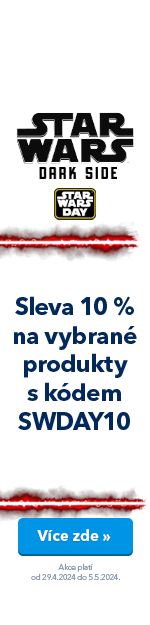
Download the Rapture Gaming Accessory Software
Download the Rapture gaming accessory software and enjoy all the features to the fullest. With the original software, you can easily set all the important parameters and adapt the device completely to your needs. Everything is intuitive, fast and simple.
Software Downloads
- For mouse series COBRA (2.0)
- For mouse series VENOM
- For mouse series PYTHON
- For mouse series ANACONDA (2.0)
- For mouse series BOA
- For mouse series KRAIT
- For mouse series TAIPAN (2.0)
- For mouse series ASPIS (2.0)
- Ror keyboards ALPHA and DELTA
FAQ
How to Install the Driver?
Download the software in a .zip file, which contains a single installation file. Unzip the file and start the installation process. The software is compatible with Windows only.
What's the Size of the Downloaded Files?
The size of the files varies from device to device, but they won't take up much storage space. They range roughly from 3 to 20 MB.
Can I Use My Rapture Product without Drivers Installed?
Yes, you can use your Rapture device without software. You only need the software for more advanced features, such as controlling the backlight or setting the programmable buttons.
If you want to get the most out of your Rapture mouse or other accessories, it's worth installing the official drivers. And if you don't have your Rapture mouse or keyboard yet, now is the perfect time to change that.
