The Right Way to Healthy Sitting
Everyone knows about the disadvantages of sitting at a computer for long periods of time. Typically, these include spinal stiffness, back muscle pain, neck pain, cervical spine pain, abdominal and rib cramps, the list goes on. All of these problems can be very unpleasant, or even worse, have permanent debilitating consequences. Yet, it doesn't take a lot of effort to learn how to sit correctly. A suitable chair and an optimal seating position are essential. You can also purchase ergonomic tools that ensure you maintain a suitable posture.

The Right Way to Healthy Sitting - CONTENTS
- Risks of a Sedentary Lifestyle
- How to Sit Correctly?
- Quality Chairs—the Basis for Healthy Sitting
- Ergonomic Tools Promote Healthy Sitting
- Most Common Mistakes When Sitting
- Dynamic and Static Sitting
- Standing Desks—an Alternative
- Help for Back Pain
Risks of a Sedentary Lifestyle
Nowadays very many people work in offices where they spend their lives sitting on ergonomically unsuitable chairs. Most office chairs are passive, which means that they do not allow you to sit in a way that minimises the effects on your health. Sitting on unsuitable chairs is particularly dangerous for people who do not exercise enough and spend hours on a PC. All this is often made worse if the person is overweight and has a poor diet.
But don't fear—help is on its way. Get yourself an ergonomic chair that supports healthy sitting. Soon, your health problems will disappear. What's more, your work performance will improve, which not only reduces stress but also decreases the amount of time you spend at the computer—it's a win-win situation. Healthy sitting helps us to stay focused for longer, reduces fatigue and increase productivity.
How to Sit Correctly?
The best way to sit is in an upright position with optimal flexion in the lumbar spine. A healthy sitting posture ensures a sufficient supply of oxygen (slouching is a definite no-no) and also allows blood to flow freely to all of your limbs. We should sit on the chair at the full depth of the seat, with our back resting along its full length on the backrest (remember—no slouching!). Make sure not to thrust your chin forward to get a better view of the monitor. Instead, bring the monitor closer and adjust it to a height that allows you to look straight ahead. The right-angle system is also a handy helper. Your forearms should be on your chair's armrests at a 90-degree angle with your chest, and your feet should be on the floor or a footrest so that your lower legs make at least a 90-degree angle with the upper part of your legs.
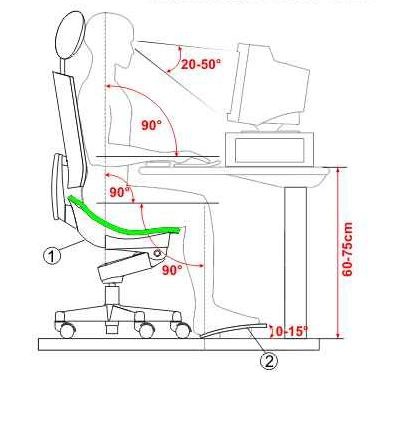
Quality Chairs—the Basis for Healthy Sitting
If you spend most of your working day in an office chair, you should be cautious when choosing one. A quality office chair or office chair that promotes healthy sitting in the office may not be the cheapest thing to buy, but it's definitely worth the investment. Better-quality chairs have a longer life span than cheaper plastic models. Prevent back pain and other health complications by looking for chairs with ergonomic features that promote healthy sitting. The same rule applies when choosing gaming chairs, where avid gamers spend long hours immersed in the world of computer games.
Ergonomic Tools Promote Healthy Sitting
You can also support healthy sitting at the computer with various ergonomic aids that not only provide you with comfort and better concentration but also relieve various health problems. The wide range of ergonomic aids includes footrests that improve posture and circulation while helping to prevent unpleasant swelling. A vertical ergonomic mouse is a great device against carpal tunnel syndrome, or you could use a monitor stand to position your monitor at a height that prevents muscle strain in the neck and shoulders. Other useful ergonomic devices that promote healthy sitting include seat cushions and ergonomic mouse pads that relieve pressure on your wrists.

Most Common Mistakes When Sitting
A common mistake, particularly among women, is crossing one leg over the other. This prevents blood from circulating evenly to both legs and often creates an unpleasant tingling. In the worse cases, it can even cause problems with varicose veins. The same applies to sitting cross-legged or with your legs hooked beneath your chair. Also, never sit only on the front of the seat as you are preventing blood from circulating and missing out on lumbar support.
Dynamic and Static Sitting
It is not only important to sit correctly—you should also change your position from time to time. Static (or passive) sitting is when someone sits, albeit correctly, in the same position throughout the day. This can result in additional bodily strain that causes negative health effects. On the other hand, dynamic (or active) sitting encourages you to regularly change your position. It is therefore essential that you can adjust your chair to be as adaptive as possible to your size and sitting posture.
Healthy sitting is best achieved by using synchronous chairs, which adjust the backrest depending on the position of the seat cushion to ensure the optimal angle for healthy sitting. Synchronous chairs allow you to make various adjustments to suit your needs with precision and often boast ergonomic features that mimic your body's movements. This promotes healthy sitting and is ideal for all-day use when working on a computer.
In contrast, asynchronous chairs are only recommended for sitting in for short periods. They may allow you to adjust the seat and backrest separately, but experts warn that this type of chair is not suitable for work or study.
Standing Desks—an Alternative
The so-called standing office has recently become a popular alternative to sedentary work. As the name suggests, it is working at a computer while standing, which has a positive effect on your health. When you work standing up, your back muscles are not stressed as much and your body circulates blood better. This prevents unpleasant back pain, which is common in sedentary jobs. Invest in a high-quality adjustable table and reap the regards of varying the height of your worktop.

Help for Back Pain
Back pain and muscle stiffness can also be helped by regular stretching and exercises that you can do while sitting on your office chair. These may include frequent changes of position, stretching your limbs and breathing exercises. You can also use ergonomic aids, such as lumbar support, a seat cushion, footrest, or gymnastic ball. You can find any available ergonomic tools in the accessories section for all of our office chairs.
Massage devices—Tips
Massage is defined as a therapeutic method based on muscle stimulation. It helps with health problems for targeted areas of the body and can also provide pleasant relaxation after a hard day's work or exercise. Moreover, regular application strengthens the immunity of your body.
However, massage devices are no substitute for a professional masseur or rehabilitation. They serve as a supplement. In case of health problems, back or cervical spine pain, consult a doctor.
- BEURER FM 150 (Lymphatic massage)
- BEURER FM 150pro (Lymphatic leg massage)
- Beurer MG 147 (Massage pillow)
- Beurer MG 145 (Massage pillow)
- Beurer MG153 (Massage belt)
- Beurer MG 300 (Massage pillow)
- Beurer MG320 (Massage pillow)
- Beurer MG151( Massage belt)
- Beurer MG135 (Massage pillow)
- Beurer MG 150 (Massage device)
- Beurer MG260 (Massage pillow)
- Beurer MG 280 (Massage pillow for neck)
- Beurer MG 205 (Massage pillow)
- Beurer MG 254 (Massage pillow)
- Beurer MG 155 (Massage pillow)
- BEU-MG149 (Massage pillow)
- Beurer MG 70 (Massage device)
- Beurer MG 10 (Massage device)
- BEURER MG 180 (Massage gun)
- Beurer FB 35(Spa massager for feet)
- Beurer MG 80 (Massage device)
- Beurer FB 30 (Spa massager - for feet)
- Beurer MG 206 (Massage pillow)
- Beurer FM 90 (Massage device - point massage)
- BEURER EM59 (Electrostimulator)
- Beurer FB 50 (Spa massager)
A good quality ergonomic chair ensures a healthy sitting experience at the computer. Investing in one will benefit your health and increase your working comfort.
