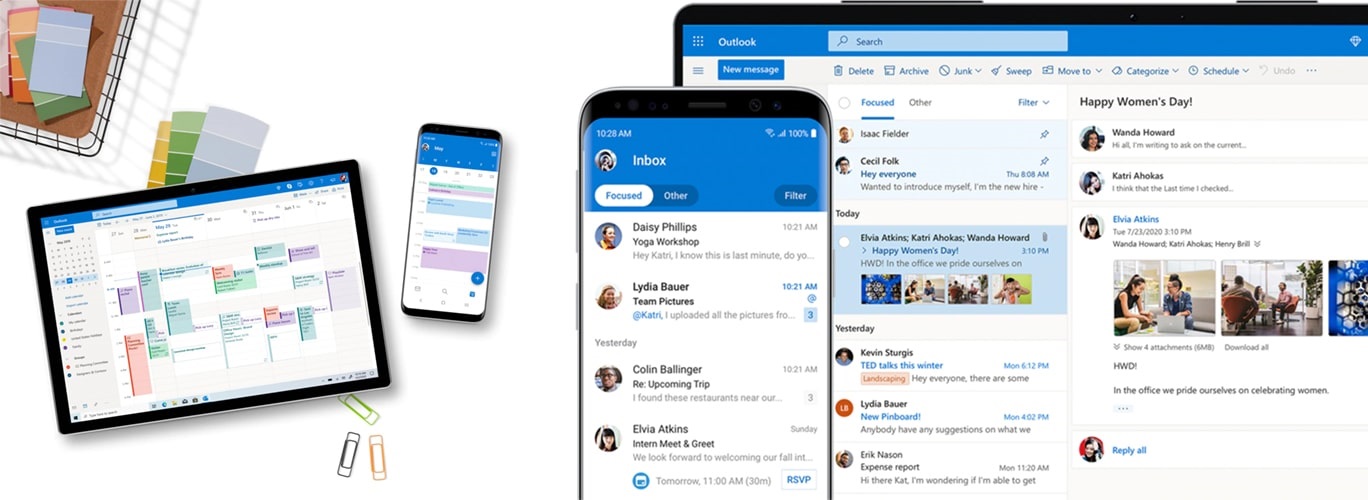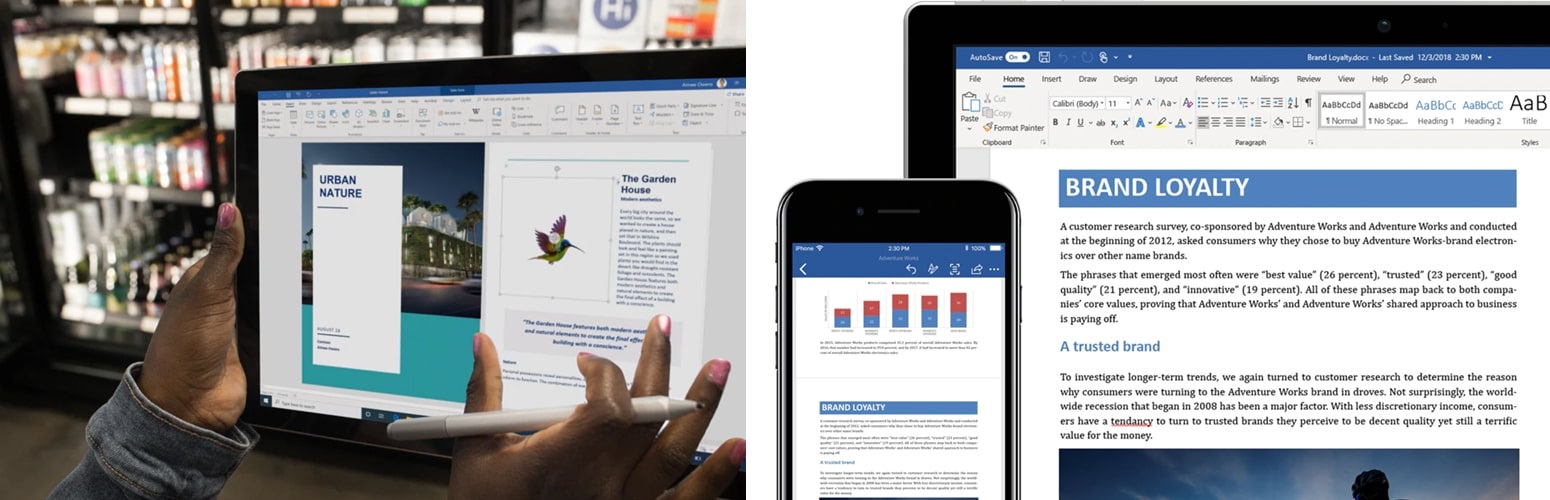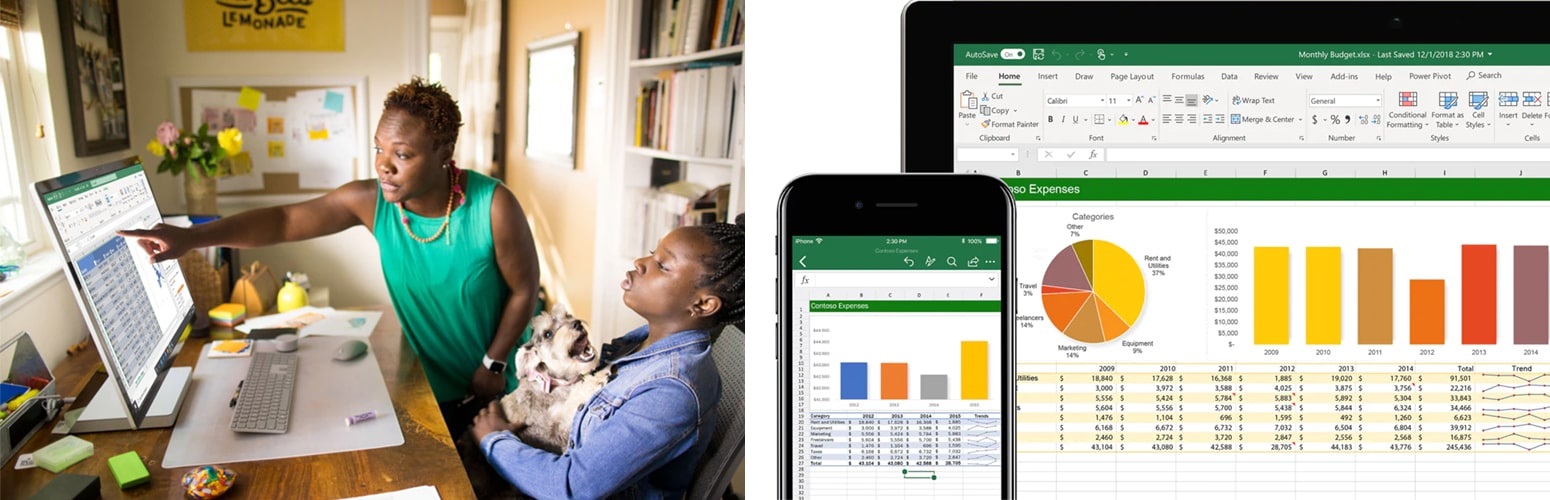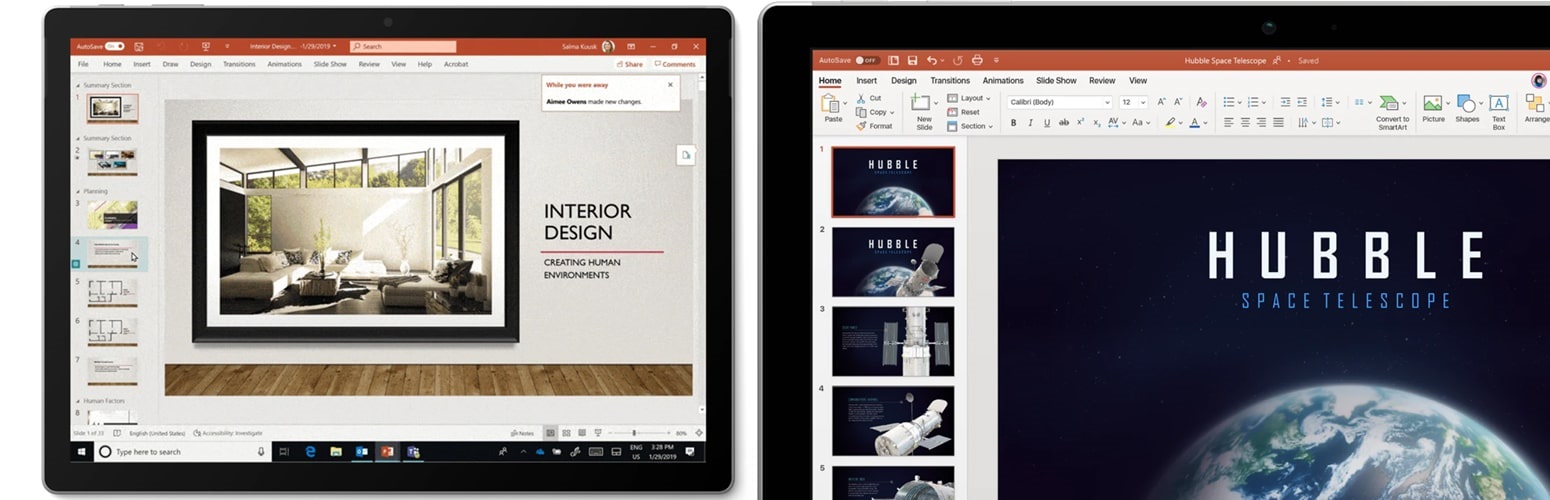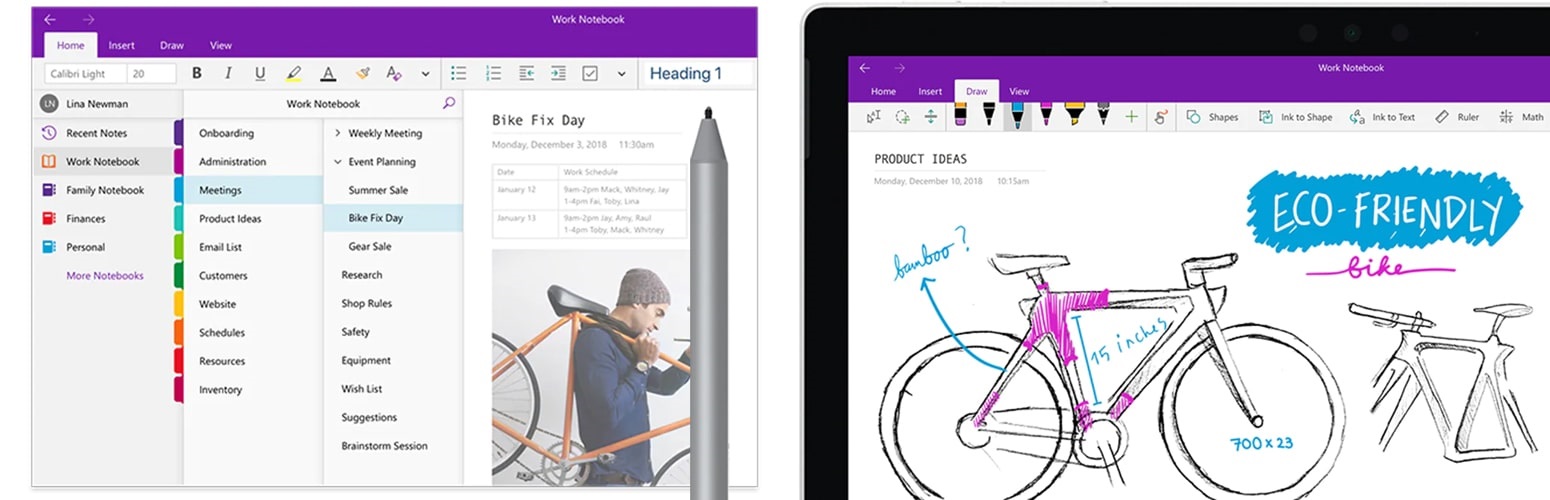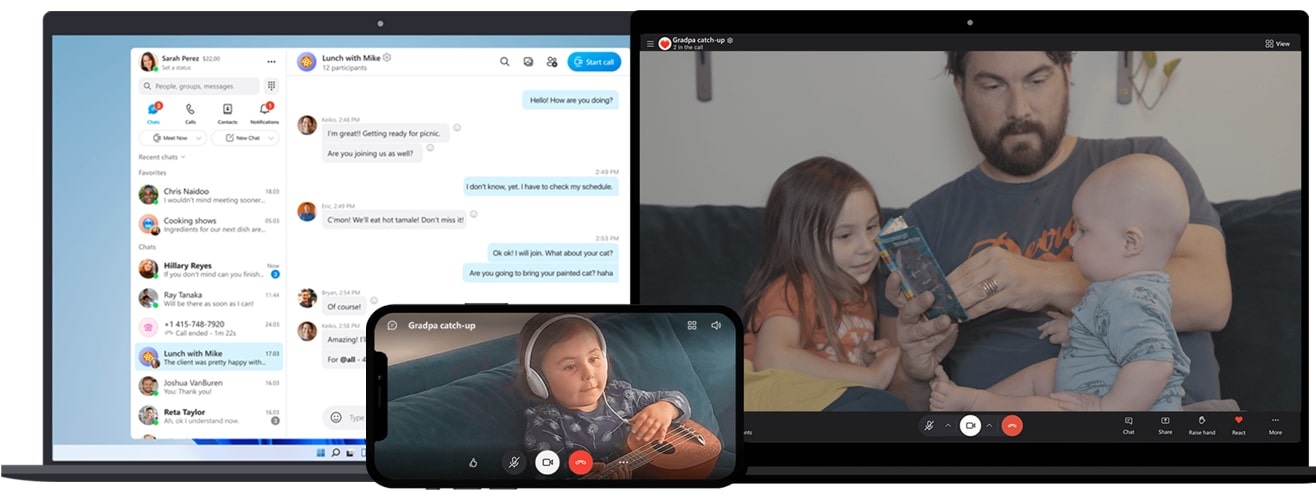Meet Microsoft 365
Office 365 has been with us for several years and has taught us how to use key office applications including team collaboration. Its Microsoft 365 successor has seen many changes that go beyond a different name and Microsoft has added a few new and exciting services to go along with it. What can Microsoft 365 actually do? What advantages does it offer compared to Office 2021? And what subscription plan should you buy?

Meet Microsoft 365 - CONTENTS
- Microsoft 365: Family and Personal
- What's new in Microsoft 365?
- Say hello to Microsoft 365 Business Standard
- What are the main differences between Office 2021 and Microsoft 365?
- How to install the new Microsoft 365?
What is Microsoft 365?
Microsoft 365 is a suite of apps that help you stay connected and manage your day-to-day tasks. Originally named Office 365, Microsoft decided to rename it to Microsoft 365 in April 2020. The reason? To better convey the range of features and benefits that come with the subscription.
Although Microsoft 365 is billed as "office software", in reality it is much more. In addition to applications like Word, Excel and PowerPoint, it includes cloud services and top-notch security.
Microsoft 365 and Office 2019/2021: What's the difference?
The latest version of Office 2021, or the older Office 2019, continues in the traditional vein of a classic suite of office applications for a one-off fee. Typically, this includes Word, Excel, PowerPoint, OneNote or Outlook. By contrast, modern Microsoft 365 is moving with the times and for a monthly (annual) subscription you get 1TB of OneDrive cloud storage with the ability to share and sync files to all your devices (PC and phone) in addition to the aforementioned always-on apps. With an active subscription, you'll also get the Skype communication platform with one hours of landline calls free of charge.
The strength of Microsoft 365 is its continuous development, where apps are regularly improved and new features are added to make your life easier. With Office 2019, you're limited to security patches only.
Microsoft 365: Family and Personal
In the context of our article, we are primarily interested in Microsoft 365 licences aimed at home or personal use. This is the very point of Microsoft 365 Family and Personal editions.
i
Microsoft 365 has replaced Office 365
Microsoft had decided to make a big move and on April 21, 2020, it completely abolished the consumer editions of Office 365 and replaced them with a next-generation service in the form of Microsoft 365 Personal, Microsoft 365 Family, and Microsoft 365 Business.
The major difference of Microsoft 365 Family is the option to activate the subscription for up to 6 people living in one household. In addition, each user can use the apps on multiple devices and simultaneously get 1TB of free space on OneDrive cloud storage. Also included is a brand-new Family Security product app.
Microsoft 365 Personal lives up to its name in terms of functionality and is only available to a single user using a Windows 10, Windows 11, or macOS. However, the apps are also available on a single smartphone at the same time.
What's new in Microsoft 365?
Microsoft 365 is a constantly evolving ecosystem and so more and more new features are being added as time goes on, including some fairly major improvements. Let's take a look at them.
Microsoft Editor and creative content
A notable new feature is Microsoft Editor, which can flawlessly correct your grammar thanks to artificial intelligence. With basic instructions in more than 20 languages and spelling suggestions in more than 80 languages, you can communicate clearly and concisely no matter what language you're writing in. Microsoft Editor is available not only in Word, but also in Outlook and as an extension for Microsoft Edge and Google Chrome.
Another highlight is the constantly expanding range of creative content. By that, Microsoft means various templates, images or videos that you can use, for example, to spruce up a PowerPoint presentation. Specifically, there are 2,300 templates, 8,000 high-quality images, 175 videos, 300 different fonts and 2,800 icons. You essentially get a private photo database of content that would otherwise cost you a hefty sum.
Microsoft Teams communication platform
Microsoft has done an equally good job on the Teams app, which can even serve as a home task board and integrates the must-have support for chat, video calls or quick image sharing.

With the Teams app, you can quickly and easily move from conversations to creating materials while maintaining context, coherence and clarity. Already using Teams at work? You can easily add your personal account in the mobile app. You'll be able to keep track of all your calendars, chats, and tasks inside and outside of work in one place.
Microsoft Family Security
The main service is Microsoft Family Safety, which is designed to allow families to share each other's location or track the use of individual devices. For example, a tablet or Xbox. Basically, it's a very advanced parental lock centralised into one app.
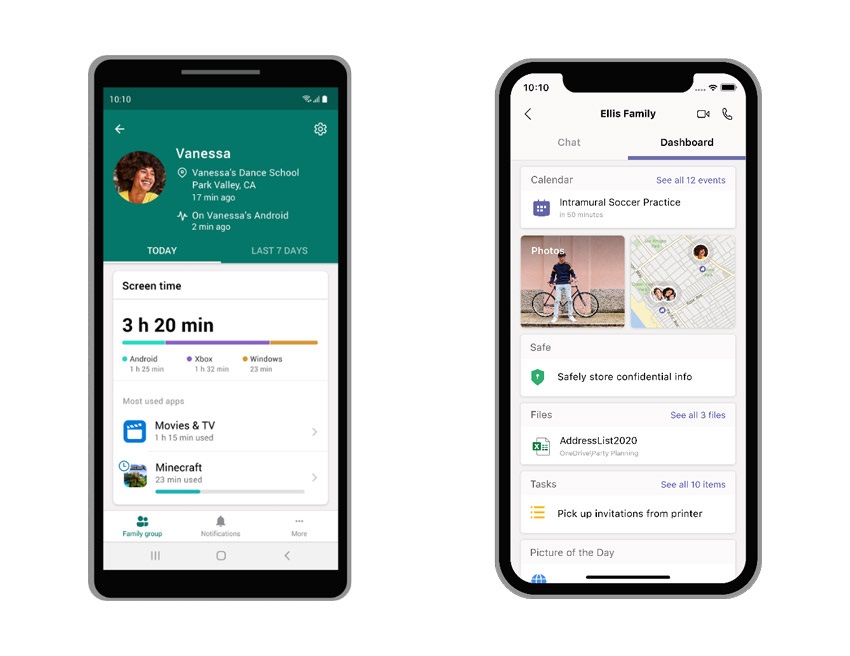
Microsoft Family Safety focuses on:
- sharing location within the family, including notifications when children arrive home or at school, for example,
- logging activity from all devices to one place,
- advanced content filters based on children's ages,
- screen time limits.
i
Still undecided? We've got a nifty How to Choose Microsoft Office guide with a visual overview of each subscription plan.
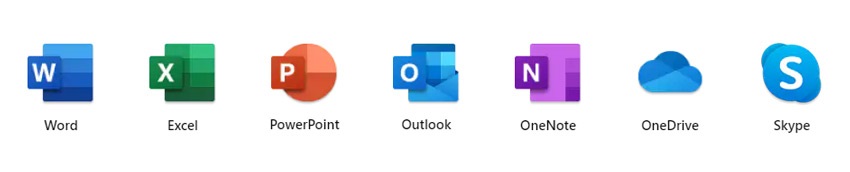
Outlook - A Reliable Work Assistant With Emails, Contacts and Calendar
Due to its relatively high purchase price, Microsoft Outlook has gotten a reputation of being more of a business communication tool. However, this hasn't been the case for many years now, and with its inclusion in the original Office 365, it has expanded massively into home use. Outlook also has a firm place within the Microsoft 365 Family ecosystem. It saves you an incredible amount of time by working efficiently with emails. It also offers automatic calendar integration or simple and secure sharing of large attachments that would be impossible to send via email.
Likewise, Outlook can be used to manage your contacts, which can also be linked to LinkedIn profiles. You can also have everything synced to the free Outlook mobile app (available for Android and iOS). The overall credibility of the service is enhanced by the continuous improvement of features and security. After all, the largest organisations in the world operate precisely on this platform.
OneDrive - Up to 6TB of Cloud Storage for the Whole Family
Microsoft's OneDrive cloud storage is rightly considered one of the key features of Windows 10, offering space for all your documents or photos if set up correctly. OneDrive integrates seamlessly across the entire system, including Microsoft 365 Family apps. At the start, each member gets 1TB of free space, to which selected folders are automatically synced. OneDrive can be accessed from Windows, Mac or mobile devices.
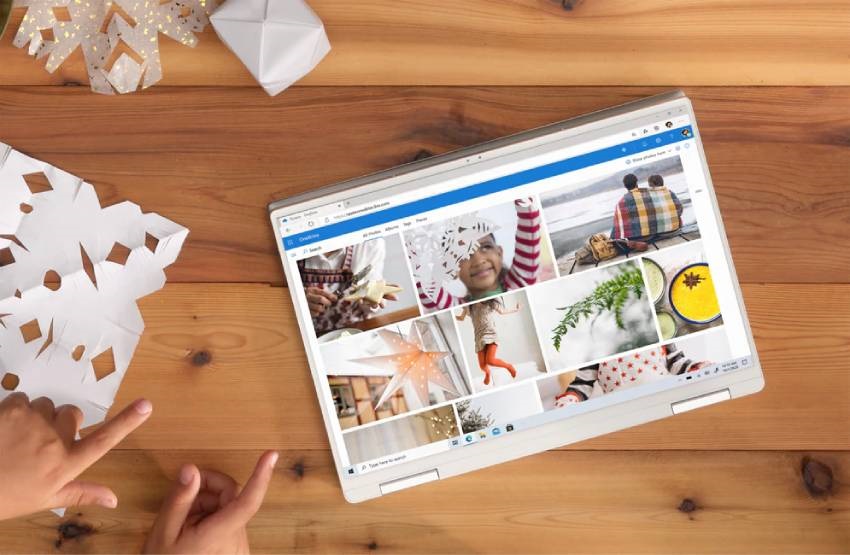
One of the recent innovations is the Personal Vault. This is a protected section of OneDrive where you can store your most important or sensitive files and photos without sacrificing the convenience of access from anywhere. Access to this area requires two-factor authentication, such as a fingerprint, facial recognition, a PIN, or a code that comes to you via email or a text message. This personal digital safe will automatically lock after a period of inactivity and then you will need to unlock it again to access your files.
Word - The Best Word Processor
It may seem like there's nothing left to improve about a word processor, yet Microsoft is trying to do just that. You'll appreciate the expanded support for grammar and spelling checking and comprehensive stylistic editing. Plus, everything is constantly updated. In practice, you can enjoy access to thousands of ready-made templates, such as resumes, class schedules, and many more.
A huge step forward is team collaboration on a single document that can be edited by several users simultaneously. You can do all this basically by clicking a button and then selecting specific users.
Excel - Turn Boring Spreadsheets Into Spectacular Charts
Have you ever tried to make a nice chart out of a thousand-line table in the old Excel? It would take the whole day and the results were often disappointing. In the latest Excel, you can do the same in a few moments. Simply create spreadsheets from templates or by your own design and perform calculations with modern formulas. Of course, lightning-fast spreadsheet sharing with other users works in Excel as well.
PowerPoint - Standout Presentations
One day it finally happens and you face yourself embarking on your first presentation. That's when you'll appreciate PowerPoint, which comes up with the design, layout and effects for you. You just add a few images and, of course, the text. In addition to the text, you can prepare notes for each slide that only you—and not your audience—will see during the actual presentation. With PowerPoint, anyone can do it. And with a Microsoft 365 Family subscription, you get access to a huge database of photos and design templates.
OneNote - A Digital Notepad
Put down your paper notepad and start using OneNote, which is also completely free and available on both your computer and on your mobile device. This way you'll always have your notes with you. Easily create shopping lists, make homework for the kids or simply save your important notes for your next summer holiday. OneNote will remember everything for you.
Skype - Stay in Touch
Skype is a popular app for communicating with friends via chat, voice or video calls. It's available on all relevant platforms, and can even make phone calls for low rates. You can use Skype not only on PCs, but also on Xbox or smartphones. One of the interesting recent features is the option to blur the background during a video call.

Say hello to Microsoft 365 Business Standard
Do you need to proactively build your business while protecting your data, collaborate in real-time using professional email services and support your teamwork? Microsoft 365 Business Standard is a clear choice for businesses with up to 300 users.
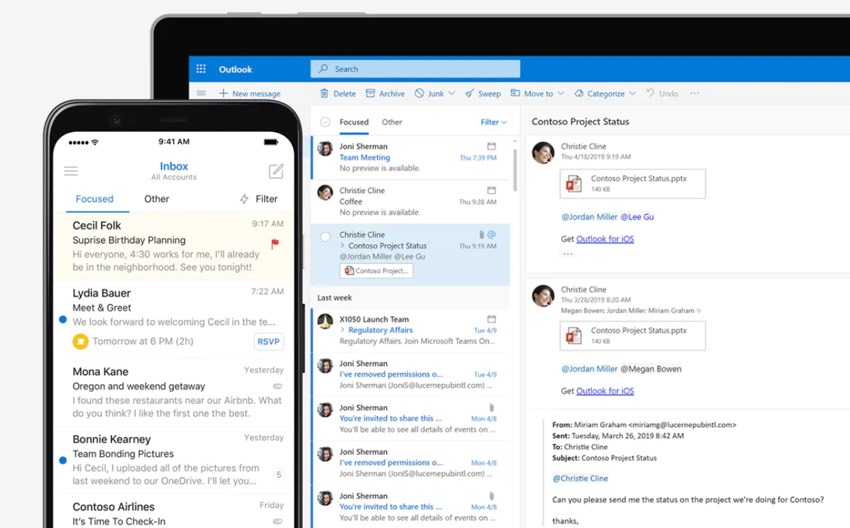
In addition to the usual office applications, Microsoft 365 Business Standard includes a 50GB email inbox hosted on the established Microsoft Exchange technology. This allows you to sync emails, calendars and contact details across all your devices in real time. You'll stay up-to-date no matter what device you're working with. Ideally through Outlook, of course. An important part of this is also the extended version of the Microsoft Teams communication platform with online meetings and video calls for up to 250 participants.
You'll sleep soundly knowing that your services have a guaranteed 99.9% availability, along with a financial guarantee based on a service level agreement (SLA). All data is kept safe with industry-leading five-level security and proactive monitoring. Phone or chat support is available at any time, including an extensive database of resource information with procedures.
What are the main differences between Office 2021 and Microsoft 365?
Let's recap what's actually different between the boxed version of Office 2021 and the Microsoft 365 e-licence.
The latest version of Office 2021 continues in the traditional vein of a classic suite of office applications for a one-time fee. Typically, this includes Word, Excel, PowerPoint, OneNote or Outlook. By contrast, the modern Microsoft 365 Family is moving with the times, and for a monthly (annual) subscription you get up to 6TB of OneDrive cloud storage with the ability to share and sync files to all your devices, in addition to the apps already mentioned. In return for an active subscription, you'll also get the Skype communication platform with one hour of prepaid calling to mobile phones or landlines.
i
Microsoft will support Office 2021 security updates for seven years, not ten as before. Thus, support for the suite will expire in the fall of 2028. In contrast, the Microsoft 365 suite has continuous support available for the entire subscription period.
A clear point in favour of Microsoft 365 is its constant evolution, with new features and enhancements coming to the apps every month to make your life easier. With Office 2021, you're limited to security patches only.
Key Pros and Cons of Office 2021
- Purchase price is clearly determined and limited to a one-time investment.
- High-quality applications that will serve you for several years without any problems.
- The gold standard for communication between businesses or with government organisations.
- No option to upgrade to a newer version.
- No cloud services included. Must be purchased separately.
- Requires you to purchase a separate licence for macOS, iOS or Android.
- Always one licence per device.
- Significantly higher price when used for business.
- Requires you to decide in advance whether you want the Windows or macOS version.

Key Pros and Cons of Microsoft 365
- Low entry cost even for businesses with monthly or annual subscription payments.
- Always up-to-date software, including upgrades to brand new versions.
- Can be used on up to 6 PCs within one household for one price (excluding Microsoft 365 Personal).
- OneDrive storage with 1TB per person with ransomware protection.
- Share content with multiple users, including working together on one document simultaneously.
- 60 minutes per month for Skype calls to mobile phones or landlines.
- Works on macOS, iOS and Android.
- Ongoing technical support.
- Regular monthly/annual fees for as long as you use it.
- You don't own the software, you just rent it.
How to install the new Microsoft 365?
Installing Microsoft 365 Family is easy. You only need a working internet connection and a computer running Windows 10 or the latest version of Mac OS.
Go to setup.office.com, sign in to your Microsoft account, or create a new one. In the next step, enter the Product Key you purchased and then proceed to download. This will give you a small installation file that you must run. Depending on your internet connection speed, wait a few minutes for the installation to finish. After that, just launch one of the Microsoft Office applications and agree to the licence terms. Ideally, the whole process should take no more than 10 minutes and it's so easy anyone can do it. Even people who know nothing about computers.

Microsoft has been busy in recent months and has developed one common mobile app, Microsoft Office, which brings together Word, Excel and PowerPoint (available for Android and iOS). Microsoft profiles it as a mobile central hub for any office activity.
Office 365 may have changed its name to Microsoft 365, but the price and key features remain as attractive as ever. And you can always look forward to more updates that will improve your work or family workflow because Microsoft 365 includes the best tools for sharing content across your ecosystem.