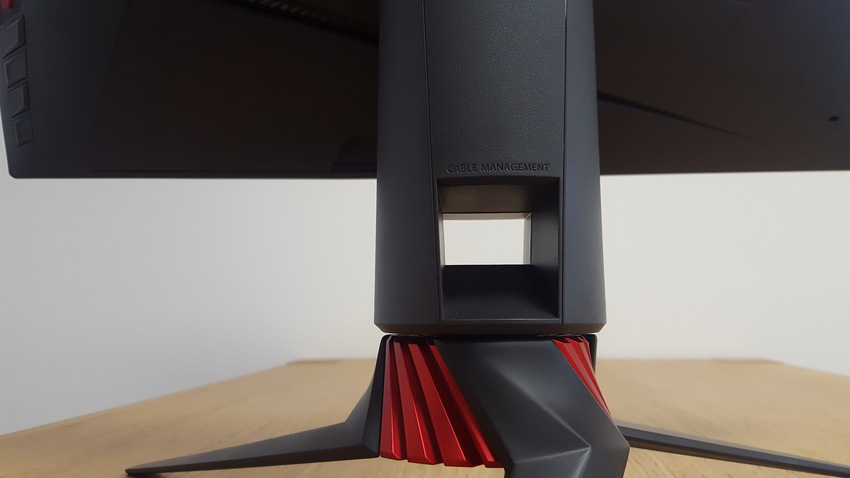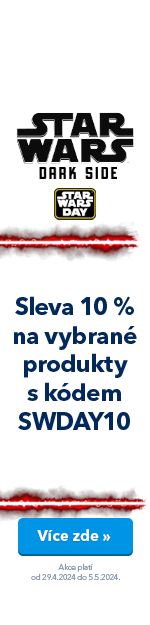
ASUS ROG Strix Gaming Monitor (USER REVIEW)

Today, the division of gaming technology manufacturers are growing like weeds, so it's no surprise that the gaming crowds are flocking to us. With such a high number of products, it is increasingly difficult to find the ones that are worth mentioning. However, the 27" flat-panel ASUS ROG Strix XG27VQ monitor deserves an honorable place on your desk! We will review its strengths and weaknesses in this user analysis.

User Reviews ASUS ROG Strix XG27VQ - Contents
- Sharp ASUS ROG Strix XG27VQ's Parameters
- ASUS ROG Strix XG27VQ Design: the Embodiment of Quality in Elegant Black and Red
- Connectivity Is a Must with the ASUS ROG Strix XG27VQ
- ASUS ROG Strix XG27VQ Screenshots
- Conclusion on the ASUS ROG Strix XG27VQ and Similar Monitors in General
Sharp ASUS ROG Strix XG27VQ's Parameters
The ASUS ROG Strix XG27VQ is sure to appeal to its target group. Players will find a number of exciting features. The biggest of these is certainly the high 144Hz refresh rate combined with an aggressive 1800R bend and FreeSync technology.
FreeSync is AMD's response to the NVIDIA G-Sync. Both technologies aim to eliminate image tearing, which is caused by differences between the monitor's refresh rate and the number of frames per second. The standard solution has been purely vertical software synchronisation for some time. This solves the problem by reducing the number of images in the game to the monitor's refresh rate. This is not an optimal solution because the graphics card is not always capable of delivering enough images and in this case V-Sync will reduce the number of frames to the highest integer rate of the maximum refresh rate, which means a drop in performance. FreeSync and competing technologies do not adapt frames to the refresh rate, but the refresh rate for pictures, which ensures maximum fluency even with reduced FPS counts. The solution also reduces input lag, which is desirable in competitive gaming. For full use of FreeSync, you need an AMD graphics card.
The 27" screen has Full HD resolution, which is not an optimal combination given the resultant pixel density, being less than 82 pixels per inch. This is already beyond the acceptable value from our subjective view. It is possible to see individual pixels, even at a normal distance from the monitor.
| Parameter | Asus ROG Strix XG27VQ |
|---|---|
| Screen size | 27" |
| Resolution | 1920×1080 |
| Panel type | VA LED |
| Refresh rate | 144Hz |
| Response time | 4ms |
| Bending | 1800R |
| Contrast | 3000:1 |
| Maximum brightness | 300cd/m2 |
| Colour coverage | 72% NTSC |
| Technology | Flicker free, FreeSync, Low Blue Light |
| Connectors | HDMI 1.4, Dual-link |
ASUS ROG Strix XG27VQ Design: The Embodiment of Quality in Elegant Black and Red
It's always nice when we do not have many critical reservations in a review. This is an element of the ASUS ROG Strix XG27VQ that deserves great praise. Obviously, ASUS was concerned both with the visual aesthetics and the resulting design, which you can see in the use of high-quality materials and distinctive complementary embellishments. The result is a sturdy elegance combining aggressive gaming elements with matte surfaces.
The front is occupied by the screen itself, which is curved. Its diagonal measurement is 27" and it uses VA technology. From the photos, it may seem that the display is completely without frames, as is trending today, but the frames are still present, albeit very thin. The ASUS ROG Strix XG27VQ's trick is the absence of plastic around the top and side frames of the screen itself. There are no thick plastic edges around the screen, but only the metal border of the inner panel. The bottom edge is already standard in width but is made of high-quality plastic and bears the Republic of Gamers logo.
Apart from the logo, the front does not contain any design elements. The back, however, is more interesting. In addition to its more noticeable curves and plastic textures, its striking design also features a distinctive backlit RGB circle. From this side, the monitor already evokes a purely gaming aesthetic. There are also detailed ribbing elements, which are only functional in the area under the RGB circle and the stand, while the rest of the stand is used simply for support.
The entire body of the screen is rather thick and heavy, but there is logic behind this. One of the reasons is the use of high-quality plastics. When we talk about quality, we really mean of the highest. The material is similar to what you can find in car interiors. It makes the ASUS ROG Strix XG27VQ stand out among other monitors. All connections are solid, and although we have not tried it, we are convinced that it would take excessive pressure to damage the monitor.
The stand's design is similar to the back of the monitor, where you will also find ribbing. The ASUS ROG Strix XG27VQ's mount provides tilting at 20° upwards and 5° downwards. The height of the monitor can also be adjusted, the difference being 10cm (the bottom edge is at the lowest position approaching the table at 5.7cm). Unfortunately, it is unable to pivot. A distinctive ROG logo is printed on the leg, which complements the overall design of the back side. Near the base is a practical organiser for cables.
In the end, the ASUS ROG Strix XG27VQ is top quality. Although the monitor is quite large, it has an attractive three-legged stand that does not take up much space. The whole body is made of high-quality matte metal, which gives it a luxurious feeling for gaming. The stand lets you rotate 50° in both directions around the vertical axis. A strong, red light radiates through the bottom of the stand and projects a circle on the table under the monitor. You can modify this light with enclosed slides that already have pre-prepared patterns, or you can create your own using a common pattern.
Connectivity Is a Must with the ASUS ROG Strix XG27VQ
The list of connectors on the ASUS ROG Strix XG27VQ is short. You can find one DisplayPort 1.2, HDMI 1.4, Dual-link DVI-D and audio jack each. Despite the relatively large dimensions, it was not possible to implement a power supply into the monitor body, so the monitor has an adapter like a laptop. All connectors are housed under a plastic cap, from which the cables can be easily pulled directly into the hole in the leg. It all works very cleanly and cable organisation is fairly simple.
The ASUS ROG Strix XG27VQ features a great on-screen display menu, which is navigated through a joystick on the back of the monitor. There are also four other buttons on the monitor. One of them acts as an escape, the other displays the GamePlus menu, the other is the GameVisual preferences, while the last button is used as a switch. Due to the frequent use of the joystick, it would be improved if it was accessible near the bottom edge, as its current position makes it difficult to reach, especially when combining multiple monitors.
GamePlus used to be included as an extra to standard options, but game monitors are starting to offer it more and more. It has interesting features such as a timer, a direct-on-sight siren, and an FPS counter. GameVisual, on the other hand, is a completely standard, snappy feature. This is a simple menu where you can choose from several monitor modes. Each mode optimises display colour to an activity. The ASUS ROG Strix XG27VQ also allows you to create your own preferences.
ASUS ROG Strix XG27VQ Screenshots
At first glance, it's a large 27" screen combined with a resolution of 1920×1080 pixels. If you sit at a normal distance from the screen (approximately 50-60cm), unfortunately you will recognise the pixel display grid - Full HD resolution is low. In competitive games such as Counter Strike, this is probably not a big problem, but if you plan to play games to enjoy the environment, a small number of pixels per inch could make for a distraction with the unfulfilled potential for detailed visuals. The ASUS ROG Strix XG27VQ simply requires you to sit further back, then you won't notice the pixels and you'll be able to appreciate the large physical dimensions of the screen.
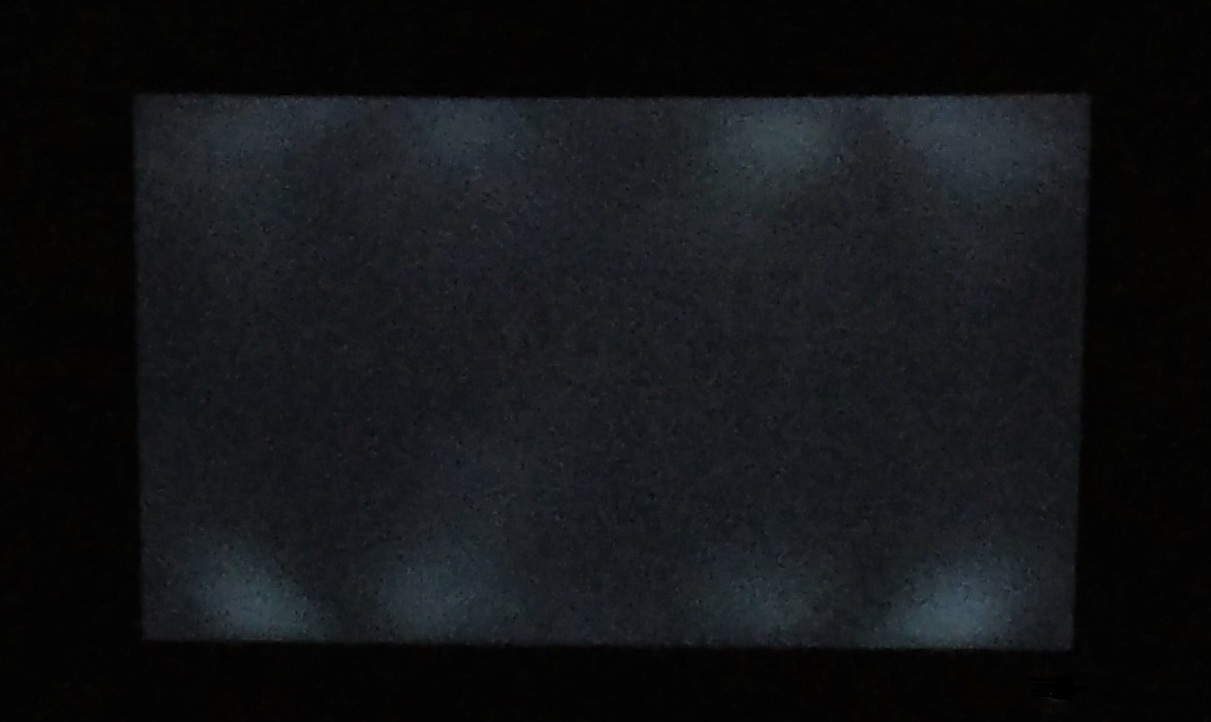
The unpleasant downside of the ASUS ROG Strix XG27VQ is the backlighting, which can be tolerated to a certain extent due to the frequent occurrence of this phenomenon in curved monitors. In normal use, this is of course not obvious, but the situation changes when rendering dark scenes in games and movies or, for example, in the dark menus of some games. The dislike of such a phenomenon is purely subjective, and although some can't stand it at all, others are able to completely ignore such a malady.
The ASUS ROG Strix XG27VQ features a powerful 1800R bend that has several positive and negative effects. When you first look at the monitor, it seems unnecessary to bend at this diagonal with a 16:9 aspect ratio. But the more familiar you become with the monitor, you can start to understand why it is so. Even though the image isn't better than a flat-panel monitor, manufacturers like to put it in marketing materials and it's a great ergonomic solution that makes gaming more comfortable. This is because the corners are closer to the observer and are far more consistent within the field of view.
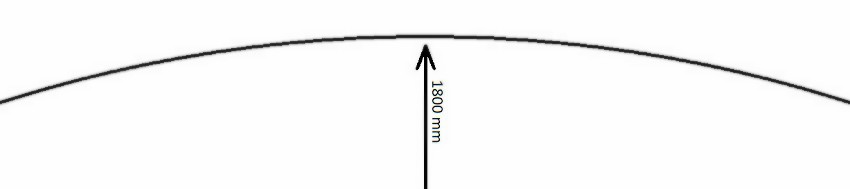
We were unhappy when evaluating the monitor for other activities because, even though the curved screen adds a new dimension to the entire operating system's environment and web pages, it makes them a little less clear. Added to the low resolution, this results in poor text quality, so it turns out that the monitor is quite inappropriate for office work. For the same reason, this monitor would be unable to meet the needs of graphics designers and multimedia content editors. So, if you are looking for a multifunctional monitor where you can work throughout the day and play games in the evenings, you'll need to look for a different one.
Moving on from graphics and office-use downfalls, it's time to discuss the strengths of the ASUS ROG Strix XG27VQ. The most remarkable strength is the 144Hz refresh rate, which can mean a real advantage in-game, as the producers like to say. We are talking primarily about competitive games, namely First Person Shooters (FPS). In these, the 144Hz monitor will make your enemies feel slower, and if you are looking for something to help improve your skill level, it could be a monitor with a higher refresh rate. At first glance, the difference in continuity will be clear, and although you might say that it is something you cannot live with, you will realise your mistake when returning to a regular monitor.
The monitor is equipped with Low Blue Light and is Flicker free, so if you don't want to strain your eyes, the ASUS ROG Strix XG27VQ might be the right choice. An added value is also the FreeSync technology that you can use with an AMD graphics cards to maximise image integrity.
Conclusion on the ASUS ROG Strix XG27VQ and Similar Monitors in General
Curved monitors are a great alternative to conventional flat ones. Although they don't enhance the gaming world itself, they will provide a better spectacle for playing. The ASUS ROG Strix XG27VQ is clearly designed for gamers, so you shouldn't expect it to get any high-quality multimedia graphics like on a design monitor. If you are looking for something like that, we must point out that this is not an optimal solution, due to the low resolution on the large screen and the deflection that comes from the curves. However, if your goal is to use the monitor primarily for gaming, you will have a high level of satisfaction. 144Hz and the curvature stands out. The only downside is the low resolution, which prevents it from being a more universal monitor.
The ASUS ROG Strix XG27VQ has proven to be a good gaming monitor from our perspective, and if you're able to overlook some shortcomings, it could be the right one for you.