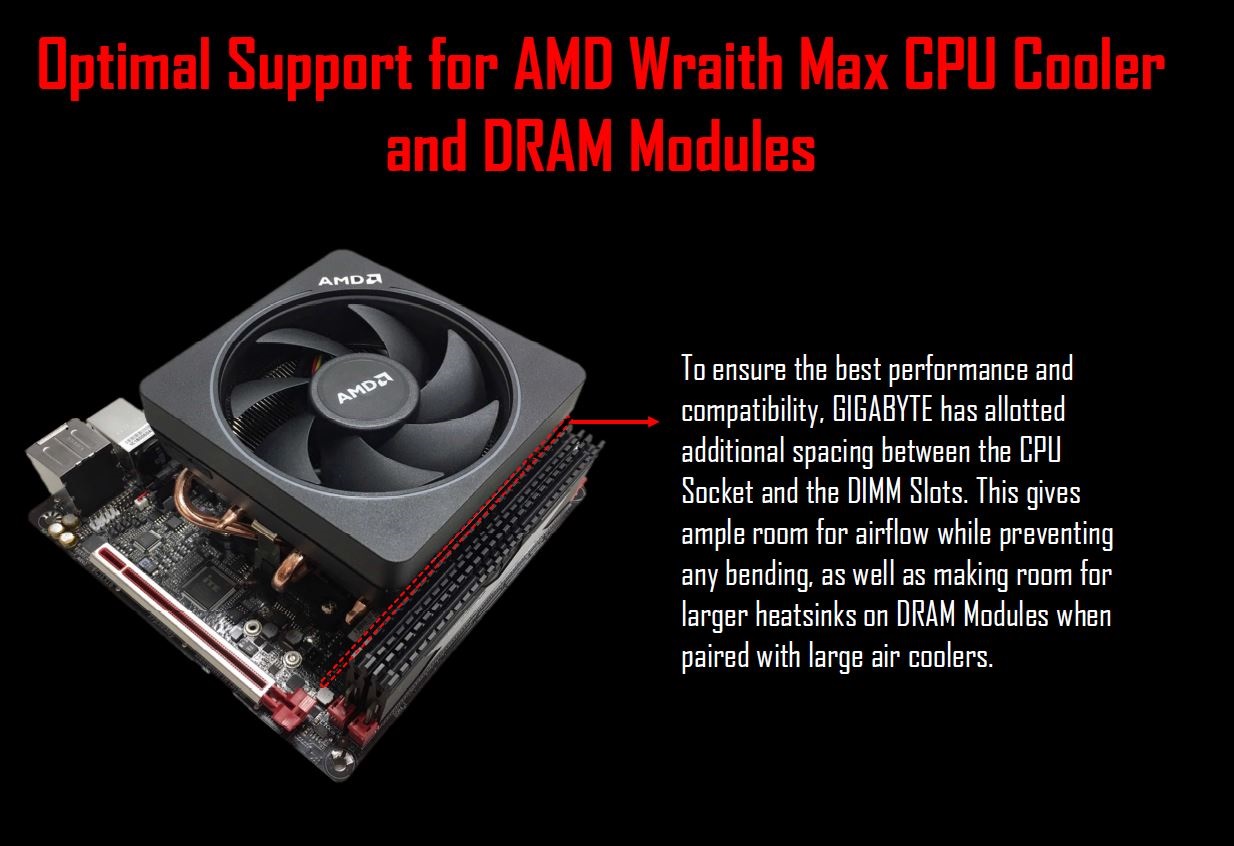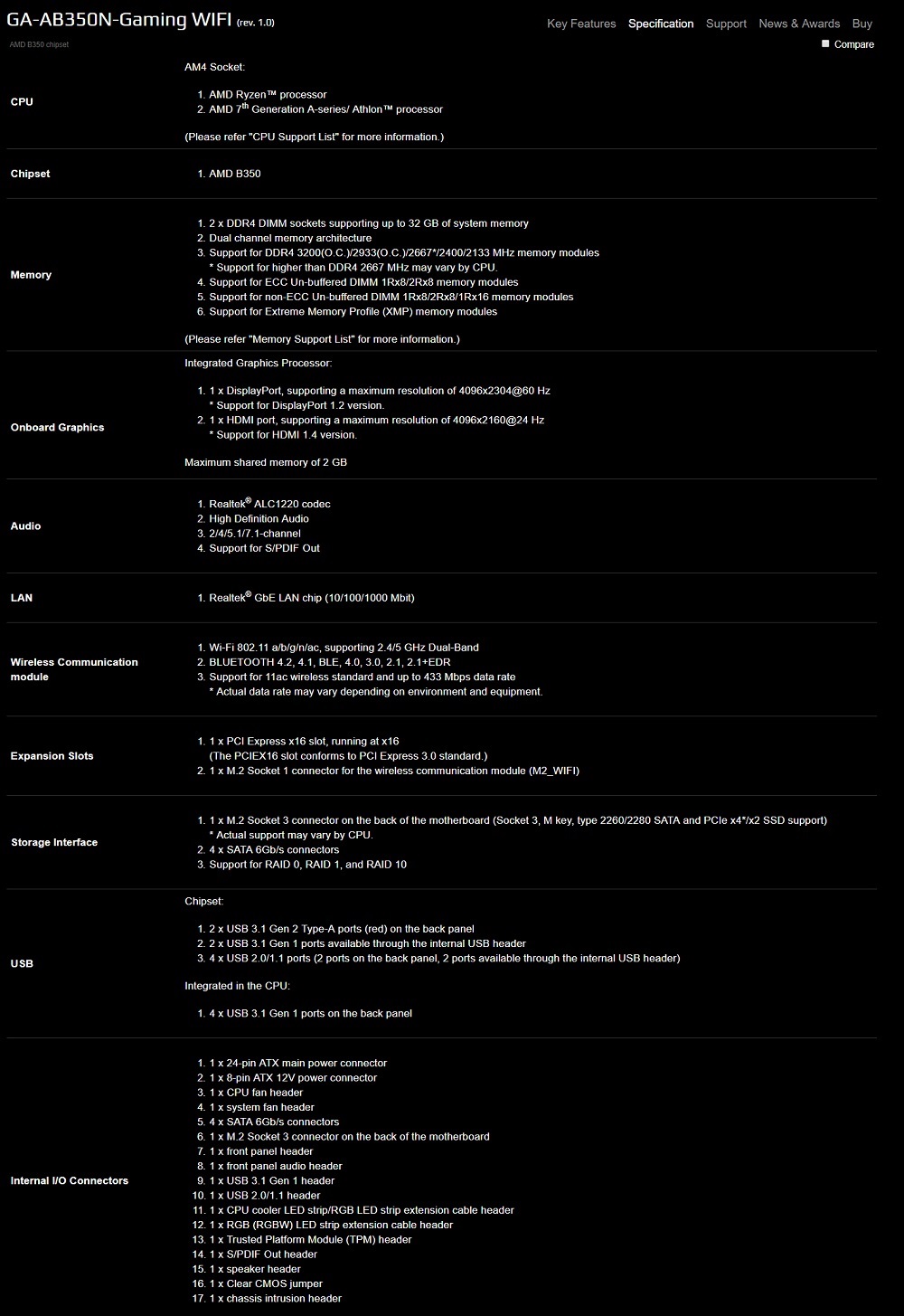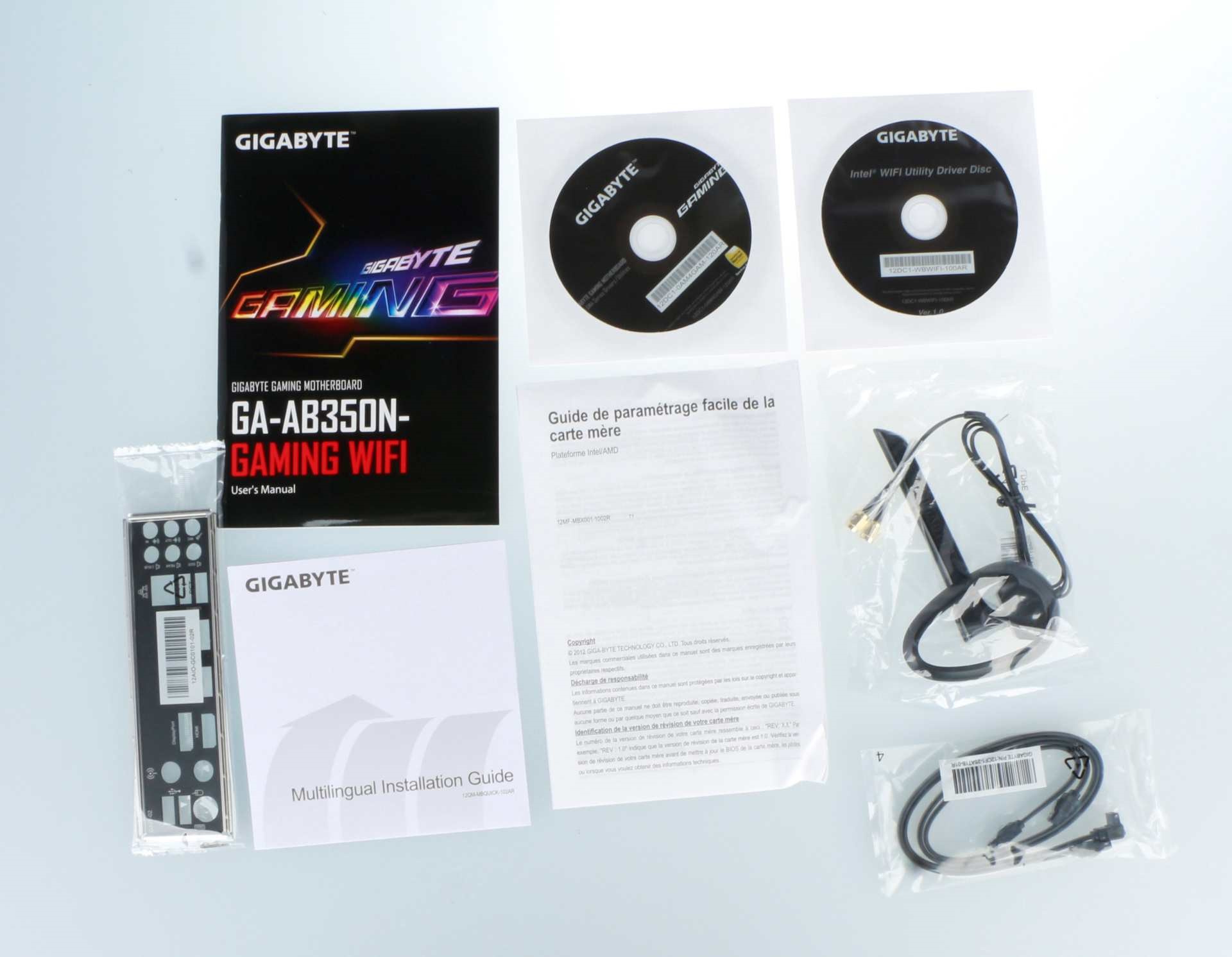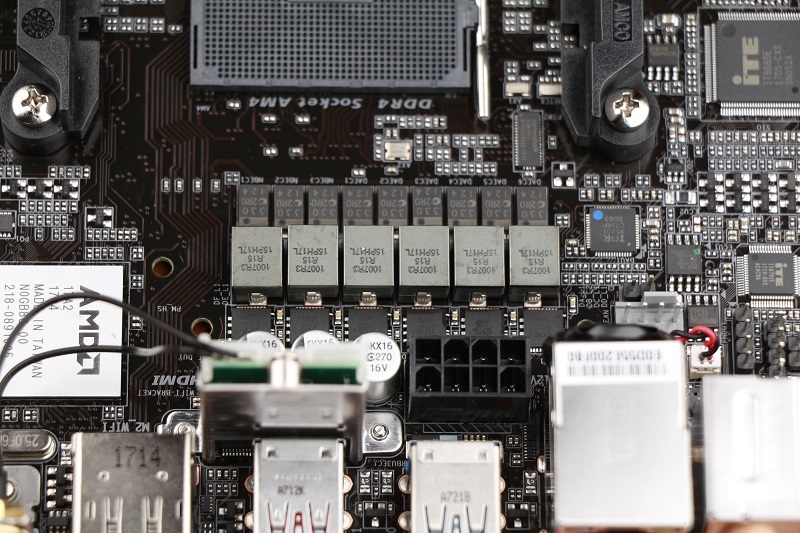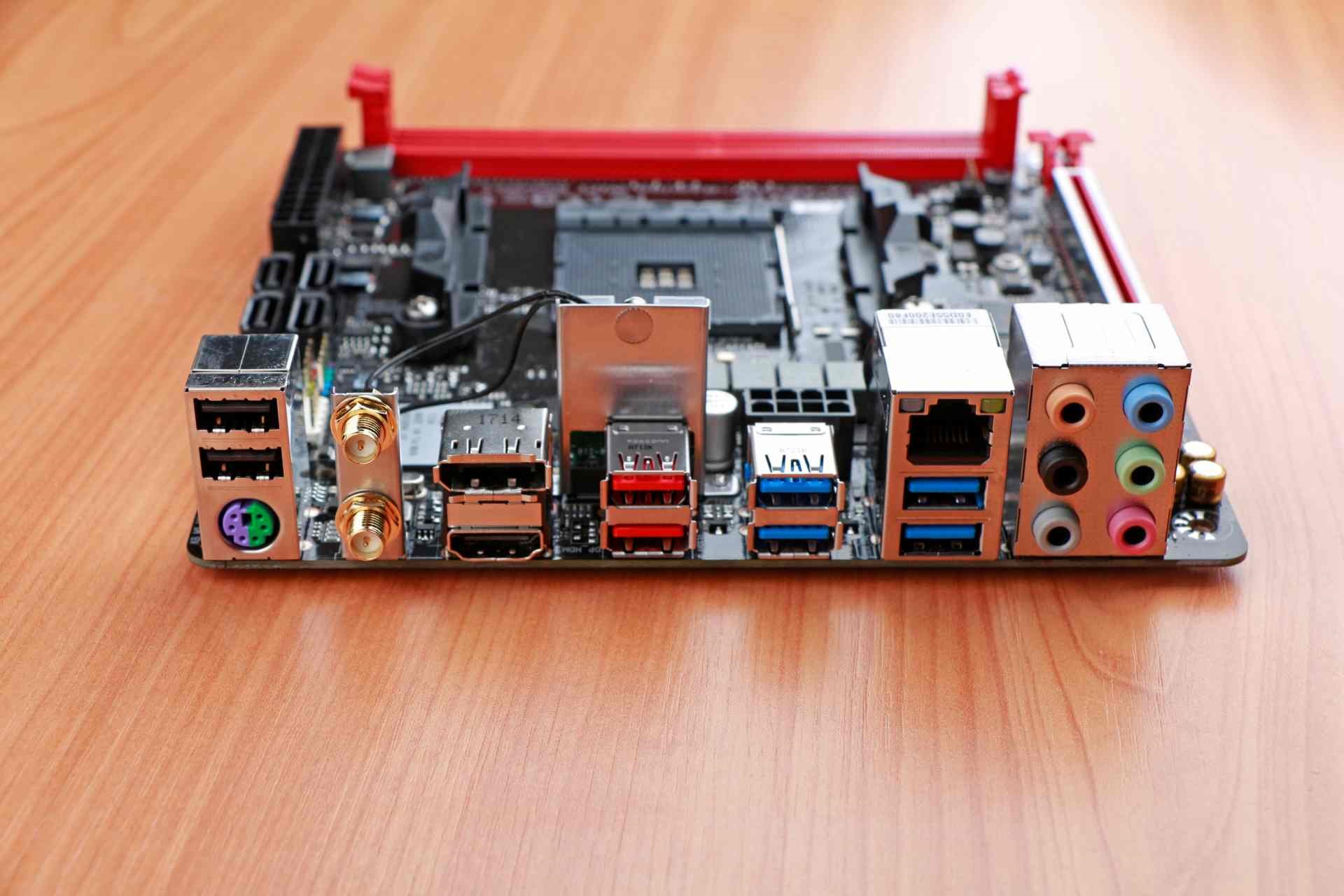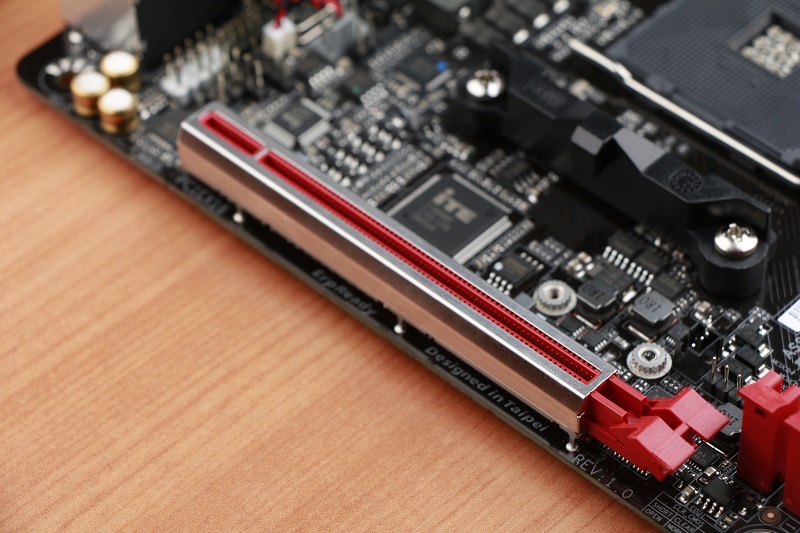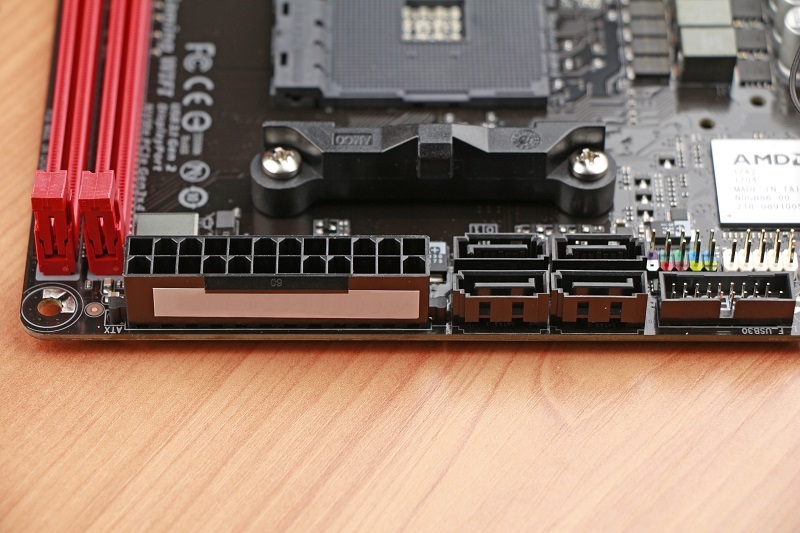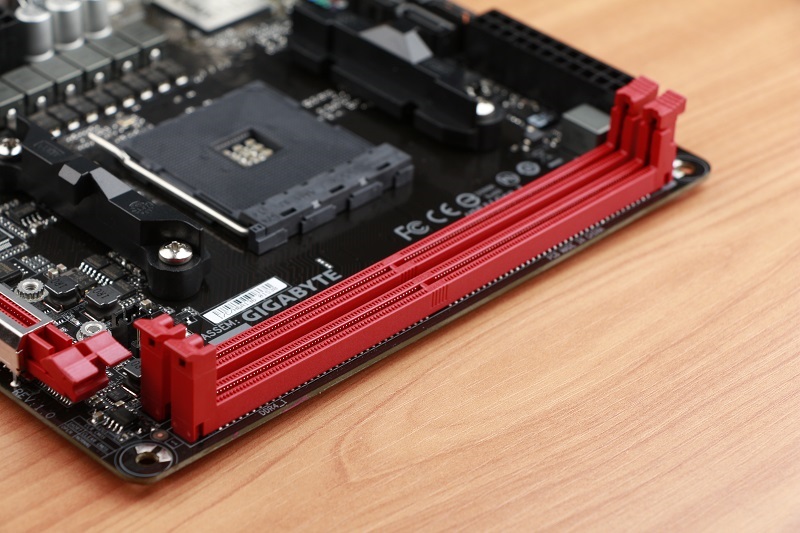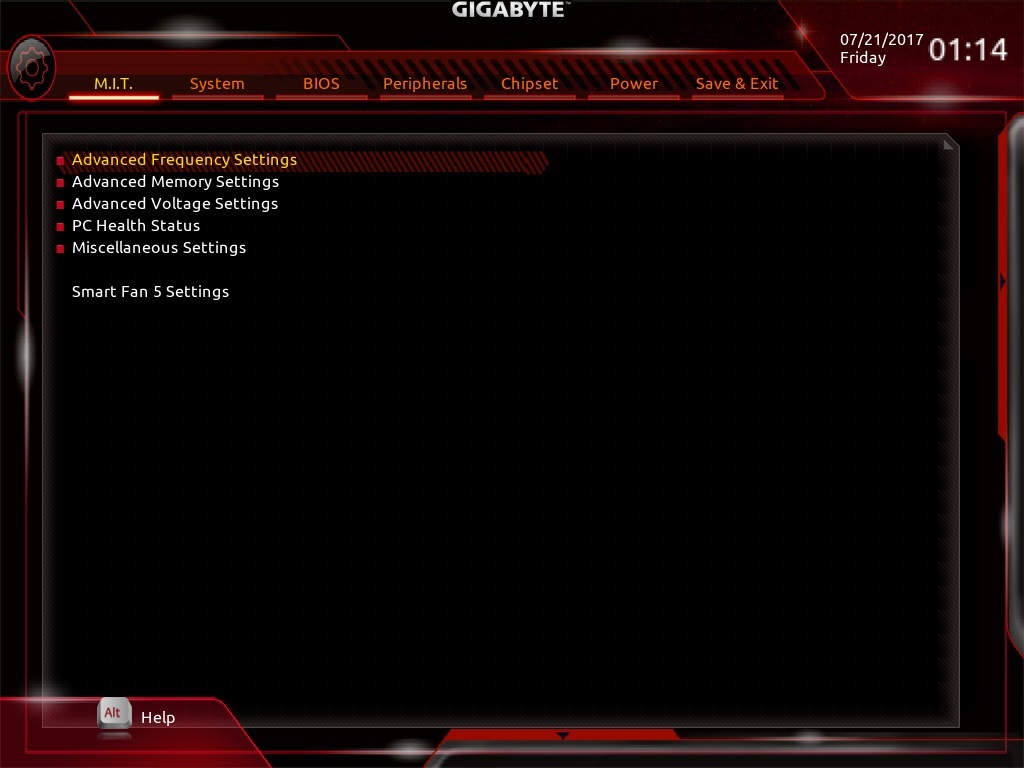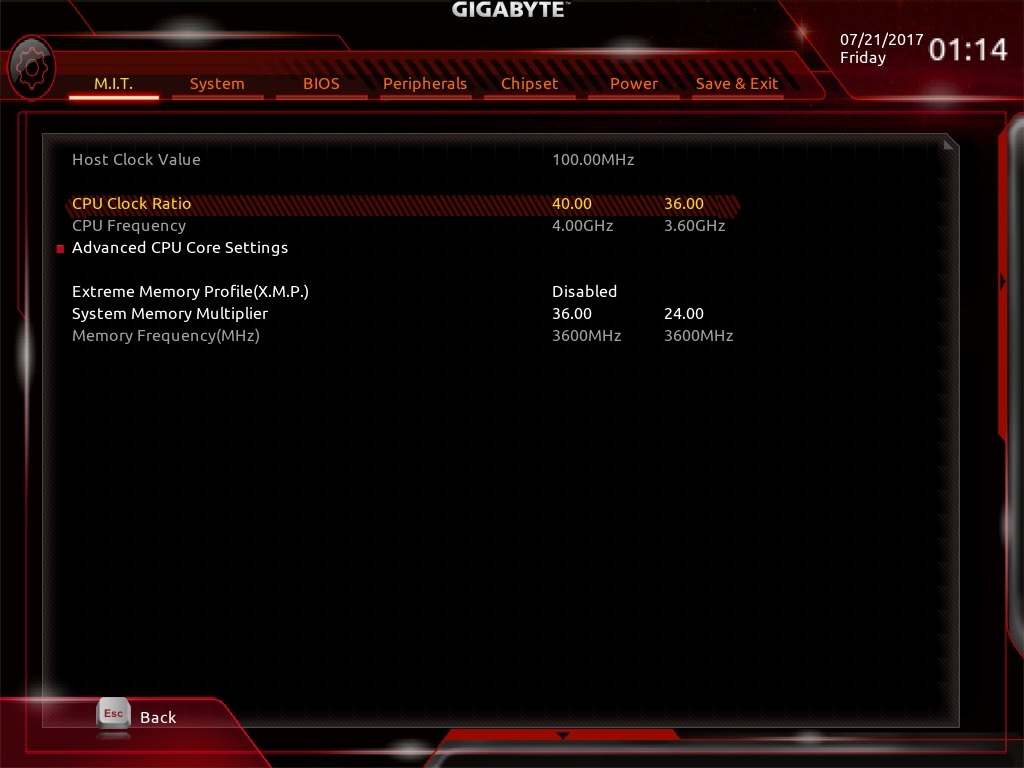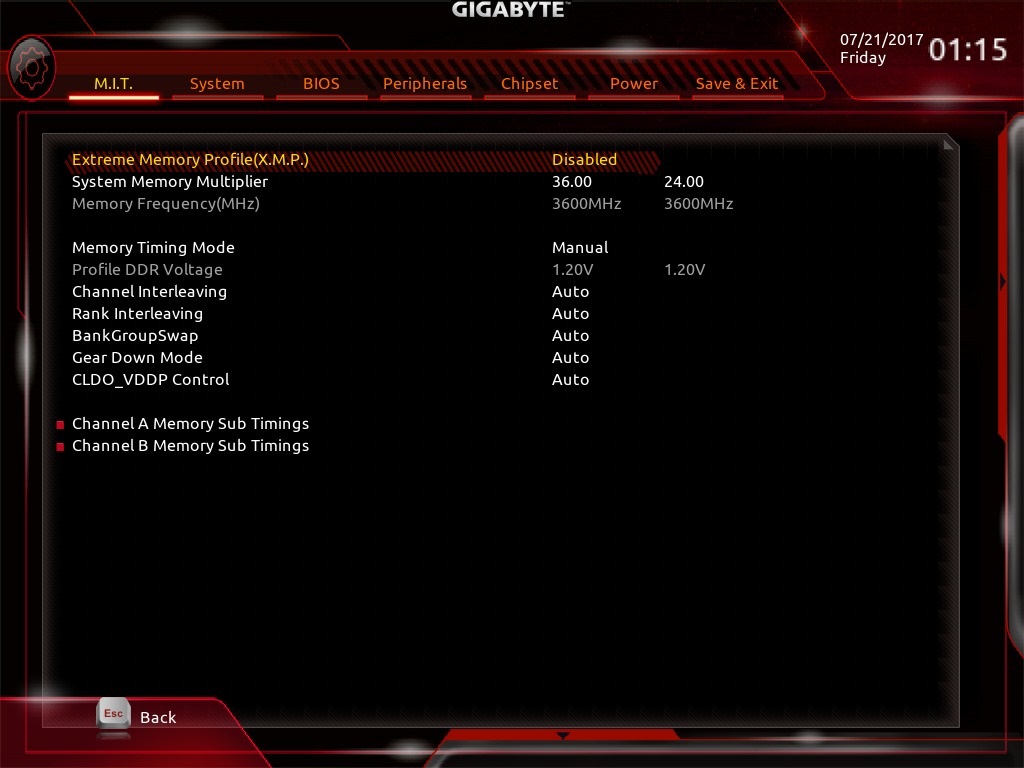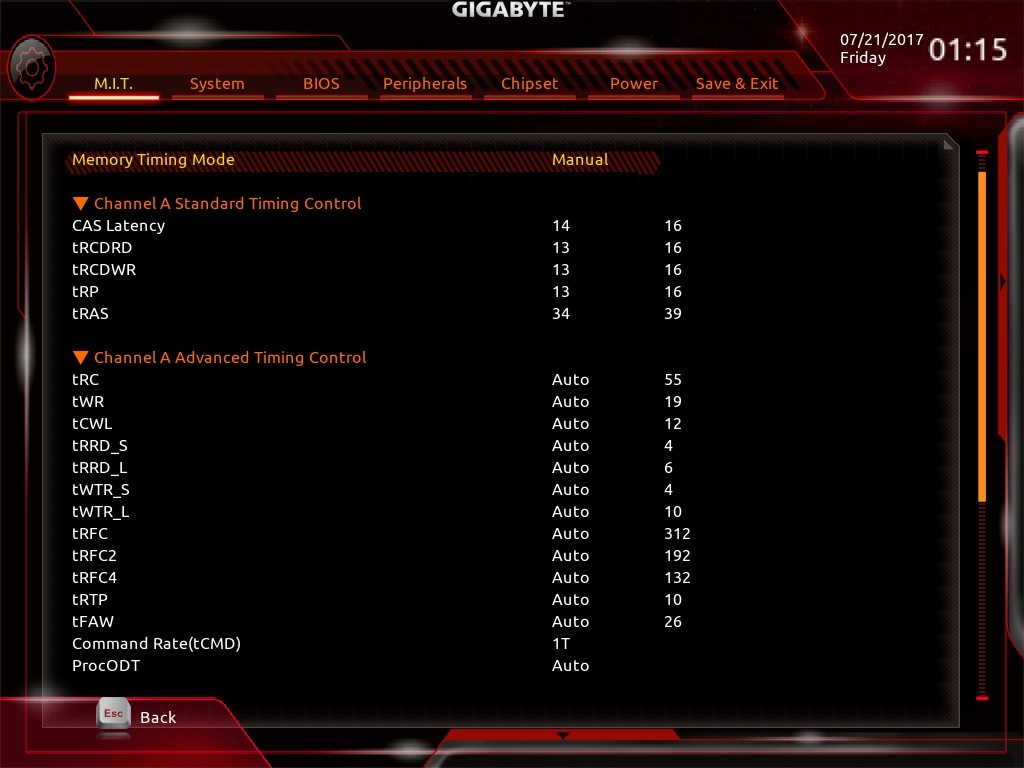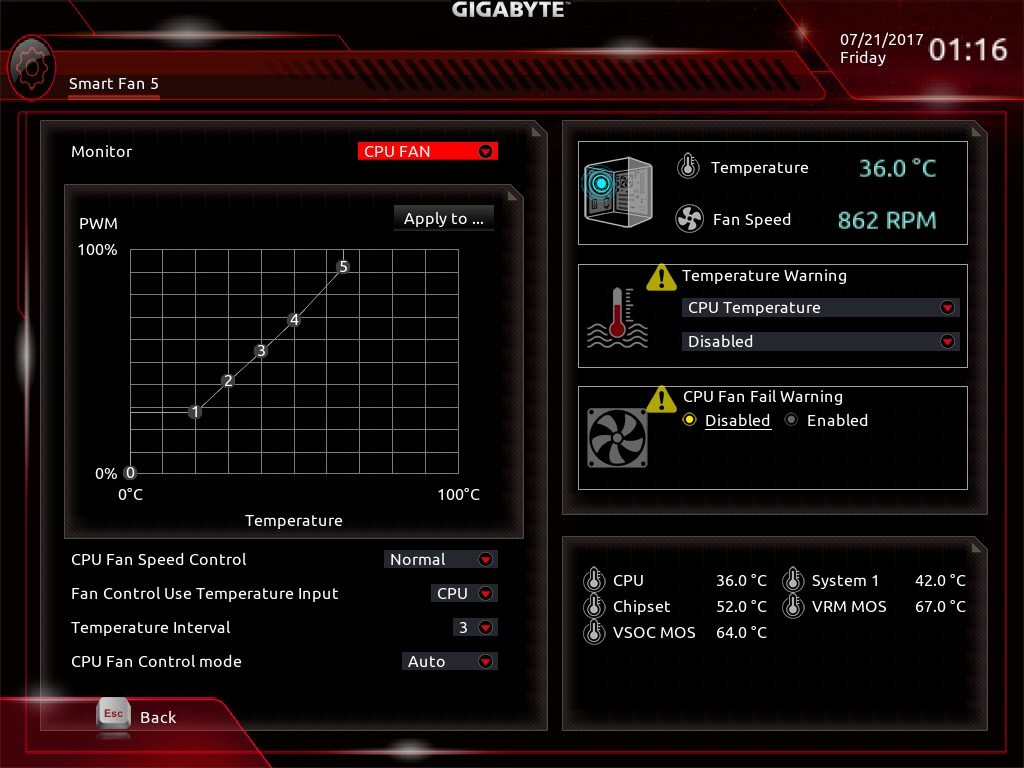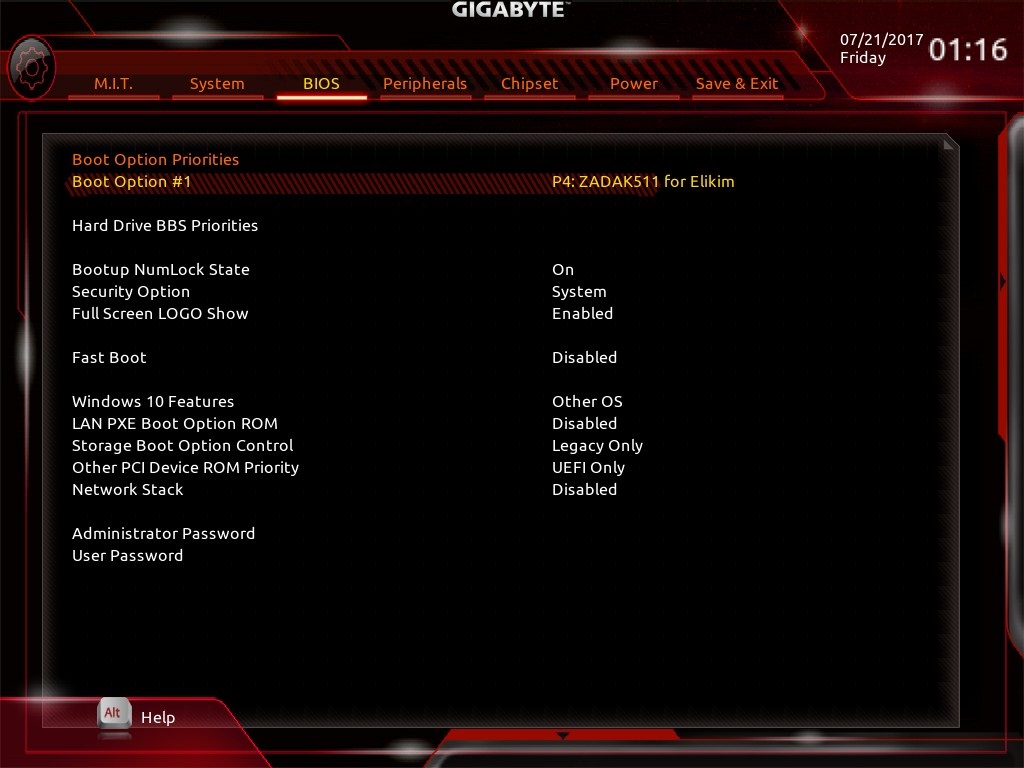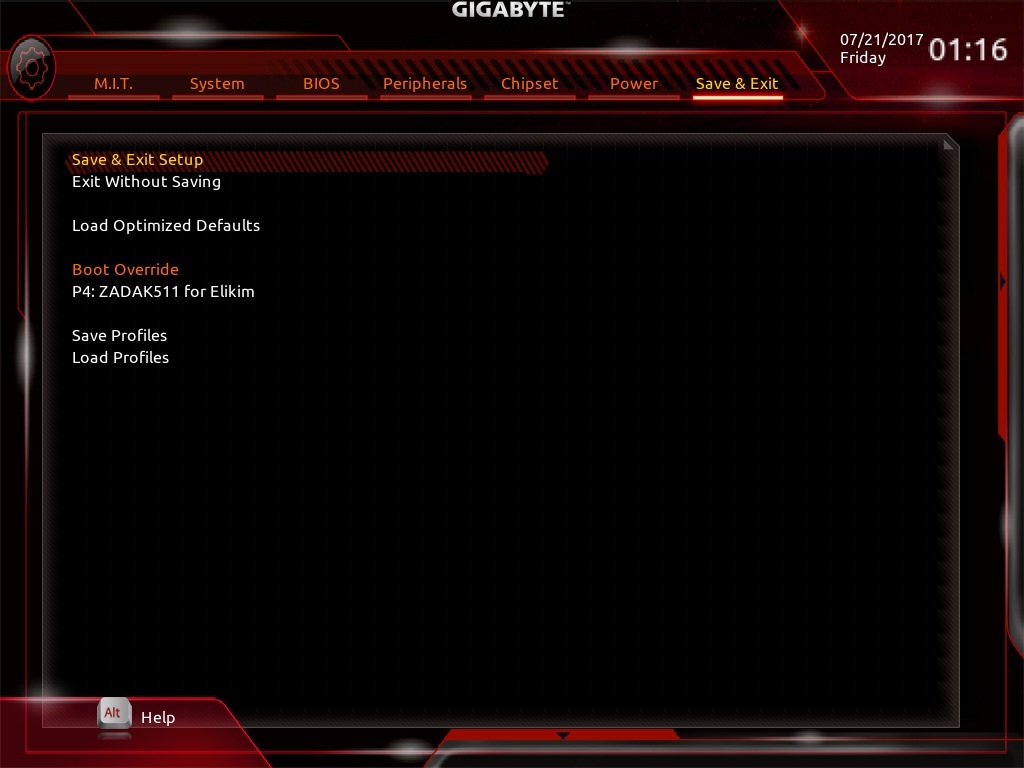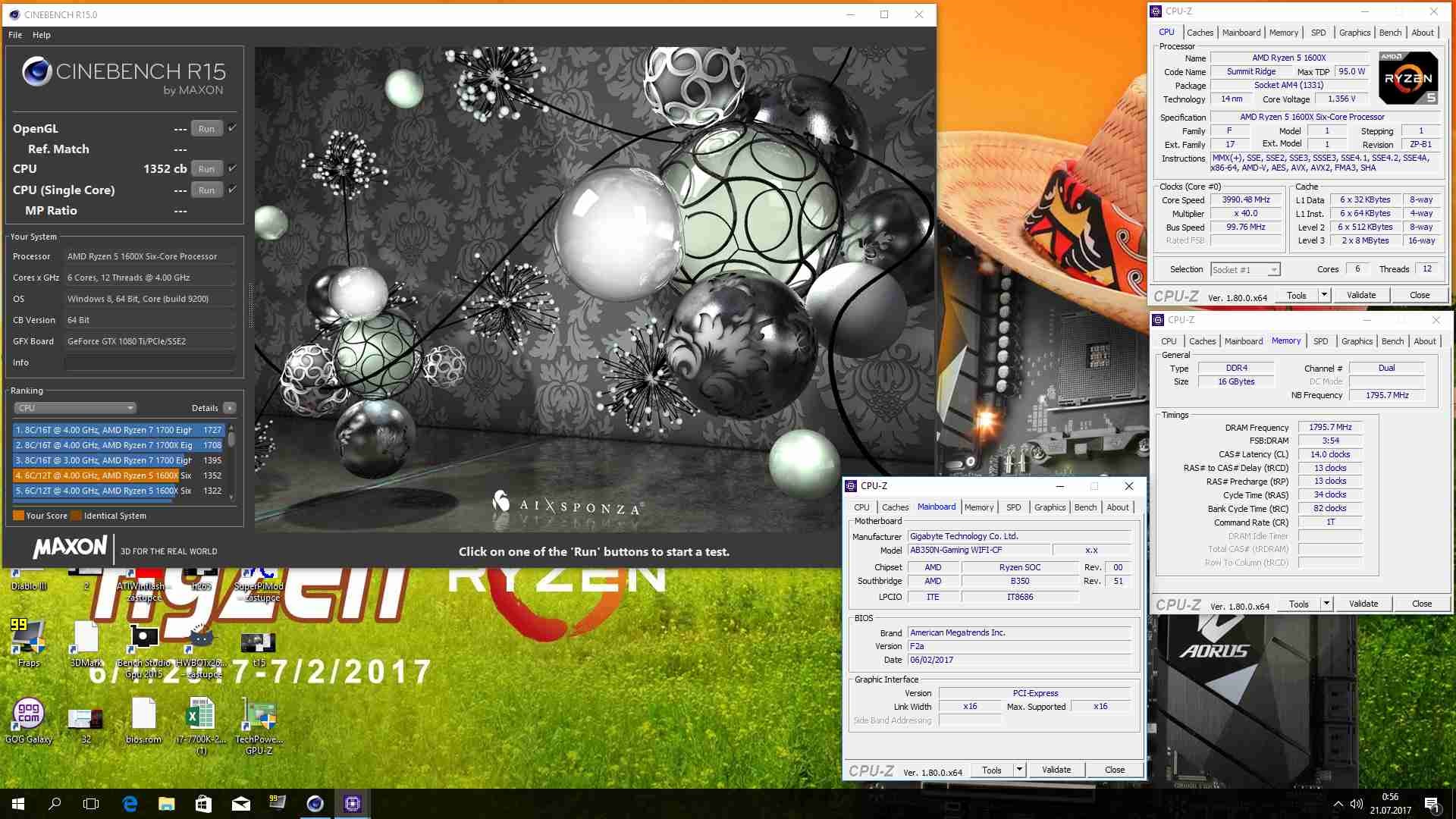Gigabyte AB350N-Gaming WiFi (REVIEW and TESTS)

When it comes to choosing a Mini-ITX board for AMD Ryzen there aren't many choices and if you want a small gaming machine built on an AM4 motherboard with an AMD Ryzen processor, you really don't have many options to choose from. The Gigabyte AB350N-Gaming WIFI is a small, but handy motherboard with abilities that surprised me. You may already know that AMD Ryzen has the benefits of DDR4 speed and performance. The AMD Infinity Fabric, which acts as a communication channel between CCX (CPU Complex), operates at the same frequency as the operating memory. Why does it play such an important role? In today's review and testing of this motherboard, you will learn why and much more.

What You'll Find in This Review of the Gigabyte AB350N-Gaming WiFi?
- Parameters and Specifications
- Unboxing and a Closer Look at the Board
- BIOS Gigabyte AB350N-Gaming WIFI
- AMD Ryzen 5 1600X and G.Skill FlareX F4-320014D-16GFX
- Conclusion and Final Review of Ryzen Mini-ITX Motherboards
Parameters and Specifications of the Gigabyte AB350N-Gaming WIFI Motherboard
The Gigabyte AB350N-Gaming WiFi is especially remarkable because of its Mini-ITX format, which automatically means "only" two memory slots for DDR4 memory. I wrote the word "only" in quotation marks for a reason, before you get the impression that you are deprived of something essential and that you will miss having 4 DIMM slots; I'll explain. The first thing is that the memory is always better on small boards with 2 DIMM slots. The second point is that dual-ranked memories have increased benefits for the AMD Infinity Fabric because of active rank interleaving, and these benefits extend the performance of the AMD Ryzen. Add to this the fact that most dual-rank modules are so-called dual-side modules (memory chips mounted on both sides of the PCB). When you put 1+1 together, it turns out that having two slots, either with 2×8GB or 2×16GB, is not such a bad idea at all.
The Gigabyte AB350N-Gaming WiFi offers rich connectivity on a small Mini-ITX motherboard. However, fitting everything you need on a 17×17cm can be tough. Before you start looking for the NVMe M.2 slot in vain, I need to tell you that it's on the other side of the board. This is a pretty elegant solution, most of the boards have an M.2 slot that thermally collides with the chipset and the graphics card, and this can cause NVMe drives to run very hot. With this setup, the M.2 SSD disk is protected from the hot-air storage and is not damaged by the ambient heat of the powerful graphics or chipset.
i
See how well AMD's affordable processors ran benchmark tests and PC games in the AMD Ryzen 5 and AMD Ryzen 7 reviews. We also tested the ASUS CROSSHAIR VI HERO and ASUS PRIME B350M-A motherboards.
This board supports both the AMD Ryzen 5 and 7 and also AMD A-series processors, such as the A12-9800. The Gigabyte AB350N-Gaming WIFI officially supports OC up to 3200MHz to DDR4 efficiently, but I can tell you in advance that this is not the limit. That's what I was most pleased about with this board because sometimes it's a struggle just to reach the "promised" frequencies. This board offers more than I expected with even more than the promised frequencies. For laypersons and regular users, XMP profiles are also supported, with simple steps for changing frequencies that everyone can handle.
The advantage of Mini-ITX machines is mainly the low weight and easy storage, which is why many people build small but powerful machines for travel or different LAN parties. This is another advantage of the Gigabyte AB350N-Gaming WIFI. The name speaks for itself.
I have to give AMD processors one thing; the BOX coolers that come with certain models are great. They cool well, they don't cause problems, and they even follow this year's trend - they have RGB. Putting them together with the Gigabyte AB350N-Gaming WiFi makes a very interesting and, most importantly, functional combination.
For the sake of completeness, we'll show you the full specs of the motherboard, and we'll look at the packaging and take a closer look at the board.
Unboxing the Gigabyte AB350N-Gaming WIFI and a Closer Look at the Board
The box that the Gigabyte AB350N-Gaming WiFi arrived in is nothing special, so let's see what's inside the package. There is a classic I/O shield, an external antenna for the Wi-Fi module, SATA cables, a DVD with drivers, documentation and a manual.
As I have already mentioned, making a good mini-ITX board is a total work of art. Maybe that's why other manufacturers don't have models for the AM4 platform in this format; it's not an easy task. The only complaint I have is that there should be a small heatsink in the power cascade. It tends to heat up very quickly, so good airflow is important during operation.
One more photo of the board without the passive power cascade and chipset, and then we'll look at the CPU power.
The Gigabyte AB350N-Gaming WIFI cascade is made up of 6 IR3555M mosfets with a rated output of 60A. 4 phases are for the CPU (Core) and 2 phases are for the SoC (System on Chip), which is a summary for the IMC (memory controller) + USB + M.2 + PCIe. Everything is governed by the IR35021 PWM controller from International Rectifier. The efficiency of the power supply cascade really depends on the temperature of the mosfets, because of the cooler they won't reach extreme values. On the other hand, AMD Ryzen processors are energy saving, so there are no obstacles, even with reasonable timing.
And finally, the back of the Gigabyte AB350N-Gaming WIFI where the connectors and the I/O shield are located. From the left, we have 2x USB 2.0 with a PS2 connector, 2x WIFI connectors, HDMI and DisplayPort, 2x USB 3.1 2nd generation type A, 4x USB 3.1 1st generation, Ethernet connector and six classic audio connectors.
BIOS Gigabyte AB350N-Gaming WIFI
In this section, we will show the UEFI with all the BIOS options, exactly with the set of values I used for the resulting overclocking of the processor at 4GHz and the 3600MHz memory with a luxurious timing of 14-13-13-34-1T.
The UEFI Homepage in Advanced Mode. MIT is the section where you can find all the key settings that relate to clocking. The PC Health Status is a single-voltage monitor, and in Miscellaneous Settings you can find the PCIe slot mode setting and a 3DMark 01 benchmark function.
The CPU Clock Ratio is a classic BCLK frequency multiplier. Since the Gigabyte AB350N-Gaming WIFI does not have an external BCLK generator on the board, the frequency is set to 100MHz. Thus, if you set the multiplier to 40.00, the resulting cycle of all processor cores will be 4000MHz. Other items are for memory, but they can also be set in the appropriate MIT section
Under Advanced CPU Core Settings, you'll find the advanced CPU settings. There is a power saving feature, Simultaneous Multithreading (SMT), and Downcore Control, this allows you to turn off individual kernels or switch them to different modes such as 2+0, 2+2,
Under Advanced Memory Settings, you can control the operational memory. Right from the start, you have the option to turn on the already mentioned XMP profile, which overflows lightly according to the XMP profile of your memory kit. If you want to play with the Gigabyte AB350N-Gaming WIFI settings manually because you're interested in some extra power, you can set the System Memory Multiplier to the desired frequency again multiplied by 100MHz. For my final 3600MHz test I set the multiplier to 36.00.
Once you set the Memory Timing Mode on manual, the manual timer settings for both memory channels are opened - the last two items at the bottom.
I set the primary timing to 14-13-13-13-34 and Command Rate to 1T. The advanced timing adds extra performance, but it is more laborious and the results will be noticeable mainly in benchmarks, such as the SuperPI 32M and the memory-sensitive tests. Here, the timing on Channel B is set the same as on Channel A.
i
Are you going to put together your own PC set? We will help you with our detailed guide on how to build a PC.
In the Advanced Voltage Settings, the voltage values for the processor (Core, SoC) and memory, including the power supply cascade and LLC calibration settings are set. The VCore CPU is a classic power processor, you will have to test it yourself to determine how much your system will need. In the case of the Gigabyte AB350N-Gaming WIFI, I recommend that you actively cool the heatsink of the overflow cascade due to its small dimensions and low heat capacity. The VCORE SOC is powered by the already mentioned System on Chip, an IMC (memory controller) + USB + M.2 + PCIe file. If you receive a BSOD (blue death) when overclocking the DDR4, try to increase the voltage on the SOC, it should help. In my case, I had to set it at 1.225V, this lead to less instability. DRAM voltage is the voltage setting for memory modules, the XMP is usually around 1.35 V, but if you tighten the timing, you will have to increase it slightly.
Under the last item, called Smart Fan 5 in the MIT menu, you can find options for controlling connected fans, including the one on the processor heat sink. You can also set the curves according to the selected temperature sensor here.
Another section in the MIT is called System. This contains basic information such as the system time, BIOS version, date of issue, and so on.
Usually, this part of the UEFI is marked as BOOT. The Gigabyte AB350N-Gaming Wifi is a little different, and the BOOT and BIOTE sections are labelled BIOS. Probably the most important options here are for setting the device's priorities with BOOT, and some people may find it useful to set the UEFI password.
For example, the UEFI Peripherals Menu section offers control capabilities for RGB headers, board backlight, Legacy USB support, NVMe and SATA controllers.
In the Chipset section, there are options for setting up the SATA controller and it displays which (SSD/HDD) devices are connected to the motherboard.
In the final section of the UEFI Gigabyte AB350N-Gaming WIFI motherboard, there are features like AC POWER BACK, which tries to turn on the motherboard again after a power loss and other similar files like Wake on LAN.
The last item is the classic Save & Exit. It's definitely worth mentioning the OC PROFILE which you can find at the bottom. You can also save the current BIOS settings, which is particularly useful when overclocking and searching for maximum clocks. Whenever you overwrite and the system becomes unstable after the CMOS reset, you can quickly return to your last saved settings.
We've reached the end of the UEFI section of the Gigabyte AB350N-Gaming WIFI. I know that such detailed descriptions are unusual for other reviews, but because of the clocking, I believe that this step-by-step guide will come in handy.
AMD Ryzen 5 1600X and G.Skill FlareX F4-320014D-16GFX
The clocking as such has already been shown in the UEFI. Now it's time to test to see if the set values actually work and are stable.
For early detection of stability and whether the voltage set on VCORE is sufficient, I use a fast and moderate Cinebench R15 test. The AMD Ryzen motherboards will usually restart if the stress is not sufficient, or you get BSOD with the WHEA_UNCORRECTABLE_ERROR or WATCH_DOG_TIMEOUT message. If any of these scenarios happen, simply add tension to VCORE. Don't forget to cool the power cascade, because due to the small area of the passive heatsink, it tends to overheat at higher voltages.
Since I've mentioned several times that I was surprised by the DDR4 overclocking, I wanted to be sure it wasn't just a fluke, and that I could really rely on such beautiful values. I have the habit of doing two tests. The SuperPI 32M is probably the most demanding test for memory and any instability will show a benchmark error. The second test, the GeekBench 3, tests both the overclocking of the kernel and the composition of both demanding tests and RAM. If anything is just a little wrong, the test will freeze and stop responding. Everything has been repeatedly fine, so I can declare that the overclocked system in the beginning phase is stable in all directions. Just as a recommendation, you could also run the long-term RealBench ROG test from ASUS for at least one hour or you can also test it with a classic load, like playing challenging games.
Finally, I'll share the cherry on the cake with you. I actually tested the board during a recent HWBOT Master Your Ryzen contest as a backup when I managed to somehow kill the Gigabyte AX370-Gaming K7 in some mysterious way. With that board, I downloaded the Ryzen 7 1800X at slightly over 5000MHz for demanding tests then around 4800MHz. When that board died, I started this little board, and it helped me finish the competition in seventh place. I could have done better, but I didn't have enough time or luck. The Gigabyte AB350N-Gaming WIFI is by no means a motherboard for extreme overclocking. The Coldbug was at -2.5°C and the power cascade wasn't effective over 1.55V. That's why the GPU PI at CPU 1B was only 4400MHz. Anyway, my conclusion is that on the mini-ITX board for AMD Ryzen, the Gigabyte AB350-Gaming WIFI sets back well, and that's what it's worth.
Conclusion - Finally there is a mini-ITX board for the AMD Ryzen
So I don't understand the slow response of motherboard manufacturers, nor why the market isn't flooded with mini-ITX boards for the AMD Ryzen, including hi-end models like ASUS's Impact. I am glad that someone has finally come up with a motherboard like the Gigabyte AB350N-Gaming WIFI. After all, the AMD Ryzen processors are great - they don't use too much energy, they don't overheat they come with a nice BOX cooler. They are the ideal foundation for a medium-sized, small-format PC that is great for travelling or LAN parties.
I will repeat, I liked the Gigabyte AB350N-Gaming WIFI. However, Gigabyte is not my preferred choice for motherboards, mainly because I've never come into contact with them. The AB350N-Gaming WIFI really surprised me with its clocking capabilities, which are central to the AM4 platform and also it's memory. It's simple, fast, and perhaps almost unmatched. Of course, the board has its flaws, it could have better power, including better cooling, some onboard switches and reset buttons, and a CMOS reset. What I personally didn't like is the absence of a POST display. On the other hand, as I have already mentioned, building a mini-ITX board is certainly not easy from the engineering point of view, and of course, the budget for the product always plays a huge part in development.

Positives
- Great clocking (especially RAM)
- Mini-ITX format (almost the only solid model on the market)
- The M.2 slot is on the back of the board
- Wi-Fi connectivity
Negatives
- Weak power and small VRM cooler
- Missing POST display and onboard buttons

Silver Alzak: For the very first mini-ITX motherboard for AMD Ryzen processors and great clocking capabilities, I award the Gigabyte AB350N-Gaming WIFI a Silver Alzac, our second highest award. Who knows? A hi-end mini-ITX model might win a Gold Alzac the next time!.