How To Choose a Keyboard
Together with the mouse and the monitor, the keyboard is one of the most important components of using your computer. Therefore, we should not be surprised if someone decides not to rush their choice and choose exactly the one that will suit them as best as possible. Today, however, manufacturers have put countless models on the market, and getting to know them is a bit of a hassle. That is why we have prepared this article for you, so that you can get an overview of all that is available to you and be able to choose more easily.

How to choose a keyboard – CONTENT
- What will the keyboard do for me?
- Character layout on the keyboard
- Numeric keypad
- Wireless keyboard
- Tablet keyboard
- Backlit keyboard
- Mechanical keyboard
- Models of mechanical switches
- Gaming keyboard
- Ergonomic keyboard
What will a keyboard do for us?
This may seem like an unnecessary question - after all, a keyboard is just a keyboard, what's the big deal? Nowadays many types of keyboards are manufactured, which differ not only in terms of hardware but also in terms in style – backlit, mechanical, ergonomic, wireless, gaming or even especially designed for television. Knowing exactly what you will use it for is therefore the key to making a good choice. To help you find your way around everything that’s on offer, we will introduce you to all types of keyboards and their features and functions in detail.
Also remember that the price of the keyboard must be taken into account. If you only use your computer a few times a week, it will probably be pointless to pay more than a few hundred crowns for your keyboard. However, if the computer is an integral part of your job or playing games is your main passion, it pays to invest several thousand crowns in the keyboard.

Character layout on the keyboard
If you've already typed on a keyboard, you're probably used to its layout. The most common layout of Czech keyboards QWERTZ (according to the series of the first six letters next to the TAB key). International keyboards, on the other hand, use a QWERTY layout and there are other modifications, usually according to the language needs of individual countries. If you choose a standard Czech keyboard and you do not have any special requirements for the layout of characters QWERTZ will come as standard.
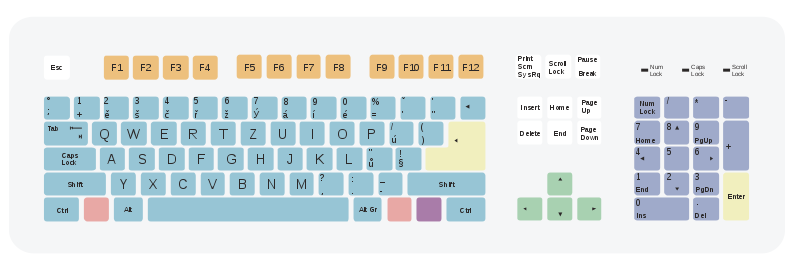
If you are not used to typing blindly, also focus, Czech keyboards usually have key labels. Some models may have non-international or foreign language labels, but most QWERTZ keyboards do so you shouldn’t be unpleasantly surprised after unpacking.
Keyboards can also differ in key size. The enter key can be single-line or double-line, the shift key can be short or long, as can the backspace. Sometimes keyboards have an extremely economical layout, which results in the minimization of directional arrows, so if you use them often be aware of this.
The numeric keypad is also an important factor of keyboard layout. If you often type numbers or are about to do so as part of your work, a numeric keypad is almost a necessity.
Numeric keypad
Everyone is aware of the numeric keypad, usually laid out as a block on the right of the keyboard, which contains clearly arranged numbers and other characters. The trend in recent years, especially for gaming keyboards, is to drop it, as we can see in smaller laptops. The goal is to save space and create space for the mouse. If playing is practically the only activity you do on your computer, such a solution may be ideal for you. However, if the computer is going to act as a tool in different types of online/ IT activity, the numeric keypad will increase the ergonomics of your work in a drastic way.
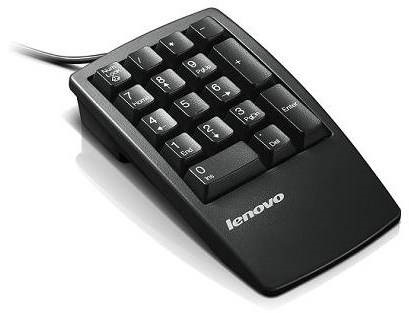
Numeric blocks can also be found as separate keyboards, which can be a useful addition to smaller keyboards/ laptops or serve as the main input mechanism in some professional applications.
Wireless keyboard
Wireless keyboards are a great way to get rid of increasingly unnecessary cable. Such keyboards are more mobile and table maintenance is much easier with them.

Wireless keyboards connect to devices remotely using two main technologies: Bluetooth and 2.4 GHz wireless networks. Not all keyboards have the option of connecting via Bluetooth, so cheaper models have to rely on a USB receiver, which is about the size of an ordinary USB port. More expensive keyboards are usually compatible with Bluetooth, which allows them to be connected to a wide range of devices, including mobile phones and tablets. However, desktop computers usually do not have Bluetooth, so it is necessary to purchase an adapter to put it into operation. Even with more expensive wireless keyboards, 2.4GHz receivers are still included, so you don't have to worry about compatibility issues.
There are also wireless keyboard models with an integrated touchpad. It is thus suitable for the remote control of smart TVs or computers that use a TV screen as monitor.
Tablet keyboard
Tablet keyboards are also popular nowadays. They are often integrated with covers and cases for the tablet itself. The main goal is small dimensions, but while using a tablet you can get closer to the comfort of working on a laptop.
They connect mostly via Bluetooth, with the exception of cheaper keyboards, which require a USB (microUSB) connection. If you are buying a keyboard with a case, make sure that the tablet fits the case. Although most keyboards with cases are universal for any tablet with a given diagonal, there are also pieces specially designed for certain devices, most often for iPads.

Backlit keyboard
The backlighting of the keyboards not only allows us to type comfortably in the dark, but it is also an interesting design element. You usually pay extra for backlighting, but it is invaluable for night writers.
Most backlit keyboards have at least the ability to turn the backlight on and off. The better ones even allow you to adjust the brightness levels. It is also not uncommon to be able to set the backlight colors. For cheaper models, you can choose between several color presets, the more expensive ones offer RGB backlighting, thanks to which the keyboard backlight can be set to virtually any color. This option is primarily found in gaming keyboards.

The backlighting of keyboards does suffer from one problem - its unevenness. Simply put, this means that all or part of the keys are not lit with the same intensity. In the dark, it may seem as if some of the keys aren’t working or are completely missing. This problem occurs with both cheaper and more expensive keyboards, so it is always better to read the keyboard reviews before purchasing.
Mechanical keyboard
Mechanical keyboards have grown in popularity recently, and although manufacturers target them primarily to gamers in terms of their marketing, their benefits are able to be appreciated equally, if not more, by all users who frequently type. Mechanical keyboards differ from others in their switches, which have a mechanical construction. Standard keyboards use so-called membrane switches instead of mechanical ones.

Membrane switches
Membrane switches use printed circuit boards printed on plastic foils to sense compression. These films are aptly called membranes. If we press the key, the diaphragm bends and touches the contact surface, which closes the circuit and the key records the press. In this case, the resistance of the key is provided by a rubber dome, which elastically deforms and returns the key to its original position when released.
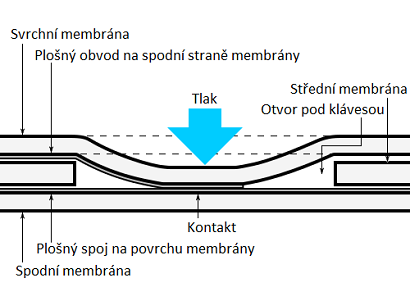

The reason for using membrane switches is the price. Creating two printed circuits on plastic foils and fitting them with soft rubber domes is many times easier and cheaper than assembling keyboards from complex mechanical switches. However, the result is limited service life and imperfect tactile response of membrane switches. At the same time, it is necessary to press the keys all the way to their lower position, which may not be completely suitable for more demanding writers or players. For these reasons, we find membrane switches mainly in keyboards of a lower price category.
Mechanical switches
Mechanical switches work on a different principle - as the name implies, one is the movement of mechanical parts. There are a number of manufacturers, each approaching their technical design a little differently. However, common features can be found among all mechanical keyboards: a specific tactile response, a much higher key activation point than membrane keyboards, and significantly higher durability. Even relatively lower quality mechanical keyboards have a lifespan many times longer than membrane ones.
The big difference compared to membrane keyboards is the use of more reliable mechanisms. For example, the resistance of the key when pressed and returned to its original position is taken care of by springs. Also the closing of the switch is solved in a more reliable way. These are often high-quality metal contacts that are commonly used in electrical engineering.
We divide mechanical switches into three basic types according to tactile and sound response.
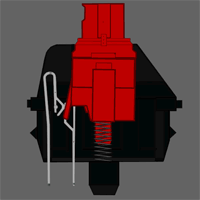
Linear mechanical keyboards
Linear mechanical keyboards are considered by some gamers to be the best solution due to the absence of any tactile response. This means that when the required force is applied, the key starts to move downwards at a constant speed until it reaches the lowest position. When released, it returns in the same way. In the picture you can see the mechanical keyboard Cherry MX Red, which is a typical representative of this type of keyboard.
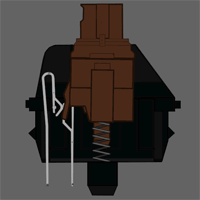
Tactile mechanical switches
These keyboards have a strong tactile response based on the need to overcome the resistance caused by the special shaping of the resistance spring after the beginning of the compression. Due to the increased force applied to overcome this resistance, the end position is usually reached much faster, because a rapid decrease in force is very difficult. Many users consider tactile keyboards to be the best choice for typing. Most classic membrane keyboards have a characteristic that (if you squint)could be called tactile. The MX Brown mechanical keyboard, which you can see in the picture, is a model representative of tactile mechanical keyboards.
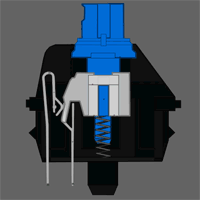
Mechanical keyboards with a click
Clicking is what distinguishes these mechanical switches from tactile ones. The tactile sensation from both types is similar, but click keyboards give a relatively loud sound effect. While the tactile keys start resisting your finger almost immediately, click keyboards let you push down a little before offering resistance. After a certain point they ‘click’ and there is a sharp increase in resistance. After overcoming it, the lowest position will be released and reached again. Click keyboards are clearly the ones that bring the most satisfying feeling when typing and can be considered as a kind of prototype of a mechanical keyboard with a specific sound. Noise is one big pro and con. For some users it is an indispensable part of a mechanical keyboard, for others it is a disturbing phenomenon. The Cherry MX Blue kickboard shown in the animation is now a famous click-through switch.
Models of mechanical keyboards
Mechanical keyboards have several parameters. In addition to the resistance characteristic, which we described above, there are 4 other important parameters:
- Activation strength - Indicated in centinewtons. With one centinewton, gravity acts on about one gram of mass, so the number of centinewtons can be thought of as the number of grams that the key must be loaded with to move.
- Trigger distance - The distance between the initial position of the key and the point at which it closes.
- Total distance - The length difference between the start and end position of the key.
- Service life - the number of keystrokes that the key can withstand without any change in its functionality.
Cherry
The most popular manufacturer of mechanical keyboards today is the German company Cherry. In the terms of mainstream keyboards, it has a reputation as the manufacturer with the highest quality standards. All their keyboards are made in Germany and have become the standard of modern mechanical keyboards. In addition, the company also produces its own keyboards of various price categories and specs.
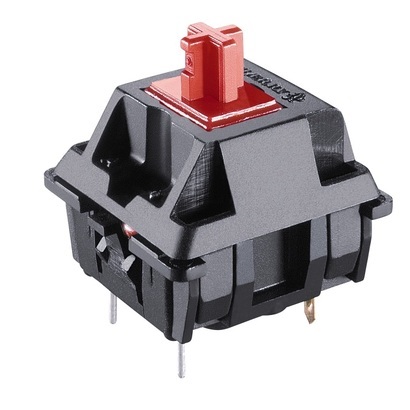
Cherry MX Red
- Linear switch
- Activation force: 45 cN
- Activation distance: 2 mm
- Total distance: 4 mm
- Lifetime: 50 million presses
Cherry MX Red linear keyboards are probably the most common type of mechanical keyboard in gaming keyboards. Their popularity stems from the linear pressure profile, which makes them a perfect solution for many players.
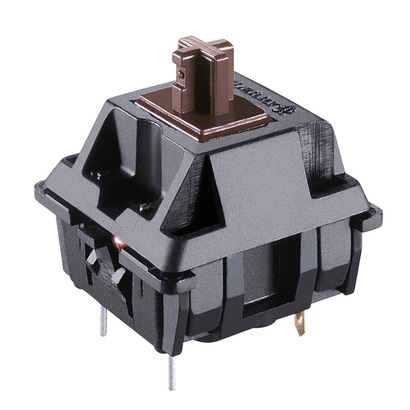
Cherry MX Brown
- Tactile switch
- Activation force: 45 cN
- Activation distance: 2 mm
- Total distance: 4 mm
- Lifetime: 50 million presses
Cherry MX Brown are tactile keyboards that are also very popular. They provide a great gaming experience and are also very popular with individuals whose main keyboard activity focuses on working with text.

Cherry MX Blue
- Click-through switch
- Activation force: 60 cN
- Activation distance: 2 mm
- Total distance: 4 mm
- Lifetime: 50 million presses
Cherry MX Blue click-through mechanical switches have become what many people think of as a mechanical keyboard. They are associated with a relatively loud sound and a strong tactile response.

Cherry MX Black
- Linear switch
- Activation force: 60 cN
- Activation distance: 2 mm
- Total distance: 4 mm
- Lifetime: 50 million presses
Cherry MX Black switches are not so often seen in mechanical keyboards. It is a kind of linear switch Cherry MX Red with higher resistance. This means that more force is needed to activate them.

Cherry MX Speed
- Linear switch
- Activation force: 45 cN
- Activation distance: 1.2 mm
- Total distance: 4 mm
- Lifetime: 50 million presses
MX Speed are relatively new mechanical switches from Cherry. Short activation distances, low power and linear switches that are aimed primarily at gamers.
Logitech
Logitech is one of the world's largest manufacturers of computer peripherals. Its gaming division is also very popular, so Logitech decided to develop its own mechanical Romer-G switch keyboard, which should exactly match the needs of its gaming keyboards. Logitech used to use Cherry switches, which we can still find in some of the brand's keyboards.

Logitech Romer-G
- Tactile switch
- Activation force: 45 cN
- Activation distance: 1.5 mm
- Total distance: 3 mm
- Lifetime: 70 million presses
Romer-G is an exclusive switch from the Swiss company Logitech. Development and production takes place in cooperation with the Japanese company Omron, which has many years of experience in the production of switches. It is a very light tactile switch with a short activation and total distance adapted to best suit the needs of players.
Razer
Razer, the world's second biggest manufacturer of gaming peripherals, has also decided to use its own switches in keyboards. But the truth is that they do not own their own switches. The first wave of Razer mechanical switches was manufactured by the Chinese company Kailh. However, after the criticisms that Razer faced as a result of this decision, they decided to entrust production to the supplier Greetech. It is also based in China, but the switches it produces are of much higher quality.

Razer Green
- Click-through switch
- Activation force: 50 cN
- Activation distance: 1.9 mm
- Total distance: 4 mm
- Lifetime: 80 million presses
Green is Razer's basic mechanical switch. It has a click, so it is similar to the Cherry MX Blue switches. Other parameters can also be compared with blue switches. It is worth mentioning the lower activation force, so the switches are easier to press. Razer is trying to compensate for its slightly crippled reputation with a guarantee of high quality, which should be evidenced by a lifespan of 80 million keystrokes.

Razer Orange
- Tactile switch
- Activation force: 45 cN
- Activation distance: 1.9 mm
- Total distance: 4 mm
- Lifetime: 80 million presses
A switch for Cherry MX Brown fans, Orange is one of the new switches available in Razer keyboards. In addition to the tactile touch, it respects all the parameters that characterize Razer mechanical switches.

Razer Yellow
- Tactile switch
- Activation force: 45 cN
- Activation distance: 1.9 mm
- Total distance: 4 mm
- Lifetime: 80 million presses
Razer Yellow is the company's second new mechanical switch. Its course is linear, targeting a similar group of users of Cherry MX Red.
Kailh
Kailh is the most famous Chinese manufacturer of mechanical switches. Its products can be found mainly in cheaper mechanical keyboards. If your main criterion is price instead of quality, they will probably be the right choice for you. In all cases, these are copies of Cherry switches, so it is not worth analyzing them in more detail, the parameters of these switches are directly derived from their German equivalents.

Kailh Red
- Linear switch
- Activation force: 50 cN
- Activation distance: 2 mm
- Total distance: 4 mm
- Lifetime: 50 million presses

Kailh Brown
- Tactile switch
- Activation force: 50 cN
- Activation distance: 2 mm
- Total distance: 4 mm
- Lifetime: 50 million presses

Kailh Blue
- Click-through switch
- Activation force: 60 cN
- Activation distance: 2 mm
- Total distance: 4 mm
- Lifetime: 50 million presses

Kailh Black
- Linear switch
- Activation force: 60 cN
- Activation distance: 2 mm
- Total distance: 4 mm
- Lifetime: 50 million presses
Gaming keyboard
Gaming keyboards consideration today, where and what? If we were to list what an ideal keyboard should have, it would be mainly quality switches and good production quality. Nowadays, keyboards of all price categories are considered for gaming. While in the lower bracket, gaming keyboards are usually standard models with a bit of added pomp and sparkle, while in the higher bracket on the other hand, there are a large number of genuinely good quality keyboards with gaming functions. What can a gaming keyboard do?

Mechanical switches
The entire previous chapter has been devoted to mechanical switches, so just know that not all mechanical keyboards need to be gaming and far from all gaming keyboards are mechanical. We have a special category for mechanical keyboards at Alza.cz. If you choose a gaming mechanical keyboard, its use will become a pleasure both when playing games and when typing.
RGB backlight
Manufacturers of cheaper models usually try to attract customers/ gamers to backlit keyboards, because they often have nothing else to offer compared to "non-gaming" keyboards. In these cases, they are usually not RGB keyboards, but models with backlighting covering only a small number of preset colors. You'll usually have to pay extra for an RGB backlit keyboard, but you get the benefit of full color customization, which allows the keyboard to march perfectly with the rest of your computer peripherals.
Macro buttons
For many users, macro buttons are what distinguish between gaming and "non-gaming" keyboards. They usually come with no default functions so that the user can assign these how they like. They can replace keyboard shortcuts in Windows, games, or multimedia software, and are used to control things like playback. The macro label itself indicates the ability to assign a function to a key consisting of a sequence of multiple keys. A typical example is the popular application in the game Counter-Strike, where you can make the entire purchase according to the default pattern at the touch of a button.

N-Key Rollover
N-Key Rollover is a technology that provides reliable reading of multiple keys at once. With its use, it simply does not happen that any of the presses are not recorded by the computer. The letter N refers to the number of keys that can be pressed at one time. Their number can vary, and some keyboards are even able to record all characters at one time. This feature can be crucial when gaming, even if it's hard to cover the entire keyboard. Sometimes the same technology is referred to as Anti-Ghosting, which is not a completely correct concept. While N-Key Rollover should ensure complete key independence in any combination, Anti-Ghosting can allow only a few of the most commonly used keys to be pressed at a time. .
Ergonomic keyboards
When typing text, deliberately focus on the position of your hands. You will see that it is probably not completely optimal. Due to the direction in which we orient our hands when typing on the keyboard, we have to bend them at the wrist, which is not exactly healthy and usually not very comfortable. There are a number of ergonomic keyboards on the market, the largest producer of which is Microsoft. These keyboards are specially shaped to better fit the natural position of the hands. Their use is generally very comfortable and after getting used to it can bring relief and improve writing efficiency. However, the truth is that these keyboards are not for everyone, because some prefer mechanical switches or are looking for low cost keyboards. These desires are usually not compatible with ergonomic keyboards.

Even if you don't want to buy a purely ergonomic keyboard, you can do a lot with a regular model to improve your convenience. For example, note the height adjustment of the keyboard. Some have only one position, others two. In conjunction with a wrist rest, you can achieve a relatively ergonomic hand position even on a fairly standard keyboard.




