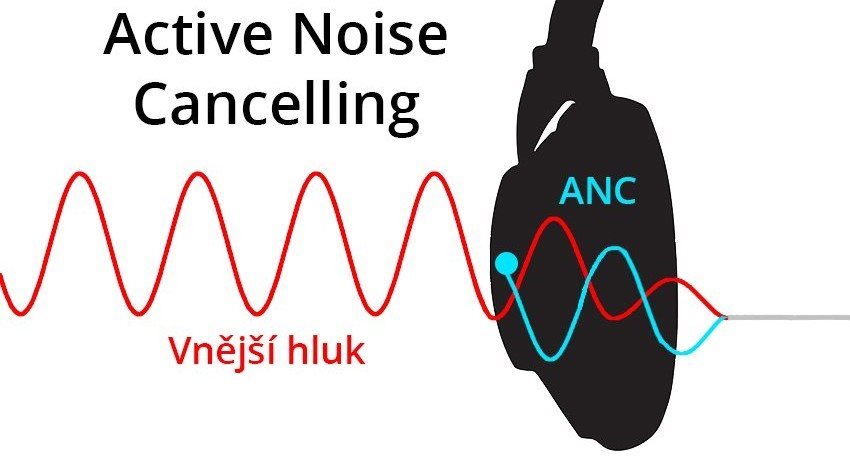How to Choose Headphones – CONTENTS
Tips for Choosing Headphones
- Don't just choose headphones based on looks. As much as you may like a particular headphone model, in many ways, the quality of the reproduction and the construction of the headphones is more important.
- Wireless or classic wired headphones? For the average listener, the difference in quality is minimal, but the difference in comfort is significant.
- The label of rich bass is not that important - unless you prefer dance music. The headphones should sound as balanced as possible across their entire frequency spectrum.
Important Parameters—Headphones
Whatever kind of headphones you plan to buy, some parameters are worth keeping an eye on. Data such as the headphones' frequency response or impedance can tell you how the headphones will sound. Similarly, some headphones feature constructions and designs that are created for specific purposes.
Frequency Characteristic
From a physics perspective, sound is a mechanical wave of a certain frequency (number of vibrations per unit of time), which is given in units of Hertz (Hz). The frequency that a person can perceive is highly individual and ranges approximately from 16 to 20000Hz. This is called the frequency range. As many manufacturers test their models at attenuation values of +/-10 dB or more (the correct tolerance should be +/-3 dB) or do not specify attenuation values at all, this is often an indicative figure.
Although headphones tested with attenuation greater than +/-3dB can play across the entire frequency range specified by the manufacturer, they will play very loudly at some frequencies and very quietly at others (typically at the highest and lowest points of the manufacturer's frequency range). As a result, you can't always count on balanced audio reproduction in the highest and lowest values of the frequency range. The frequency range of headphones tested at a decay value of +/-3dB indicates only those frequencies at which the headphones still sound balanced.
The frequency response of the headphones is displayed as a graph of the progression of individual sound frequencies over time. However, we rarely encounter a single, isolated amplitude. The resulting sound that we perceive when we listen, whether it is music, spoken word, or what we hear from our surroundings as ordinary noise, consists of multiple interlocking layers. If we project these individual layers onto a graph, we find that the most noticeable frequencies are those that have the least effect on the resulting composite waveform. The resulting frequency response graph can reveal at a glance how the headphones sound.
Frequency characteristics are displayed using graphs that can be found directly on the headphones (e.g. on the box) or in their tests. Frequencies are recorded on the X-axis, with depths, mids and highs from left to right. On the Y-axis, we find the amplitude or its deflection depending on the frequency. In general, we can say that when the left side of the spectrum is placed higher, we are dealing with headphones with strong bass and vice versa. A higher graph on the right-hand side indicates headphones with a sharper, more trebly sound. The ideal is a balanced curve without significant fluctuations to one side or the other.
Impedance
Impedance is a physical quantity that describes the resistance of a component to the electric current transmitted by the amplifier when an alternating current of a given frequency passes through it. It thus expresses the same thing as the physical quantity known as electric current but only refers to direct current.
How does this affect the sound of the headphones?
- Headphones with lower impedance pass more current, play louder but with more distortion.
- Headphones with higher impedance pass less current, are quieter but with less distortion.
Sensitivity
The acoustic performance of headphones is given in dB/Wm. The higher the sensitivity, the better the sound signal reproduction. As higher values mean higher volumes, your headphones will play louder. For devices with low output power, such as MP3 players, headphones with high sensitivity values above 100 dB/mW and low impedance up to 80 Ohms are suitable.
Headphones Design
In terms of design, headphones are divided into three groups and one sub-category. Design affects user comfort and technical capability (you won't find earbuds in the hi-fi category).
- On-ear(supra-aural) headphones usually have a lightweight design. As the name suggests, they are attached to the ears and therefore have a lower insulation capacity against ambient noise. They may be less comfortable when worn for an extended time.
- Over-ear (Circumaural) headphones are synonymous with big hi-fi headphones and sleek gaming headsets. They fit well around the entire ear and isolate ambient noise well. Over-ear headphones offer good listening quality without interference but are heavier and less practical to carry around with you.
- In-ear (intra-aural) headphones insert directly into the ear canal. They come in two forms—earbuds, which do not insert into the ear canal, and canalphones, which do. In-ear canalphones offer superior ambient sound isolation and are often used by professional musicians during concerts.
-
Ear loop headphones is more of a sub-category. Some headphones, particularly ones suitable for sports, feature wings that better anchor the headphones in your ears.
Headphones Construction
When we consider the construction of headphones, we can choose between three groups:
- Open-back headphones offer a more faithful sound reproduction with a lower level of distortion. On the other hand, an open construction is more permeable to the outside, so if you like to listen to loud music, you may disturb people nearby.
- Closed-back headphones block out distracting sounds from the environment better, so you can enjoy your music even on a busy street. At the same time, they do not let sound escape out of the headphones.
- Semi-open-back headphones are a compromise. Some sound comes in, some sound leaks out.
Types of Headphones
Wireless headphones are now a trend that has taken over to such an extent that headphone jacks are disappearing from devices. With no annoying cable, wireless headphones provide exceptional user comfort and total freedom of movement. You can use them when listening to music, playing games or working. Wireless headphones are divided into three groups according to the method of connection: radio frequency, Bluetooth and True-Wireless, which we will discuss in detail in the following section.
Important Parameters—Wireless Headphones
Design
In terms of design, wireless headphones come in all four types
Their advantage is usually their lightweight construction. As the name suggests, they are attached to the ears and therefore have a lower insulation capacity against ambient noise. They may be less comfortable when worn for an extended time.
Synonymous with big hi-fi headphones and sleek gaming headsets, they fit well around the entire ear and isolate ambient noise well. Over-ear headphones offer good listening quality without interference but are heavier and less practical to carry around with you.<
Inserting directly into the ear canal, in-ear headphones come in two forms—earbuds, which do not insert into the ear canal, and canalphones, which do. In-ear canalphones offer superior ambient sound isolation and are often used by professional musicians during concerts.
This is more of a sub-category. Some headphones, particularly ones suitable for sports, feature wings that better anchor the headphones in your ears.
Connection
The method of connection also divides headphones into categories.
RF headphones use radio waves to transmit a signal. A receiving device (dongle) is essential, which usually connects via USB to a computer or a standalone transmitting station with ranges up to several tens of meters. RF headphones are suitable for demanding users as they rarely experience signal degradation or dropouts. Due to the more demanding technology, they are only available as over-ear headphones. Accordingly, you must expect to pay a higher price.
Bluetooth technology is available in virtually every device today (mobile phones, laptops, computers), and it didn't forget to find its way into a variety of wireless headphones—earbuds, on-ear, over-ear, with or without a microphone. This category also includes True-Wireless headphones that don't need a cable to connect the two earpieces.
Codecs
Codecs decode the audio signal. Therefore, before buying wireless headphones, you need to ensure that the headphones are compatible with the device you are going to connect them to. Strange as it may sound, mutual support is far from the rule. These are the codecs most commonly used today.
SBC (low-complexity sub-band codec) divided signals into multiple frequency bands and encodes each one independently. It is the most basic Bluetooth codec and represents the lowest possible transmission quality that has cross-device support. However, with good quality headphones, even SBC will sound pretty decent.
One of the oldest codecs used in wireless Bluetooth audio transmission. It uses compression to reduce signal latency. aptX supports 16-bit/48 kHz LCPM with data rates up to 352 kbps and is considered compressed lossy. It works best with compressed lossy MP3 formats and is widely supported across Android devices.
This is the HD version of the aptX codec. It is currently owned by Qualcomm and can be found in high-end devices equipped with the company's chipset. aptX HD supports high-resolution 24-bit/48kHz data transfer with a maximum bit rate of up to 576 kbps. There is also a low-latency variant of this codec—aptX HD LL—which reduces latency to an almost indistinguishable 40ms.
AAC (Advanced Audio Codec) is used by Apple devices and is also the basic compression format for the free version of YouTube. In terms of quality, AAC is equivalent to mp3, but with the bit rate capped at 250 kbps. The downside of AAC is its power consumption, which has a negative impact on battery life—not exactly ideal for wireless headphones.
LDAC codec was developed by Sony. Its biggest boast is the variable bitrate, which reaches up to 990 kbps. Support among mobile device manufacturers is not widespread, and many devices require access to more complex settings to enable the codec. But when you do, you have triple the bitrates that SBC can offer.
The Low Latency High Definition Codec is a collaboration between the Hi-Res Audio (HWA) Union and Savitech. It has a similar bit rate to LDAC (900 kbps) and sampling rates up to 96kHz. A big plus is its exceptionally low latency.
Battery Life
Battery life per charge varies greatly from model to model. Even the shortest-lasting headphones provide several hours of use. If you use wireless headphones mostly at home, their durability is not that important. However, you'll benefit from longer battery life if you frequently travel. But be aware that the longer the battery life, the bigger and heavier the battery.
The battery capacity shows how much playback you will get from the headphones per full charge.
Easily sufficient for home use and short trips.
The golden mean. It will satisfy the needs of every ordinary user both at home and on trips.
Super endurance that is suitable for the most demanding users. You won't have to recharge your headphones very often, even on longer trips.
Ambient Noise Cancelling
If you don't want to be disturbed while listening, look for wireless headphones that offer passive or active noise cancellation. Passive noise cancelling comes from the headphones' design. It is usually sufficient for normal use but cannot cope with ambient noise from traffic, the office, etc.
In recent years, active noise cancelling (ANC) has become a common headphones feature. ANC is based on a simple principle—it cancels out unwanted sounds by putting another sound in the way. To eliminate unwanted noise, ANC technology generates sound waves that are precisely out of wave with the unwanted sounds, just on the opposite phase. When the two sounds collide, they cancel each other out.

ANC works best with long-lasting low-frequency noise, such as the background hum from public transport and the office. Sudden sounds, such as an ambulance siren or screaming, will probably reach you as the system doesn't usually have time to respond. ANC works by adding a microphone that picks up ambient sounds, evaluating them, and adding a signal with the opposite amplitude to the audio stream. For top-quality listening, you want headphones featuring ANC technology.
Frequently Asked Questions—Wireless Headphones
Can I Use Bluetooth Headphones with a Cable?
Some headsets offer this option and have a jack/USB cable that you can plug into your laptop. You can normally find out whether headphones come with a jack in the product description.
What Is the Difference Between Bluetooth and Radio Frequency Headphones?
The biggest difference is the range. While Bluetooth headphones only reach a few metres and their signal deteriorates when passing through walls, radio frequency headphones don't have this problem. Whichever type you choose, the signal easily passes through walls. Transmitting stations that come with RF headphones offer huge ranges that can reach several hundred meters.
The main advantage of True Wireless headphones over traditional wireless headphones is the complete absence of cables. True Wireless earbuds work completely independently of each other and are not connected by a power cord or over-the-head bridge to give you exceptional listening comfort. The earbuds are stored in a case that serves both for carrying and charging, saving space and achieving long listening times.
Important Parameters—True Wireless headphones
Design
True Wireless headphones are only available with in-ear designs. You have a choice of two types.
The most common type of True Wireless headphones. They are inserted directly into the ear canal, and the rubber extensions perfectly isolate unwanted noise. However, prolonged loud listening can be uncomfortable over time. Manufacturers usually supply more than one size of attachment with the headphones to help you find the perfect fit and ensure long-term comfort.
- Earbuds
Placed in the ear just in front of the ear canal, earbuds are gentler on your ears but less able to isolate ambient noise.
Battery Life
Battery life is often very good with True Wireless headphones, although the ability to continuously recharge from the charging case also contributes. You can divide battery life into the capacity of the headphones themselves plus the capacity of the charging case, which not only charges the headphones but also protects them when they are not in your ears. A higher price doesn't always mean longer battery life.
The battery capacity of the headphones shows how long the headphones themselves last without charging.
Cheap True Wireless headphones and those that with small capacity cases may offer less than five hours of battery life. It's enough for general use or to keep you going when running.
Standard capacity for True Wireless headphones.
The most common battery life is between five and seven hours. It's plenty for longer trips or watching movies.
The battery capacity of the case is often several times higher than the capacity of the headphones. When you put your headphones in the case, they automatically start charging.
Sufficient for most people. If you use your headphones a lot, you may find that the never-ending charging becomes annoying.
This is what you should be looking for if you listen a lot but don't want to spend too much money. A 20-hour battery life should be enough for almost everyone.
Only a handful of headphones offer this capacity, but they do exist. They are suitable for anyone who doesn't want to spend time constantly charging or who likes to adventure into places untouched by civilisation.
Microphone
In most cases, True Wireless headphone manufacturers see the mobile phone as the source of your music. And when you get a call, you have to take your headphones out of your ears to hear the caller. Luckily, some headphones feature built-in microphones that turn True Wireless headsets into practical hands-free calling devices with advanced technologies, such as active noise cancellation both at the output (headphones) and input (microphone) to ensure maximum call quality.
Control
There are two ways to control True Wireless headphones. Straightforward controls—skip track, adjust volume, make and accept calls—are usually handled using the touch controls directly on the headphones. Most models today have some form of touch control. You can often use your mobile phone to make more complex adjustments via a dedicated app.
Resistance
If you're looking for True-Wireless headphones for sports or use in more demanding environments, look for ones that boast certified water resistance. You can find this in the IPxx format, with the higher the number after the IP letters, the better. Those with lower values are resistant to sweat, while others can withstand a decent storm or swimming. Remember that water resistance only applies to the headphones, not the case. If you want to listen to music while swimming, leave the case somewhere dry. When it comes to freezer weather, always wear your headphones under a hat as their batteries don't appreciate the cold.
ANC
True-Wireless headphones also boast ANC (Active Noise Cancelling). You just have to take into account that, due to the design of True-Wireless headphones, ANC is a little less effective than when used in closed-back headsets. However, as technology improves, manufacturers are using microphone setups that monitor ambient sounds to deliver highly effective ANC.
Frequently Asked Questions—True Wireless Headphones
What Is the Difference Between Wireless and True Wireless Headphones?
The problem with classic wireless headphones is that they can't work by themselves—they are connected by a bridge where the battery is located. True Wireless technology solves this in its own way. The battery is positioned directly inside the headphones, so no additional cables or overhead construction is necessary.
What About Battery Capacity?
Unfortunately, as with any battery, capacity starts to decrease over time. With daily use, you can expect battery degradation to start in approximately two years. There is not much you can do about this apart from adapting the way you use your headphones—the batteries are not replaceable.
What Should I Do if I Lose One of My Headphones?
Careful attention is paid to ergonomics, so the headphones usually fit perfectly in your ear and stay firmly in place even when you are exercising. However, if you get unlucky and lose one of your headphones, many manufacturers sell single replacement headphones.
How Do I Pair My True Wireless Headphones?
Pairing True Wireless headphones can be more complicated than pairing regular wireless headphones. You must pair the individual headphones with each other and with the source device, or you may only hear through one headphone. The exact procedure may vary in detail depending on the manufacturer and the specific model, but in general, you should:
- Turn off the Bluetooth connection on your phone.
- Put both headphones into pairing mode. It is usually necessary to press both for a certain length of time (usually 15 or 20 seconds) and wait for activation (usually indicated by flashing—see the manual for details about colour and frequency).
- Place the headphones next to each other and wait until they pair with each other. This is usually indicated by a change in the colour of the LED or by an audible indicator.
- Turn on Bluetooth on your phone and pair the headphones as a single device.
You can use headphones with a band that goes over your head with computers and laptops. Compared to comparably priced in-ear headphones (earbuds and canalphones), they sound better and tend to be more comfortable. Due to their larger size and weight, they are not the easiest to carry with you when you are on the go.
Computer headsets are further divided into three broad groups office headphones, gaming headsets and headphones for home listening.
Choose a headset with a microphone for gaming that allows you to communicate with your teammates. Gamers generally prefer sound reproduction that focuses on deep bass to enhance sounds, such as explosions and gunfire. Accurate stereo and surround sound is also important to help you get your bearings and spot a wayward enemy. Some gaming headsets now offer multi-channel surround sound that puts you right in the middle of the action.
Important Parameters—Gaming Headphones
Design
On-ear headphones usually boast a lightweight construction, making them ideal for gaming on the go. As the name suggests, they sit on your ears, hence their lower ambient noise isolation. They can also be less comfortable when worn for longer periods of time.
Over-ear gaming headphones look great, boast a microphone, and offer the highest possible quality. Due to fit over your entire ear, they isolate ambient noise well. Over-ear gaming headphones provide a high-quality listening experience with multi-channel surround sound. They are normally heavier and less practical for frequent transport.
They are inserted directly into the ear canal. Even though they are highly practical, in-ear headphones are not the best for gaming due to reduced comfort and poor sound quality.
Construction
Open-back headphones offer a more faithful sound reproduction with a lower level of distortion. On the other hand, an open construction is more permeable to the outside, so if you like to listen to loud music, you may disturb people nearby.
Closed-back headphones block out distracting sounds from the environment better, so you can enjoy your music even on a busy street. At the same time, they do not let sound escape out of the headphones.
Semi-open-back headphones are a compromise. Some sound comes in, some sound leaks out.
Connection Type
There are two ways you can connect headphones to your source devices.
Compared to similarly priced wireless headphones, wired headphones usually sound better. The disadvantage of wired headphones is the cable, which can get tangled. You can connect headphones with a 3.5mm jack and USB to your laptop or desktop computer. Beware of headphones with a 6.3mm connector, as you may not be able to connect them to your computers without an adapter.
The biggest advantage of wireless headphones is that they don't restrict your movement. On the other hand, cheaper models can degrade the sound quality. However, if you purchase more expensive headphones, sound quality is comparable to wired headsets. You can also find radio frequency headphones, which require a special dongle to connect to your computer or console to receive the signal. Bluetooth headphones require the Bluetooth technology that comes as a standard in today's game consoles. You can also count on backwards compatibility that ensures your brand-new headset with Bluetooth 5.1 works with older consoles and PCs.
Cable Length
Wired headphones can come with cables measuring up to 6m in length. A length of 1.5 to 2m is ideal for desktop computers and laptops. Shorter cables will restrict your movement, while longer ones frequently get tangled. Long cables are best for playing on consoles when using a large television.
Microphone
An essential part of gaming headsets is the microphone for in-game communication with other players. You can find these types of microphones on different headphones models.
- Retractable – tilts upwards when not in use.
- Sliding – slides into an earpiece when not in use.
- In-line - built into the cable, you will only come across this type of mic on earbuds and canalphones. For gamers, this can be a fallback or emergency solution.
Frequently Asked Questions—Gaming Headphones
What Makes Gaming Headsets Different from Regular Headsets?
Gaming headsets usually boast a higher sensitivity, which means you can hear subtle sounds, such as the steps of an approaching enemy. They often feature 7.1 surround sound that gives you a far more accurate concept of the origin of sound in supported games.
How Do I Know if a Headset is Compatible with My Game Console?
Generally speaking, wired headphones with a 3.5mm connector should be compatible with all consoles. As consoles only have one connector, problems can arise when you have a headset with dual audio cables (separate headphone and microphone connectors). Luckily, most of these headphones come with a special adapter to get around this.
When it comes to wireless headphones, compatibility is ensured with licensed headphones from the same brand as the console. The biggest headache is the Xbox—you can't get a regular wireless headset with USB or Bluetooth—only those that support Xbox wireless technology will work.
For offices, call centres and internet calls, lighter and smaller headsets with a microphone are the answer. Call centre workers appreciate monaural headsets that leave one ear free, allowing you to communicate with people nearby without removing the headphones from your head. Call centre operators wear headphones all-day-long—uncomfortable headphones will negatively impact performance—so comfort is vital.
Important Parameters—Office Headphones
Design
Classic over-the-head headphones that cover both ears. Compared to monaural models, they dampen ambient noise better, allowing you to concentrate on your work. In addition to the office, they can also be used at home for internet calls.
Leave one ear free to allow you to communicate with people in your environment without having to take the headphones off your head. However, they don't cut out the noise from the surroundings. Particularly suitable for call centre operators.
Connections
Compared to similarly priced wireless headphones, wired headphones usually sound better. The disadvantage of wired headphones is the cable, which can get tangled. You can connect headphones with a 3.5mm jack and USB to your laptop or desktop computer.
With no wired connection, wireless headphones provide total freedom of movement. The disadvantage is the need to power the rechargeable battery. But with today's battery life, which exceeds ten hours on some models, this is not always such a problem. Gone are the days when wireless headphones sounded worse. In particular, True Wireless Bluetooth headphones, which are completely wire-free, use a wide enough bandwidth connection to satisfy even the most demanding listener. Wireless headphones are divided into Bluetooth (True Wireless) and radio frequency (WiFi).
Construction
Allow the sound to resonate freely (the sound does not hit the side of the shell, and does not distort in any way). Compared to comparably priced headphones with other designs, open models sound better. The disadvantage may be that open-back headphones barely supress the noise from the surroundings and also lets sound escape. They are especially suitable for quiet environments where you can't disturb anyone with the sound coming from the headphones. On the other hand, they are not suitable for use in open-plan offices.
Most office headphones have a closed-back design. The biggest advantage is that they don't let almost any sound from the headphones reach your surroundings, while also dampening ambient noise. The disadvantage is that the sound cannot resonate freely—it hits the wall of the shell (inside the headphones), which can lead to distortion. Despite this, closed-back headphones are ideal for use in the office as your colleagues won't disturb you, and you won't disturb them.
The semi-closed design is a compromise between open and closed-back headphones. At normal volume, they let a little sound in, and some sound out.
Sensitivity and Impedance
Sensitivity is the acoustic power of headphones. Given in dB/Wm, the higher the sensitivity of the headphones, the more sensitive they are to the signal from the player. Headphones with higher sensitivity play louder and use less power. You'll appreciate this when connecting your headphones to a mobile phone, tablet, MP3 player or laptop running on battery power.
Impedance indicates the electrical resistance of the transducers in the headphones and is expressed in Ohms. Like sensitivity, impedance affects the volume of the headphones. However, it also affects the quality of music reproduction. Headphones with high impedance have more accurate sound reproduction. Bear in mind that if the impedance is too high, then the volume level of your device will probably be too low. High impedance also increases power consumption.
Frequency Range
Measured in hertz (Hz), the frequency range indicates what sound frequencies headphones can reproduce (the average adult hears frequencies from 16Hz to 16000Hz/16kHz). Since each manufacturer tests their models at a different attenuation value (some manufacturers do not specify this value at all), you can not consider frequency range to be a definitive parameter. It is best to use it when comparing headphones from the same brand.
Microphone
Office headsets usually have a retractable microphone. When not in use, you can flip it out of the way.
Frequently Asked Questions—Office Headphones
Is There Any Point in Focusing on Impedance and Sensitivity When Choosing Office Headphones?
If you know you will be using the headphones with a desktop computer, there is no point in considering impedance and sensitivity. However, if you will be using the headphones frequently on a laptop that runs on a battery (not connected to the network), then we recommend choosing headphones with an impedance of up to 50-60 Ohms and sensitivity above 100 dB/Wm to help your laptop conserve battery.
What Should I Look Out for in Bluetooth Headphones?
If you're planning to get an office headset with Bluetooth, make sure your computer is compatible with this technology.
The main advantage of headphones for home listening is that you probably won't have to carry them anywhere. For this reason, you don't have to compromise on size, connectivity, etc. You can focus only on those parameters that really affect the sound quality. If you know you won't be communicating online, we recommend looking for models without a microphone. As a rule, they tend to be slightly cheaper than gaming headsets with microphones.
Important Parameters—Headphones for Home Listening
Use
If you primarily use the headphones at home, we recommend over-ear or on-ear models. Compared to similarly priced earbuds and canalphones, they sound better and tend to be more comfortable for longer listening sessions.
If you plan to use your headphones outdoors, choose either on-ear headphones (which tend to be smaller and lighter than over-ear headphones) or in-ear headphones (earbuds or canalphones), which are small and lightweight. They fit easily into your pocket or backpack. However, don't expect the same quality music reproduction you get with similarly priced over-ear headphones. They will also be less comfortable for longer listening sessions. We do not recommend listening for more than 2-3 hours, or you may experience some discomfort.
Connection
With no loss of quality during transmission, wired headphones usually sound slightly better than their wireless relatives. The drawback is the wired connection that limits your freedom of movement.
With no wired connection, wireless headphones provide total freedom of movement. They connect to the audio source wirelessly, most often via Bluetooth, and usually feature a rechargeable battery. Earbuds and canalphones give you around five hours of playback from a single charge, while the more expensive models can last up to twenty or thirty hours. Nowadays, it is no longer true that wireless headphones necessarily sound worse. They are reliably equal to the wired models, and when it comes to over-ear headphones, many models satisfy today's most discerning listeners.
Construction
The earcups of open-back headphones are breathable on their outside, so sound does not hit the impenetrable wall of the shell as it does with closed-back headphones. If you're choosing between comparably priced closed and open-back headphones, the open-back ones will sound better. The disadvantage of open-back headphones is that they allow your music to escape into the surroundings and don't dampen ambient noise. Open-back headphones are best used in quiet environments where you won't disturb others with your music coming from the headphones.
Most headphones have a closed design that perfectly dampens ambient noise while keeping sound inside the headphones. However, sound slightly distorts due to the closed exterior of the shells, making closed-back headphones sound slightly worse than open-back models.
The semi-closed design is a compromise between open and closed-back headphones. At normal volume, they let a little sound in, and some sound out.
Sensitivity and Impedance
Sensitivity is the acoustic power of headphones. Given in dB/Wm, the higher the sensitivity of the headphones, the more sensitive they are to the signal from the player. Headphones with higher sensitivity play louder and use less power. You'll appreciate this when connecting your headphones to a mobile phone, tablet, MP3 player or laptop running on battery power.
Impedance indicates the electrical resistance of the transducers in the headphones and is expressed in Ohms. Like sensitivity, impedance affects the volume of the headphones. However, it also affects the quality of music reproduction. Headphones with high impedance have more accurate sound reproduction. Bear in mind that if the impedance is too high, then the volume level of your device will probably be too low. High impedance also increases power consumption.
Frequency Range
Measured in hertz (Hz), the frequency range indicates what sound frequencies headphones can reproduce (the average adult hears frequencies from 16Hz to 16000Hz/16kHz). Since each manufacturer tests their models at a different attenuation value (some manufacturers do not specify this value at all), you can not consider frequency range to be a definitive parameter. It is best to use it when comparing headphones from the same brand.
Cable Length
Home listening headphones can come with cables measuring up to 6 metres. Choose the cable length based on your needs. If you're looking for wired headphones that you'll also use to listen to TV, we recommend a model with a cable at least 1 metre longer than the distance between the TV and the viewing position.
Frequently Asked Questions—Headphones for Home Listening
What Devices Will Can I Connect to? What to Watch Out for?
- Connect them to your laptop and desktop computer via a 3.5mm jack or USB.
- You can usually only connect wired headphones to mobile phones, tablets, MP3 or other portable players via a 3.5mm jack.
If you want to use headphones with your mobile phone, tablet or portable player, make sure the device has the same connector as the headphones. Beware of headphones equipped with a 6.3mm jack. Unless they come with an adapter, you won't be able to connect them to a laptop, desktop computer, mobile phone, tablet or portable player in the vast majority of cases. Headphones with two jack connectors can only be connected to smartphones, tablets and laptops using an adapter.
At What Impedance Do I Need a Dedicated Headphones Amplifier?
You'll need an amplifier for headphones with an impedance greater than about 200-250 ohms. It does depend on the specific model though.
Are Regular Bluetooth or True-Wireless headphones Suitable for Headphones for Home Listening
It's not a problem to use conventional wireless headphones at home. You can take advantage of the fact that they are cable-free even at home. On the other hand, True-Wireless headphones—earbuds or canalphones—aren't particularly suitable as they can become uncomfortable when listening for extended periods.
With TV headphones, as with any other headphones designed for home use, there is no need to limit yourself in terms of design. Feel free to get large headphones that offer high comfort and excellent noise cancellation. In most cases, you won't have to carry them anywhere. Wired headphones are the most common choice for TVs, as they offer the highest possible sound quality. But, if it's freedom of movement that you're after, get wireless headphones.
Important Parameters—TV Headphones
Connection
You can't connect every set of headphones to your television—you need wired headphones with a 3.5mm jack or wireless radio frequency (WiFi) headphones with a transmitting station that connects via a jack connector. Some more expensive models allow you to connect via an optical cable. With these headphones, you need to count on paying a bit more—but they will give you higher-quality audio with a significantly longer range.
As some of the latest TVs support Bluetooth audio, you can also use your TV headphones with your phone.
Cable Length
If you're choosing between wired models, choose one that has a cable at least 1 metre longer than the distance between the TV and where you usually watch from. This avoids uncomfortable cable tension.
Design
Over-ear and on-ear headphones are both suitable. Compared to similarly priced in-ear headphones (earbuds and canalphones), they sound better and are more comfortable for longer listening. You'll also find that earbuds and canalphones do not have long enough cables, while WiFi headphones for television are not produced at all.
Construction
The earcups of open-back headphones are breathable on their outside, so sound does not hit the impenetrable wall of the shell as it does with closed-back headphones. If you're choosing between comparably priced closed and open-back headphones, the open-back ones will sound better. The disadvantage of open-back headphones is that they allow your music to escape into the surroundings and don't dampen ambient noise. Open-back headphones are best used in quiet environments where you won't disturb others with your music coming from the headphones.
Most headphones have a closed design that perfectly dampens ambient noise while keeping sound inside the headphones. However, sound slightly distorts due to the closed exterior of the shells, making closed-back headphones sound slightly worse than open-back models.
The semi-closed design is a compromise between open and closed-back headphones. At normal volume, they let a little sound in, and some sound out.
Sensitivity and Impedance
Sensitivity is the acoustic power of headphones. Given in dB/Wm, the higher the sensitivity of the headphones, the more sensitive they are to the signal from the player. Headphones with higher sensitivity play louder and use less power. You'll appreciate this when connecting your headphones to a mobile phone, tablet, MP3 player or laptop running on battery power.
Impedance indicates the electrical resistance of the transducers in the headphones and is expressed in Ohms. Like sensitivity, impedance affects the volume of the headphones. However, it also affects the quality of music reproduction. Headphones with high impedance have more accurate sound reproduction. Bear in mind that if the impedance is too high, then the volume level of your device will probably be too low. High impedance also increases power consumption.
Frequency Range
Measured in hertz (Hz), the frequency range indicates what sound frequencies headphones can reproduce (the average adult hears frequencies from 16Hz to 16000Hz/16kHz). Since each manufacturer tests their models at a different attenuation value (some manufacturers do not specify this value at all), you can not consider frequency range to be a definitive parameter. It is best to use it when comparing headphones from the same brand.
Frequently Asked Questions—TV Headphones
Is It Important to Take Sensitivity and Impedance into Account?
If you are choosing headphones purely for connection to a TV, there is little need to pay attention to sensitivity and impedance. Unless you are planning to connect your headphones to an amplifier, don't choose models with an impedance higher than 150 Ohms as they could play incredibly quietly or not at all.
Is It Better to Choose Wired or Wireless Headphones?
It comes down to a question of preference, although home use clearly favours wireless headphones. They offer greater freedom of movement—you won't have to dangle an impractically long cable across the room that others can trip over. At the same time, keep in mind that not every TV allows you to connect headphones via Bluetooth, and radio-frequency ones can be quite expensive. There are cases where the only possible solution is to use wired headphones, and they will definitely provide the best possible sound quality.
Can I Use TV Headphones with My PC, Tablet and Radio?
Yes, it is possible, but for wireless models with a transmitting station, you must ensure that the station is connected to an audio source. The station also requires its own power supply. So it is possible, but it can be a bit inconvenient.
If you are going to use your headphones outdoors, you'll want smaller, lighter models that are comfortable and stay in place when you are moving. In-ear headphones are the lightest and most compact, but they are also available in other types of designs, including over-ear. This doesn't necessarily mean that you have to sacrifice on sound quality—some on today's market delight even the most demanding listener. You should think about the headphones' design too—remember you will be seen out and about in these headphones, so pick a set that looks great.
Important Parameters—Mobile Phone and Tablet Headphones
Design
Their advantage is usually their lightweight construction. As the name suggests, they are attached to the ears and therefore have a lower insulation capacity against ambient noise. They may be less comfortable when worn for longer periods of time.
Synonymous with big hi-fi headphones and rugged gaming headsets, over-ear headphones fit well around the ear as a whole and isolate ambient noise well. They offer excellent listening quality without interference but are heavier and less practical for frequent transport.
Sitting directly inside the ear canal, in-ear headphones come in two forms—earbuds, which do not insert into the ear canal, and canalphones, which do. In-ear canalphones offer superior ambient sound isolation and are often used by professional musicians during concerts.
More of a sub-category, some ear loop headphones, particularly ones suitable for sports, feature wings that better anchor the headphones in your ears.
Connection
Compared to comparably priced wireless headphones, they usually sound slightly better because there is no loss of quality, which can happen with wireless transmission. Their disadvantage is that they limit the freedom of movement by the length of the supply cable.
With no wired connection, wireless headphones provide total freedom of movement. They connect to the audio source wirelessly, most often via Bluetooth, and usually feature a rechargeable battery. Earbuds and canalphones give you around five hours of playback from a single charge, while the more expensive models can last up to twenty or thirty hours. Nowadays, it is no longer true that wireless headphones necessarily sound worse. They are reliably equal to the plug models, and when it comes to over-ear headphones, many models satisfy today's most discerning listeners.
Construction
Most headphones have a closed design that perfectly dampens ambient noise while keeping sound inside the headphones. However, sound slightly distorts due to the closed exterior of the shells, making closed-back headphones sound slightly worse than open-back models.
The semi-closed design is a compromise between open and closed-back headphones. At normal volume, they let a little sound in, and some sound out.
The earcups of open-back headphones are breathable on their outside. This results in your music escaping into the surroundings and ambient noise entering. Open-back headphones are best used in quiet environments where you won't disturb others with your music coming from the headphones—they are not suitable for listening outdoors.
Sensitivity and Impedance
The lower the sensitivity and higher the impedance of the headphones, the more power they consume. If you're choosing travel headphones, be sure to take these two parameters into account. With the right choice, you can significantly extend your mobile phone, tablet, MP3 player or laptop's playback time. For listening outdoors and when on the go, choose headphones with sensitivity above 100 dB/Wm and impedance up to 50-60 Ohms.
Frequency Range
Measured in hertz (Hz), the frequency range indicates what sound frequencies headphones can reproduce (the average adult hears frequencies from 16Hz to 16000Hz/16kHz). Since each manufacturer tests their models at a different attenuation value (some manufacturers do not specify this value at all), you can not consider frequency range to be a definitive parameter. It is best to use it when comparing headphones from the same brand.
Microphone
A microphone is not strictly necessary for outdoor headphones, but in any case, it is a practical advantage. If you have wired headphones, you'll find an in-line microphone on the cable, usually with volume control. This also applies to older types of wireless headphones with a connecting cable. Newer wireless headphones and True-Wireless headphones normally have a microphone inside one or both of the headphones.
Ambient Noise Suppression
Frequently Asked Questions—Mobile Phone and Tablet Headphones
How Are Mobile Phone and Tablet Headphones Different from Regular Ones?
The main difference is how easily you can store them. Earbuds and canalphones have a thin cable that rolls up quickly. Over-ear headphones usually fold away, but the best option is normally True Wireless.
Can I Take Open-Back Headphones on the Road?
Of course, no one can stop you, but we don't recommend open-backed headphones for outdoors and travel. The open design lets your music out of the headphones. On public transport, trains or other means of transport, or on the street, you can annoy people nearby.
Sports headphones need to be comfortable, stable in your ear and, most importantly, resistant to rain and sweat. Choose headphones according to the type of exercise you prefer—for the gym, models with a head bridge with good ambient noise cancelling are best. If you enjoy listening to music or podcasts when running, you will appreciate lightweight earbuds with clips to keep them firmly in place. As important as the practical function of the headphones is, be sure to keep the design in mind as well. After all, you will often wear them when you are in public.
Important Parameters—Sports Headphones
Sport Type
Should be as light as possible and fit well in your ears. You want them to reduce ambient noise but let enough in to keep you safe on the streets.
Over-ear headphones equipped with a head bridge are suitable for the gym. They are comfortable, fit well and offer higher sound quality. What's more, they help you get immersed in your workouts by effectively isolating ambient noise.
They require the maximum degree of water resistance and should be equipped with ear clips to prevent the headphones from accidentally falling out. Some models feature an integrated mp3 player.
Moisture Resistance
Increased resistance to rain and sweat is an essential parameter for all types of headphones—not only headphones designed for swimming. Moisture resistance is often expressed in the IPxY format, with the letter Y indicating the resistance to liquids. The X value is not usually given for headphones. It indicates resistance to the ingress of solid particles, such as dust or sand. The degrees of protection against moisture are as follows:
| Degree of protection | Water ingress (IPx) |
|---|---|
| IPx0 | No protection |
| IPx1 | Protect against Dripping water |
| IPx2 | Protects against dripping water at a 15° angle |
| IPx3 | protects against water splash (water from a spray, rain) |
| IPx4 | protects against splashing water |
| IPx5 | protects against water projected by a nozzle |
| IPx6 | protects against powerful jets of water |
| IPx7 | protected against immersion in water for 30 minutes to a depth of 1.5 metres |
| IPx8 | protected against continuous immersion in water |
| IPx9 | protected against high-temperature and high-pressure water jets |
Design
Their advantage is usually their lightweight construction. As the name suggests, they are attached to the ears and therefore have a lower insulation capacity against ambient noise. They may be less comfortable when worn for an extended time.
Over-ear gaming headphones look great, boast a microphone, and offer the highest possible quality. As they fit over your entire ear, they isolate ambient noise well. Over-ear headphones provide a high-quality listening experience with multi-channel surround sound. They are normally heavier and less practical for frequent transport.
Inserted directly into the ear canal, in-ear headphones are perfect for sport. However, be aware of their reduced comfort and sound quality.
Construction
The advantage of open-back headphones is a more faithful sound reproduction with a lower level of distortion. On the other hand, an open construction is more permeable to the outside, so if you listen to loud music, you may disturb your surroundings.
Closed-back headphones block out distracting sounds from the environment better, so you can enjoy your music even on a busy street. At the same time, they do not let sound escape out of the headphones.
Semi-open-back headphones are a compromise. Some sound comes in, some sound leaks out.
Connection
As they give you total freedom of movement, wireless headphones, normally using Bluetooth technology, are ideal for sports. However, wireless headphones with a cable that connects the individual headphones are preferable. Unlike True-Wireless headphones, there's less risk of accidentally losing one of them.
Compared to similarly priced wireless headphones, wired headphones usually sound better. The disadvantage of wired headphones is the cable, which can get tangled—definitely not what you want when exercising.
Frequently Asked Questions—Sports Headphones
What Sports Can I Use the Headphones for?
As a rule, sports headphones are suitable for almost all sports. If you plan to use them for running or athletics, it is important that they fit well inside your ears. Earbuds are the best for this, either with a clip behind the ears or with an in-ear fixation. For sports in inclement weather, waterproof headphones are a must.
Are Wireless or Wired Headphones Better?
Although wired headphones offer better sound, comfort is more important than listening quality when it comes to running headphones—and wireless headphones are definitely more comfortable. Wired models can also do a good job, as you can hide them beneath your clothing where they don't get in the way as much. To ensure that the cable doesn't bother you during sports, it should be no more than 1.5 metres long.
Important Parameters—Hi-Fi Headphones
Design
Even though they can still reproduce great sound, in-ear headphones—earbuds and canalphones—still fall short of the audio requirements to be considered Hi-Fi headphones. This leaves us with two categories.
On-ear headphones usually boast a lightweight construction. As the name suggests, they sit on your ears, hence their lower ambient noise isolation. They can also be less comfortable when worn for longer periods of time.
Synonymous with hi-fi headphones and rugged gaming headsets, over-ear headphones fit well around the entire ear isolate ambient noise well. They offer quality listening without distortion but are heavier and less portable.
Construction
Open-back headphones offer a more faithful sound reproduction with a lower level of distortion. On the other hand, an open construction is more permeable to the outside, so you may disturb people nearby if you listen to loud music.
Closed-back headphones block out distracting sounds from the environment, allowing you to enjoy your music even on busy streets. At the same time, they do not let sound escape out of the headphones.
Semi-open-back headphones are a compromise. Some sound comes in, some sound leaks out.
Frequency Range
Measured in hertz (Hz), the frequency range indicates what sound frequencies headphones can reproduce (the average adult hears frequencies from 16Hz to 16000Hz/16kHz). Since each manufacturer tests their models at a different attenuation value (some manufacturers do not specify this value at all), you can not consider frequency range to be a definitive parameter. It is best to use it when comparing headphones from the same brand.
Sensitivity and Impedance
Sensitivity is the acoustic power of headphones. Given in dB/Wm, the higher the sensitivity of the headphones, the more sensitive they are to the signal from the player. Headphones with higher sensitivity play louder and use less power. You'll appreciate this when connecting your headphones to a mobile phone, tablet, MP3 player or laptop running on battery power.
Impedance indicates the electrical resistance of the transducers in the headphones and is expressed in Ohms. Like sensitivity, impedance affects the volume of the headphones. However, it also affects the quality of music reproduction. Headphones with high impedance have more accurate sound reproduction. Bear in mind that if the impedance is too high, then the volume level of your device will probably be too low. High impedance also increases power consumption.
Connection
When it comes to Hi-Fi headphones, a cable connection is definitely preferred. Wired connections offer better sound quality (the sound does not degrade during transmission), and there is no need to rely on a rechargeable battery. Moreover, since hi-fi headphones are intended for home listening, the cable is not a major inconvenience. It is also worth mentioning the types of cable terminals. In addition to the usual 3.5mm jack, which is found mainly in smaller and medium-sized headphones for connecting to portable players and phones, there is often a 6.3mm jack for use with professional headphones.
Freedom of movement is perfect for listening to music when you are on the go but comes with limited battery life, so you must remember to recharge wireless headphones from time to time. An interesting compromise is a headset with a detachable cable. When travelling, you can use Bluetooth, and when you are at home, you can connect to your audio setup with a cable without losing quality.
Frequently Asked Questions—Hi-Fi Headphones
What Are the Disadvantages of High-Quality, Expensive Headphones?
Apart from the high price, the only downside of the best headphones is their overly faithful sound reproduction. This can cause sound to be too harsh or aggressive on poorer recordings.
Are the Best Headphones Suitable for Everyone?
As the most expensive headphones provide high-fidelity sound that allows you to hear the tiniest detail, they don't forgive low-quality recordings or amplifiers. If you have a good sound source and the money to spare, Hi-Fi headphones are the perfect choice.
Studio headphones are the highest-quality devices you can find on the headphones market. Remember, they are a professional tool and not designed with sound-enhancing features. Studio headphones allow you to hear the exact sound that was recorded. They are especially useful in studios for musicians and sound engineers.
Important Parameters—Studio Headphones
Design
Their advantage is usually their lightweight construction. As the name suggests, they are attached to the ears and therefore have a lower insulation capacity against ambient noise. They may be less comfortable when worn for longer periods of time.
Over-ear headphones will give you peace of mind and help you focus when working in a studio. They fit well around the ear as a whole, isolate ambient noise well and provide excellent listening quality without distortion. Over-ear headphones are usually heavier, but this does not have to be a disadvantage when working in the studio.
Construction
The advantage of open-back headphones is a more faithful sound reproduction with a lower level of distortion. On the other hand, an open construction is more permeable to the outside, so if you listen to music louder, you may disturb your surroundings. However, this isn't a major problem when working in the studio.
Closed headphones better block out distracting sounds from your surroundings, so you can better enjoy your music even on a busy street. At the same time, sound does not escape from the headphones.
A compromise solution—to some extent you won't be disturbed by your surroundings, but some sound will leak out.
Frequency Range
Measured in hertz (Hz), the frequency range indicates what sound frequencies headphones can reproduce (the average adult hears frequencies from approximately 16 to 20000Hz, with the range decreasing with age. For studio headphones, frequency range is a crucial parameter. It speaks volumes about the ability of the headphones to cover the widest possible sound spectrum. The frequency range of studio headphones tends to be larger than conventional models, ranging from approximately 10 to 25000Hz. However, we can also find headphones that cross these boundaries quite significantly.
Sensitivity
Sensitivity is the acoustic power of headphones, expressed in dB/Wm. The higher the sensitivity of the headphones, the more sensitive they are to the signal from the player. Headphones with higher sensitivity play louder and use less power. Studio headphones usually have higher sensitivity than regular headphones. The sensitivity value of studio headphones usually exceeds 100dB/Wm, with the best ones going beyond 120dB/Wm.
Impedance
Impedance indicates the electrical resistance of the transducers in the headphones and is expressed in Ohms. Like sensitivity, impedance affects the volume of the headphones. However, it also affects the quality of music reproduction. However, it also affects the quality of music reproduction. Headphones with high impedance have more accurate sound reproduction. High impedance also increases power consumption. Studio headphones require higher impedance to deliver more accurate sound reproduction, but you should take their higher power consumption, given that these are mostly wired headphones, into account.
Frequency Range
Measured in hertz (Hz), the frequency range indicates what sound frequencies headphones can reproduce (the average adult hears frequencies from 16Hz to 16000Hz/16kHz). Today, however, this is more of an indicative figure. This is because many manufacturers test their models at attenuation values of +/-10dB or more (the correct tolerance should be +/-3 dB) or do not specify any attenuation values.
Frequently Asked Questions—Studio Headphones
Why Don't I Like the Sound of Expensive Studio Headphones?
Studio headphones present balanced sound with no frequencies pulled out at the expense of others. This means that you hear everything as the sound engineer intended. Ordinary headphones improve the sound by emphasising elements, such as bass. We are so used to this modified sound that the balanced sound of studio headphones sounds alien to us.
Can I Use Studio Headphones for Listening to Music?
If you like precise, unmodified sound, studio headphones could definitely be for you.
Children's headphones have safety features to protect kids' sensitive hearing—inappropriate headphones are a genuine risk as they can cause irreversible. Young children shouldn't use in-ear headphones (earbuds and canalphones). Lightweight and comfortable headphones with on or over-ear designs are the best. These are also available in cheerful, colourful designs. Children's headphones should be limited to a maximum volume of 85 decibels.
Important Parameters—Children's Headphones
Design
Due to the unsuitability of in-ear headphones (not only can they damage hearing, but they are also harder to fit inside a child's ear), children's headphones are only available in two groups.
Light headphones with soft ear cushions are comfortable for children's ears. They do not apply pressure, even when your child wears them throughout a long journey.
Compared to on-ear headphones, they offer better ambient noise isolation, which can be particularly useful when travelling as there is no need to increase the volume. In terms of long-term wear, both types of headphones are equally comfortable.
Construction
The advantage of open-back headphones is a more faithful sound reproduction with a lower level of distortion. On the other hand, an open construction is more permeable to the outside, so you may be able to hear your child's music. Open-back headphones are not the best choice for children.
Closed headphones better prevent you from hearing distracting sounds from your surroundings, so you can enjoy your music on a busy street without having to turn up the volume too much. At the same time, they keep sound inside the headphones.
The semi-closed design is a compromise between open and closed-back headphones. At normal volume, they let a little sound in, and some sound out.
Volume
Given the sensitivity of children's hearing, lower volume is an essential feature of children's headphones. They often have a function to limit volume to a safe level below 85dB.
Connection
Wireless headphones are particularly suitable for smaller children. With no cable, kids can't get it into a tangle or accidentally pull it out of the source device. In terms of sound quality, wireless headphones provide a sufficient level to keep kids happy.
While they offer better sound quality, wired headphones are significantly less practical for children to use—especially if they have a cable longer than a metre.
Frequently Asked Questions—Children's Headphones
Is It Necessary to Get Special Headphones for Children?
With headphones explicitly designed for children, you can be sure they won't harm your child's hearing. They'll also fit in size.
Bone conduction headphones are still a bit of a novelty that has not really taken off, but they do offer many benefits. They are especially suitable for people who, for various reasons, do not like earbuds and do not want to wear large headsets. Since sound is transmitted directly from the cheekbones to the inner ear by vibrations, the ear canal is open to ambient sounds. Exercise enthusiasts appreciate bone conduction headphones as they make cycling, skating, running, and many other sports safer.
Important Parameters—Bone Conduction Headphones
Construction
Because of how they work, bone conduction headphones have an exclusively closed design. You won't disturb your surroundings, and—with open ear canals—nothing will prevent you from communicating.
Connection
As they are primarily designed for athletes, bone conduction headphones are predominantly Bluetooth devices. Previously, models with a classic wired connection were also available, but most of these seem to have fallen from the face of the earth.
Frequently Asked Questions—Bone Conduction Headphones
How Does Bone Conduction Technology Affect Sound Quality?
As you can imagine, sound transmission through your cheekbones is somewhat distorted. According to users, it is less pronounced, a bit flat and quieter. On the other hand, bone conduction headphones are designed to create a soundstage for you—not listening to orchestral works.
A microphone is included in most types of sports, gaming, office and outdoor headphones. The headset acts as a practical hands-free set, so you don't have to pull out your phone every time it rings. What's more, many devices allow you to answer calls by tapping the headphones directly.
Important Parameters—Headphones with a Microphone
Microphone Design
True-Wireless headsets and some wireless headsets have one or more microphones located inside the headphones.
Earbuds and canalphones feature a microphone on their connecting cable
When not in use, you can tilt the mic upwards to keep it out of the way and automatically switch it off.
When not in use, the microphone slides into one of the earpieces.
You can easily detach the mic from the headphones. It is often connected via a 3.5mm TRRS jack, which has an additional pin just for the microphone.
Frequently Asked Questions—Headphones with a Microphone
Is a Microphone a Necessity for Headphones?
No, but it is a handy addition. A microphone is practically useless for some types of headphones (Hi-Fi or studio), but it is a must for gaming headsets, where we usually find the highest quality microphones.