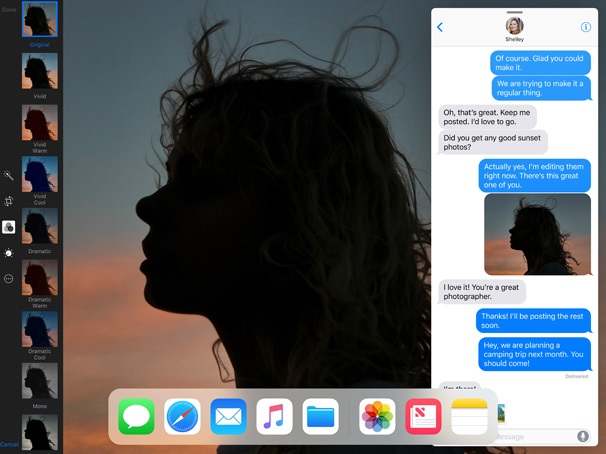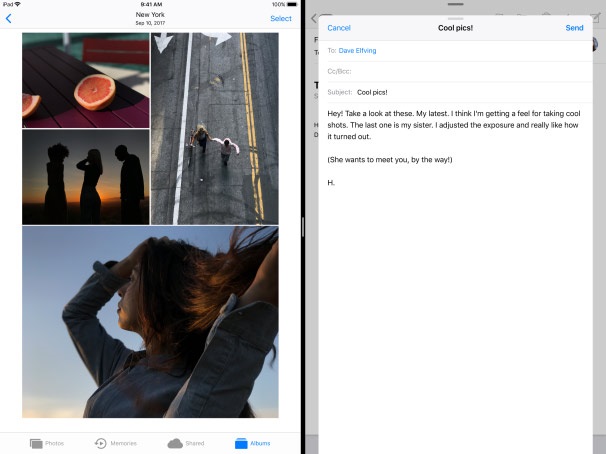The iOS 11 Revolution Is Here

Apple is proud of its mobile OS, which delivers amazing features. Its latest version, iOS 11, was designed in tandem with the new iPhone 8, iPhone 8 Plus and iPhone X models introduced by Apple in the WWDC 2017 Keynote. However, owners of older iPhones and iPads can update to iOS 11 completely free. Why is iOS so successful and what are the new features of its latest version?
Getting to Know iOS 11
iOS 11 was first seen in action at the WWDC in June 2017, installed on a 10.5" iPad Pro. Several beta releases had been tested by hundreds of thousands of users worldwide. If you're interested in being a beta tester and testing future versions on your devices, register in the Apple Beta Software Program
iOS 11, Control Centre, New Gestures and NFC
A major innovation of the iOS 11 operating system is the Control Centre. Just swipe upwards from the bottom of the display, and the redesigned Control Centre will immediately pop out. It now has active elements and support for 3D Touch. For example, you can press deeply or touch and hold the audio card in the upper right-hand corner to quickly play, pause, and control the volume of your audio. Additionally, you can access the newly added, and much requested, feature to quickly turn your mobile data on or off, and you can add and organize additional controls.

Speaking of user requests, we have good news for NFC fans. Until now, Apple has allowed NFC use exclusively for payments with Apple Pay. iOS 11 enables NFC use with third-party apps. Easy pairing with headphones or speakers, or reading NFC tags is now a reality for iPhone and iPad users.
Files, Better Siri and Easy Space Saving
The design of the iOS 11 user interface is not fundamentally changed, but users will enjoy the new, very detailed system wallpaper that Apple has designed. Greater changes have been made to file management. The completely new Files app collects all the files on the iPhone or iPad in one place, whether it is stored in iCloud, OneDrive, DropBox, or other services. Files can be moved or even shared using the app.
It is also easier to move and rearrange app icons on the home screen. In iOS 11, just hold an icon with one finger and change the screen with another finger to move it to a new screen, or touch another icon to create a folder.

You don't need perfect English pronunciation to be able to use Siri in iOS 11. Just press the home button longer and then type your instruction to Siri. You may even be able to use Siri in your native language.
Are you interested in managing the precious storage space inside your iPhone? With the new Offload Unused Apps option in iOS 11, iOS can remove the bulk of an app while keeping your data and documents. In modern games, for example, you can recover several GBs in this way. If you reinstall the game, the missing part will be downloaded, and all your play history and setup will still be there.
iOS 11 Makes iPad a Laptop Successor
Although it is still the same operating system, iOS 11 behaves a bit differently on iPads. MacOS offers a well-known Dock that is accessible on any screen. When an app is open, you can access the Dock on your iPad by swiping a finger upwards from the bottom edge of the screen. The Dock is constantly changing while you work, as it shows apps you opened recently and apps that are currently open on your iPhone or Mac on the right. You can use it to quickly switch between frequently used apps, for example.
In iOS 11, Slide Over and Split View have new Drag and Drop functionality that lets you use up to three apps simultaneously on one screen. For example, you can have a running mail client, read notes, and keep track of your Twitter stream. This is a major change that completely changes the use of the iPad.
Synchronise Messages and Animoji
An interesting new feature of the iOS 11 operating system is Animoji, which benefits, in particular, from 3D Face Recognition Technology. Using a scan of your face, the iPhone X creates a pet or a robot that reflects your facial expressions so you can send custom animated messages. The Apple Keynote 2017 demo looked very interesting. This is not the only new feature for Messages. All your messages will automatically sync across all devices with iCloud. The QuickType keyboard and the system's password-saving application are also greatly improved. They were only available for the Safari web browser before, but iOS 11 opens up access to other applications.
How to Properly Update to iOS 11
You will receive an automatic update reminder, or you can manually activate the update in Settings. You must be connected to Wi-Fi to download the update or you will use up a lot of your data. Before starting the iOS 11 installation, back up your device. You're unlikely to have any problems but this is a good safety precaution.

iOS 11 Adoption
iOS generally has a very high adoption rate on supported devices. Over 65% of active Apple devices are running iOS 11, which was released in September 2017. When we look at the competition, only 1% of devices are running on Android 8, although the latest version was released in August 2017. Low penetration in the market reveals some of the problems of Android.
List of Devices Compatible With iOS 11
For a list of Apple devices that are compatible with iOS 11, please see below.
- iPhone X
- iPhone 8
- iPhone 8 Plus
- iPhone 7
- iPhone 7 Plus
- iPhone 6s
- iPhone 6s Plus
- iPhone 6
- iPhone 6 Plus
- iPhone SE
- iPhone 5s
- 12.9" 2nd generation iPad
- 12.9" 1st generation iPad
- 10.5" iPad Pro
- 9.7" iPad Pro
- iPad Air 2
- iPad Air
- 5th generation iPad
- iPad mini 4
- iPad mini 3
- iPad mini 2
- 6th generation iPod
iOS 11 is not compatible with iPhone 5, which has been in use for more than 5 years since its launch in 2012. The phone is technologically obsolete so it's time for an upgrade. Due to large recent discounts, for example on the iPhone 7, an iPhone is now more affordable than ever before.
iOS 11, Final Summary
The arrival of the iOS 11 operating system is a great milestone for everyone involved. First of all, it is integrated with the new generation iPhone 8 and iPhone X. It also brings many new features to the owners of older devices. Overall, it is a modern and advanced operating system that provides security and privacy protection for users.