Main parameters
Design and construction
82%
Functions and connectivity
65%
Interface
75%


The most anticipated flagship of the year, the Samsung Galaxy S8, has brought many new features including the Samsung Experience interface. The manufacturer even customised it for the desktop. The Samsung DeX Station allows you to connect your monitor, mouse and keyboard, and use it as a PC. So how did it perform in our test?

The Samsung DeX docking station is a small and smartly designed cradle, where you simply insert your Samsung S8 or S8+ device. It works like a USB hub for a keyboard and mouse connection, using HDMI with a 4K support. It is connected to the monitor. It allows you to connect to the internet via LAN using a classic Ethernet port, and uses a USB-C connector for charging.
In addition to the practical slide-out design, the Samsung DeX cradle boasts a variety of features. While using it, it works as a charger that also quietly cools down the back of the highly active mobile phone. It includes a speaker and a microphone, making it suitable for handsfree calls.
The cradle has a stylish, substantial body that feels heavy, even though it only weights 230g. However, the Samsung DeX Station is a great home or office accessory, and therefore its cumbersome shape is forgiven.
By simply pressing the front section, you eject the rack to reveal the two-sided USB-C connector, where you can place the Samsung Galaxy S8/+. When the phone is inserted into the cradle, the Desktop Experience mode is automatically activated and you can start working.
Samsung's intention was to design the Android OS like a regular computer. This has worked out pretty well. A Windows desktop-like environment will appear on your monitor as soon as you connect to the Samsung DeX Station. You can also connect to your Windows account and therefore work as if with a full-featured PC.
 You can add to the desktop by dragging an application from the menu, located in the three control buttons on the left. They look and work the same as in Android.
You can add to the desktop by dragging an application from the menu, located in the three control buttons on the left. They look and work the same as in Android.
A basic information bar as well as the button for quick access to WiFi settings, Bluetooth and other features are located on the right. The entire bar virtually simulates the phones notification bar. Control the Samsung Experience with a mouse and a keyboard that can be connected through a USB 2.0. The ports are located on the back of the Samsung DeX.
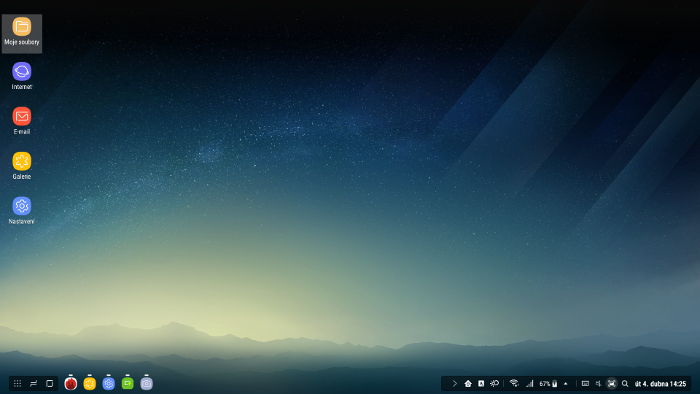 You can also utilise Microsoft office applications running on Android. You can't really use them for work on a smaller display, but with the Samsung DeX, you can enjoy them as full-featured tools. In addition, thousands of apps are available on the Google Play Store. However, not all of them are customised for the DeX interface and their use will not always be comfortable.
You can also utilise Microsoft office applications running on Android. You can't really use them for work on a smaller display, but with the Samsung DeX, you can enjoy them as full-featured tools. In addition, thousands of apps are available on the Google Play Store. However, not all of them are customised for the DeX interface and their use will not always be comfortable.

In the DeX Station environment, Samsung will also offer tips for applications that support the interface. So far, there are only a few Microsoft Office applications and the eBay app. Nonetheless, we expect that the offer will expand.
We tried using the DeX interface for regular work tasks, such as creating emails and other documents. It even managed working with multiple applications at once, or surfing the internet and watching movies. We did not experience any reduction in speed or jamming.

The integrated dock fan also needs to be appreciated. The Samsung DeX is highly active and therefore the back part of the Samsung S8 will heat up when it is connected to the dock.
If you travel often and do not like carrying a laptop for basic tasks, the Samsung DeX is the perfect solution. Just bring the dock, a keyboard and a mouse. Yet, you need to accept that you can't really do much without a monitor. For a price of 114GBP/ 129.36EUR, the dock offers many expanding possibilities for the Galaxy S8 and S8+. It is the ideal pocket computer for your cottage or weekend house.

