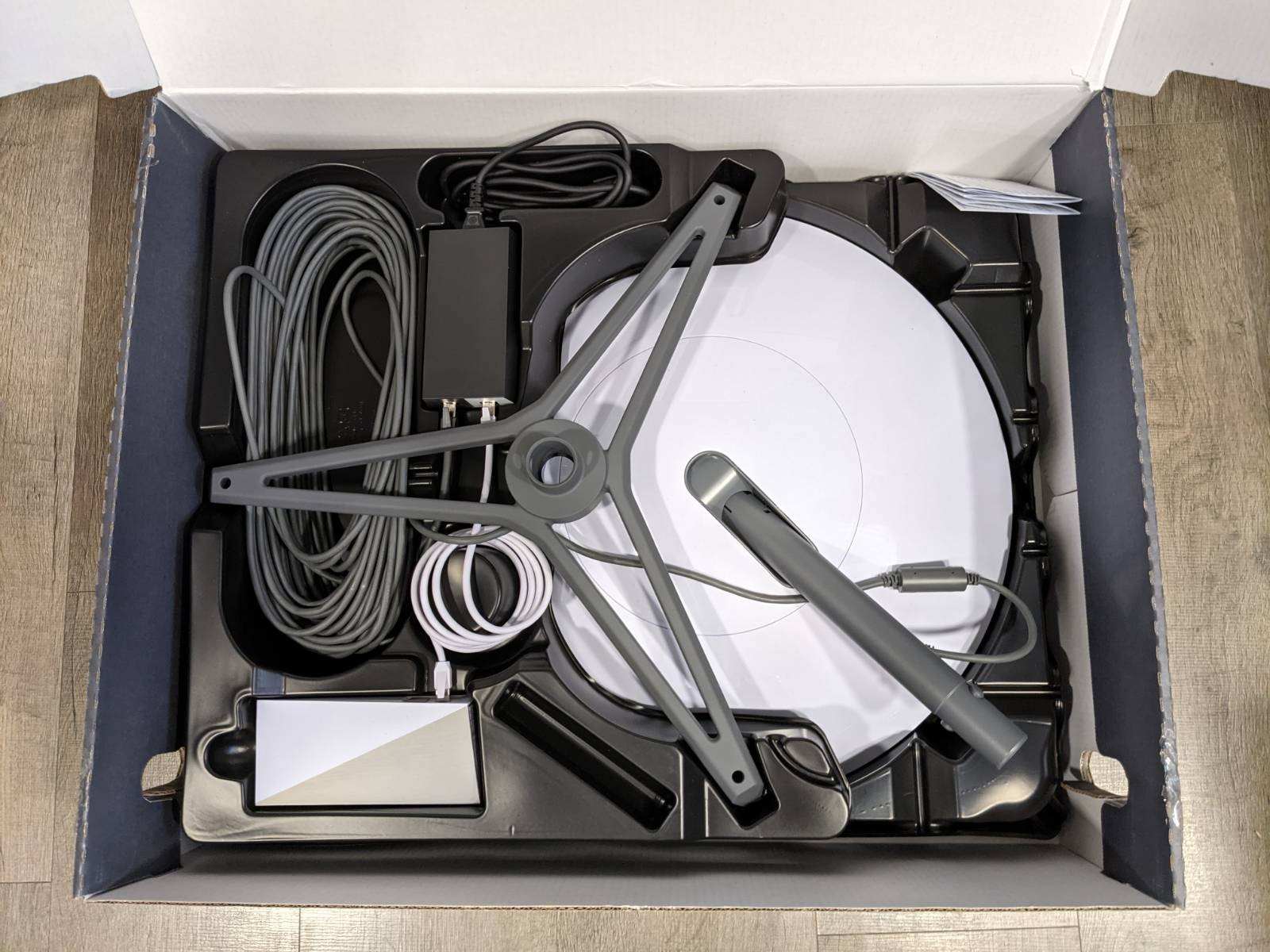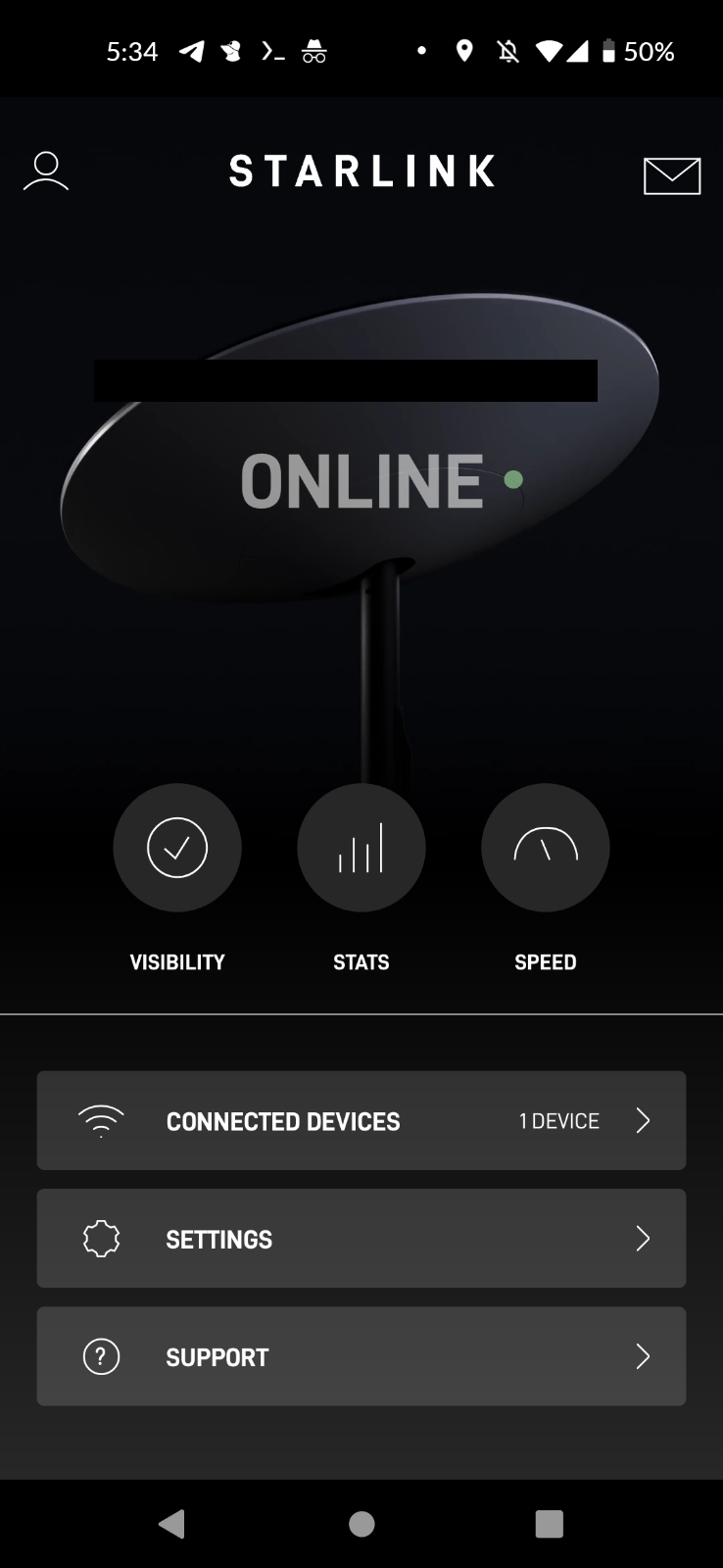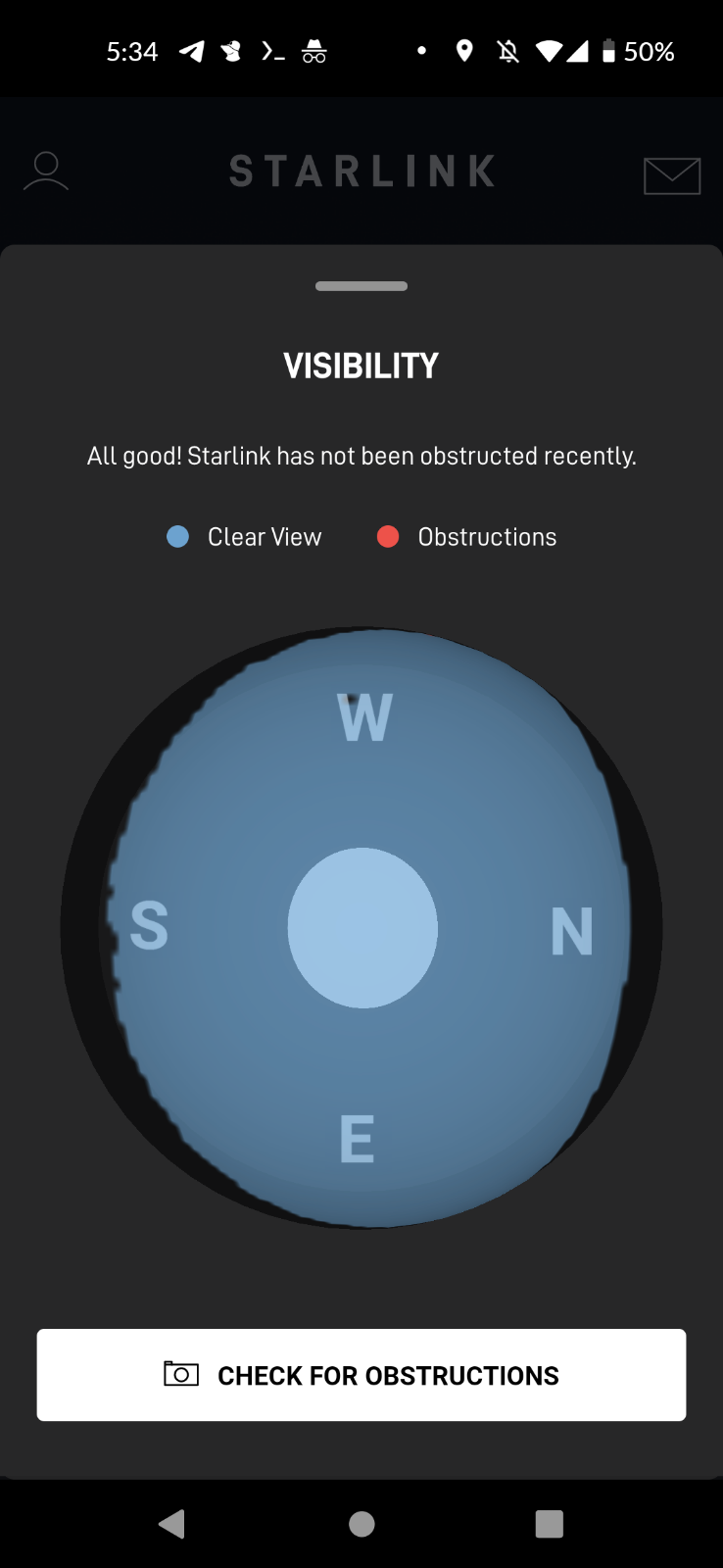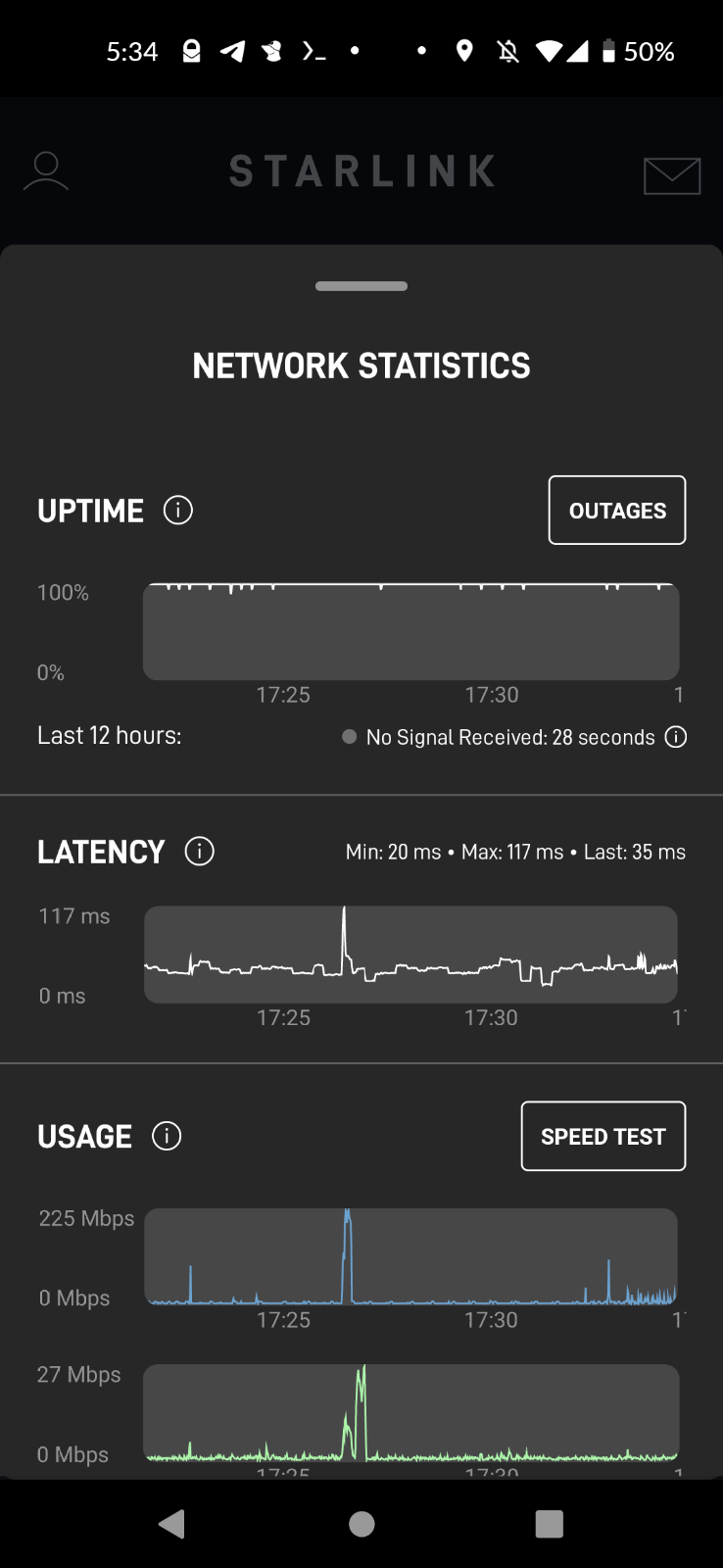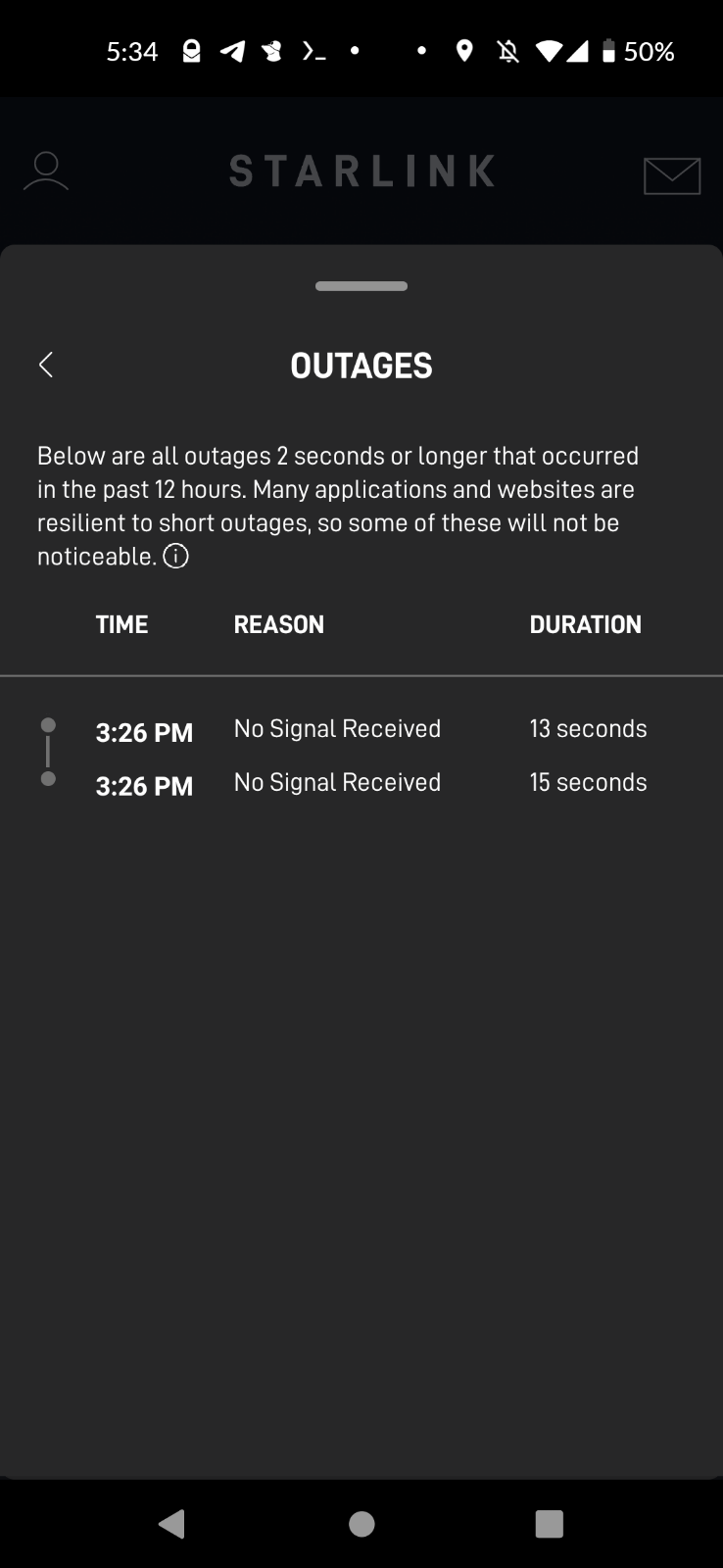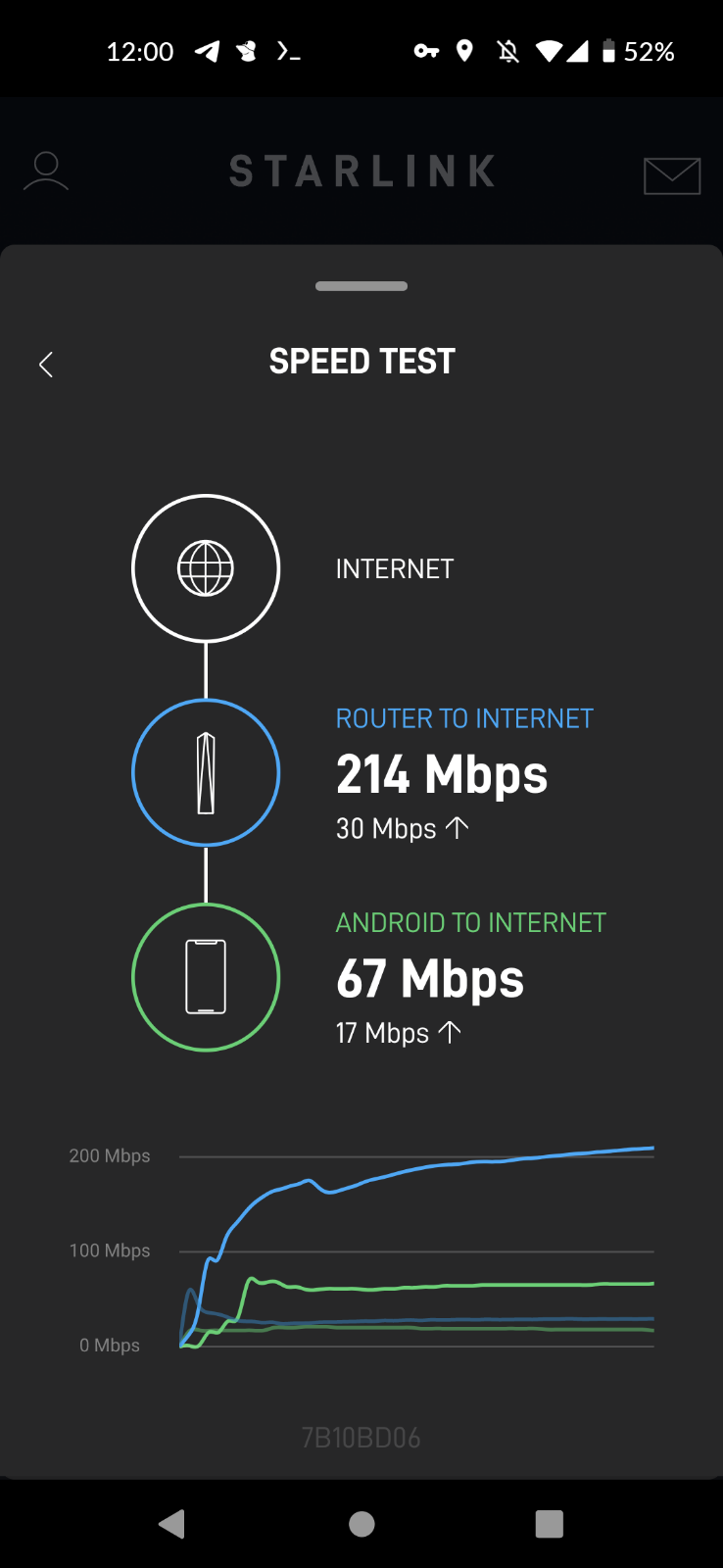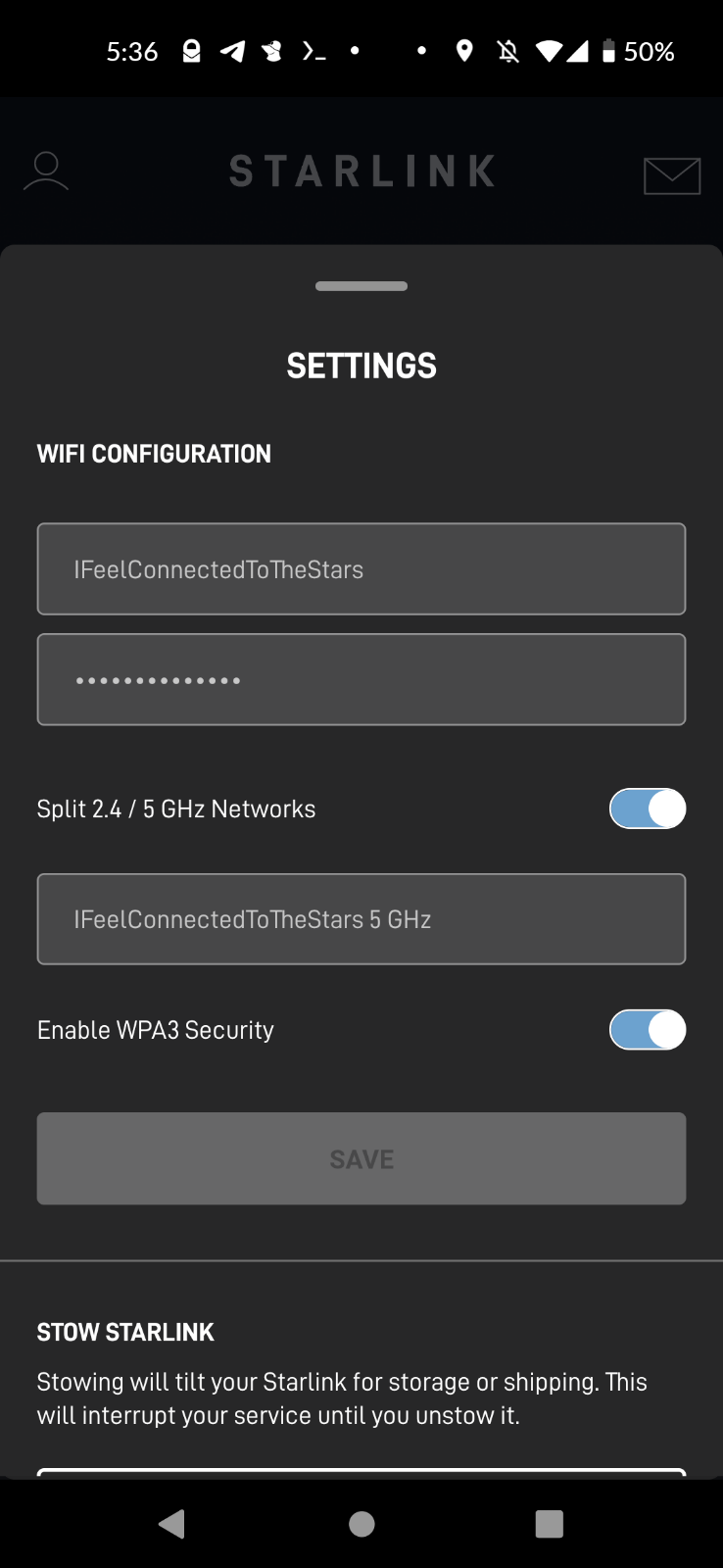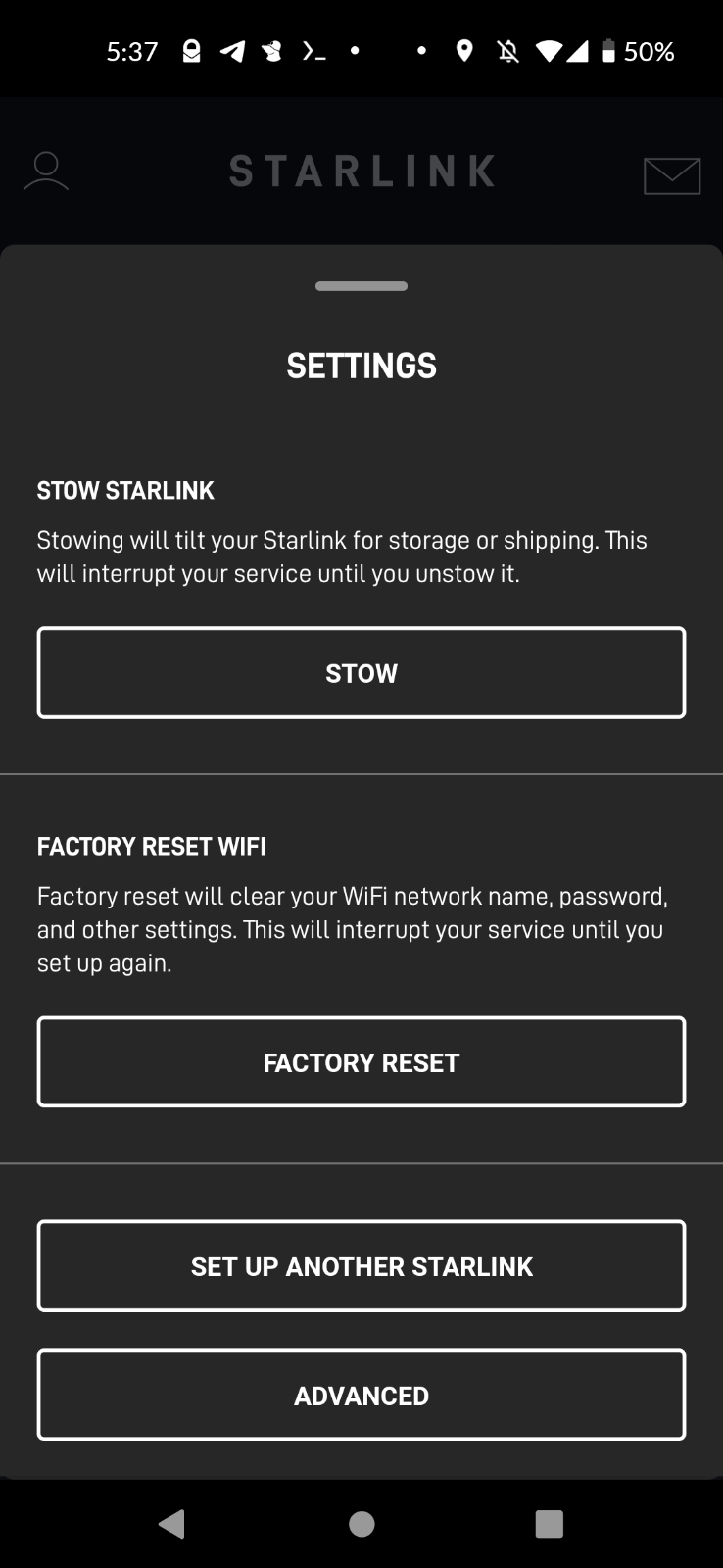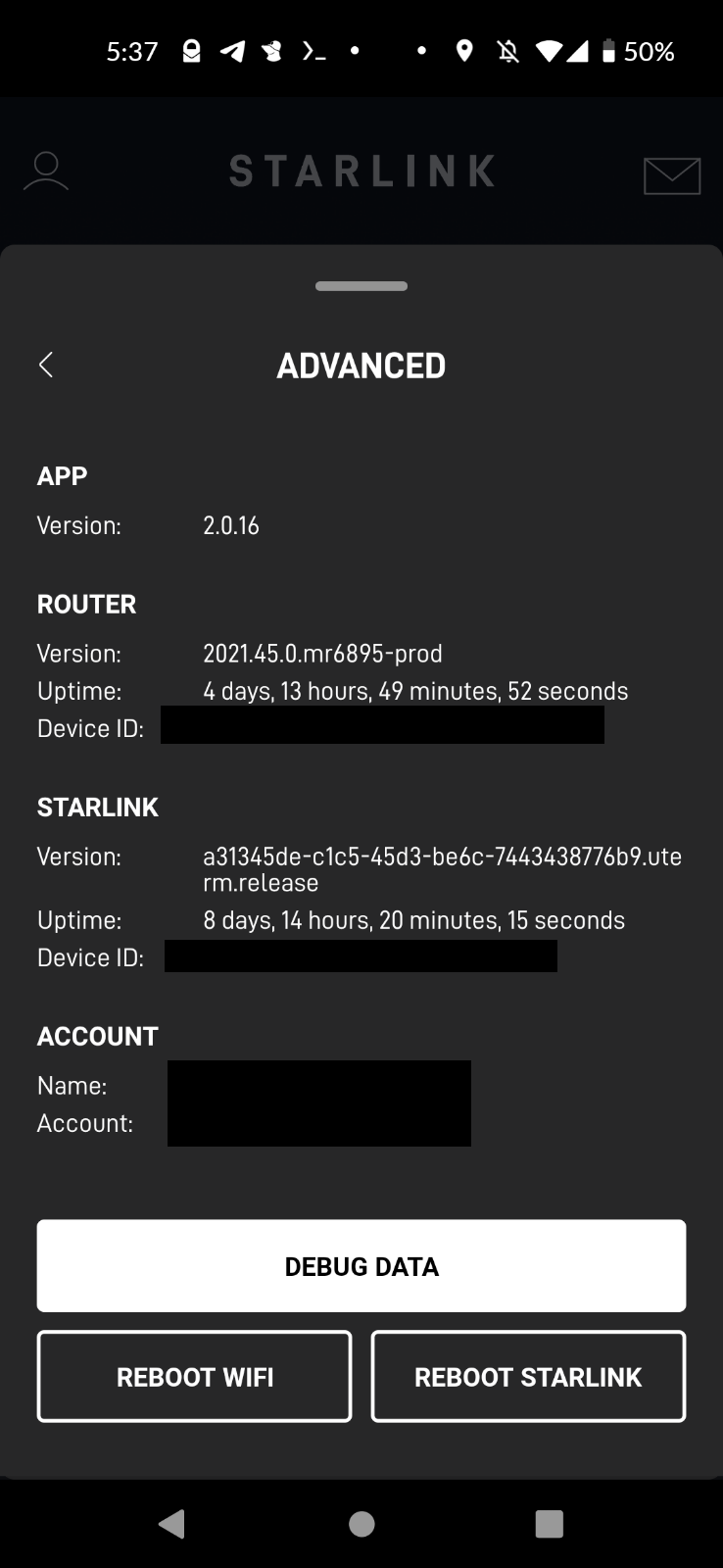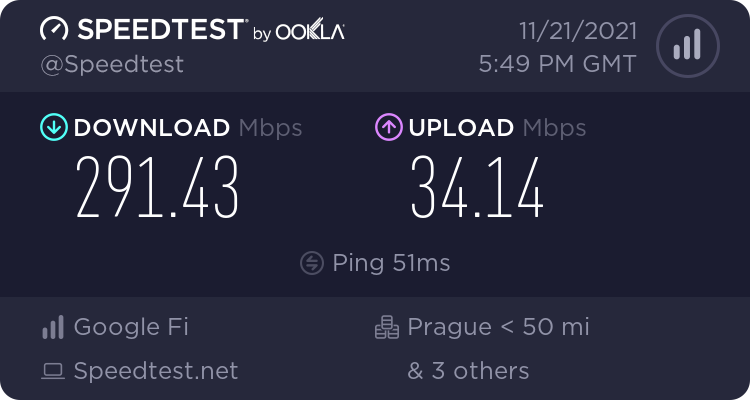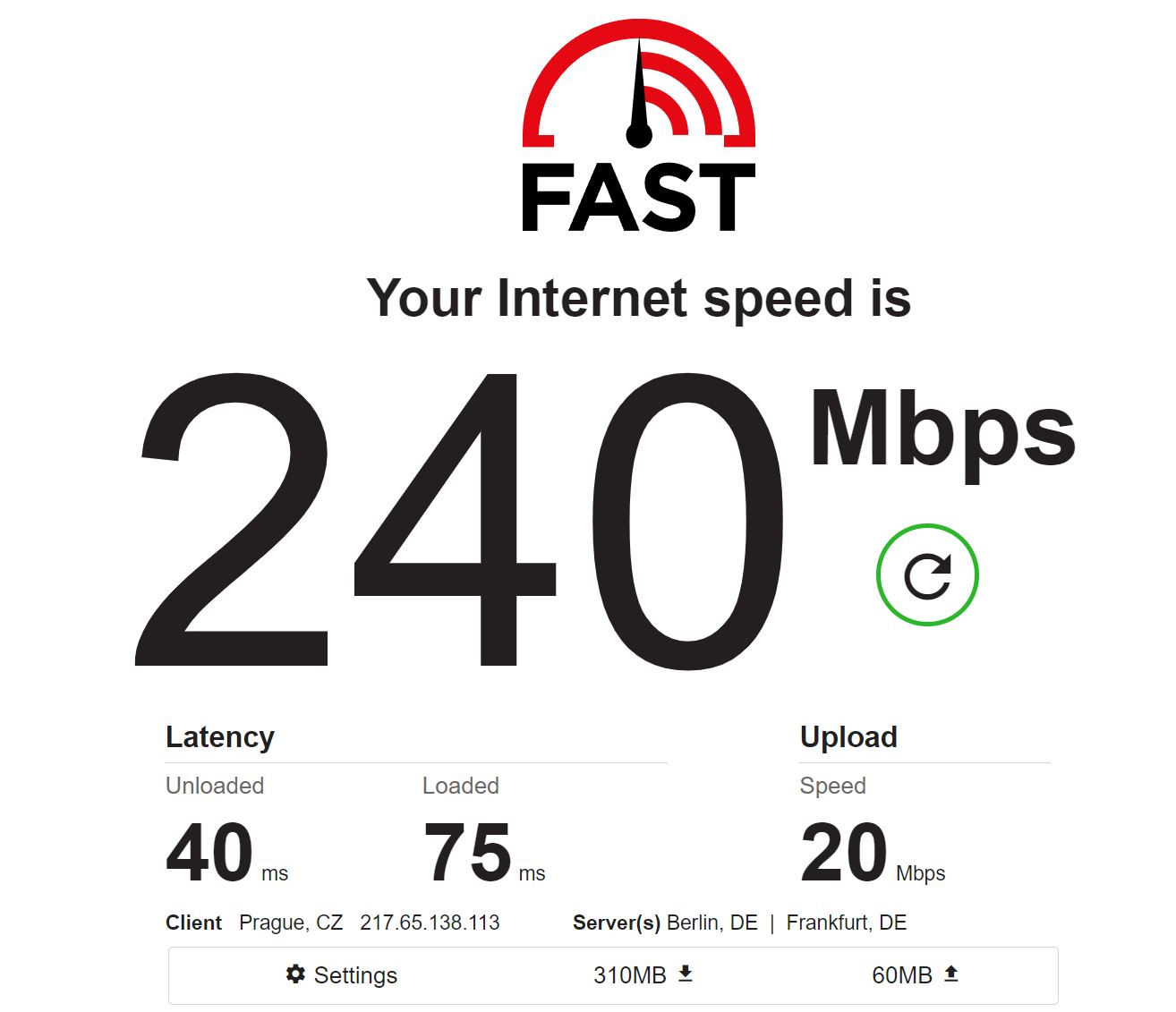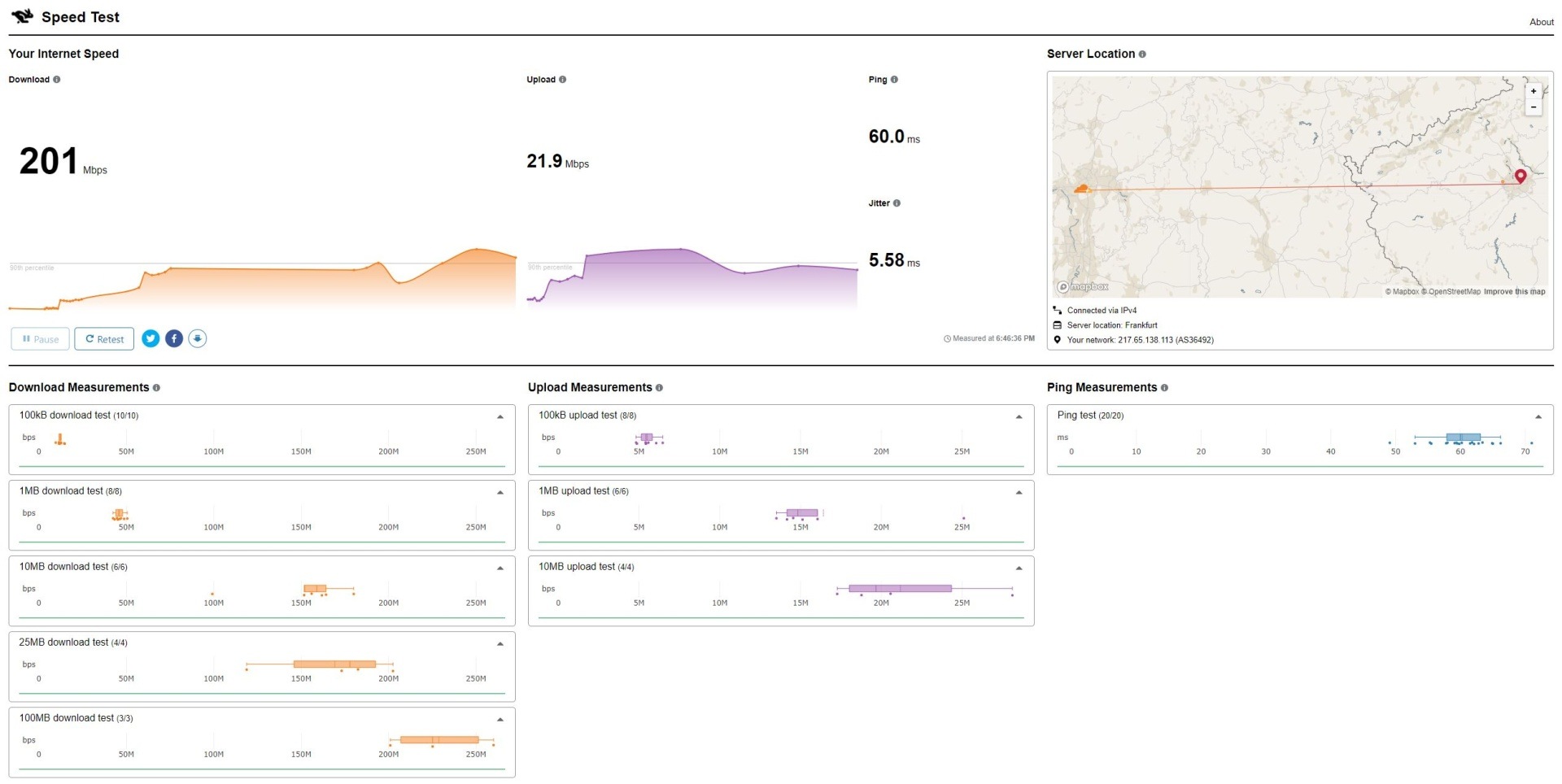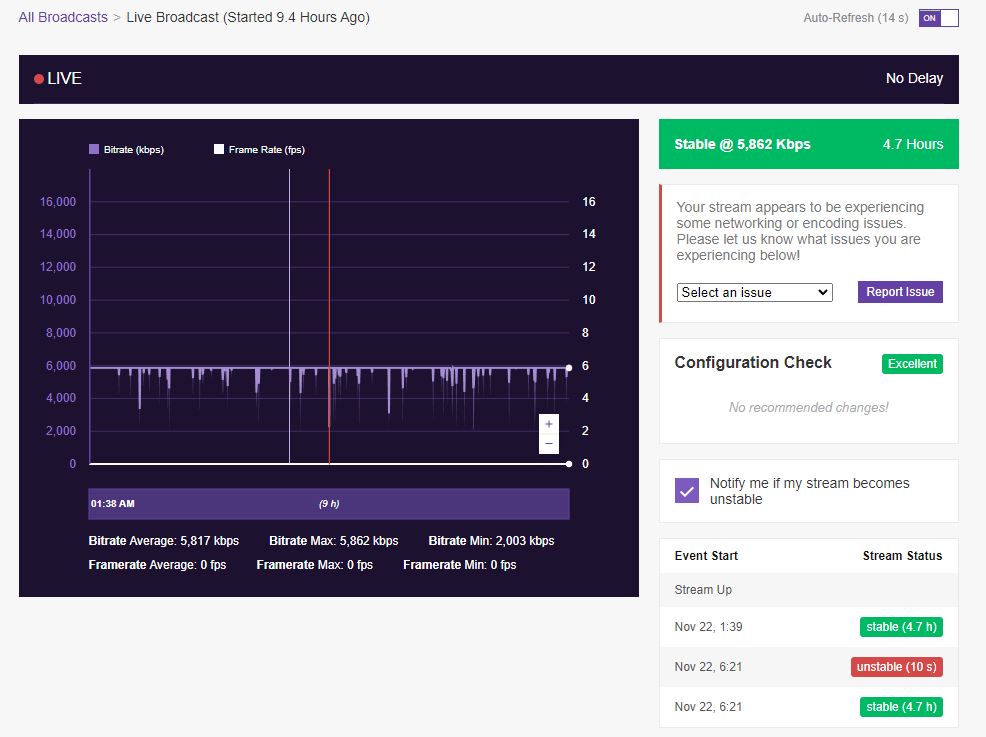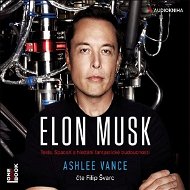SpaceX Starlink Review: A test of the "Interstellar Internet"
Have you ever wondered what it feels like to finally be connected to the stars? Elon Musk's space company SpaceX started offering a small taste of it via its Starlink satellite internet service in my hometown in early November and I am going to tell you all about it in this article. It won't be just about feelings, though, but about a real test after almost a month of use for work, gaming, downloading, streaming and also stability, reliability, speed and latency. How does Starlink work and how much does it actually cost? And how to get one? Let's boldly go where no man (in my hometown) has gone before and find out!
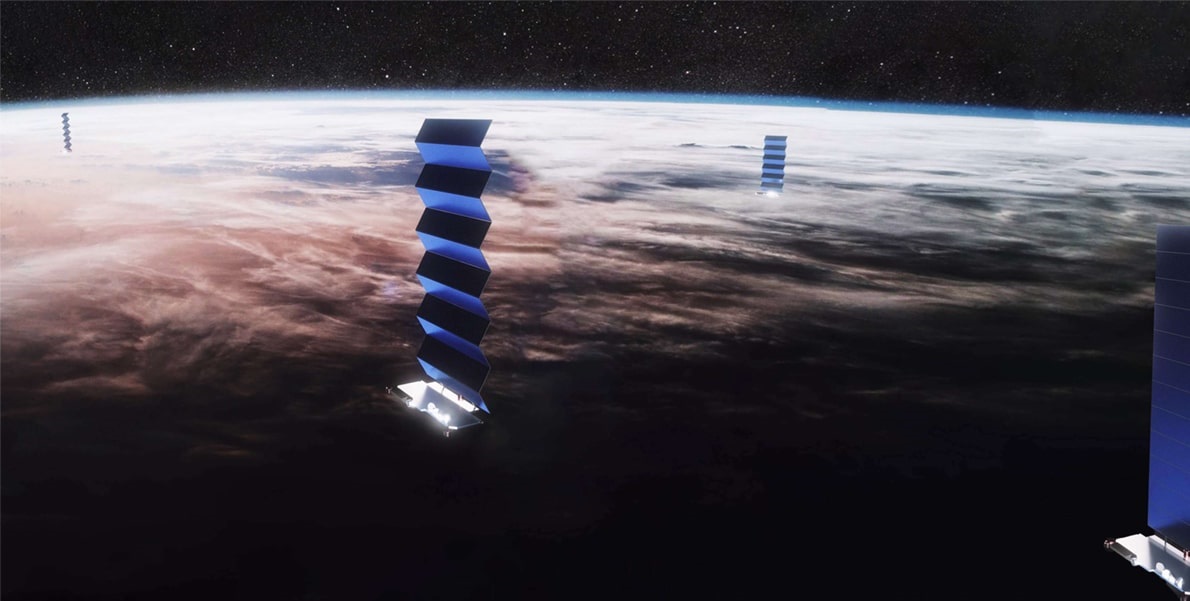
SpaceX Starlink Review: A Test of the "Interstellar Internet" - CONTENTS
- What Is Starlink and How Does It Work?
- Unboxing, Installation and Initial Setup
- Starlink Software, Router and Antenna Settings and Control
- Starlink Internet Speed and Latency Tests
- Personal Experience After a Month of Use (Downloading, Multiplayer, Streaming)
- Starlink - Pricing: a Different Kind of Rocket Science
- Conclusion: a Lifeline or Just a Gimmick?
Beta for now, but better than no beta
Starlink is still in beta at this stage, appropriately dubbed the "Better than nothing beta". This means that for now, you have to put up with possible outages, lower speeds and worse latency.
What Is Starlink and How Does It Work?
You've probably heard that Starlink is a type of internet connection. But Starlink is primarily a constellation of satellites operated in low Earth orbit by Elon Musk's SpaceX. It currently consists of more than 1 600 satellites clustered in groups of several dozen, that communicate not only with Starlink users (dish owners) but also with designated transceivers on Earth's surface. In near future the Starlink satellites will be linked with each other through laser communication which should bring the service to a whole new level.
Starlink is also a service providing internet connectivity via low orbit to those who have the necessary hardware to communicate with satellites. First of all, it is a special, motor-driven and heated antenna, which works on the basis of the so-called beamforming and which SpaceX jokingly nicknames "Dishy McFlat Face".
Starlink will connect the globe with reliable and affordable high-speed broadband services pic.twitter.com/dWVvPwVWU4
- SpaceX (@SpaceX) May 24, 2019
Since the Starlink satellites are constantly in motion, the antenna is equipped with a motor that tilts it by 45 degrees as needed to track the satellites in orbit and maintain uninterrupted communication with them. The more SpaceX satellites launch into orbit, the better the signal, speeds and latency we will have. SpaceX plans to launch up to 42,000 satellites into orbit. Starlink is primarily designed for low to medium population areas, presenting an opportunity for better connectivity, especially for mountainous areas, isolated areas and villages. In cities, connectivity tends to be very fast and reliable these days, so densely populated areas are not SpaceX's primary target.
Deployment of 53 Starlink satellites confirmed pic.twitter.com/bnYtOqUUfC
- SpaceX (@SpaceX) November 13, 2021
SpaceX is thus covering a gap in the market with Starlink, as conventional internet providers do not have the financial incentive to develop high-speed infrastructure to the aforementioned areas. Starlink can be a real help not only for people living in remote locations but also for those who suffer from incredibly slow and unreliable internet now, at the end of 2021.
Unboxing, Installation and Initial Setup
SpaceX is definitely not playing around in the beta, and at least for now, the hardware will come to you in a plain, albeit very solid package. My slightly vain joy that I was going to be the only owner around my hometown was somewhat spoiled by the fact that the courier was carrying another identical box, which he revealed by asking me about the contents. Anyway, I was still very happy to be selected for the beta test and couldn't wait for the first launch.
The first thing that pops up onto you when you open the box is the manual (with images), and although you might be surprised at the brevity of the text, surprisingly, there's nothing more you need to know. The package furthermore contains an antenna with a heavy and at first glance very stable tripod, a Starlink WiFi router and a 100W PoE adapter that powers the antenna, its motor, and heater. The cable from the antenna is 30 m long and is equipped with surge protectors at both ends. It is very important not to damage the cable in any way, as it cannot be easily replaced and you would probably have to send the entire antenna back to SpaceX for repair.
Attaching the antenna to the tripod is easy. Just snap it in and you're done. Now you need to follow the instructions to download the app on your smartphone to scan the sky to verify the absence of visible obstacles in the places where your antenna will communicate with the satellites in orbit. You can also use the app to complete the initial setup. The antenna has a built-in heater, which is powered by a 100W PoE adapter. If the antenna gets snow or frost on its surface, the heating should ensure a trouble-free connection even in such adverse conditions. I hope for a good snowfall so I can test this feature properly.
For the first week, I left the Starlink antenna in the same place in the garden, where I used the app to scan suitable conditions for a clear view of the sky, and used the Starlink almost without difficulty. However, the application reported two small, or rather miniature, obstacles, and since I didn't think it was a good idea to leave the antenna cable lying on the ground for several reasons, I decided to place the antenna directly on the roof of the house.
The advantage of the operation of the antenna on the tripod is portability because according to the latest information, it is already possible to change the location where your Starlink will operate, which may be useful given the high purchase and monthly price. If you travel often or stay in different places, e.g. at the cottage, it's handy to have the antenna always at hand and to pack it in a moment, load it in the car and have internet from anywhere, if conditions allow it. Personally, I travel only minimally, so for practical reasons, I have given up this benefit.
SpaceX offers several different adapters for different types of roofing, including wall grommets, which you can purchase at shop.starlink.com and this particular adapter you see in the photos cost around 1,356 CZK. That's not much of a bargain for a piece of pipe, but I didn't want to risk any incompatibility, so I got the original with the Starlink kit. After placing it on the roof, the app no longer showed any obstacles.
Starlink Software, Router and Antenna Settings and Control
There's a smartphone app for all the settings and controls you'll need. The Starlink router and antenna do not have a web interface like the routers and antennas used by traditional ISPs. I was a bit disappointed, as I like to tinker with things, but on the other hand, it is a great UX and the app has a great and intuitive UI.
On the main page of the app on the top left, you'll find options to set up your account, including quick access to all your invoices. Just opposite that button are support options including documentation on setup, installation, payment, ordering, troubleshooting, terms of service and communication with online support. Under the Visibility button, you will find both a graphical report regarding the view of your antenna to the satellites in orbit and the aforementioned sky scanning function.
Under the Stats button, you will find a summary of uptime, latency and connection usage statistics in real-time and for the last 15 minutes. Under the Outages button, you can find a historical overview of any outages, even one-second-long outages, for the last 24 hours. I haven't encountered such a detailed overview with any ISP, and although the app reports some outages here and there, I've only really experienced three in less than a month of use, and only for a few seconds.
The Starlink app has its own speed test that measures download and upload speeds from both the device you have the app installed on and directly from the Starlink router. Under the Connected Devices button, you can see what devices are connected to your Starlink router, and under the Settings button, you can find WiFi settings options for 2.4GHz and 5GHz network splitting, including WPA3 security. The Starlink router doesn't have any antennas and doesn't have a very strong range, so you'll most likely want to connect your existing WiFi router with an Ethernet cable to the Starlink router and use all your other devices as you've been used to.
The Stow button is used to lock the antenna in a vertical position for transmission or transport purposes, or for when you need to move the Starlink antenna in any way. The Factory Reset button resets the router and the antenna to factory settings, and since you can have multiple antennas, the Set Up Another Starlink button is used to set up another antenna under one application. Under the Advanced button, you can find information about the application version, router and antenna firmware and uptime of both devices. Debug Data can then be useful for communication with Starlink support, geeks will find other interesting detailed data there. You can also reboot both the router and the antenna from here. If new firmware is available, the app will prompt you to reboot itself, which you will probably encounter shortly after the first launch.
Starlink Internet Speed and Latency Tests
And now, for the interesting part. I had planned to write a review of Starlink as soon as possible, but since I saw the local reviews the same day Starlink arrived, I decided that it would be more relevant to write a review with real experiences after some time. I consider about a month to be a relevant minimum for a product or service to be objectively evaluated and recommended.
i
MB/s, Mb/s or Mbps, or how to understand internet speeds?
Unwritten rule: Internet connection speeds are usually shown in Mbps or Mb/s. Download speeds are usually given in MB/s. If you divide the connection speed by eight, you get the resulting download and upload speeds.
An example of an internet connection is 100/15 where the first number is the download speed and the second is the upload speed:
- Download: 100 Mbps/8 = 12 MB/s
- Upload: 15 Mbps/8 = 1.875 MB/s
While most professional internet connection speed tests show measured results in Mbps, user applications such as game clients like Steam show MB/s. So beware when choosing an internet connection, as 100 Mbps, otherwise known as 100 Mbit, doesn't mean you'll be downloading 100 MB per second.
Speedtest.net has been a well-known and popular test of Internet connection speeds and latencies for many years. You can find out exactly how the service measures and what criteria it uses to evaluate speeds here. According to the Speedtest, Starlink downloads around 36 MB/s and uploads around 4.3 MB/s. These are already very good speeds for satellite internet.
Fast.com is a simple speed benchmark from Netflix, and if you're interested in how the service measures connection speeds, you can read more directly on the Netflix blog here. For high-definition video content streaming, Starlink will be more than enough. The measured download and upload speeds in this test are 30 MB/s and 3.75 MB/s respectively.
Cloudflare is perhaps the most well-known, most used and largest CDN (Content Delivery Network), over which half of today's Internet runs. The test measures download and upload of 100 kB, 1 MB, 10 MB, 25 MB and 100 MB files and in FAQ you can read more about how Cloudflare tests and evaluates connection speeds. Cloudflare measured download speeds of around 25 MB/s and upload speeds of around 2.7 MB/s.
The more observant ones will have noticed that I have left the IP address visible in the tests. That wouldn't be a good idea at all if it was my public IP address. This is also the answer to the question many of you are waiting for. No, you do not currently get a public IP address with Starlink, nor can you purchase one. The second finding is that the connectivity provider for Starlink is Google itself, or Google Fi, whose nearest headquarters is in Prague.
Starlink Speed: Overview of Measured Results
Starlink's speed is around 30 MB/s for downloads and 3 MB/s for uploads. Latency is 40 ms. This is more than decent, with the promise of further increases in the future. There are currently more than 1,800 satellites orbiting the Earth, with the first generation of Starlink expected to have a total of 12,000 satellites. But Starlink is aiming much higher, and the company has already submitted an application to regulators to launch an additional 30,000 satellites. In other words, the current speed is decent, but it's only the beginning.
| Parameter | Download | Upload | Latency |
|---|---|---|---|
| Speedtest.net | 36 MB/s | 4,3 MB/s | 51 ms |
| Fast.com | 30 MB/s | 3,75 MB/s | 40 ms |
| Cloudflare | 25 MB/s | 2,7 MB/s | 60 ms |
| Steam | 33,8 MB/s | - | - |
| Ubisoft Connect | 33,3 MB/s | - | - |
| Star Citizen | 41,53 MB/s | - | - |
* Take the data entered with a grain of salt as the speed fluctuates. Your measured data may vary.
Personal Experience After a Month of Use (Downloading, Multiplayer, Streaming)
In this chapter, you'll see the most common ways to use a high-speed connection when downloading large amounts of data, as well as an uplink test when streaming for a few hours via Twitch.
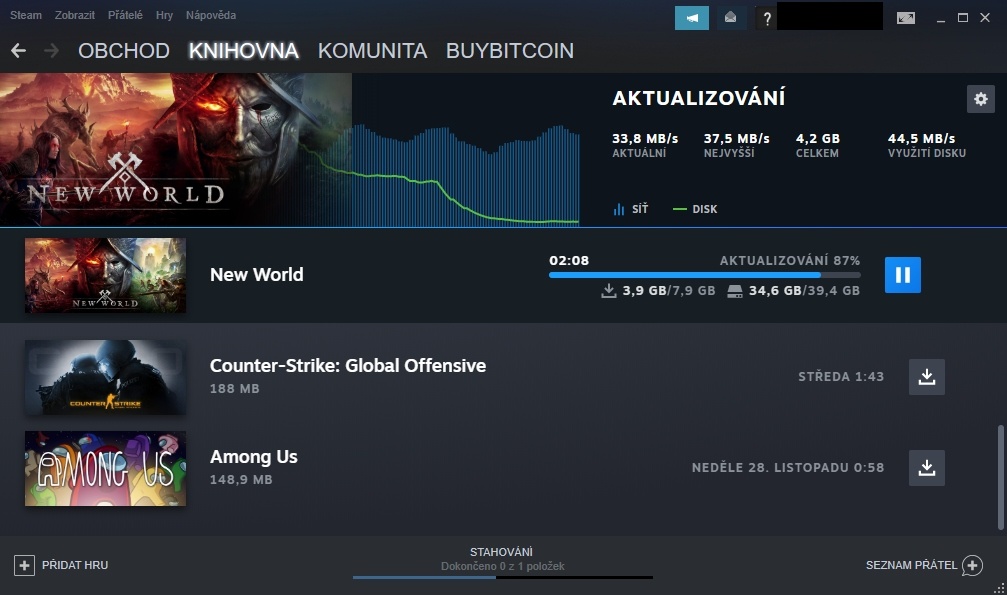
If you play games and have a lot of them like I do and don't have a lightning-fast connection, you probably suffer quite a bit when downloading updates. Starlink is a huge relief to me personally in this regard. I consider 30 MB/s in rural areas to be a very fast internet connection. Outside of cities and more densely populated areas, traditional connection methods don't even come close to reaching these speeds.

The same is the case with downloading games and updates via Ubisoft Connect. The download speed fluctuates a lot, but in all three cases, as you can see in the screenshots, HWINFO64 reported an average speed of 30 MB/s, which is a very good result.
I didn't give up and the first thing I downloaded via Starlink and tried to play was Star Citizen. This one has a number of issues, but playing and streaming for a few hours simultaneously didn't hurt my connection anyhow. Starlink internet speeds have set a record here, and with SpaceX launching dozens of satellites into orbit four times a month, I'm guessing the speeds will get even better.
I'm not a streamer, but the very fact that my other two "5G" connections limited me in this activity made me sleepless at times. Starlink opened that door for me, and so who knows, maybe I'll change careers. During testing, I recorded hours in multiplayer and streamed at the same time and didn't encounter any major connectivity issues. Finally, I ran an overnight test of the broadcast, the result of which you can see in the Twitch Inspector screenshot. It should be mentioned that I have another ten devices running on my network that are not limited in terms of speed and some of them are relatively intensive in terms of upload.
Most streamers broadcast in 1080p resolution at 60 FPS, which requires an upload speed of around 6000 - 8000 kbps. Starlink can handle about 4-5x the number so even if you have other upload-intensive devices on your network, you'll have plenty of headroom for streaming purposes.
Starlink - Pricing: a Different Kind of Rocket Science
I've been living with Starlink for almost a month now and without the slightest exaggeration, I have to say that for me personally, it is Salvation with a capital S. Two years ago, I moved from the city where I was fiddling around on 350/150 optical network speed for 350 CZK a month, to a village that is not that far away and could be considered more of a suburb. Until recently, I have been suffering here on 30/5 over 4G LTE with no prospect of improvement for 748 CZK and 175 CZK for public IPv4. Of course, the price is slightly lower thanks to the package, which consists of tariffs with unlimited calls. In the summer of this year, "5G" came with 100/10 for 595 CZK with additional monthly fees for hardware rental. It was already an indescribable improvement for me, but as soon as it would rain or the wind would blow stronger, I would have a problem.
Starlink is a different kind of rocket science not only in terms of speed and reliability, but also in terms of costs. It should be taken into account that everything is still in beta, but since it is a pretty hi-tech service, the Internet from SpaceX will skyrocket your expenses. The hardware with the roof adapter cost me nearly 16,000 CZK. I have to admit that I was not comfortable with such an expense, however, the first email I read that Friday morning was in the style of a Starlink kit. And since the whole service is FCFS (first come first served) and I had only a few days to decide and pay, or else I would have lost my place on the waiting list, I just went for it.
For a month of service, you pay less than 2,600 CZK, which is an absolute overkill by local standards and speeds and that makes it hard for me to defend it even as a hi-tech enthusiast. I'm somewhat reassured by the information that SpaceX is overwhelmingly subsidizing the necessary hardware on the client's side since no one would normally be able to afford the antenna even for the factory price. Whether I'll keep the service active, I have no idea, and I'm just hoping for more Starlink missions where SpaceX will launch more satellites that will make speeds go up and latency go down.
i
Starlink price:
- Monthly fee: 2,600 CZK*
- Hardware (including roof adapter): around 16,000 CZK *According to current exchange rate. If the exchange rate of the crown strengthens, the price will be slightly lower and vice versa. Starlink is still in beta and the price is subject to change.
Conclusion: a Lifeline or Just a Gimmick?
There is one more thing I like about Starlink. Although this is just my own theory, from a censorship point of view, I see the benefit in possibly better resistance to state censorship. I suspect that in the case of efforts to censor the Internet at the national level, the censors will have a much harder time negotiating with SpaceX, or with Google, for example, rather than your local ISP. Not only in terms of the scope of the provider, but also in terms of the type of connectivity, I see Starlink as another piece of technology that can help an individual to improve personal resilience and sovereignty.
I am overall delighted to have the service. I'm rooting for SpaceX and keeping my fingers crossed, as all the other providers had more than enough time to achieve at least 100 Mbps speed, but no, the cable ends a few meters from the house and my deductible for the connection was calculated at about 100,000 CZK. Starlink is just based, no matter who says what, and I'm glad I was among the first to get into the beta. If you want to give Starlink a try, or if it is as much of lifesaver for you as it is for me, don't wait and pre-order it on the official website. It costs 99 USD and when your turn comes, this amount will be deducted from the price of the Starlink kit.

SpaceX Starlink
SpaceX StarlinkFor an unconventional approach to internet connectivity that solves many people's problems, we can't help but award our highest accolade, the Golden Alza Alien.
Pros
- High download speeds of around 30 MB/s
- Decent upload speeds, around 3 MB/s
- For a satellite connection, a relatively low latency, around 40 ms
- Stability and reliability
- Easy installation and assembly
- Awesome smartphone app
- Allows for easy relocation
- High-speed connectivity even in remote and mountainous areas
- Great feeling of owning a piece of hi-tech
Cons
- High purchase price for hardware
- High monthly service fee
- The speeds do fluctuate, but there's nothing that would significantly limit the overall performance
- No public IPv4 for now
Starlink is a lifesaver for all those who struggle with crappy, unstable and slow internet in villages and remote areas. It is an expensive but on the other hand unrivalled service with a promising future.

Michal Mikle
I'm an overclocker and enthusiast Bitcoiner. With computer hardware, any unused performance won't keep me calm. If there is the possibility of squeezing another drop of power from the hardware, I won't miss it. I love the adrenaline and pushing the limits, of the components and myself. This activity is rich with choices, but I mainly use liquid nitrogen and phase-change methods. I also set up a service to optimise Intel processors, delid.cz, building custom PC setups on demand and I enjoy security and privacy topics. Outside the digital world I'm interested in permaculture and other low time preference systems.