WiFi Amplification | Extenders vs. Mesh WiFi
Never before has WiFi speed been so important. Try counting how many wirelessly connected devices you have in your home. Maybe you don't have enough fingers. And when you add to that the requirement for convenient video streaming, online learning or a home office, it's not surprising that the vast majority of routers want to break down and cry. That's why you not only need to speed up your WiFi network but also increase its range. What are the options when it comes to WiFi signal stability and strength? How do we get it into every room in your house or flat?

WiFi Amplification | Extenders vs. Mesh WiFi - CONTENT
- Is Your Home WiFi Router Working at Full Capacity?
- Use an Extender to Boost Your WiFi signal without Breaking the Bank
- WiFi Mesh is an Expensive but Solid Solution
- Extending WiFi Using Powerline Adapters
- Tips for Instantly Increasing the Speed and Stability of Your WiFi Network
Is Your Home WiFi Router Working at Full Capacity?
Every wireless network can be upgraded. Even if WiFi is available throughout your home, there are bound to be many places where the signal is weak and the transmission speed drops significantly. Especially if it's a children's room equipped with a PlayStation 5 games console, where many games need to download large quantities of data.
A simple solution that immediately comes to mind is to relocate your WiFi router. Unfortunately, you can't always do this without drilling holes in walls, so it comes down to buying a new WiFi router with a better range. If you live in a large property, you'll probably need to buy a WiFi extender to amplify the signal and extend the coverage of your home wireless network.

Before you start buying new equipment, you need to map the current state of your WiFi network. How to do it? Take a careful look at your existing WiFi router and write down its name. Then type it into your favourite search engine and look through the links you find. Ideally, click directly through to the manufacturer's website, where you'll find out almost instantly which type of WiFi network is supported. Definitely look for 5GHz frequency support, also referred to as WiFi 5 or 802.11ac. If the manufacturer doesn't boast about this feature on its website, this is clearly the right time to buy a new WiFi router.
Use a Smartphone App to Measure Signal Strength
In this day and age, when virtually everyone owns a smartphone, determining signal strength has never been easier. On Android, you can use the ever-popular WiFi Analyzer app to scan individual WiFi channels around you. This is particularly handy as the older 2.4GHz band is physically limited to just 13 channels, which is a problem especially in blocks of flats where you can easily intercept WiFi from your neighbours. And if you're unlucky, several such WiFis will be broadcasting on the same or adjacent channel. When two or more networks use the same broadcast channel, they often interfere with each other, resulting in dropped connections or reduced speeds.
The application is easy to use and clearly shows the occupancy of each channel. You can then set your WiFi router to transmit on a free channel. Some higher quality WiFi routers have a free channel scanning function built directly into the administration interface.
2.4GHz Band WiFi Only for Older Devices
WiFi standards have evolved quite rapidly over the last few years. Just as the demand to connect more devices at the same time with high transfer speeds has increased. For this reason, older standards such as 802.11a, 802.11b and 802.11g are no longer worth considering. They are outdated and completely inadequate for today's requirements.
On the other hand, it's unlikely that you will replace all of your home devices that use the older WiFi frequency in one go. That's why all modern WiFi routers work on the 5GHz band, but also support 2.4GHz frequencies. However, when buying a new device, make sure that it supports the latest WiFi standard. You'll get a much faster WiFi connection with significantly more efficient use of wireless bandwidth, and most importantly, support for WPA2 and WPA3 encryption.
Advantages of 5GHz WiFi at Home
The 5GHz WiFi band has a total of 19 non-overlapping channels in Europe (compared to only 3 in the 2.4GHz band). This is plenty of room for reliable use even in high-rise blocks of flats where WiFi networks overlap significantly.
Overview of WiFi Standards
At the end of 2018, the naming system for WiFi standards was revised. For most users, codes such as 802.11a/b/g/n/ac are totally meaningless, even though it is logical to assume that the letters further down the alphabet mean a better standard. So to help everyone make sense of it all, the WiFi Alliance came up with a new naming system for WiFi networks—they now just have a single numeral to represent their generation.
From this perspective, the most powerful routers are currently those with WiFi 6 support. And these are the routers that we recommend average and more demanding users to buy—especially if you play games at home or use streaming services such as Twitch, Netflix, HBO or O2.
| Standard | Mark | Band | Max. speed Mbit/s |
|---|---|---|---|
| IEEE 802.11a | WiFi 1 | 5 | 54 |
| IEEE 802.11b | WiFi 2 | 2.4 | 11 |
| IEEE 802.11g | WiFi 3 | 2.4 | 54 |
| IEEE 802.11n | WiFi 4 | 2.4 or 5 | 600 |
| IEEE 802.11ac | WiFi 5 | 2.4 or 5 | 1800 |
| IEEE 802.11ax | WiFi 6 | 2.4 or 5 | 10500 |
However, we must stress that while purchasing a new WiFi router will certainly increase transmission speeds, the range of your WiFi network may still not be completely optimal—especially if your home is large. Every wall that the WiFi signal has to pass through reduces its range significantly. And this is where a WiFi extender, Mesh WiFi system or powerline adapter can save the day. But what can they do? And which one is the right choice for me?
Advantages of a New WiFi Router
- High transmission speeds with a margin for the future
- Increase the passive safety of all connected devices
- Minimise downtime when set up correctly
- Typically easy setup via a smartphone app
- Routers with a USB port allow you to connect external drives and printers
Disadvantages of a New WiFi Router
- Minimum cost of at least 1500 CZK
- One WiFi router is often not enough to cover your entire home
i
Would you prefer to get an expert to set up your new home WiFi router? When you buy it, choose Setup your router and you're done. Our specialists will download the latest firmware, set it up, implement recommended security measures and set up access passwords. Then, all you have to do is connect the WiFi router to the internet with a cable and you can start surfing the internet from your PC, tablet or smartphone.
Use an Extender to Boost Your WiFi signal without Breaking the Bank
WiFi extenders (repeaters or boosters) work by connecting to an existing wireless network and boosting its signal. However, it is clear that if you have a bad WiFi setup (for example, you use busy channels), even an extender will not improve the stability of the network.
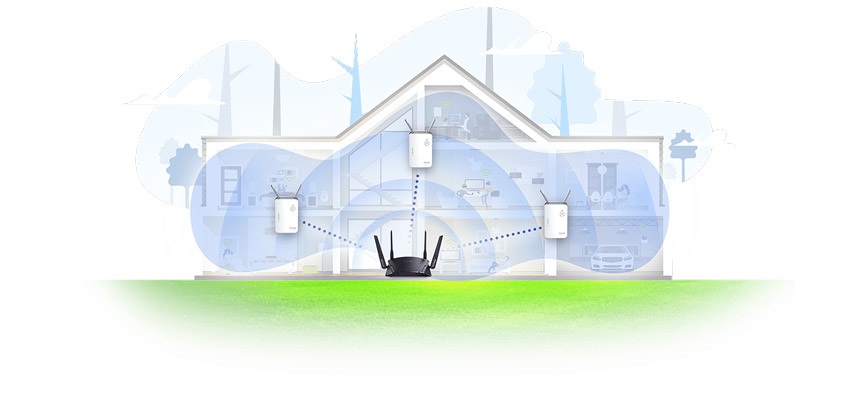
If you live in a large property, you could add an extender to boost your WiFi signal.
When choosing a new WiFi extender, definitely choose a dual-band model. Single-band extenders may be cheap but their performance matches their low price. More powerful dual-band repeaters use both 2.4 and 5GHz, with one protocol connected to the main WiFi router and the other spreading the signal to its surroundings. It's best to use a WiFi router and extender from the same manufacturer. Both devices will communicate better and you can manage them both using the same smartphone app.
Access Point, Repeater or Bridge
WiFi extenders are smart devices that can usually work in the following modes:
- Access Point (AP) – creates a wireless network from the ISP's wired router (either at home or in a hotel)
- Repeater – extends WiFi signal to areas where it is currently weak or unavailable
- Bridge – allows you to connect Ethernet-enabled devices (smart TV, media player, game console or computer) with faster WiFi speeds
Placing the WiFi Repeater in the Best Position is Important
Similarly to a WiFi router, the location of the extender is also important. The best extenders feature LEDs that indicate signal strength to help you find the right location in no time. Try to place the WiFi extender as far away from the router as possible, while maintaining sufficient signal strength.
How to Install a WiFi Extender
Adding an extender to your existing WiFi network may fill you with dread—but there's really nothing to worry about—you can do everything quickly and easily. These days, the majority of manufacturers use a smartphone app to ensure easy installation.
Plug the WiFi extender into a power outlet near your existing router. Look in the included manual to find the name of the smartphone app and download it from Google Play or the App Store. Open the app and connect directly to the newly created WiFi that the extender is broadcasting. Finally, just select the name of your WiFi network from the list and enter your password. The configuration and overall setup take just a few minutes.
Once installation is complete, plug the WiFi extender in near the area of your home where you have WiFi outages. Use the LED signal strength indicator to try that we mentioned earlier to try and find the optimal position.
How Does Roaming Between WiFi Networks Work?
You can use the extender to create additional wireless networks, which is where roaming comes into play. Roaming automatically disconnects from a weak AP and connects to a stronger WiFi source. Unfortunately, extenders are not the best device for implementing roaming. If you want to use this feature on your home network, you will have to invest in the considerably more expensive WiFi Mesh.
What is the problem with extenders? Client devices compile a list of nearby WiFi networks and their signal quality at regular intervals. And if the quality and stability of the currently used network drops, it automatically tries to connect to a better signal source. Unfortunately, the problem is that this does not happen immediately when the signal strength drops. In fact, the process of refreshing the list of WiFi networks takes place only once every three minutes.
What does this mean? If you connecting to the extender from a laptop that stays in roughly the same position, it will be perfectly fine. However, if you're on a mobile phone and constantly moving around your home, you'll often experience dropouts before the mobile phone finds a new, stronger WiFi signal source nearby.

A modern WiFi router with four powerful antennas.
Advantages of WiFi Extenders
- Cheap to buy
- Easy installation via a smartphone app
- All you need is a free electric socket
- It is possible to combine elements from different manufacturers, but we do not recommend it
Disadvantages of WiFi Extenders
- If you do not place the extender in the best position, you may see little improvement in your WiFi signal
- Occasional dropouts when switching between multiple WiFi networks

Your whole family can enjoy a quality WiFi signal.
WiFi Mesh is an Expensive but Solid Solution
The principle of WiFi Mesh systems is brilliantly simple and, in practice, perfectly functional. Instead of one central WiFi router, a configuration of two or three WiFi routers is typically used. The routers communicate with each other and can easily cover an area of several hundred square metres.


The picture on the left shows a house using a WiFi Mesh system. The signal range is noticeably greater than a regular WiFi router with an extender (picture on the right).
From the user's point of view, it is enough to connect one "satellite" to the Internet and plug another one in somewhere else in your home. The satellites then communicate wirelessly with each other and provide the best possible coverage. The whole network acts as a single access point and you can move freely with your laptops, smartphones or tablets, while the smart electronics take care of the connection between access points.
Advantages of WiFi Mesh
- Suitable WiFi system for large houses and flats
- Easy configuration without complex settings
- Option to add another satellite at any time
- Creates one WiFi network with identical SSID and password = easy roaming
- High transmission speeds
Disadvantages of WiFi Mesh
- High price for top brands
- WiFi Mesh systems from different manufacturers are not compatible with each other
- Mesh satellites are rarely equipped with USB ports
Extending WiFi Using Powerline Adapters
In recent years, there have been noticeable improvements in the speed and stability of powerline adapters. If you don't know what these are, read on. Power Adapters are at least two separate devices that communicate with each other using your home's existing electrical wiring—you plug them directly into electrical outlets, so there is no need to drill holes through walls. The adapter creates a constant signal to which it modulates data. This signal is sent through your home's electrical wiring. A second powerline adapter plugged into any electrical outlet recognises the signal and decodes it. You can easily add further powerline adapters to distribute the signal to other rooms.
And how is the powerline network in terms of security? It might seem that your neighbours can easily connect to your network, but that's not the case. All data transmission is encrypted (e.g. 128bit AES), and crossing the phases in the distribution box significantly reduces the quality and speed of the transmitted signal.
First of all, we must point out that the transfer speeds of powerline adapters often varies significantly. A lot depends on the condition of your home's electrical wiring. So, if you are lucky enough to live in a house or flat that has been rewired in the last ten years, you can enjoy speeds of around 50% of a LAN gigabit, which is some 40 to 50MB/s when copying. This means you can easily transfer relatively large files to a NAS server, for example.

We are pleased to note that manufacturers are gradually reducing the initial installation effort. The latest models just require you to plug both adapters into sockets, press the pairing button and you're done. Nothing complicated. Powerline adapters with multiple LAN sockets are commonly available if you want to connect devices via cable (e.g. a Smart TV with a games console). They can also be found with integrated WiFi, which greatly simplifies the situation when you need a stable signal—even in areas that are a long way away from your WiFi router.
Advantages of Powerline Adapters
- Quick and easy to set upí
- No need to drill anything
- Easy to expand your system with additional adapters
- Overall high transfer speeds are sufficient for the entire household—even if people are working, studying or teaching from home (high-quality powerline adapters required)
Disadvantages of Powerline Adapters
- Higher set-up costs
- You need two adapters
- Transmission speeds and stability are directly dependent on the quality of your home's electrical wiring
- You cannot combine devices from different brands
Tips for Instantly Increasing the Speed and Stability of Your WiFi Network
If you may already have a new WiFi router but still aren't happy with the signal strength, we've put together some practical tips that will help you change the current situation quickly and with minimal effort.
- Place the router as close as possible to the centre of the area to be covered.
- Make sure that the router is not hidden behind a refrigerator, microwave or other physical obstruction.
- Check what transmission channel you are using and, if necessary, select a different (the least busy) one in the router settings.
- Try disconnecting less important devices from WiFi.
- Update your WiFi router to the latest firmware. You can find the procedure on the manufacturer's website.
- If Quality of Service (QoS) is available, set a higher priority for the most frequently used devices.

Modern WiFi routers also provide sophisticated parental controls.
A modern WiFi router may offer high speeds, but some places may not receive its WiFi signal. That's why WiFi extenders, Mesh systems or powerline adapters are available on the market. From the wide range of products on offer, you are sure to find the right one for your environment.





















