Xiaomi MIUI: extension with modern functions
Xiaomi MIUI is an extension for Android operating system, used in Xiaomi phones. The latest version is the MIUI 12 generation released in May 2020 can be characterized by a pleasing design, a number of useful functions and a variety of software equipment. What does the Xiaomi MIUI body look like and what can we expect from it?

Xiaomi MIUI – CONTENTS
- What is Xiaomi MIUI extension like?
- Gallery – How does Xiaomi MIUI look like?
- Xiaomi MIUI also includes a variety of software
- Newly introduced version MIUI 12
- Which phones will get the MIUI 12?
- How does MIUI 11 extension look like?
- History of MIUI extension development
>What is Xiaomi MIUI extension like?
The MIUI extension can be found on every Mi and Redmi phone, except for the Mi A model line, which is equipped with pure Android. Over time, it has become highly praised by its users, and MIUI 11 has often achieved better productivity results than pure Android.
The latest version of the MIUI extension has the serial number 12 and is based on the Android 10 operating system. It offers to its users a number of useful functions and from the first glance it can be stated that an elegant appearance is also its advantage. MIUI is partly reminiscent of the iOS operating system, since there is no application menu here - all widgets and applications are located on the home screen.
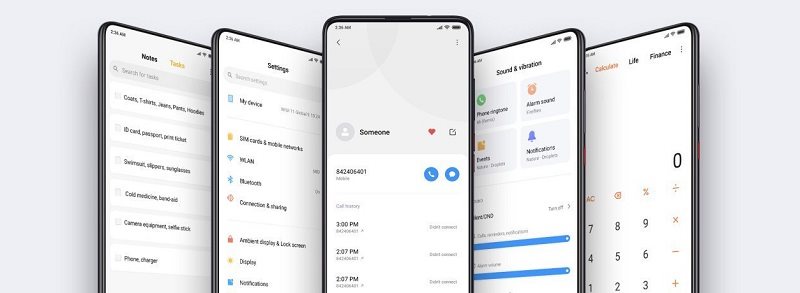
The MIUI 10 version was even subjected to the Chinese benchmark AnTuTu and achieved better productivity results than pure Android. After the release of the last version of MIUI 11, the same measurements were performed, but this time they were compared with each other. The newer version has achieved slightly better results, so we can say that compared to pure Android, it can offer a lot more.
One of the very popular features of this interface is the Always on Display function that works on phones equipped with AMOLED display. This function uses only the part of the display that you need at the moment, even if the phone is locked the entire time. So you can check the time, date, new notifications and much more without having to touch your phone at all.
In addition, this feature gradually improves with updates. The user can now set, among other things, new clock styles, or animations of incoming notifications on his phone.
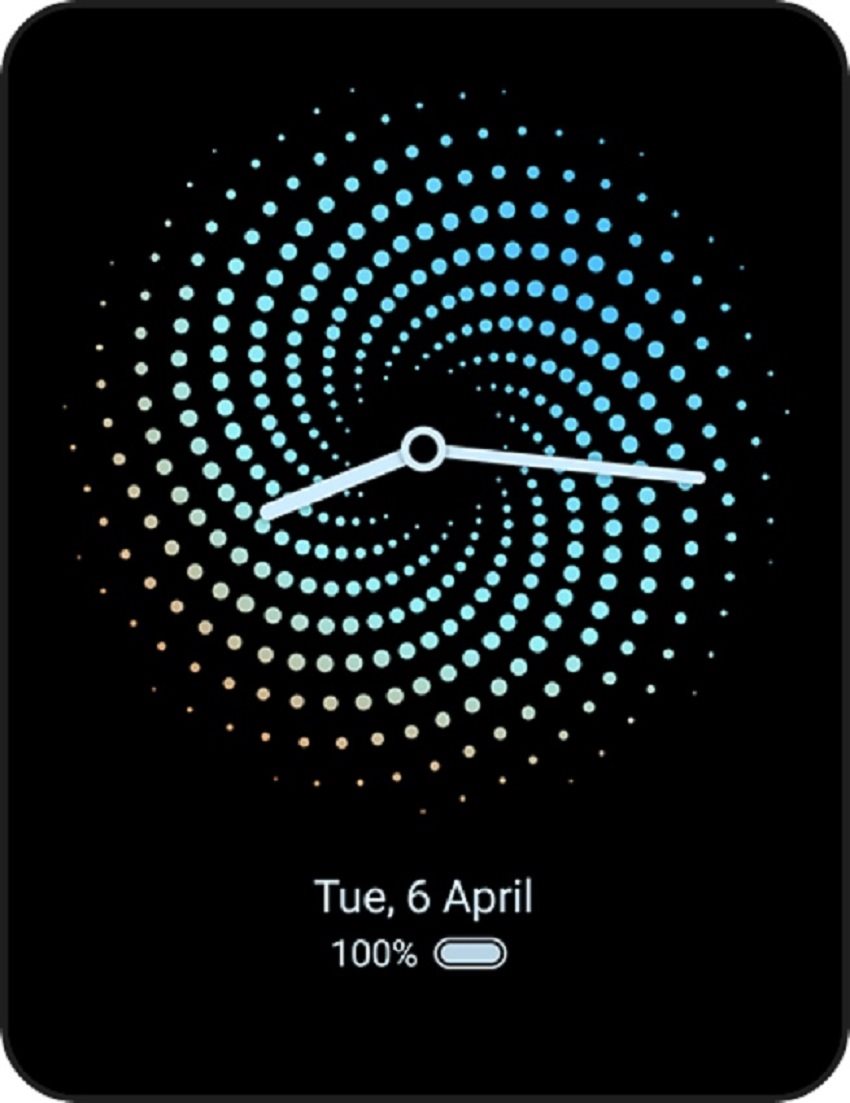
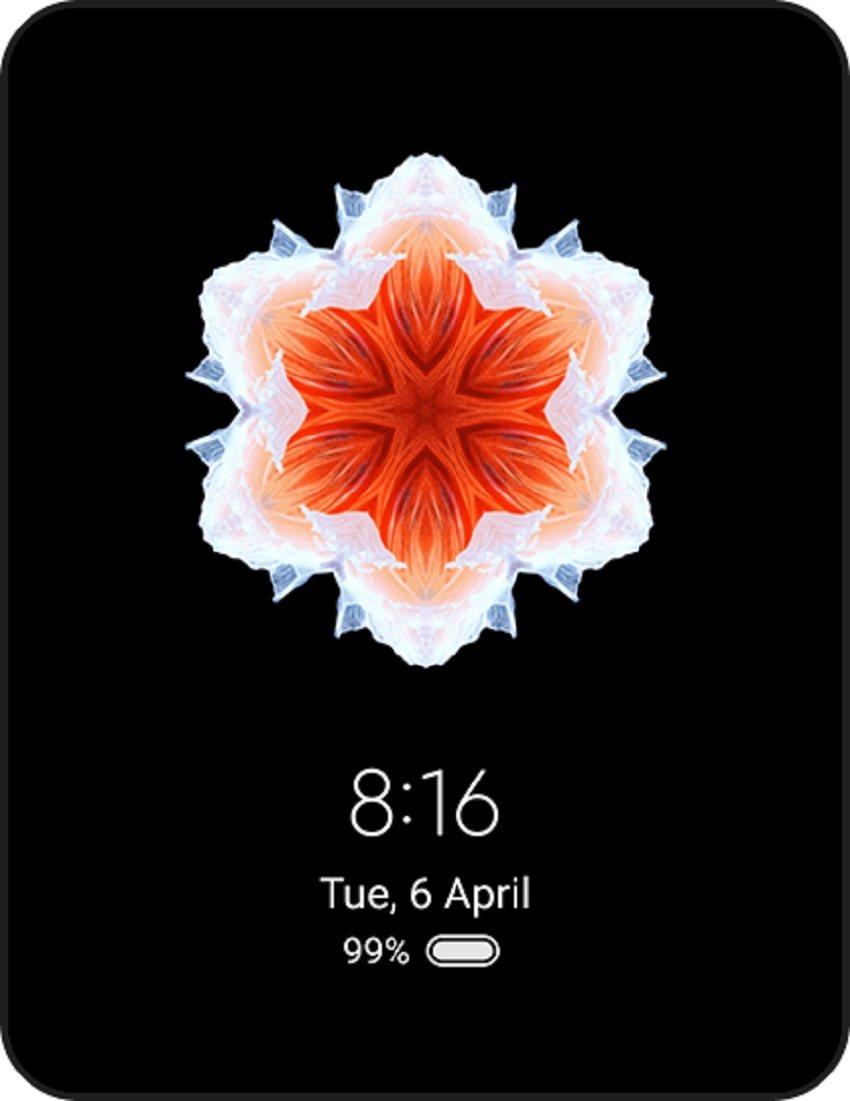
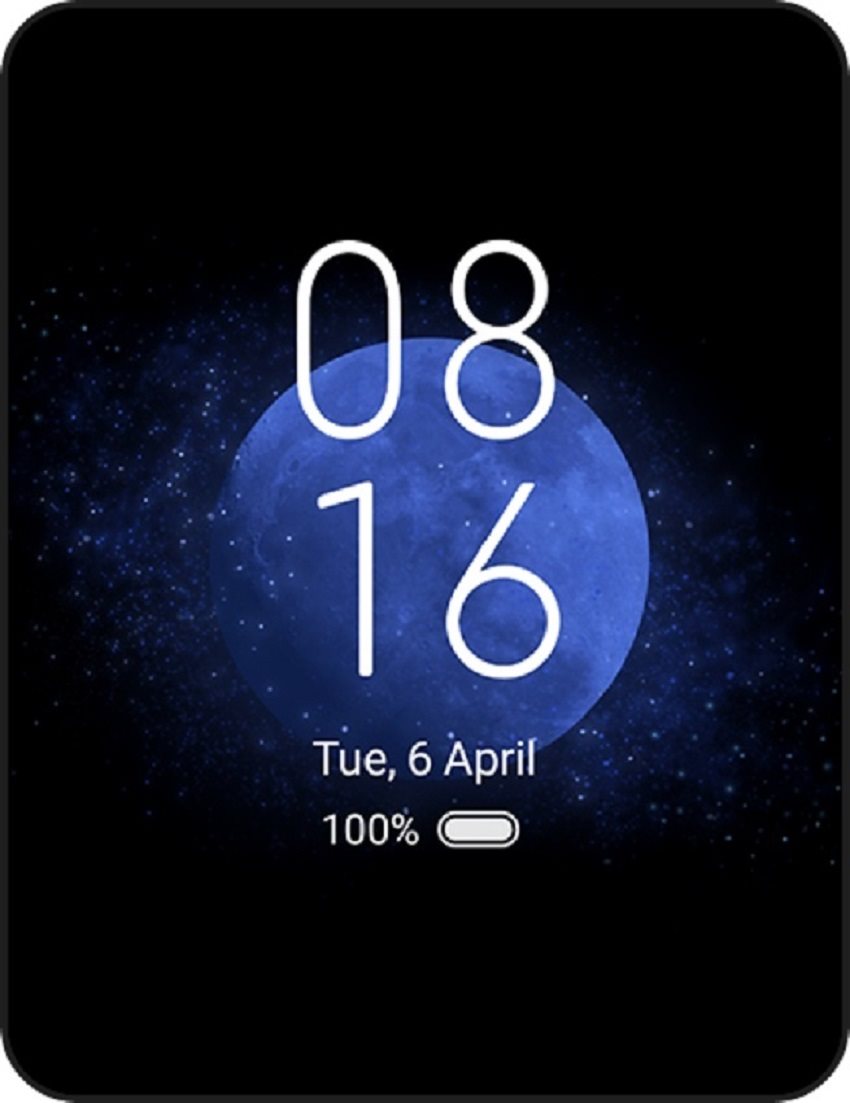
Gallery – How does Xiaomi MIUI look like?
Pictures are from MIUI 11.
Homepage
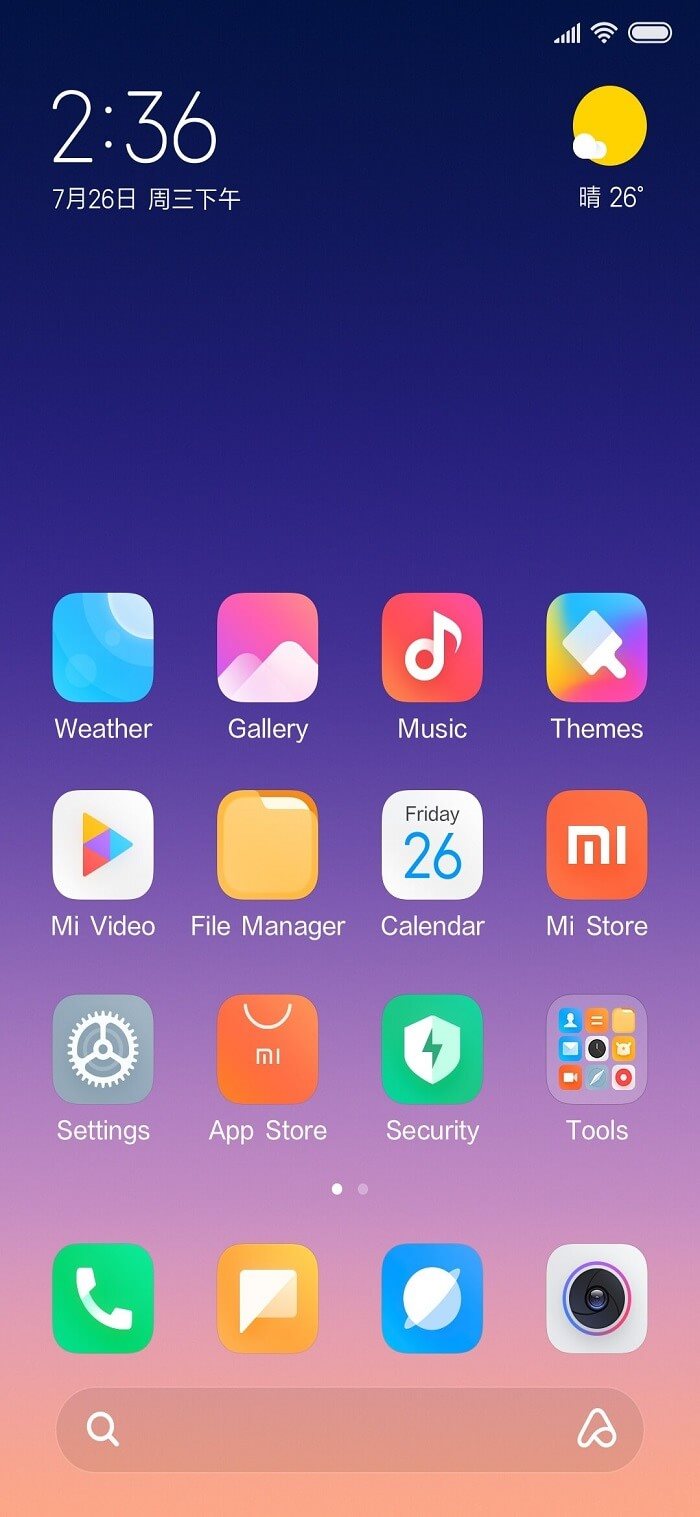
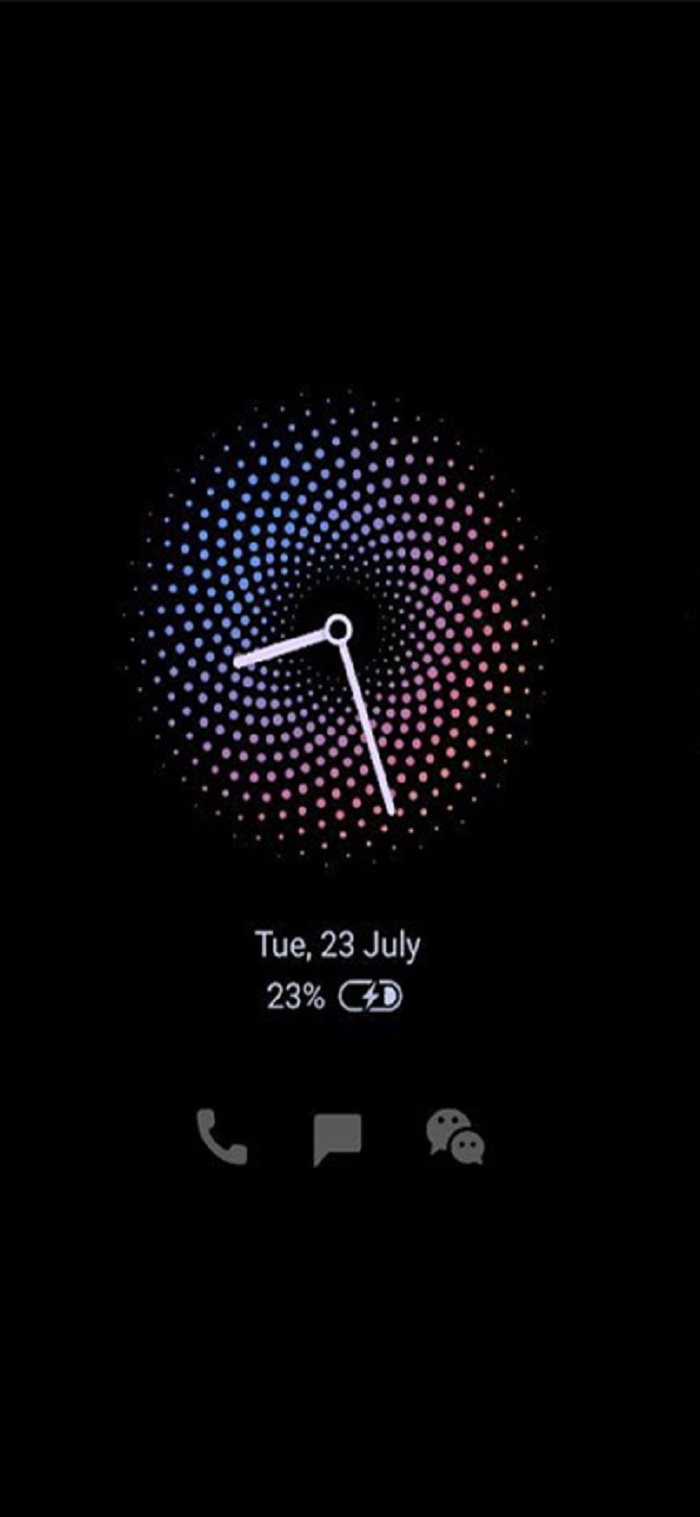
Settings




Environment






Application
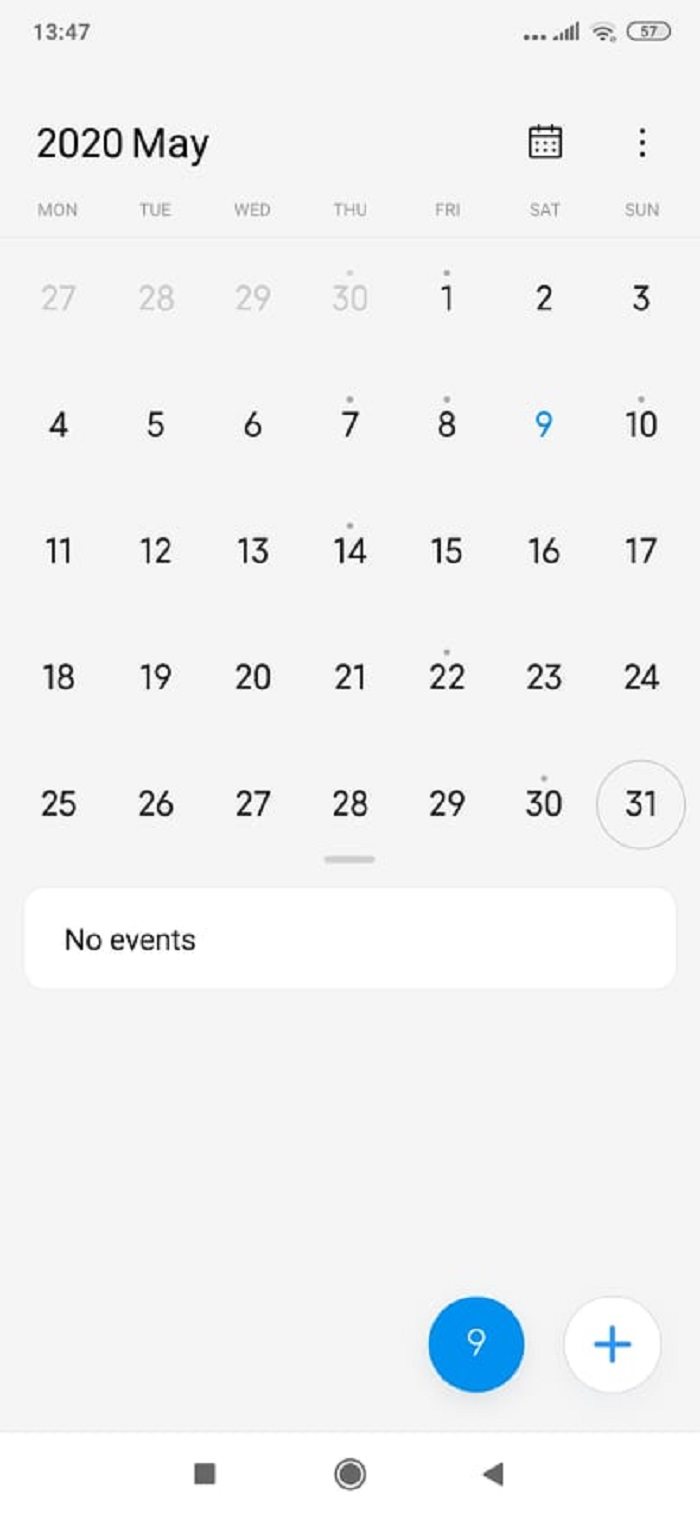


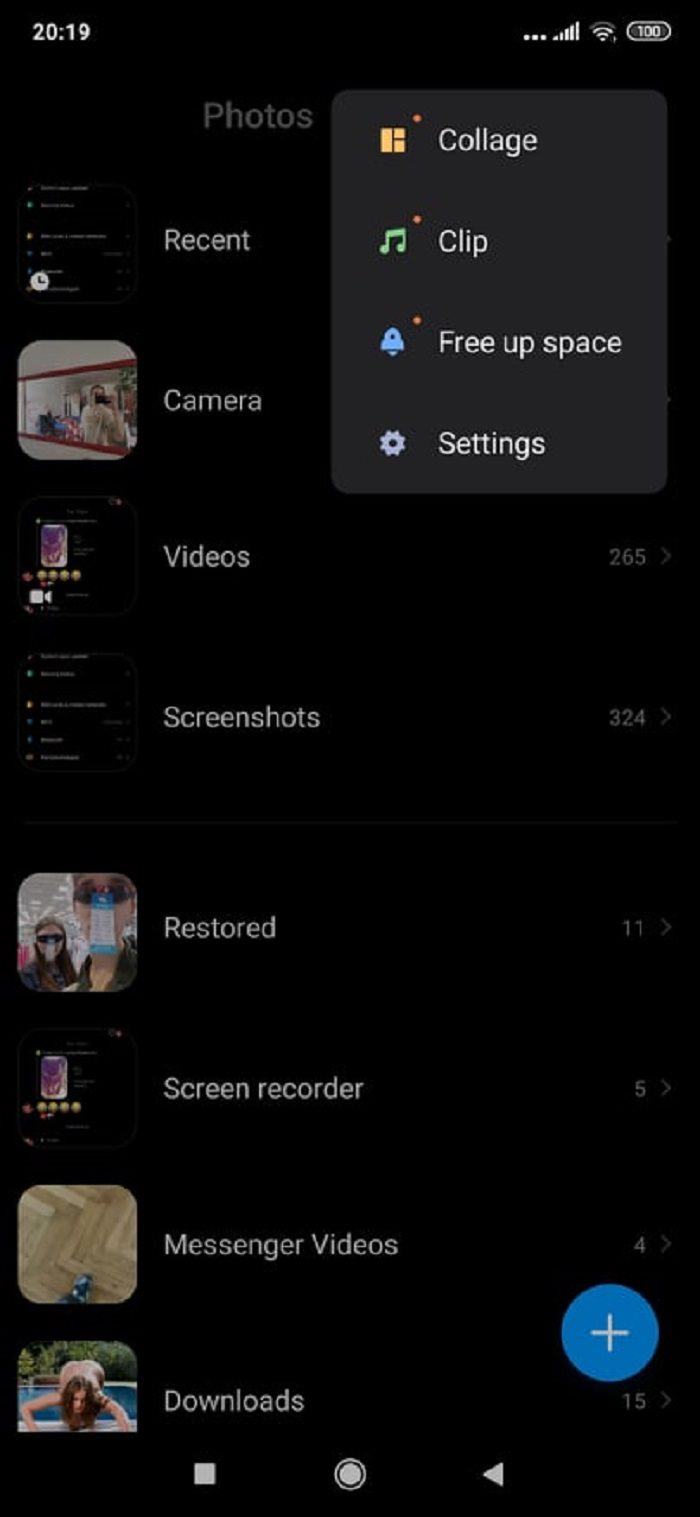


Camera



Xiaomi MIUI also includes a variety of software
In addition to the user interface, the MIUI superstructure also includes 40 software applications that we will not find on pure Android. We chose to take a closer look at 3 of them.
- File manager – It is one of the applications that is missing on pure Android, but users will find it on the MIUI extension. The application is clear and allows you to view files by file type or with a normal view of the item structure. The user then has the option to copy, move, delete, share or compress the files.
- Calculator – We can find it on almost every phone. But the one in the MIUI superstructure is smarter. In the basic mode, it is an ordinary calculator containing common arithmetic functions. However, if you click on the advanced functions in the lower left corner, you can find a large number of others, which are both logarithmic and trigonometric functions.
- Scan –It can be used as a QR code reader or for scanning and digitizing paper documents. All you have to do is launch the application and point the camera at the subject. In the case of documents, you need to follow the same steps, but then it is up to the user whether he wants to convert the document to black and white, digitize, or use the OCR feature to convert to text.
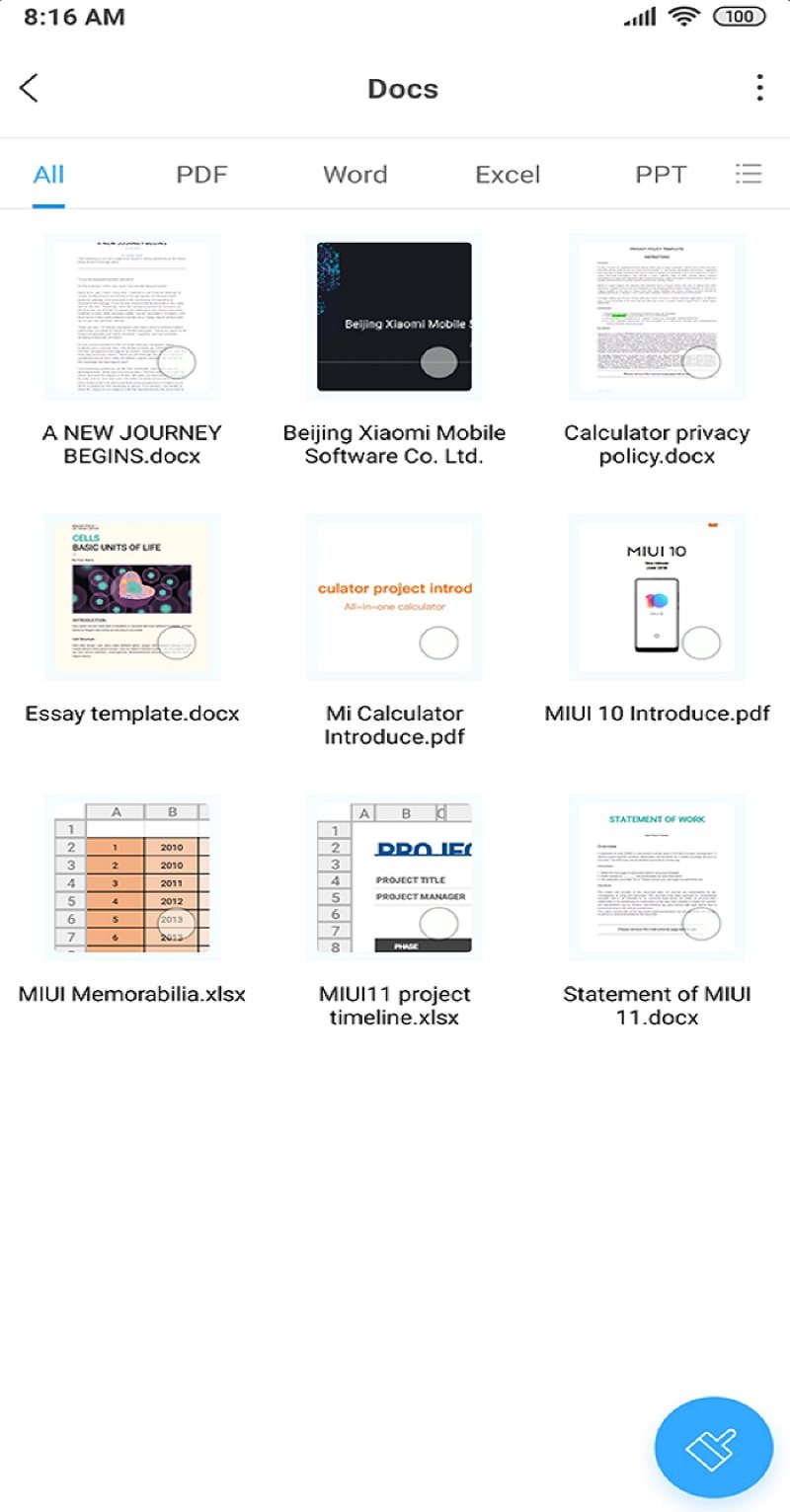
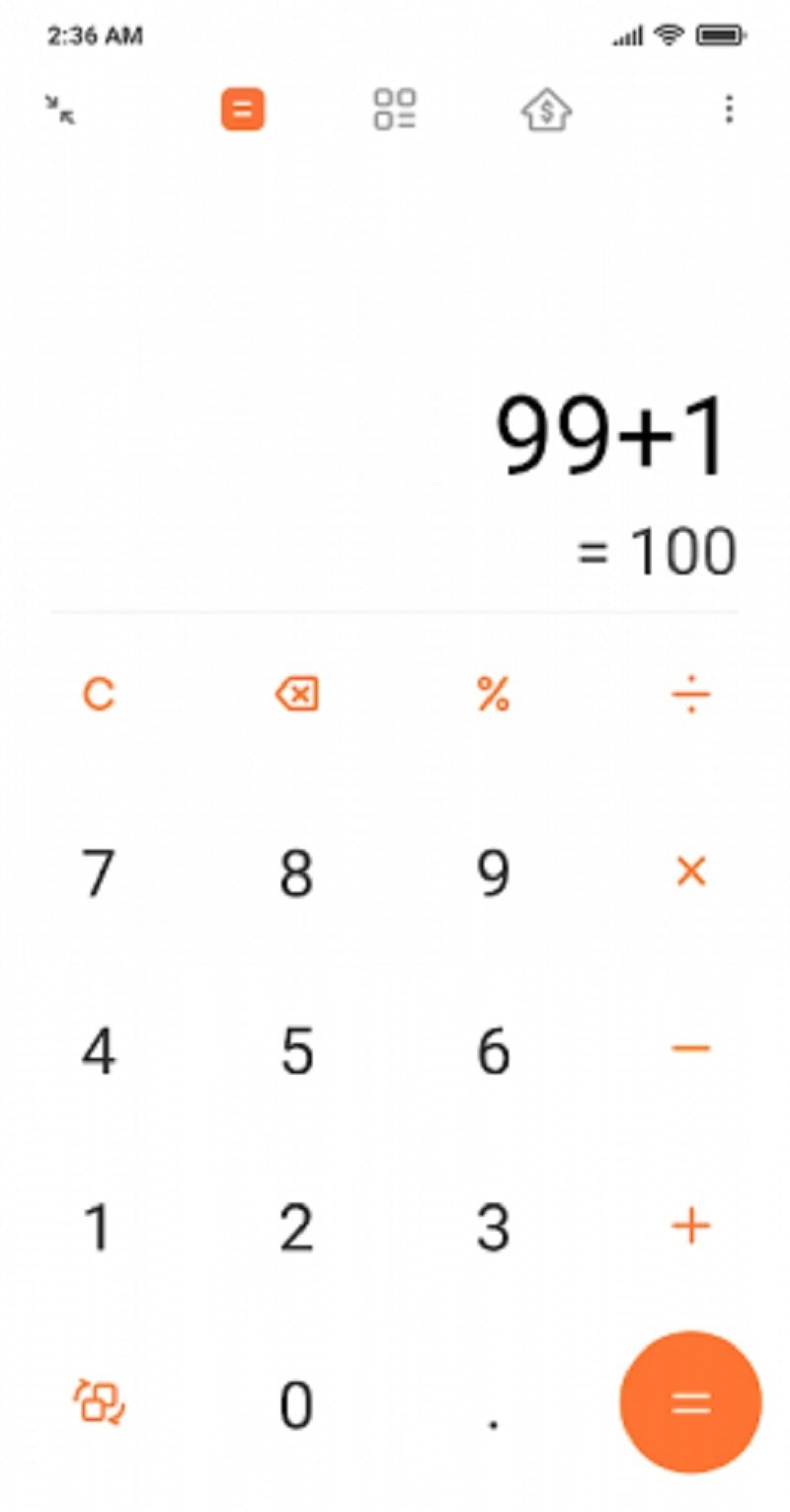
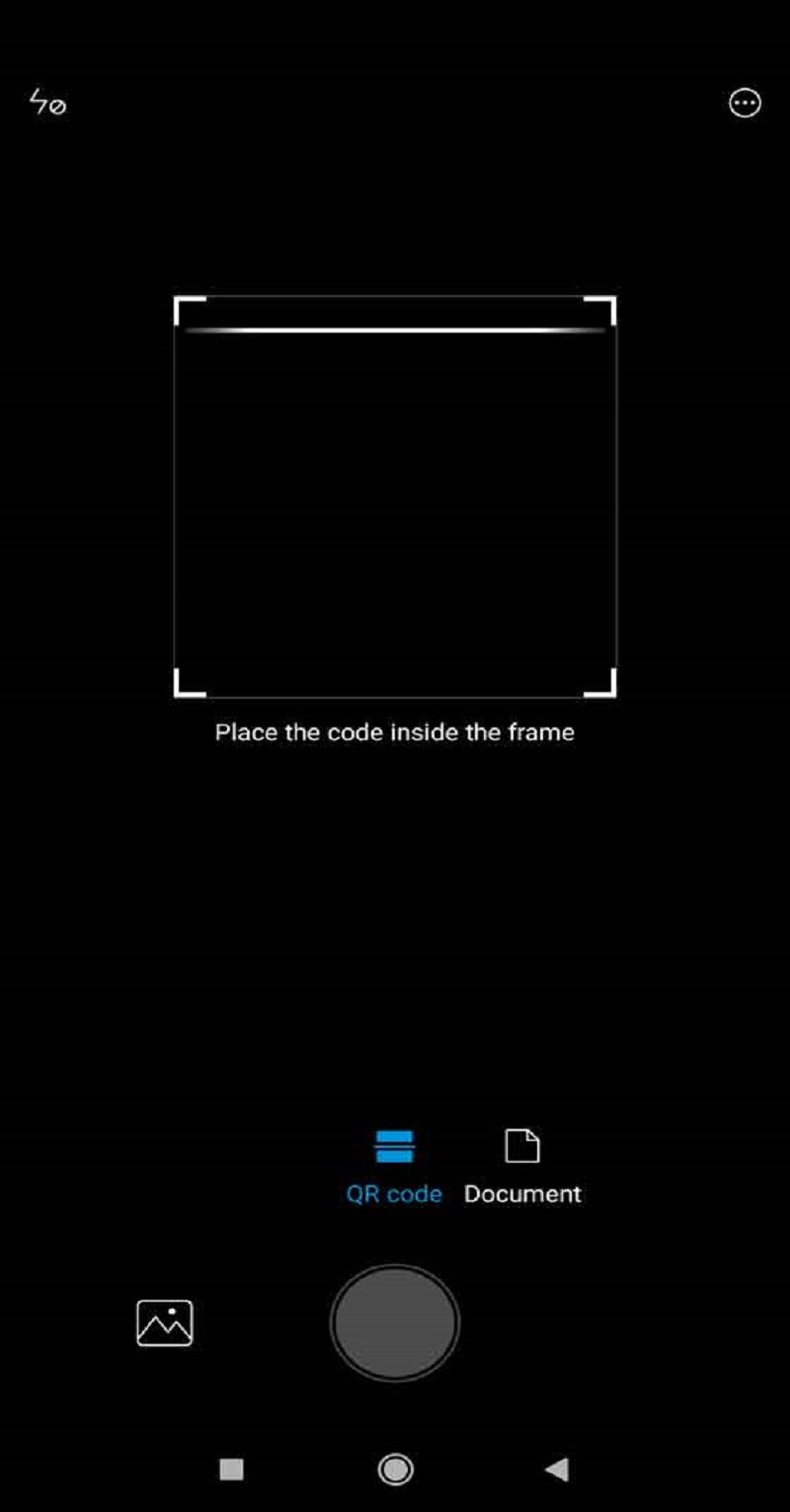
Newly introduced version of MIUI 12
The latest version, which was introduced on April 27, 2020, is MIUI 12. Selected phones will start receiving it in June 2020. The new version brought a large number of innovations, improvements and more sophisticated design..
One of the innovations introduced by the Chinese manufacturer Xiaomi is a new version of Dark mode 2.0 . Unlike the dark mode found in the previous version of MIUI 11, it will, for example, be able to dim wallpapers or edit text so that it is legible without straining the eyes.

As part of other visual improvements, an interesting novelty appeared in the form of new live wallpapers containing a view of Mars, Earth or the Moon. These wallpapers are unique because Xiaomi used survey data from Mars to create accurate 3D models of the planet' s surface.
Users can see the planet from a distance on the locked screen, and after unlocking the phone, the shot of the planet with an animation will zoom in on the image of the red surface. The live wallpaper of the Moon or the Earth works similarly.


Xiaomi MIUI 12 will also bring better privacy management. The phone will now monitor the installed applications and evaluate those that are risky and abuse permissions.
Three new features are also part of this enhancement. The first is Flare function, which stores information about all permissions and notifies the user if an application requires access to a camera, microphone or GPS location.
The second function is Barbed Wire, thanks to which the user will be able to further manage the given access to the microphone, camera or GPS position. The third is called Mask System, which evaluates risky and untrusted applications and denies them access to sensitive data.
Last but not least, users will also experience new fitness functions. Xiaomi phones equipped with a gyroscope will not only record the steps, but it will also be possible to use them for other sports activities such as cycling or running.
A new feature will appear within the Mi Health application, thanks to which the user will now be able to monitor their sleep and all they need to do is put a phone under the pillow or on the bedside table. The function is able to record the length of REM phase, dreaming or snoring.
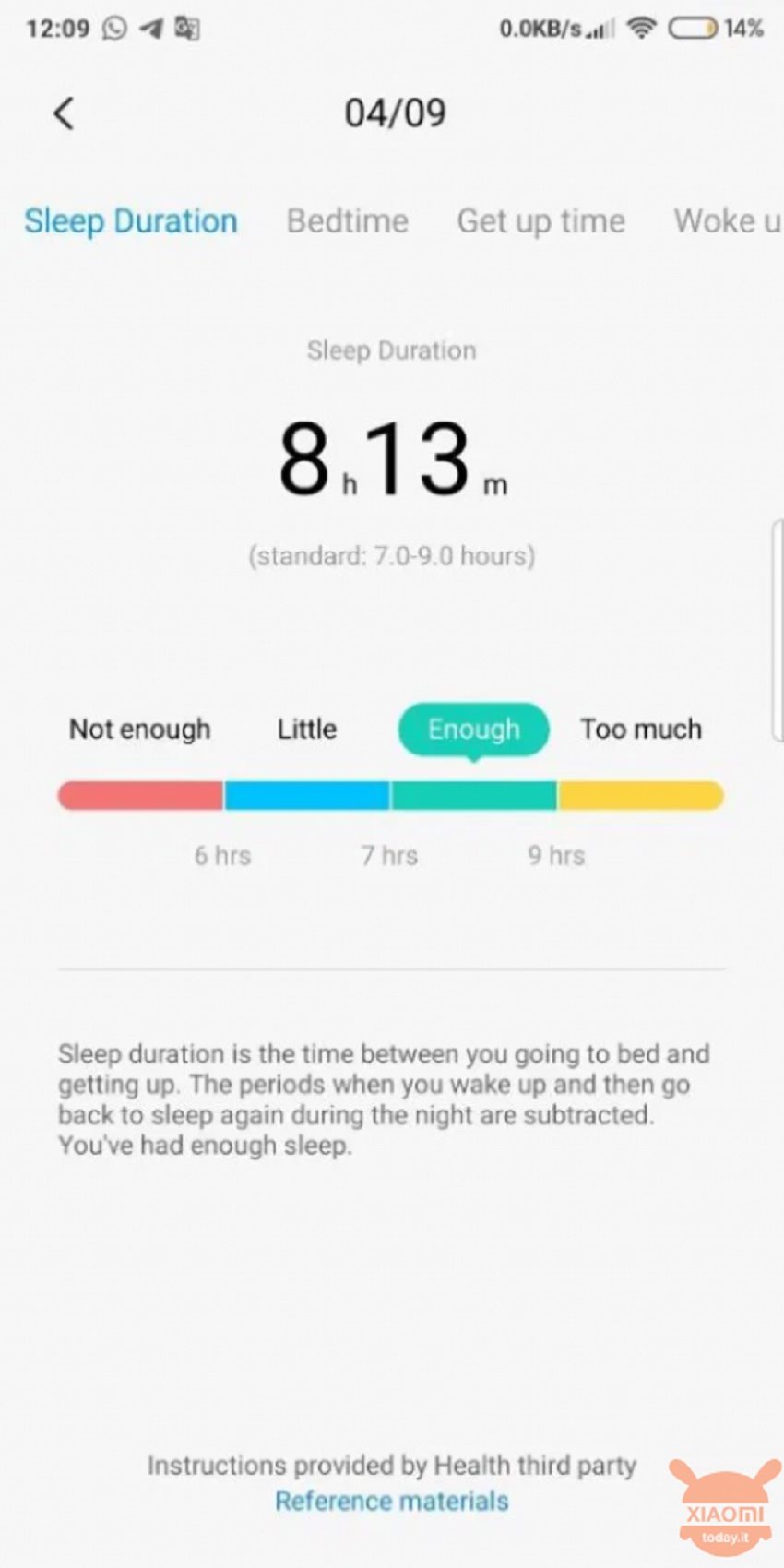

Which phones will get the MIUI 12?
June 2020
- Xiaomi Mi 9
- Xiaomi Mi 9T
- Xiaomi Mi 9T Pro
Later
- Xiaomi Remi Note 7
- Xiaomi Remi Note 7 Pro
- Xiaomi Redmi Note 8 Pro
- Xiaomi Pocophone F1
- Xiaomi Mi 10 Pro
- Xiaomi Mi 10
- Xiaomi Poco F2 Pro
- Xiaomi Mi 10 Lite
- Xiaomi Mi Note 10
- Xiaomi Mi 8
- Xiaomi Mi 8 Pro
- Xiaomi Mi MIX 3
- Xiaomi Mi MIX 2S
- Xiaomi Mi 9 SE
- Xiaomi Mi 9 Lite
- Xiaomi Redmi Note 7S
- Xiaomi Redmi Note 9
- Xiaomi Mi MAX 3
- Xiaomi Mi 8 Lite
- Xiaomi Redmi Y3
- Xiaomi Redmi 7
- Xiaomi Redmi 6 Pro
- Xiaomi Redmi Note 6 Pro
- Xiaomi Redmi Note 5
- Xiaomi Redmi Note 5 Pro
- Xiaomi Redmi Y2/ Redmi S2
- Xiaomi Redmi 6A
- Xiaomi Redmi 6
- Xiaomi Mi Note 3
- Xiaomi Mi MIX 2
- Xiaomi Redmi Note 8T
- Xiaomi Redmi 8
- Xiaomi Redmi 8A
- Xiaomi Redmi 7A
- Xiaomi Redmi Note 9s
- Xiaomi Redmi Note8
- Xiaomi Mi Note10 Lite
- Xiaomi Redmi 8A Dual
- Xiaomi Redmi Note 9
- Xiaomi Redmi Note 9 Pro
What does the MIUI 11 extension look like?
The previous version of MIUI 11 was introduced in September 2019. Compared to the older version, it brought a more modern and sophisticated user interface.
One of the main innovations was the support of the dark mode, which could be switched on permanently or only at set hours. Dark mode appeared in the previous version of MIUI 10, but only in certain applications, so it was only a partial support. However, in MIUI 10, this mode applies completely to the entire system, and most applications that support dark mode switch automatically.
Special easy mode. If you travel with your phone somewhere, where there is no access to electricity, then you will appreciate this novelty. This is because your device is limited to the basic functions you need, and therefore significantly reduces your battery consumption. According to calculations, the battery should drop by only 5% in 24 hours.
Family guard is one of the most interesting functions, which will be used mainly by parents. This feature gives the possibility to monitor the location of the device in real time or to limit various applications and games. Parents can thus have an overview of where their offspring is or whether they are spending their time using a mobile phone until late night.
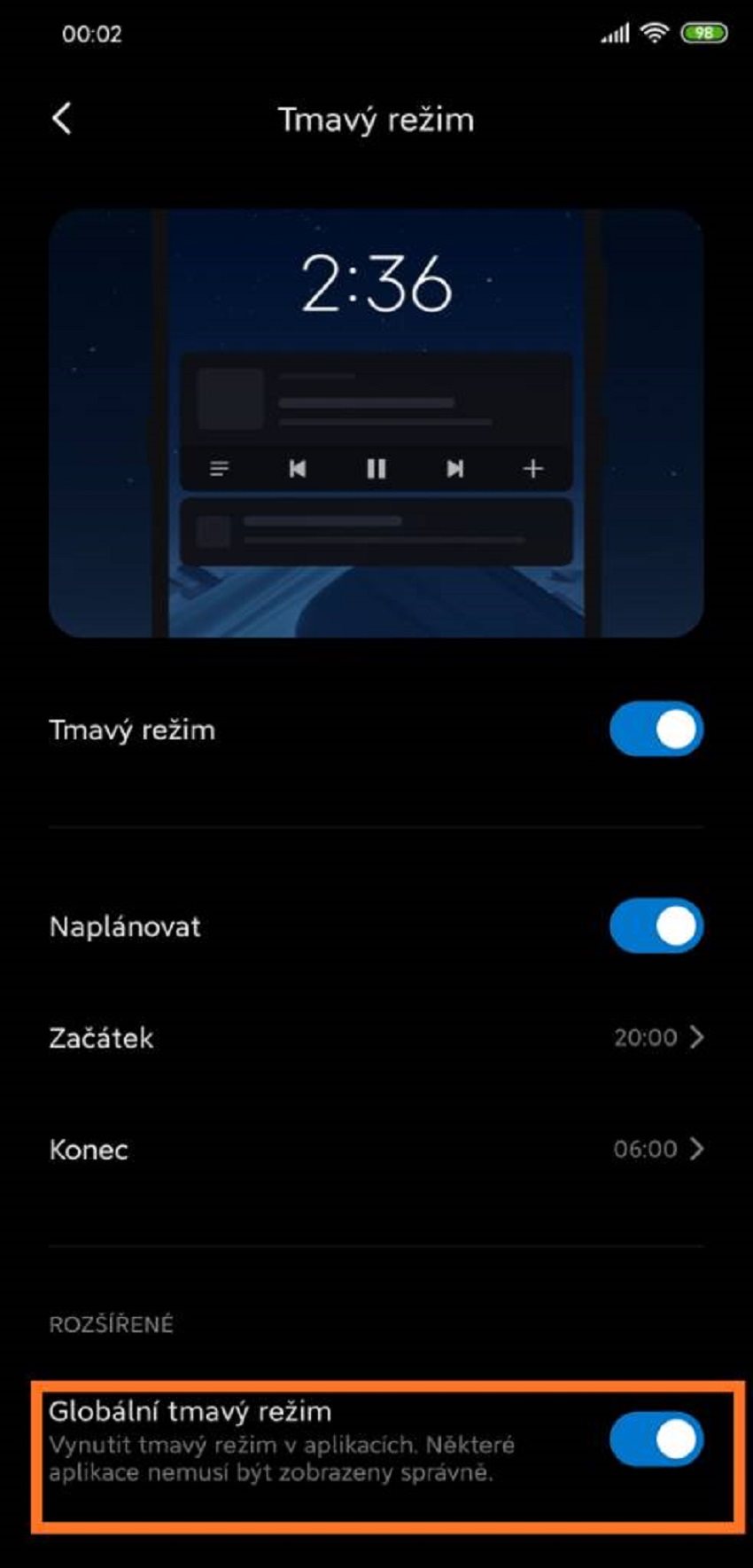

History of MIUI extension development
The first version of MIUI was introduced on August 16, 2010. It is an interface that is being developed along with all Xiaomi mobile phones. Over the decade, Chinese society has come up with many tweaks that make everyday use of the phone easier.


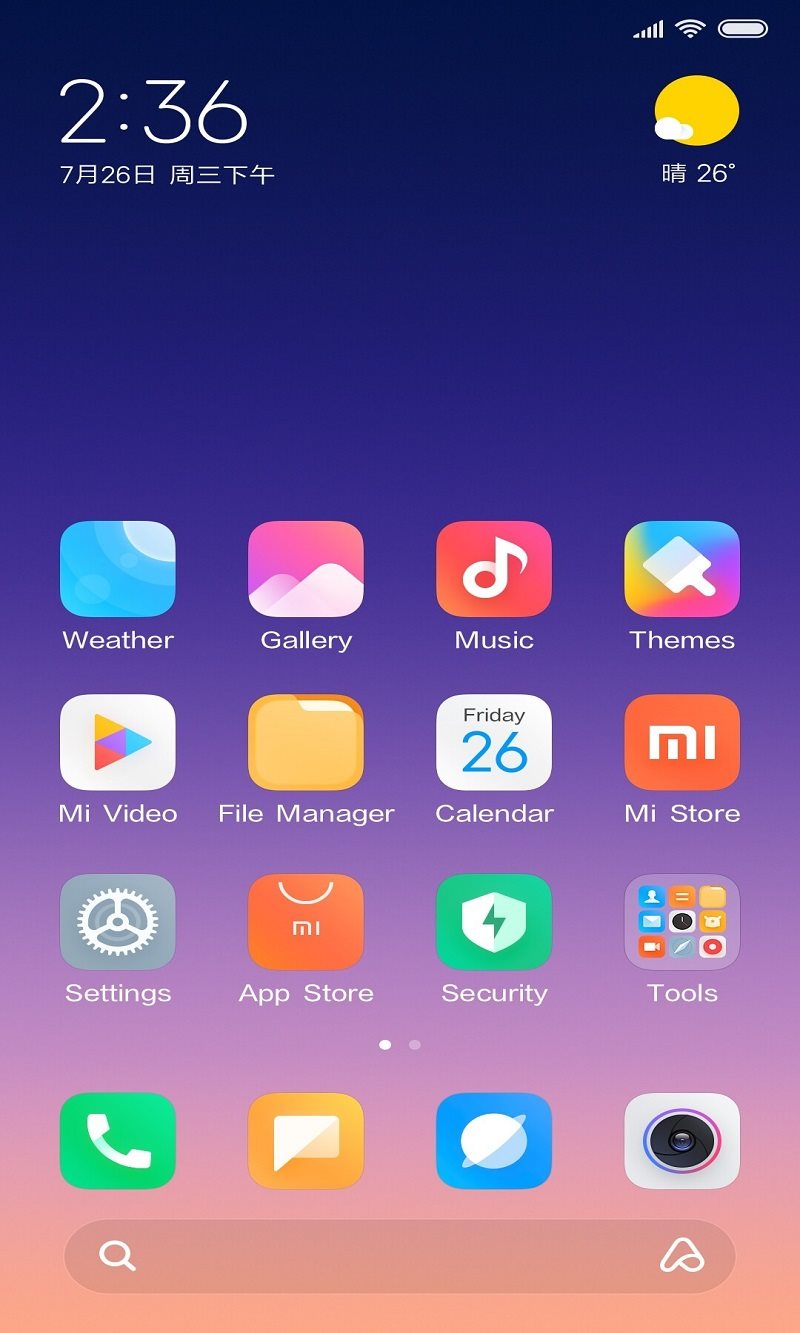
If you are looking for more than just pure Android and want to provide your phone with a successful interface and a number of useful functions, you will be satisfied with the Xiaomi MIUI extension.
