

What Is a Smart TV and What Are All Its Features
You have certainly read about smart TVs before. What are all the features offered by Smart TVs, and what are their benefits?

Most people who don't own smart TVs think that connecting to the Internet is the only advantage. While it is true that network connectivity is a Smart TVs' main feature, it is actually able to do so much more.
Smart TVs have many additional apps and features. Some models can become the centrepiece of a smart home. But let's start from the beginning.
How Smart TVs Work
Smart TVs feature an operating systems that form the backbone of the user environment and power the television with content. Every manufacturer uses a specific operating system: LG has a WebOS, Samsung has its own Tizen, Panasonic has Firefox OS, and Philips joined Sony and uses Android TV.
The journey through the Smart TV environment always runs through the Home button on the remote control. The menu breakdown is almost always the same, though the range of applications is constantly growing. For example, you will find:
- YouTube
- Facebook, Twitter
- Weather forecasts
- Netflix, Amazon Prime (features a wide range of videos)
- Skype
Some apps have been created exclusively for televisions, while most of them are redesigned versions of popular mobile and tablet apps.
Smart TVs with Wi-Fi Offer Fully Functional Internet Use
As we've already mentioned above, you may be familiar with many of the popular internet apps. Some features that are worth mentioning are the built-in Wi-Fi chip and internet browser. The internet browser on the TV works just like the web browser on your computer.
For easier navigation while browsing the Internet, as well as more comfortable control throughout the rest of the user environment, some manufacturers have created special remote controls.
LG, for example, offers the Magic Remote or Magic Motion, which works just like a computer mouse. You can point the remote control onto the screen, move the cursor on the panel with the motion of your hand, and quickly scroll using a button on the side.

You can also buy a wireless keyboard with a touchpad that can be used while browsing the Internet. You can type as you regularly would in search engines, emails, social networks, and more. Of course you can type with the remote control, but it usually takes much longer.
Some Smart TVs can also be controlled by voice commands or motion gestures. This allows you to browse the Internet without touching the remote control. Some allow you to control the cursor with your hand movement and confirm selections by making a fist. With voice commands, you can also change the volume or switch through programs, which makes it more comfortable to control.
Smart TV Applications Offer a Wide Range of Videos
When you want to watch a film or TV series, you won't be limited to what is airing on TV, the films you have on DVD or Blu-ray, or what you have downloaded on an external drive. Video streaming applications allow you to choose from a wide range of films and TV series online. Just search through the menu, choose your form of payment and start watching immediately.
Some of the most well-known video streaming applications for Smart TVs are Netflix, Amazon Video, O2TV Go, HBO GO and Voyo. Some apps are pre-installed, while others need to be downloaded. But do not worry, it's an easy process.
Each of the operating systems includes an app store service, where you can discover new apps and install them to your Smart TV.
HbbTV Provides Practical Information
Now, we've arrived at an application that deserves a bit more attention. HbbTV, or Hybrid TV, combines a classic television with online content.
This allows you to surf the net during a broadcast, which is not possible with classic Internet applications. When you press a specified red button, you will have access to a window that provides enhanced broadcast information while also simultaneously watching a show.
You can also view other types of information, such as what's new in the video library, or the current weather forecast.
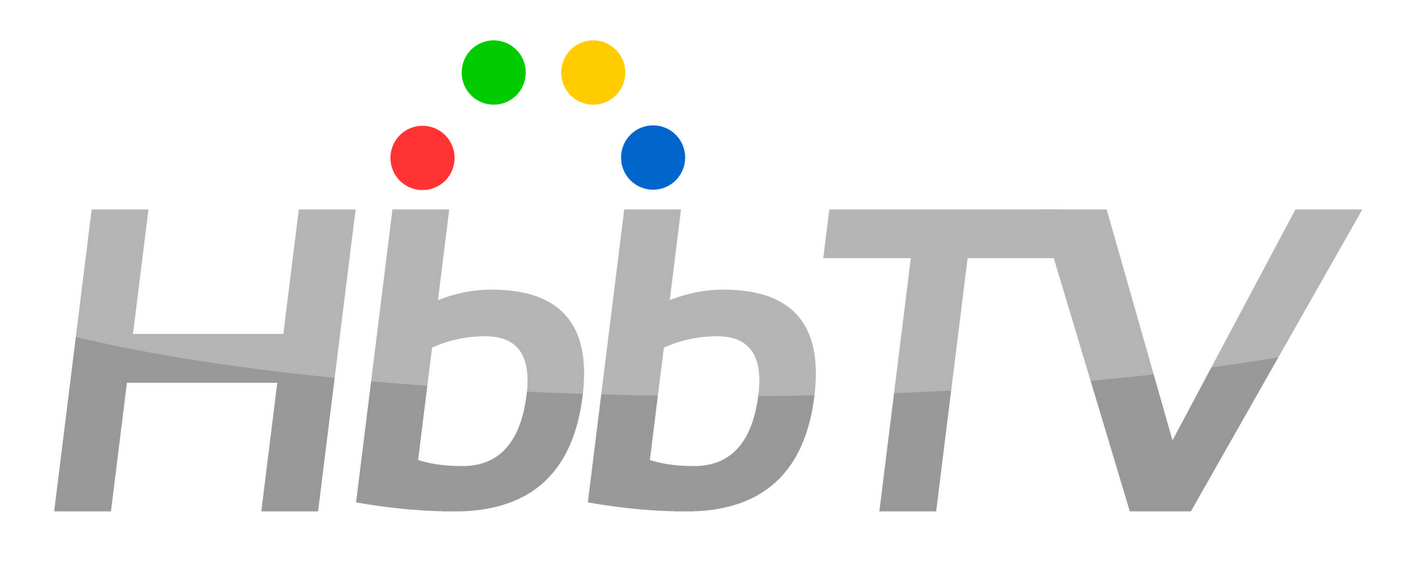
If a given program is broadcasted in hybrid mode with relevant information, you will see a red square within the picture.
Smart TVs can also play audio from external devices through HDMI outputs, and files stored on a USB drive or home storage network. Play audio from smartphones, tablets and online radio players.
Don't forget about the possibility of listening to classic radio stations. You can tune them together with TV stations from terrestrial, cable and satellite broadcasts. Simply launch the radio station or internet radio via the radio application.
You also have the ability to connect a more powerful speaker or SoundBar with the Smart TV to create a home theatre.

Smart TVs usually do not have pre-installed games or screensavers, but it's quite easy to download them from online stores. Popular screensavers often show aquariums, fireplaces, and oceans with soothing sounds.
You Can Easily Connect Your TV to Your Mobile Phone with DLNA
Like "non-intelligent" TVs, Smart TVs can also be paired with other devices that are supported by the DLNA certification.

You can also connect a Smart TV to your home Wi-Fi network and communicate with other devices supported by DLNA (data storage, Blu-ray players and recorders, gaming consoles, smartphones, tablets, and more).
Sharing this data works both ways. For example, you can send videos, pictures, or music from your smartphone to your Smart TV. Or, you can browse films, songs, or photos stored on your home network, directly on your TV.
DLNA services may slightly vary between each manufacturer, and the function can be named differently. For example, Samsung labels this feature as AllShare.
Miracast technology offers the same features as DLNA, but its devices are connected directly to the TV. You can mirror the screen of your device onto the larger TV screen from a wirelessly connected smartphone, tablet (with Android 4.2 or later), or computer (with Windows 8.1 or later).
WiDi technology also works similarly by wirelessly connecting laptops and ultrabooks to external displays.
Smart TVs can also play content from external drives, just like older TV models. You can connect a USB flash drive and external hard drive to play media in virtually any of the commonly used formats: video, picture, or sound.
A Smart TV Will Contribute to a Smart Home
Manufacturers are working to make Smart TVs the control centre for Smart home appliances. Samsung TV is available with iNELS Home Control, which allows you to control Smart lights, garage doors, thermostats, camcorders, blinds and other Smart electrical appliances.
For the LG Smart TVs running WebOS 3.0, an IPTV application has been created to manage a variety of LG home appliances, as well as other brands. Applications such as lighting and heating can be controlled with this technology.
An app for creating a Smart Home with an Android TV (Sony TVs, Philips) is also available in the Play Store menu.
Shining Over Old Televisions
As you can see, Smart TVs have a lot of features and functions. Today, televisions are no longer just used to "passively" watch programs. Smart TV users can influence what they're watching and receive plenty of additional information.
The times when one was dependent on what the TV stations decided to broadcast are now a thing of the past. And we're OK with that.
