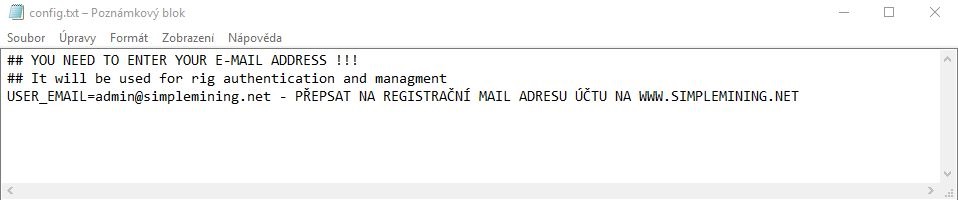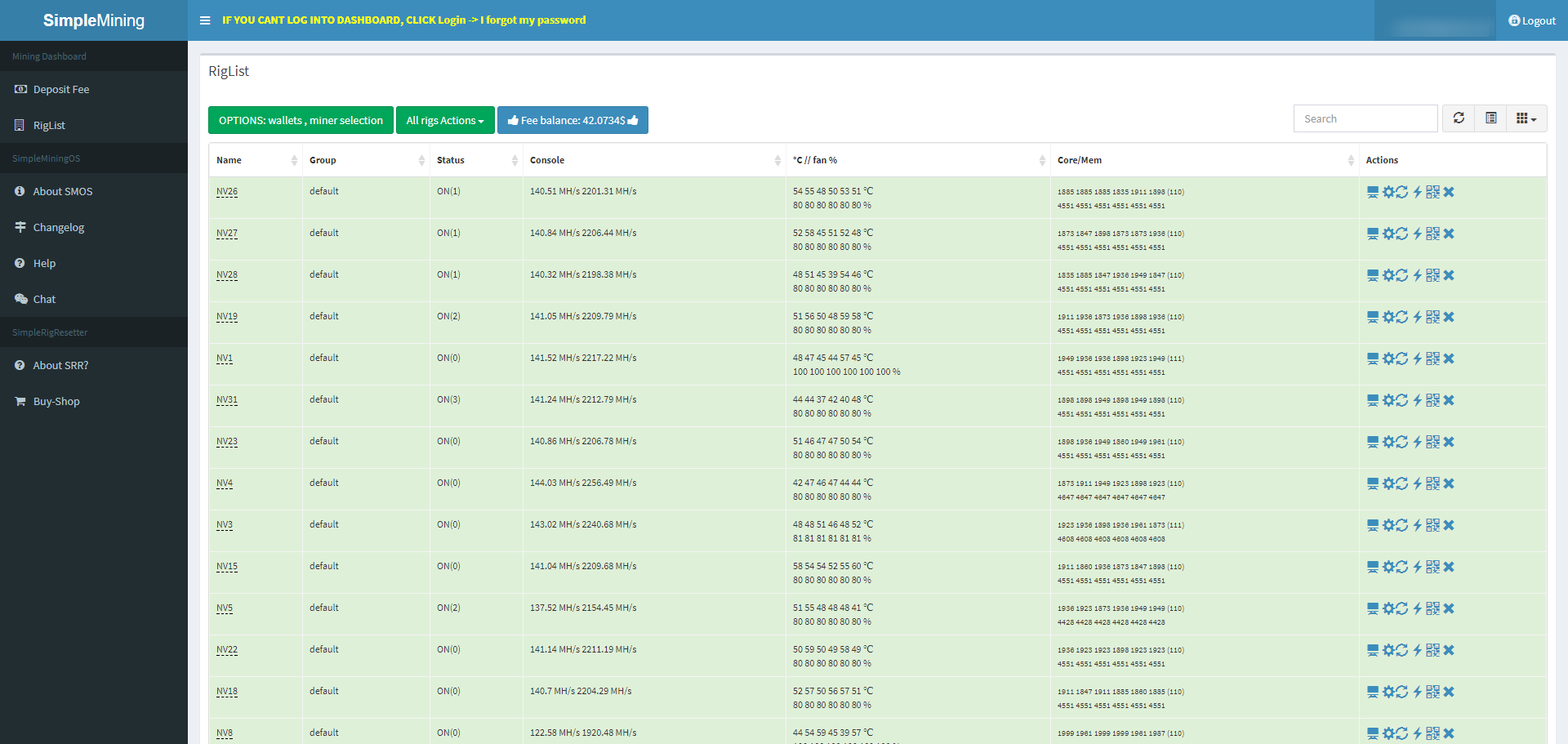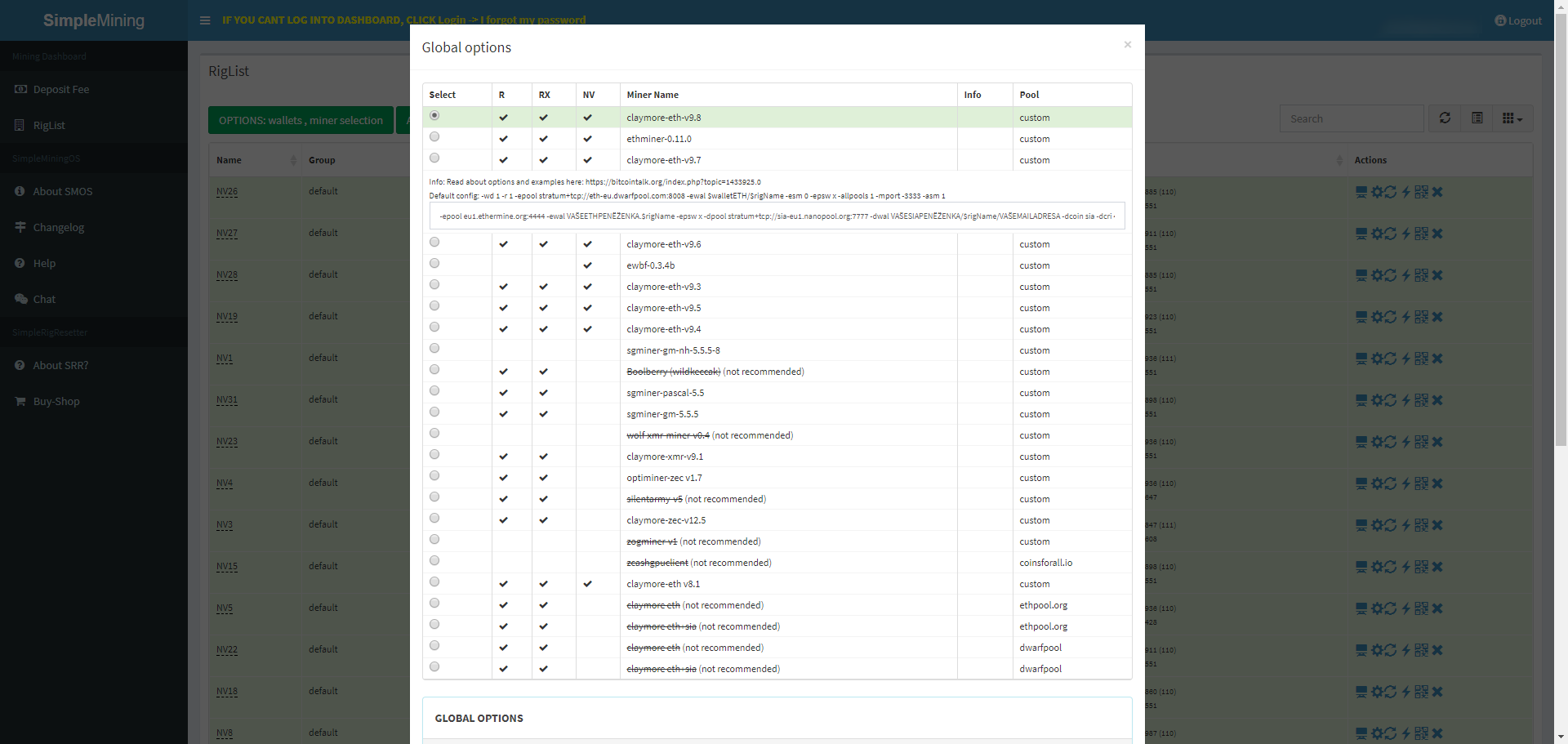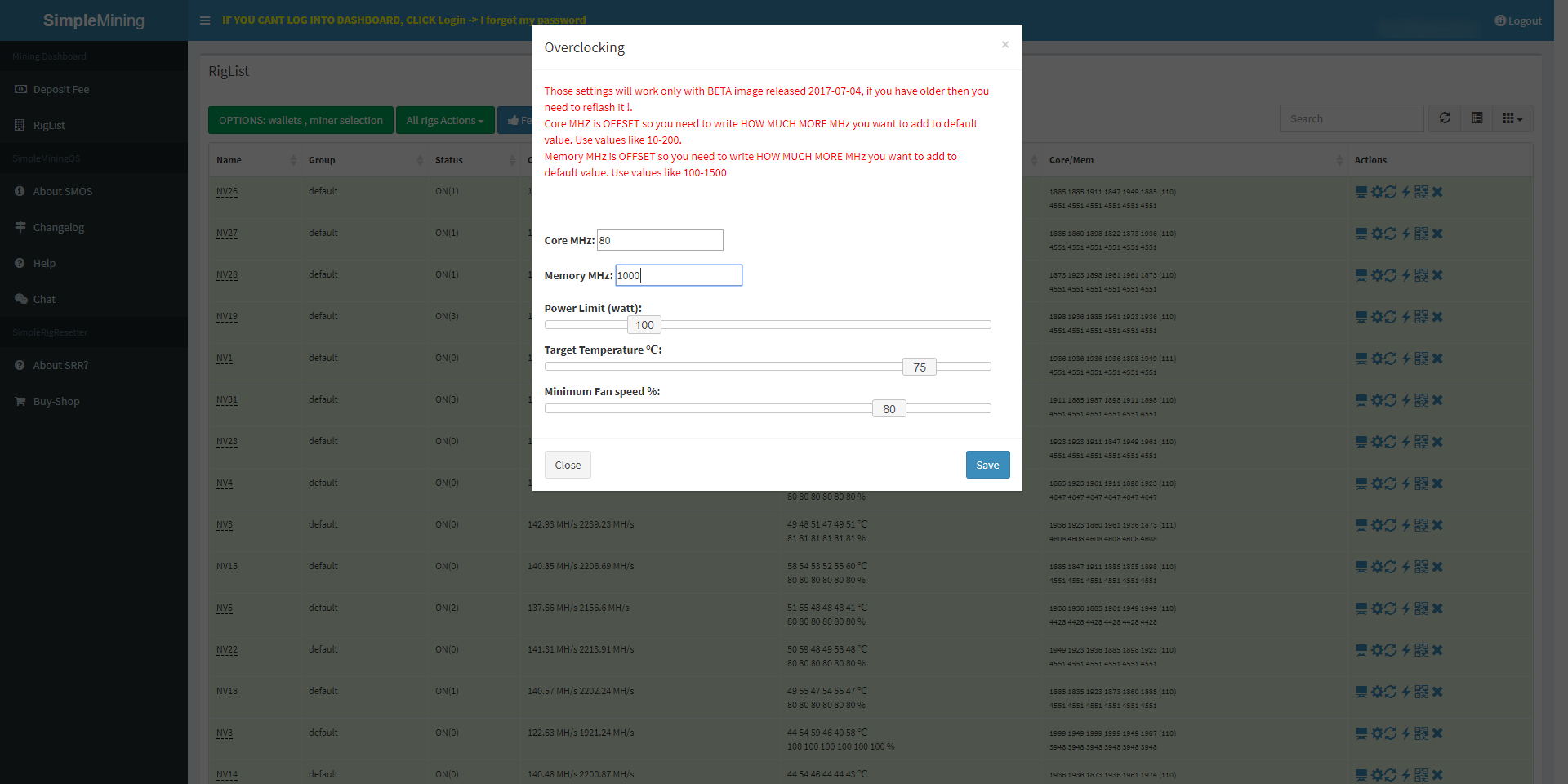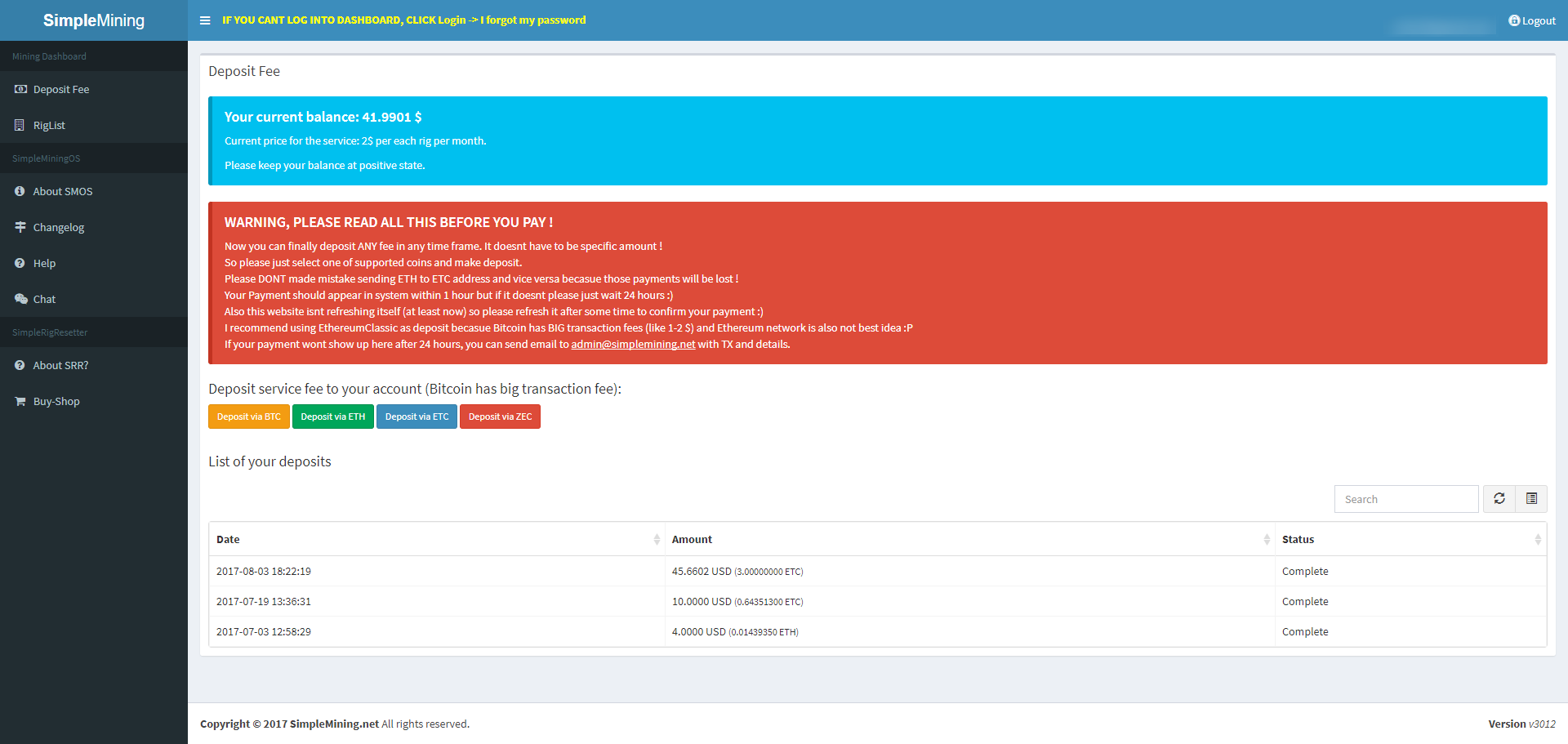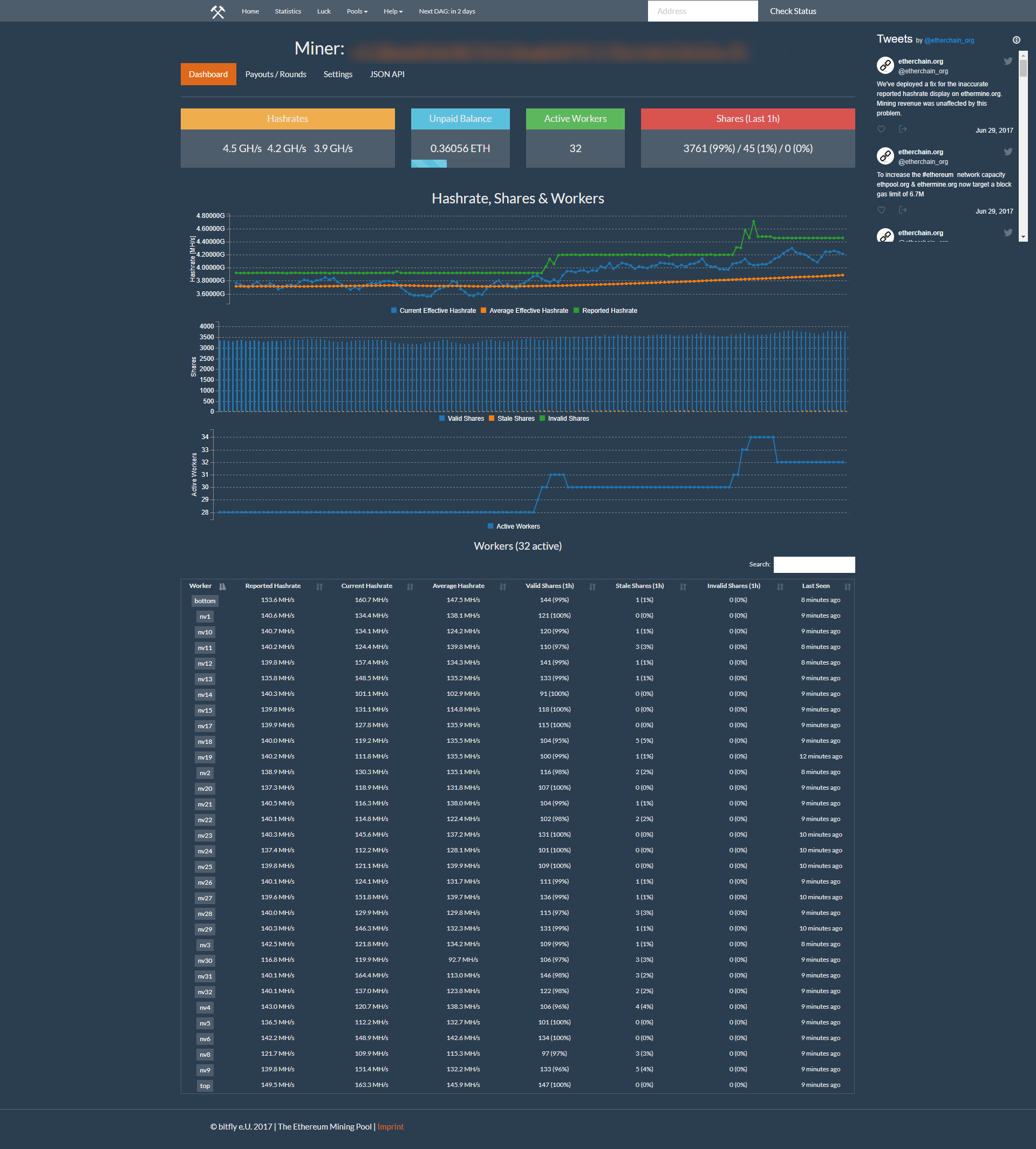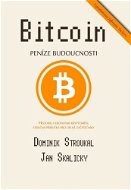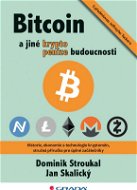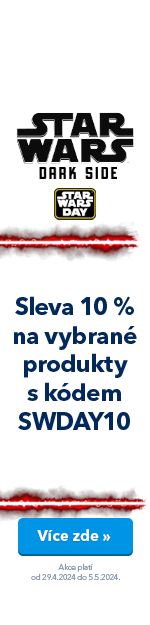
How to mine cryptocurrency with Simplemining.net (INSTRUCTIONS)
How do you start mining, and how do you actually start collecting cryptocurrencies? There are plenty of choices, and today, we will give you a simple tutorial on how to do it cheaply, without worry, and in a user-friendly way. Simplemining.net is a service that I have used from the beginning, and I think it is the most suitable avenue for exploring all of the possible alternatives.
You probably already know that expensive and specialised ASIC chips or graphics cards are needed to extract cryptocurrencies. In addition to multiple graphics cards, you'll also need a suitable motherboard, PCI-e x16 to x1 risers , power supplies, and something to get your mining software running. The Windows 10 operating system is a possibility, but you need a SSD/HDD drive (It's worth it). There is, however, a sophisticated way to do it with only with an 8GB USB flash drive (which does not cost much at all).
Mining with Simplemining.net - What's in this article?
- Simplemining.net for easy virtual currency mining
- How to create a USB flash drive with SMOS for NVIDIA
- Set the configuration file to USB Flash
- How to track and control your mining
- Is Simplemining.net the easiest way to start mining?
Simplemining.net for easy virtual currency mining
Simplemining is basically a complete mining solution, and nothing else is needed. The service uses its own Ubuntu-based operating system called SMOS. There are three types of operating systems available to download. The first one is for old Radeon R cards (i.e. R290X), the second is for existing RX cards (RX 470, RX 480, RX 570 or RX 580) and the last is for NVIDIA graphics cards. There is also a tool that can flash the given SMOS version to an 8GB USB. The main advantage of using SMOS to mine instead of MS Windows is that SMOS has already integrated a majority of minerals (mining programs). This means you do not have to download more miners and set them for each currency.
How to create a USB flash drive with SMOS for NVIDIA
If you're mining with NVIDIA cards, you'll need the SMOS image called "simpleminer-NV-v1108-kernel4.11.12-nvidia384.59". Many often forget that SMOS already has integrated drivers for your graphics cards, so you do not need to install anything extra. Install and run the Etcher app (You can download it at simplemining.net), select the downloaded image, choose the USB flash drive, click on the blue "Flash!" button, and then just wait for the process to finish.
Configuration file setup on the USB Flash Drive
Once the flash is complete, pull out the USB flash drive and reconnect it immediately. On it, you will find the config.txt file. This is where you should updatethe email address to the one you used when you registered at www.simplemining.net.
This tells the SMOS which account the mining rig belongs to, and you will be able to control the rig from the dashboard on the SimpleMining web interface. Once you turn on and complete the automatic registration process on the Simpleming server, your rig will appear under the "RigList" tab. The below picture gives and example of how the list might look.
The first time you connect the machine to the dashboard, you will see "Go to the OPTIONS and reload the miner" in the Console column. For each machine, you must first select what miner to use and set the mining parameters.
If you are interested in dual mining, where you are mining primary and secondary currencies, you can use the Claymore Miner. Its settings can be found in the box below.
You can get an Ethereum wallet address either on myetherwallet.com, or it can be generated by a Safe or Ledger hardware wallet. I would not recommend using anything else for safety reasons. You can also generate your address with an online exchange (I would recommend Bittrex.com) or maybe even better in your own cloud on Sia.tech.
Remember that if you do not use private keys, cryptocurrencies are never safe or yours, even on the online exchanges. ALWAYS use two-step verification - do not forget this! I recommend that it is the first thing you do once you register on an exchange.
As soon as you save the settings in OPTIONS via the blue "Save" button, the "Console" column will display the hash performance values. This is already a success, but to get the most out of the hardware you've purchased and to optimise your energy performance, you must find the symbol for Overclocking in the last column labeled "Actions". In this window, the kernels, memory, power limit, boundary temperature limit, and fan speed are set. Each type/model of graphics cards " can handle" something different, and NVIDIA sets the same values for all of their cards. You have to try and find the optimal settings to come up with the most efficient and stable setting for your entire mining line. Once you have entered the settings, save everything using the "Save" button. You can see in the "Status" column the number of restarts (the number in brackets). It gives you an idea of how stable the overclocking is. The goal is to have no restarts and keep the value at zero.
Nothing is free, and neither is mining with SMOS. I have to say, objectively, that the difference in the cost of competitive ethOS or MS Windows mining is really a significant amount. The cost is only 2 bucks per month when mining with SMOS and is only charged when the machine is mining. At the beginning, you will receive a positive balance to try out. You can therefore easily mine and pay the fees in BTC, ETH, ETC or ZEC.
Everything you want to know about Bitcoin, the most famous virtual currency, is available in our article.
How to track and control your mining
Using and monitoring your mining within the Simplemining interface is a given, but the second is the thing I always recommend is tracking both. In the configuration line, the pool address is the first. In our case, they are Etherea ethermine.org and Sia nanopool.org.
At www.ethermine.org, simply enter your ETH purse (address) into the pool, and you can see real statistics reported by the pool, mining operations, and all your connections and mining rigs.
Basically, the same goes for the secondary currency Sia (SC). I would also recommend the iOS CoinDash app, which makes it
easy to watch both in a nice and clear environment on your smartphone or tablet through the API.
Is Simplemining.net the easiest way to start mining?
Although mining using Simplemining.net may not suit everyone, several other miners and I can positively recommend this method. It is probably the simplest and least demanding way I know, and it is, in my opinion, a way that covers everything you need. Simplemining has a strong and hardworking team of people who are constantly pushing this service and keeping the system up to date.