How to Back Up or Restore Data on Your Phone (Detailed Guide)
Nowadays, almost everything exists in electronic form and any loss of data has more serious consequences for us than ever before. Therefore it is important backing up your data regularly, including the data in your mobile phone. It often only takes a few minutes and saves a lot of worries and wrinkles. How to properly backup and restore your phone data?

Phone data backup and recovery - CONTENTS
- Android: easy backup with Google
- iOS: Apple offers its own backup management software
- Don't want to use the clouds from Google or Apple? There are alternatives
- Switching between operating systems is not as difficult as it may seem
Android: easy backup with Google
If you have an Android mobile phone, backing up your data will be easy. Once you've signed in to your Google Account when you first start your smartphone, you can choose the automatic backup. If you then use Google applications (Photos, Documents, etc. ), everything will be uploaded in the cloud storage immediately after connecting to WiFi (or when turning on mobile data, you can set it up), and it will be accessible from many devices, including your computer. It is not necessary to back up all of your data, you can choose for example only photos and contacts. There is a number of useful applications from Google:
-
Google photos - photos in gallery and the location for all the photos and videos you take, as well as saved images will be instantly backed up in the cloud. To automatically upload captured photos and videos, just log in to the app, click on your profile photo, and select Photo Settings and then Backup and synchronization.
i You can choose between two quality options. Photo and video in original quality and in high quality. With the second option, there is a slight loss of detail, but the quality of images and videos is still very good. The advantage of this option is that they don't take up so much storage space. But the option of unlimited space no longer applies to those either. From June 1, 2021, Google counts all photos and videos, even those of high quality.
- Gmail - one of the most popular e-mail clients, where you can log in using an existing e-mail address even from another service.
- Google Calendar - You can have all your planned events or meetings in one place and have them accessible from all your devices.
- Google Contacts - With this service, all user contacts are backed up, including notes, phone numbers or addresses.
- Messages - SMS messages aren't tied to your phone's SIM card or internal storage in Google Messages, they're stored in the cloud so you can access them from your computer or easily view them when you switch to a new phone.
This way, you can have your important data from your Android phone constantly backed up and synced. After the purchase, you don't have to worry about how to back up your Android phone, just log in to the new device and load the required data from your old mobile phone with just one click. In addition, you can always view the data on your computer, tablet or any other phone - not necessarily an Android. The backup with Google is simply tied to your account.

Last but not least, it is also worth mentioning the Google Drive cloud service. This is simply a backup of your phone to Google servers, where you can upload any files and then access them from your tablet, computer or smart TV. Therefore, if you don't have the above-mentioned applications or you only have some of them, you can do the backup using Google Drive. The basic version, which is for free, offers 15 GB of storage - but you can increase the storage space with Google One. Google offers, for example, 2TB of storage for CZK 299 per month which may be suitable for families, or storage up to 30 TB for companies. The application is already pre-installed on most Android devices.
If you want to back up Android applications and system settings, the Android Backup Service is suitable for this purpose. The service backs up applications and their data, and also stores settings for individual Google applications and the system. It can store, for example, your wallpaper, WiFi networks and their passwords, system language settings or the display brightness level.
iOS: Apple offers its own backup management software
If you are an owner of iPhone, you can also use Google applications, they are all available in the App Store. However, it will probably be more convenient for you to choose the applications that Apple already offers on its phones (and tablets) as standard equipment.

How to backup your phone with Apple services? You have two options. You can either use the iCloud service or back up all your data to Mac or PC. If you want to be extra cautious with your data, you can use both options at the same time.
If you choose to back up to iCloud, the process is similar to backup with Google apps. All your data will be automatically synced to your account whenever you're on WiFi, your phone is plugged in and locked, ideally overnight. All files, applications and settings (except security and payments) will be available to you at any time, even for transfer to a new device. You should take into account that iCloud offers only 5 GB of cloud storage for free, but the paid plans are a bit cheaper than Google Drive. You pay CZK 249 per month for 2 TB of storage.
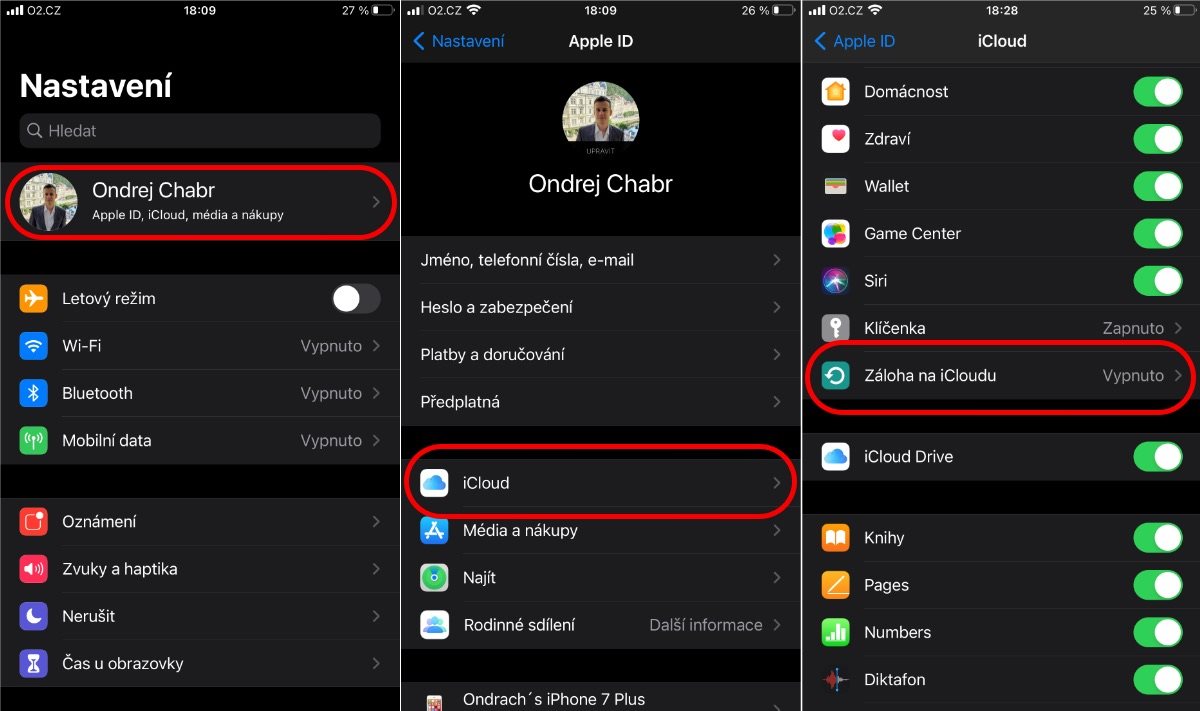
To start backing up your phone via Mac or PC, you need to connect iPhone to your computer. Therefore, you will not be able to do the backup, for example when traveling. Otherwise, backing up via Mac / PC will bring the same results as via iCloud. On all modern Mac devices (with macOS Catalina and newer systems), you can do the backup easily via the Finder, on older Macs (macOS Mojave and older) or Windows computers, you can use iTunes.
Don't want to use the clouds from Google or Apple? There are alternatives
Although the original backup services are probably the most reliable and sophisticated, you may want to try something different for some reason. Fortunately, you don't have to go too far to find an alternative.
Dropbox and OneDrive
Dropbox is a well-known cloud storage that can be used for a variety of files from many different devices. Just like with Google photos, Dropbox also offers automatic upload of captured images and recorded videos from your smartphone a tablet. Just click on the Account tab and turn on the Camera Uploads option. OneDrive has a Photos tab, where you find the option to turn on photos and video upload.
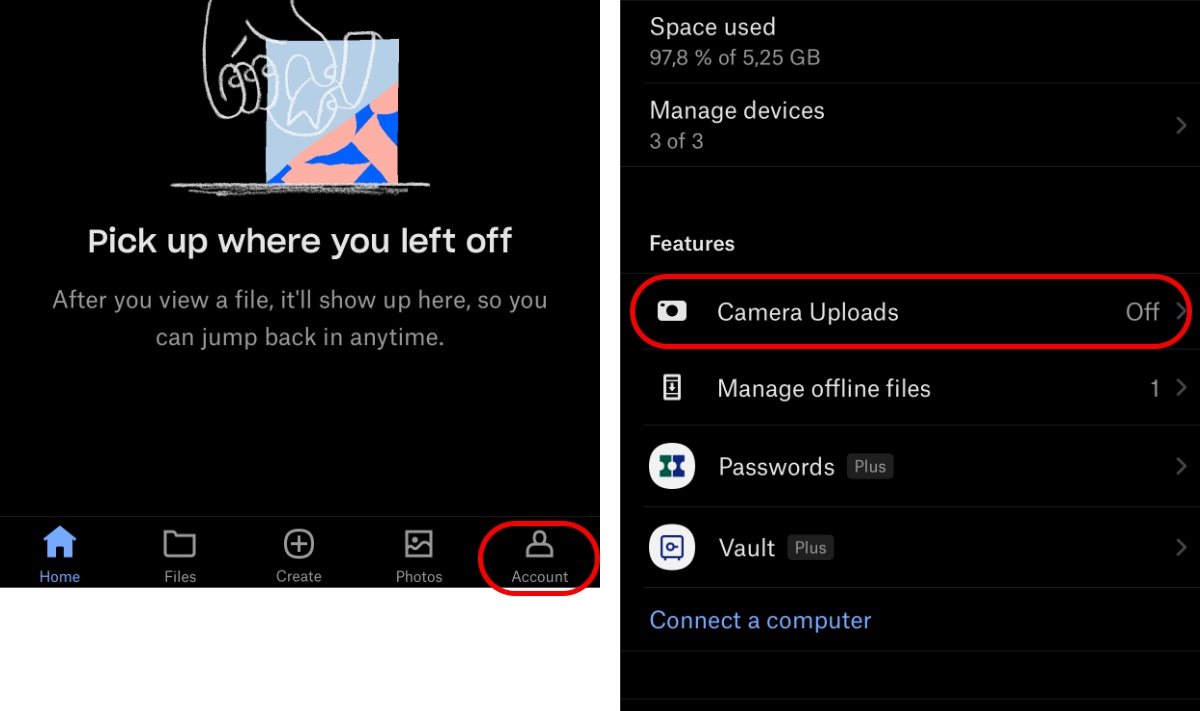
Samsung Cloud can also be connected to OneDrive
If you own a Samsung phone, another option is the Samsung Cloud service. The service itself is very similar to Google Drive - your galleries and other files will always be automatically synchronized with this service when connected to WiFi. All data is then accessible across the Samsung devices, but you can also access them via a web browser on a computer. That makes backing up your Samsung phone very practical.

Samsung Cloud offers 5 GB of storage for free, but you can also choose one of the paid storage plans to get more space. What is interesting is the possibility of connection with the Microsoft OneDrive service, which makes managing the cloud even easier, because the OneDrive application is pre-installed on every computer running on Windows.
Would you rather connect your Samsung phone to your computer? Download the Samsung Smart Switch, open it and connect the phone to the PC with a cable. In the program, you can easily select what you would like to back up to your computer's disk, or easily restore data to your new Samsung smartphone.
Xiaomi phones have their own solution too
Backup of Xiaomi phones is also possible via a cloud service. To back up items that you can then view via web browser, just select the Xiaomi Cloud service. It stores items such as messages, photos, application data, notes, network settings, etc. and make them available to you on the i.mi.com site. Everything is secured with your password, so no one can access the data. The desktop client is the Mi PC Suite application, which has not been updated for a while. Xiaomi backup to PC is therefore not the greatest at this time.
Huawei Cloud as a smart storage through platforms
Owners of Huawei smartphone can use an integrated option in form of Huawei Cloud service. In the past, it was also available for Honor phones, which is no longer the case after the Honor brand was sold. As with the other services mentioned, you can back up photos, documents, contacts, calendar, etc. These are then also available via web browser, or using a computer program. Huawei Cloud offers 5 GB for free, but with extended storage the prices are similar to those from Apple. 2TB storage expansion can be purchased for about 250 CZK per month.
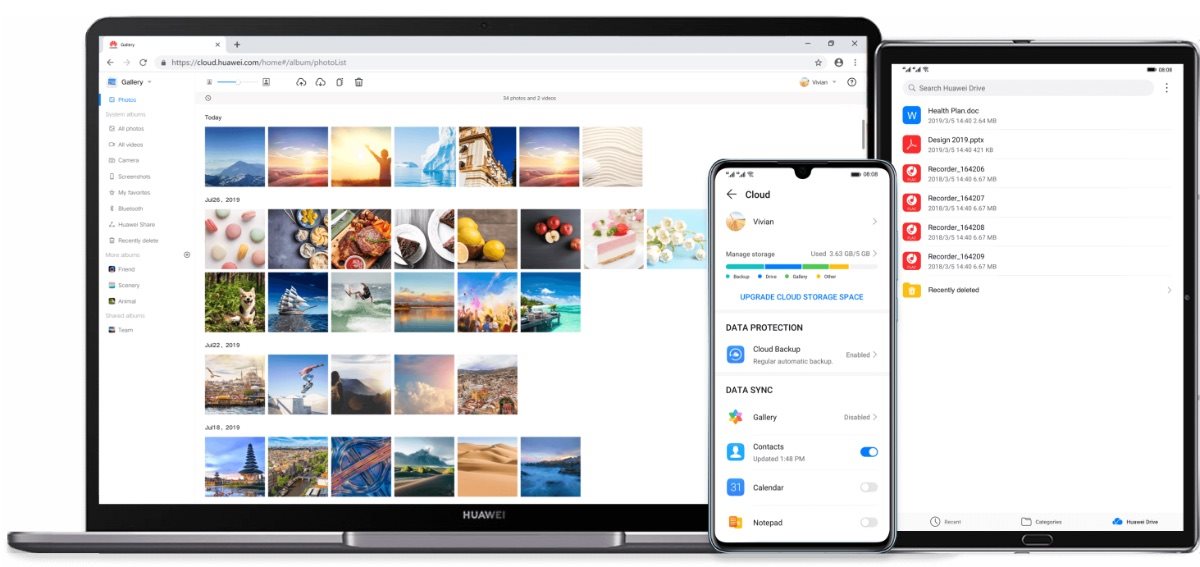
i
For Huawei phones, its own cloud service is much more important. Google services are not available on most new smartphones of this brand. You can read about how Huawei Mobile Services work in the article We tested the phone with Huawei services (REVIEW): What was it like?
Huawei also has its own backup program for the computer. Its name is Huawei HiSuite. You can download it for free for both Windows and Mac. The manufacturer states that in addition to data backup, the program will help you manage data and also download updates for your phone. Thanks to HiSuite, you can also send SMS directly from your computer, synchronize contacts and calendar with Outlook or import files from your computer to your phone.
Switching between operating systems is not as difficult as it may seem
It is common that a user of Android smartphone wants to switch to iOS or the other way around, someone with an iPhone starts to prefer Android OS. Switching between the systems is actually comfortable both from Google and Apple side, thanks to applications designed specifically for the transition.
Switch from Android to iOS
If you want to switch from Android to iOS, download an app (to your original Android phone) directly from Apple. The app is called Move to iOS and aims to make the transition to the new interface as easy as possible.
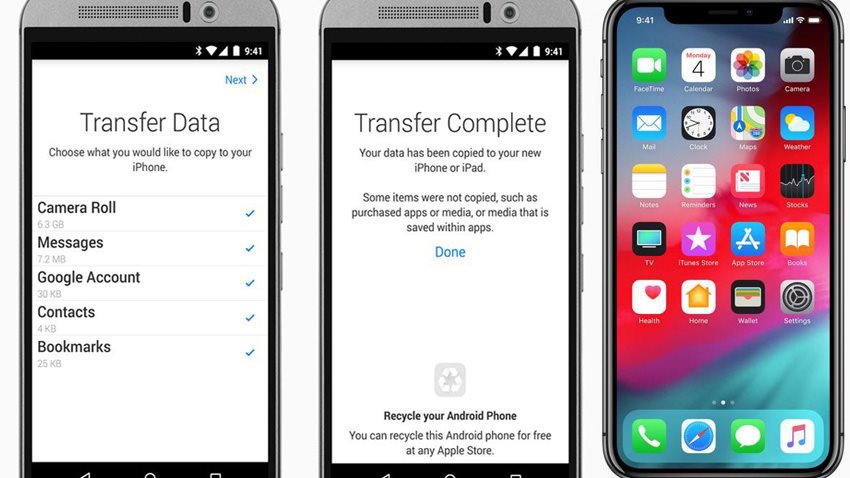
Switch from iOS to Android
Switching from iPhone to Android phone is easy with Google Drive storage.
- Make sure the device is fully charged and connected to WiFi.
- Download the Google Drive app on your iPhone from the App Store.
- Back up your data with Google Drive.
- Sign in with your Google account on your new Android smartphone.
- The synchronization process will begin and all data will be transferred to your new phone.
- iPhone 13 (SPECULATIONS): How many models are coming and how will they work without connectors?
- Realme 8 5G and C21 (PREVIEW): cheapest 5G phone and basic cell phone for those who don't want to spend much on smartphone
- The most powerful smartphone
- Xiaomi Redmi Note 10 (REVIEWS): It doesn't promise anything it couldn't deliver
- Best cell phones in 2021
- Asus Zenfone 8 and Zenfone 8 Flip (PREVIEW): feature-packed smartphones with deceptive appearance
- How to securely delete data from your mobile device? (INSTRUCTIONS)
- Android security (INSTRUCTIONS)
- ASUS ROG Phone 5 (PREVIEW): ultimate gaming beast
There are several ways to back up data on your smartphone, and it's up to you which one you choose. Just make sure you do your backup regularly so that you don't risk losing all your personal data. Backup doesn't take long and can save you a lot of worries.


