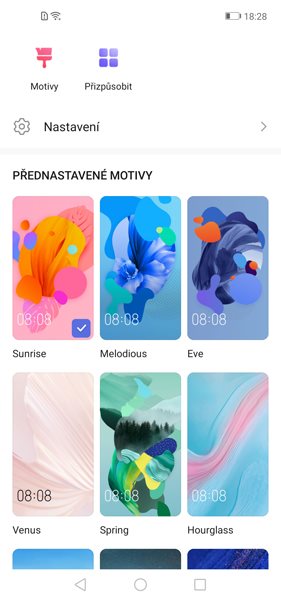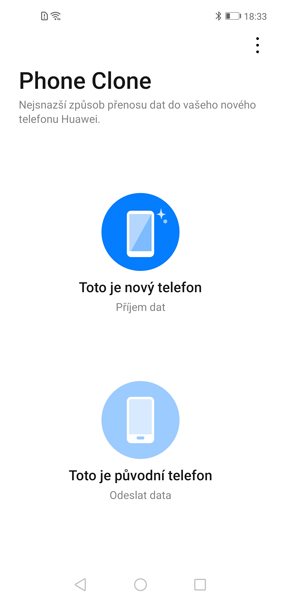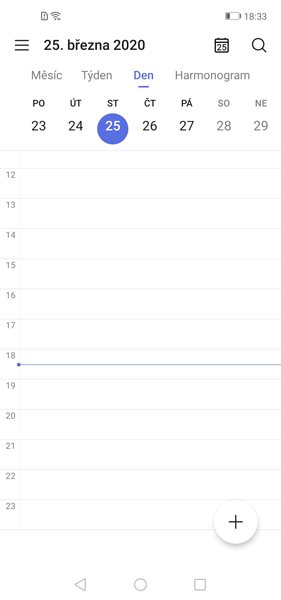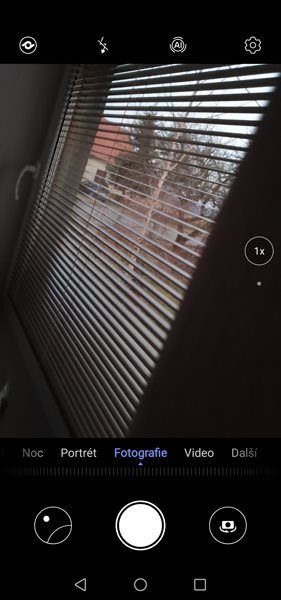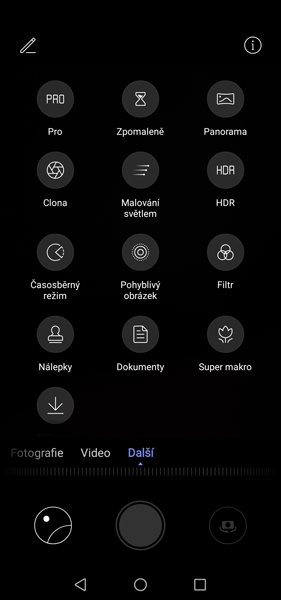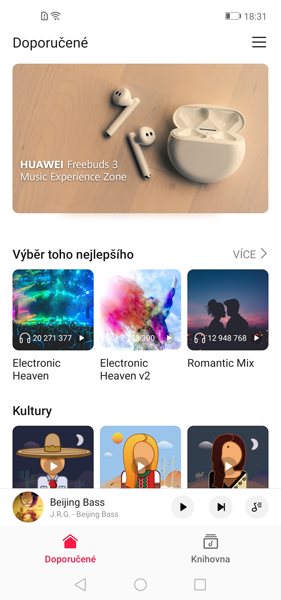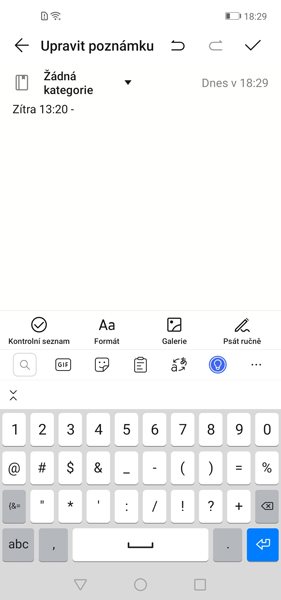We've tried a phone with Huawei services (REVIEW): What do we think?
• Author: Matěj Toul
You have certainly heard about the disputes between Huawei and the US government and the related sanctions. One consequence is that Huawei is currently not allowed to use Google services on their mobile phones. As a result, the Chinese manufacturer had to find another solution and has started developing its own ecosystem, which it calls Huawei Mobile Services. We’ve had the opportunity to test a HMS phone and you can find our review below.

HMS Phone - CONTENTS
- Going its own way
- The tested version of Huawei P20 Lite relies entirely on HMS
- How did Huawei create a proprietary interface so fast?
- How does it feel to use HMS?
- Is it worth switching to Huawei Mobile Services?
Going its own way
Huawei was sanctioned last year on suspicion of collaboration with the Chinese government. The sanctions involve a regulation prohibiting Google from providing its services to this Chinese company. The latest Huawei phones don’t have access to YouTube, Gmail, Google Maps, etc. The ban forced the company to significantly step up its work on a proprietary ecosystem called Huawei Mobile Services.
i
To be clear, most HMS apps are not new — Huawei smartphones had them even before the sanctions. But they worked alongside Google services and customers always had a choice. The new models include only apps from the Huawei ecosystem, which can be complemented by apps from AppGalery.
It is a well-known fact that all Google services are prohibited in China. Users have been using HMS and other non-Google ecosystems for a long time. Huawei, however, became the first Chinese company that now has to sell its interface to potential customers outside their homeland, i.e. in Europe, instead of just the Chinese citizens.

Due to these complications, Huawei now has a major problem reaching the world's markets. Their last year's supermodel Huawei Mate 30 Pro, which still holds up well among reviewers, is practically unknown in Europe. In our case, we tried HMS on the Huawei P20 Lite 2019, which used to be sold with Google’s software. However, our tested model works only with Huawei Mobile Services.
The tested version of Huawei P20 Lite relies entirely on HMS
The Huawei P20 Lite 2019 smartphone itself is not a bad phone. It has a large display, a quadruple camera, and plenty of storage space — a solid lower mid-range device. However, we are mainly interested in its interface. Don't look for Google services here; Huawei uses its own apps. Its alternatives are:
| Huawei | |
|---|---|
| Google Play | Huawei AppGallery |
| Gmail | Huawei Email |
| Google Maps | no native alternatives (yet) |
| Google Drive | Huawei Cloud |
| Google Photos | part of Huawei Cloud |
| Google Docs, Sheets, Slides, etc. | no native alternatives (yet) |
| Google Chrome (browser) | Huawei Browser |
How did Huawei create a proprietary interface so fast?
Creating your own operating system isn't that easy, but Huawei has begun to massively contact developers to make them develop their apps for AppGallery as well. From a basic, rudimentary ecosystem that could only sell in China, Huawei is slowly creating an interface that could maybe, eventually hold its own even on the European market. For example, Huawei has recently signed a contract with TomTom to use their maps, so we could soon see a native app.

Here we can also glimpse one of the differences between Google and Huawei. While Google Mobile Services won’t let anything in that didn’t go straight through Google, Huawei keeps a backdoor for partners like TomTom. That sounds good on the one hand, because the development of the platform is so much faster. On the other hand, don’t expect to ever see a complete list of certified Huawei partners.
How does it feel to use HMS?
Now let's move on to what does the HMS phone environment look like and how good/bad it is in practice. You will notice the difference right after switching on the phone. I was happy to see it doesn’t force you to create any accounts (even Huawei ID), so you can just start using the phone. You get almost everywhere without an account, including the AppGallery store.
If you do want to open an account, you may notice a button linking to Google. But don’t be fooled, it just serves as another log-in method — you won’t get to sync your older data. Now let’s take a look at the apps themselves.


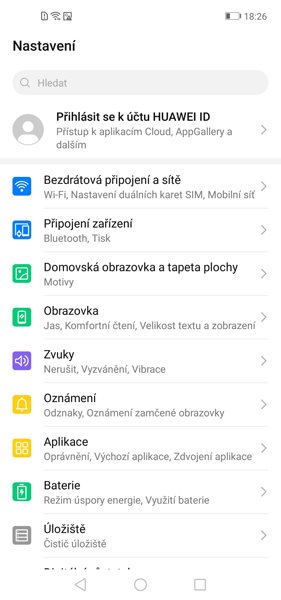

Huawei Email resembles Gmail
Let's start with the Huawei Email client, which has a very similar layout to Gmail, and I personally think it may even be a little clearer. And almost immediately after you open Huawei Email, it will offer to sync up with Gmail, which surprisingly even works. This way, you can view and reply to all your emails sent to Gmail via Huawei Email. Of course, you can also write new emails and generally operate as if you had Gmail. You can also log in to your email client through your Huawei ID account.
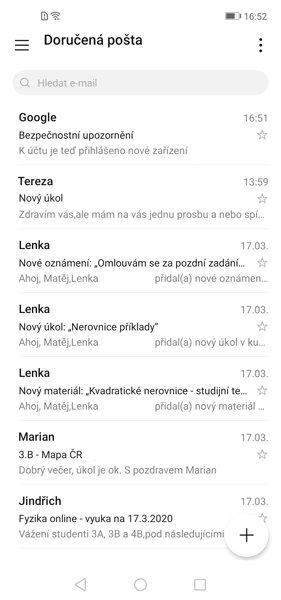

Huawei AppGallery contains over 50,000 applications
Now we’re getting to the AppGallery app store, where a window with almost 20 recommended apps to download popped up right after I opened it. Of these, approximately half are games, which can immediately fill up almost your entire storage. Therefore, if you like any of them, you will have to choose carefully. However, the selection doesn’t only include games — there are also maps and navigation that are not native to HMS, banking apps, or even Microsoft Office.
i
While Google Play has nearly 3 million apps, Huawei AppGallery has only about 50,000. According to the company, it is still the 3rd largest app store in the world with 400 million users per month.
When you finally get through the pop ups and probably click that you don’t want any of the recommended apps, a fairly nice interface appears, where you can download any app that AppGallery offers. But here comes a problem, namely a significant lack of apps you could actually want. You won’t find Facebook, Instagram, Spotify, or Netflix here.
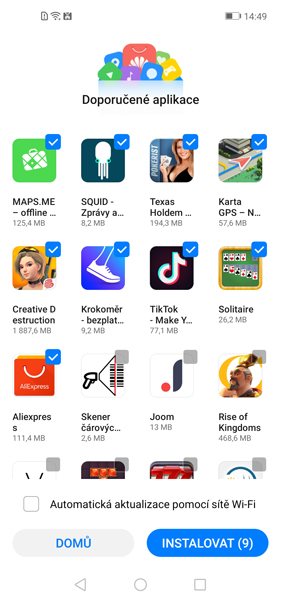

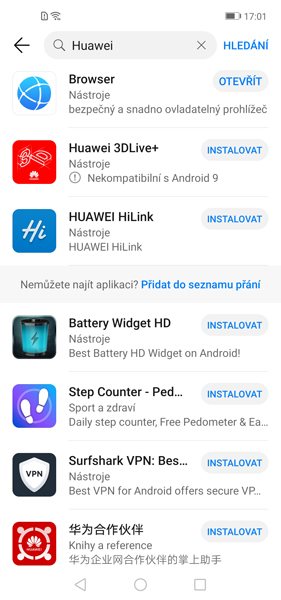
However, AppGallery does have one app that I am used to. It’s Facebook Messenger, which is available only in Lite version. Of course, if you try hard enough, you can probably find alternatives to these services. But let’s be honest, most people don’t want to buy new subscriptions or create multiple accounts just because they have a new phone. However, Huawei AppGallery also offers a wishlist (available only after registration) where you can write to developers which app you would like to see in HMS in the future.
Huawei Browser with access to... Google services
Since all the other apps (calendar, gallery, Cloud, camera, and more) look and work just like they do on any Android, let's talk about Huawei Browser a bit. Through the browser you can access all Google services in Europe. Although these are completely banned in China, global versions of phones have no problem with browsing the online version of the services.
You can actually access and use Google services through your browser. However, it won’t be nearly as convenient as using the appropriate apps. It also must be noted that with a few exceptions, Huawei Browser looks like a literal clone of Google Chrome.
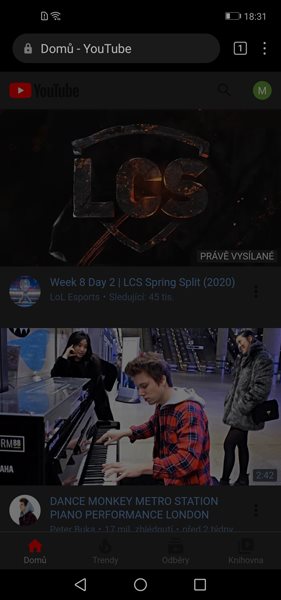
Unavailable apps may not stay unavailable forever
At their core, HMS phones still run on Android. This means that it is possible to install apps via .apk files, which you can find for almost every app, in most cases from official sources (but not the Google apps, unfortunately). Some even link directly to AppGallery. For example, if you type Facebook or Instagram into your search engine, you can go to the official site to download and install the .apk file. The downside is that you will usually have to repeat this procedure with each new app update.
Is it worth switching to Huawei Mobile Services?
Huawei clearly deserves recognition for its attempt. The company can do without Google and provide its own solution. But whether this solution will be acceptable for customers around the world and not just in China is a difficult question. Also, it cannot be unequivocally stated whether new Huawei phones are worth moving to HMS.
The Huawei app interface is handled very nicely and despite the lack of many apps it is somewhat usable. However, I wouldn’t want to switch from Google apps myself. I have been using them for a long time and they work well for me, so I don't need to change anything about it. However, if you are buying your first smartphone, have no data on Google, or simply prefer Huawei and are willing to use mostly just alternative apps, Huawei Mobile Services may be worth a try.
If you are not sure, the new P40 and P40 Pro (launched in March) may make your decision easier, since they already use Huawei services instead of Google.
Other Huawei phones that use HMS, i.e. Huawei Mobile Services:
- Huawei P40
- Huawei P40 Pro
- Huawei P40 Lite
- Huawei P40 Lite E
Gallery - What does Huawei Mobile Services look like?
The Huawei phone with HMS services was also tested by the AlzaTech team:
Huawei has done a lot of work with its services. The declared 400 million users per month is a nice figure that will continue to grow. For us, however, it’s completely irrelevant, because our users will have to deal with the transition from Google services, which they’ve been using for years. They would have to create new accounts, get used to the new environment, and especially leave the familiar apps with all "co-users", followers, etc. And for Huawei, it won’t be an easy task to convince people to do this. Huawei P40 phones are the best argument for switching to Huawei so far, but they must represent something really special for potential users because the competition is not resting on its laurels. You can get many phones comparable to the Huawei P40, including the camera.