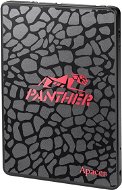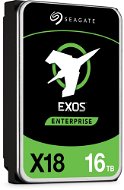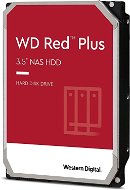How to Choose an HDD or SSD Drive
If there is one component on a computer that benefits everyone from hardware builders to grandmothers, it's definitely the hard drive and, above all, its capacity. However, when choosing a hard disk or an SSD, it's important to consider other factors and parameters. This article will help you to understand more about the essential component of every computer.

How to Select an HDD or SSD - Content
- External or internal hard drive?
- HDD is a cheaper solution
- SSDs are a faster solution
- NVMe: In order for a fast SSD to take effect
- Standard pointers for SSD selection
- 3D XPoint
- What is SSHD?
- Laptop hard drive
- What to look for on external hard drives
- So what hard drive do you choose?
External and Internal Hard Drives
One of the basic differences in data storage is external and internal components. Internal drives are connected to the computer similar to other essential components. They are connected to an internal bus inside the computer, such as SATA, PCI Express, or PATA from prehistoric times. External hard drives, on the other hand, are more of a computer accessory and connect through an external bus, which is now dominated by USB.
Different connections predetermines both types of drives for different uses. Internal drives serve as permanent data storage with the ability to instantly access data when working on a PC, while external drives are primarily used for portable data or as a backup. No one claims that external drives can not be used as the primary data storage for a PC, but due to the number of constraints resulting from lower throughput of external connections, this solution is not optimal.
HDD is a Cheaper Solution
Classic hard drives, or HDD or disk drives, have been operating for over 60 years on the same principle. While the technology sector has made tremendous progress, this concept has not strayed far from its roots. HDDs operate on the basis of cooperation between a number of movable components. The main ones are the plates and the reading (and writing) heads. The plates are made of magnetically sensitive material and rotate during operation. The standard hard drive speed is 7,200 rpm, but both faster and slower speeds can be found. For example, laptop-based storage is standard at 5,400 rpm.
The biggest advantage of the HDD is the price, namely the low price per GB, which makes it ideal for large-volume data storage. Despite undoubtedly lower speeds, external drives work well as inexpensive desktop storage solutions workstations, or you can backup your internal drive. A few years ago, hard drives were a market-leading technology but now they are in retreat as the primary storage solution because of their lower speeds, relatively high power consumption and the fact that moving parts are prone to mechanical damage.
Concerning the market for HDDs, choice of manufacturer is relatively limited. The main players are Western Digital and Seagate, who control 80-90% of the hard disk drive market. The remaining percentages are shared by smaller manufacturers, the largest share of which is Toshiba.

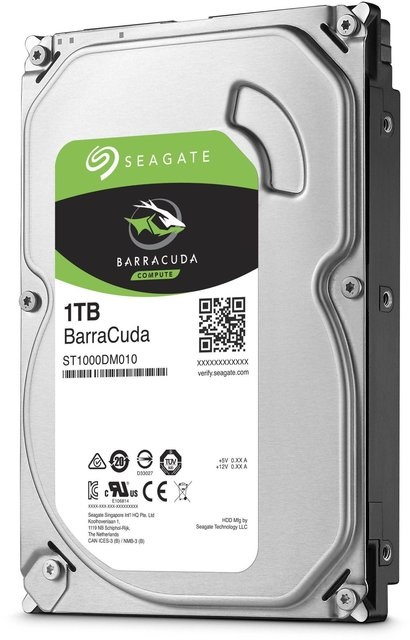
Both of the major manufacturers name their hard drives according to their role. Seagate's BarraCuda drives are for home use, IronWolf is designed for network storage, and SkyHawk, which specialises in camera surveillance, is built to operate continuously. All of these models can also be found with other brands. BarraCuda also comes in Desktop HDD format, IronWolf as Enterprise and SeaHawk as Surveillance. There is also a Seagate Archive model for home data backup.
The focus of Western Digital is similar, but the details are different. The standard desktop drives are WD Blue, with parameters on a similar plane to Seagate BarraCuda. The solution for network storage is WD Red and WD Purple for continuous operation. Western Digital also offers a more powerful version of its WD Black standard home drive and a more economical version of WD Green .
SSDs are a Faster Solution
And also more expensive. SSD drives are the most advanced storage technology available today. Their usefulness lies in a completely different approach to storing information as well as the absence of moving parts. Instead of rotating plates, SSDs save data to NAND Flash memory. This results in a high resistance to physical handling, low power consumption and generation of heat, and a high data rate. The standard SSD is produced in a 2.5" format, which also comes with a smaller HDD designed primarily for laptops. For some time now, the market is moving over to the M.2 format, which offers new connectivity options.
The SSD is so effective that the limitations of the storage devices are brought on by the connection bus. SSDs have experienced the biggest boom in the area of SATA III. This bus has a data rate of 6Gbps, which is approximately 600MB/s. While this speed is way beyond the capabilities of mechanical HDDs, it's no longer enough for SSDs.

NVMe: The Way for SSDs to Reach Their Full Potential
With the advances in SSD technology, NVMe was developed as a new communication interface, designed specifically for SSDs connected to the M.2 slot. NVMe offers full use of the PCI Express bus and as a result, NVMe SSDs can operate at multiple speeds. With SATA M.2 discs you can see the socket at first glance. While SATA drives have two slots, NVMe have only one, which quarantees a certain degree of compatibility. It is good to see what M.2 slot your motherboard has. If NVMe is compatible, there is a good chance that the SATA SSD will work in it, but it is not the same because of the nature of the socket. It is also possible that the slot will not be compatible, or M.2 slot mode will need to be manually set in the BIOS. In all situations, however, it is good to consider the compatibility in advance and check if the motherboard has the correct interface.


Comparison of NVMe M.2 Connector (Left) and SATA M.2 (Right)
Individual M.2 SSD drives are still vary in size, which can be read from either the specific data or the codes assigned to it. Coding is fairly simple, the first two digits indicate the width of the disc, the second is its length. For example, the 2280 is the most common size, being 22mm wide and 80mm long. While the width of 22mm is considered standard in personal computers, the length may vary. As a rule, the motherboards are equipped with multiple fastening positions for different lengths, but there are exceptions, especially in the series of cheaper models.
Pointers for Choosing an SSD
The speed of SSDs is measured in two base units. The first is megabytes per second (MB/s), the second is the number of I/O operations per second (IOPS). Both values are read and write, with reading speeds generally higher. MB/s are probably the most accurate data when comparing SSD speeds for personal computers, while IOPS is particularly relevant for server builds.
To select a disc as well as other components, it is best to find specific reviews. If you encounter benchmarks test, two measured factors are important. The first is, of course, sequential reading and writing, the other is what's called "4K" read and write. This data testifies to the capabilities of the drive when working with a large number of smaller data packages instead of continuously reading or writing from one large data block. 4K tests are a kind of augmented real-time test.
The market for SSD drives is somewhat more heterogeneous than the HDD. The dominator of this segment is Samsung with a nearly 40% share followed by Western Digital, Intel, Toshiba, Kingston and others.
3D XPoint
Despite the undisputed benefits that NAND Flash memory has on the market, technological development does not have an end in sight. Intel has developed a new technology called 3D XPoint, which it presents as the future. It is built on a totally different architecture than NAND memory, so it should be able to achieve much faster speeds while consuming less power. This new technology has been implemented by Intel in its new Optane Memory caching solution, which does not work as a classic solid state drive, but serves as a relatively large cache capable of radically speeding up conventional desktop HDDs. Due to the capacity of Intel Optane Memoty itself, this is probably the most expensive data storage available on the market. However, considering what effect it has on the full capacity of a slow HDD, it is still a relatively cheap way to accelerate your system. In the future, a full-featured SSD based on 3D XPoint can be expected.
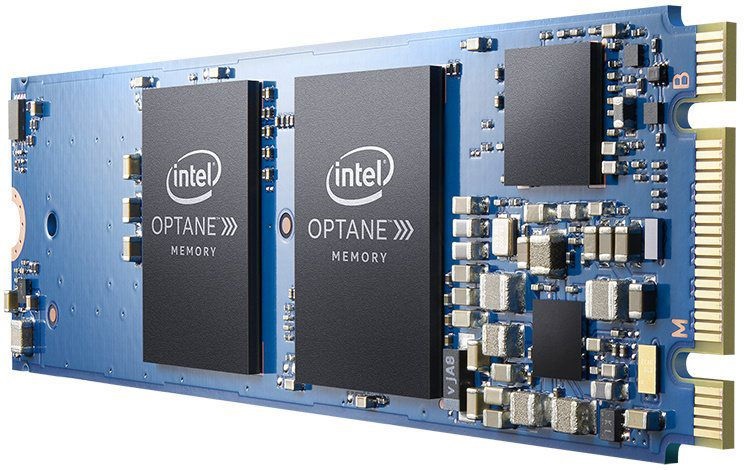
However, there are a number of limitations with Intel Optane Memory. It is only compatible with Kaby Lake processors and newer generations. This is related to using "two-step" motherboard chipsets (such as Z270, H270 or B250) and, of course, 100% incompatibility with AMD processors. The memory is plugged into the classic M.2 NVMe slot, so if you choose a Kaby Lake processor motherboard with the right chipset and proper connector, Intel Optane Memory will be compatible with your assembly.
And What is SSHD?
SSHD (or hybrid drive) is simply the combination of a hard drive with SSD as an accelerator. SSD parts automatically record frequently used data, which is then available for retreival much quicker. However, the SSD partition can not be organised in any way and does not represent a separate disk drive. In terms of speed, there is a trade-off between the SSD and the HDD. SSHD are able to offer a certain increases in speed, but due to the automatic placement of data on the SSD, the part will not be noticeable and will not speed up your favourite applications immediately.
Often these are used in laptops where only one 2.5" hard drive is available, and the user requires high-capacity, high-speed storage but does not want to pay for an SDD. Seagate is currently the only manufacturer offering SSHD drives.
Laptop Hard Drives
If you have an old hard drive in your laptop, you are likely to want a new one. Selecting a hard drive for your laptop requires similar considerations as for a desktop computer. The only significant difference is the overall dimensions. The standard position for a laptop hard drive is built to a 2.5" format. Be careful when choosing HDDs or SSHDs that are also available in 3.5". All standard SATA SSDs are 2.5". It is also possible to mount M.2 SSD drives in laptops, but the device must have a slot to connect to it, so examine your computer beforehand. These drives are also no different from desktop devices and can use common models according to the series mentioned in the chapter on SSD disks .

What to Look for in an External Hard Drive
Selecting an external hard drive is also quite simple. In addition to the technical parameters, there are other factors to consider, such as appearance and durability.
However, the functionality should remain the first priority, so it is necessary to decide at the outset whether to buy an external HDD or an external SSD. HDD appears to be a better backup and storage solution for infrequently used data. SSD, on the other hand, is more suited to every-day intensive use. HDD has an undeniable advantage in price, SSD in speed and higher physical resistance (no moving parts). So when choosing, ask yourself if you really want the benefits of SSD. If you use an external disk only for backing up data and occasional data transfers, the HDD will work well, but if you are a user who often processes and copies a large amount of important data (such as a photographer or videographer), you will also appreciate the speed and durability of an external SSD.
Another important factor when selecting an external storage is its connection bus. The most common interface is currently USB, so we recommend limiting it to external drives with this connector. In terms of bandwidth, choose models only with USB 3.0 or later.

So What Hard Drive Should You Choose?
Now you know the differences between the types of drives and their connections, choosing the right storage should no longer be a problem for you. In conclusion, however, we can provide some good advice.
The SSD, despite the higher price per GB, pays off, both in desktops and laptops. Improved system responses and application costs are fully justified. In the case of SSD as a single disk, we recommend a minimum capacity of 240GB. For laptops, you need to verify that the hard drive model is supported. This shouldn't be a problem with desktop PCs, as standard SATA SSDs should be supported by all motherboards. For those who want high performance, they can also use faster M.2 SSD drives supporting NVMe.
A very common solution is the combination of SSD as a primary disk with operating system and the most used software and HDD as back up storage for seldom used programs and games. With such a combination, we recommend at least a 120GB SSD, ideally 240GB or larger, and a 1-2TB HDD.
The offer is wide and we can only recommend some of the products. The Seagate BarraCuda or Western Digital Black , the Samsung 850 EVO SATA SSD or HyperX Savage and NVMe SSD Samsung 960 EVO will be the classic HDD for home computers. Alternatively, you can try the new Intel Optane Memory technology.