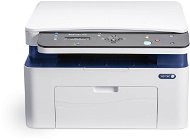How to Print Photos at Home?
Do you love to take pictures and want to keep those memories forever? Or would you like to print photos only occasionally at home? In any case, you may be interested in the possibilities of home photo printing. We will advise you whether to choose a laser or inkjet printer, briefly describe both dye-sublimation and offset printing and we will tell you which type of paper is best for printing.

Home Photo Printing - CONTENTS
- Photo printing at home: a printer is essential
- Inkjet printers: great colors
- Laser printers: can they be used for photo printing?
- Dye-sublimation printers: also suitable for travel
- So which printer to choose?
- Special formats: how to print A2, A1 and so on?
- Offset printing
- Evolution of home photo printing
Photo printing at home: a printer is essential
Not long ago, photography was a rare peace of art, reminding us of our great memories from holidays, births or celebrations. There has been an amazing progress since then, today we carry countless photographs in our pockets, often capturing even the most ordinary moments of our lives, as we bring our mobile phones with digital cameras everywhere we go.

Here and there, however, we capture a moment so special that we would like to keep it alive forever, in a tangible form of a printed photograph. For this, we already have a number of options. From fast photo printing on a home printer, through specialized photo printers to professional printing on paper of various sizes and formats, or even printing on items of every day use.
For printing at home, we need a device that gives our life moments a physical form - a printer. You can send the photos from your computer, mobile phone, tablet or even from your camera directly to the printer.
Inkjet printers: great colors
Inkjet printers are undoubtedly the most affordable type of home printer. There is a large number of those on the market, from basic ones to more equipped ones for a high print quality. The indisputable advantage of inkjet printers is that with special paper they can reach the quality of professional photography printers.

High-end inkjet printers not only work with the basic set of four colors (CMYK), but for a more accurate color rendering, the ink set is supplemented with softer tones of turquoise and magenta, a gray ink for high-quality black and white printing or special red and green ink. They can usually print on various paper types, weights and sizes up to A4 size, but there are also printers with an option to print on size twice as large, A3. While plain office paper may not produce perfect results - photographs will lack color saturation and sharpness in tiny characters - but that may not be a big problem for ordinary home printing. If possible, it is always best to print photos on a photo paper.
Inkjet printers also have their imperfections in the printing principle itself. To make printing on an inkjet printer as efficient as possible, the printed ink needs to dry as quickly as possible. However, this leads to the necessity of maximally protecting the print nozzles from drying and fouling by the accumulated pigment. Although manufacturers try to prevent this from happening by a variety of techniques, one or more ink nozzles may dry out. That is why printers consume a certain amount of precious ink by regular automatic cleaning. The biggest enemy of inkjet printers is their inaction.
- Generally good print quality
- Professional results can be achieved with photo paper
- Nowadays commonly available with tank systems
- Generally higher operating costs than laser printers
- Slower printing
- Lower quality of printed text
Laser printers: can they be used for photo printing?
Another most common type is toner or laser printer. We call "laser printers" also those printers that use LED light instead of laser. Unlike the previous type, we have two types of laser printers: black and white, and color. The second type is obviously the one suitable for printing photographs. Toner printing can produce a fairly saturated image with sharp edges even on plain office paper, with text and shapes always accurate.

What considered as an advantage for this type of printing is actually a disadvantage compared to inkjet printing. Toner powder is not absorbed by the paper, so a photo paper with better coating does not improve the quality of photos. In addition, the laser printers consume a little more power and may take a little longer to warm up for the first print when turned on.
- High print speed
- Great print quality
- Low price of one printed page
- Less quality photo printing
- Large dimensions
Dye-sublimation printers: also suitable for travel
Both of the above technologies are designed for both photo printing and common document printing. On the market, however, we also have the possibility of printing from specialized printers with the technique of thermal transfer printing. These are called dye-sublimation printers. They are small and lightweight, so you can easily pack them on the go. In just a few seconds, you can get a high-quality, 10x15cm or 5x7.6cm photo from this printer. Print directly from your mobile, tablet, or desktop computer at home. With this technique, we are partially coming back to the experience of the previously popular Polaroid.
Dye-sublimation printers do not use ink or other dyes that would have to be stored in a cartridge and applied to paper, the secret lies in the paper itself. It contains transparent microscopic crystals placed in three layers on top of each other (Cyan, Magenta and Yellow). When the print paper is exposed to heat in the printer, these crystals become colored. Each layer is sensitive to a different type of thermal radiation, allowing the dye-sublimation printer to precisely control the color to achieve desired photo results.
We refer to this technology as ZINK, which stands for Zero INK. It was developed and patented by the company of the same name, but it is used by dye-sublimation printers from all major manufacturers (HP, Canon, Brother, etc.).

- Tiny dimensions
- High-quality and fast photo printing
- Printed photos are very durable
- Only prints on small paper sizes
- Higher operating costs
- Almost useless in the office
So which printer to choose?
Compared to laser printing, it is clear that for printing photos of sufficient quality for long-term storage or for picture frame display, inkjet printing with its special papers is more suitable. However, a dye-sublimation printer is also a good choice, but only if you're ok with smaller photo formats. Toner technology is suitable especially for text printing, but it can also be used for printing a large number of photographs, for creating personal calendars or photo books. But with a quality printer, the photos will also look great in family albums.
When considering canvas printing, it is important to know how many prints you need and whether it is a one-time event or more regular printing. If you want to print once, it is best to visit a professional printing studio. Otherwise, if you plan to print on canvas frequently, for large sizes you can use an ink plotter in combination with a special canvas. Such canvas is usually offered by printer manufacturers under their brand name. Using the print data, you can also print on other canvases and even on other materials (glass, metal, wood) - but that applies only for better printers with a straight-thru paper path.
Special formats: how to print on A2, A1 and so on?
If you are planning to print on A4 (plain paper size), you simply need a standard printer with desired parameters. But what if you need to print regularly on larger sizes at home or in the office? For printing A3, a large format printer will be sufficient, but if you would like to print on A2, A1 or even larger A0, you will need a plotter. Today, most of them work on almost identical technology used by inkjet printers, so in addition to vector graphics, they can also print raster photos.
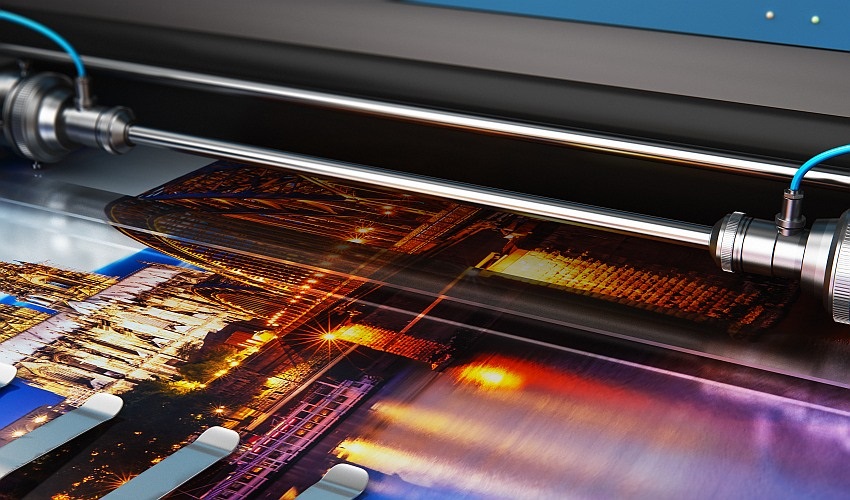
A large format A3 printer looks similar to a conventional printer - it has a traditional design, but only prints on larger printing paper. The plotter, on the other hand, is significantly larger, has its own pedestal, unwraps the printing paper from the roll and then cuts it to the desired size. This allows more expensive models to produce large sizes: printing A1 or even A0 is not a problem. However, because of their price and relatively high operating costs, plotters are intended for companies, studios and schools or for demanding individuals.
Offset printing
Although home photo printing is relatively common, there are times when we need the skills and abilities of professional printing. Whether it is printing large format photos, printing on canvas, printing on gift items, or printing a large number of business cards or invitations to various events. One of the professional technologies is the offset printing, which allows to print a large number of products with the same motif.

Offset is a method of printing which we refer to as indirect, because the ink from the printing form is not transferred directly to the printed material, but first to the offset cylinder. From there, it is printed on paper or other materials, which has a number of advantages: the printing form does not have to be inverted and it is possible to print on uneven materials with great reproduction of fine details and photos. In addition, offset printing is relatively inexpensive and fast, which are some of the reasons why it is the most widespread printing technique used for production of most books, newspapers, leaflets and magazines.
Evolution of home photo printing
Home-made photography used to be a domain of enthusiasts who were willing to spend hours choosing good materials, magnifying, developing negative photos, and ironing the finished images into the final form of precious paper memories. With the development of digital photographic technology, even the ordinary and less technically competent users felt the desire to produce their own holiday photos. In the early 1990s, the first available inkjet printers were able to print photos of fair quality, and laser printers have gradually followed.

With the radical evolution of the technology used for capturing images and printing them, the magic of uniqueness has somehow disappeared. Today, we do not experience the adventures of a relatively difficult process anymore. We no longer have to think twice before taking each shot, or to think about the amount of photographic material remaining. Few today still experience the feeling of excitement of the results of their work, which was in the old days revealed after long time spent in the darkroom. And not many people today still collect photos in thick photo albums.
Home photo printing is something almost everyone can afford today. Photo paper and an ordinary inkjet printer are all you need to print photos to family albums. But getting a better printer model can produce near-professional results.