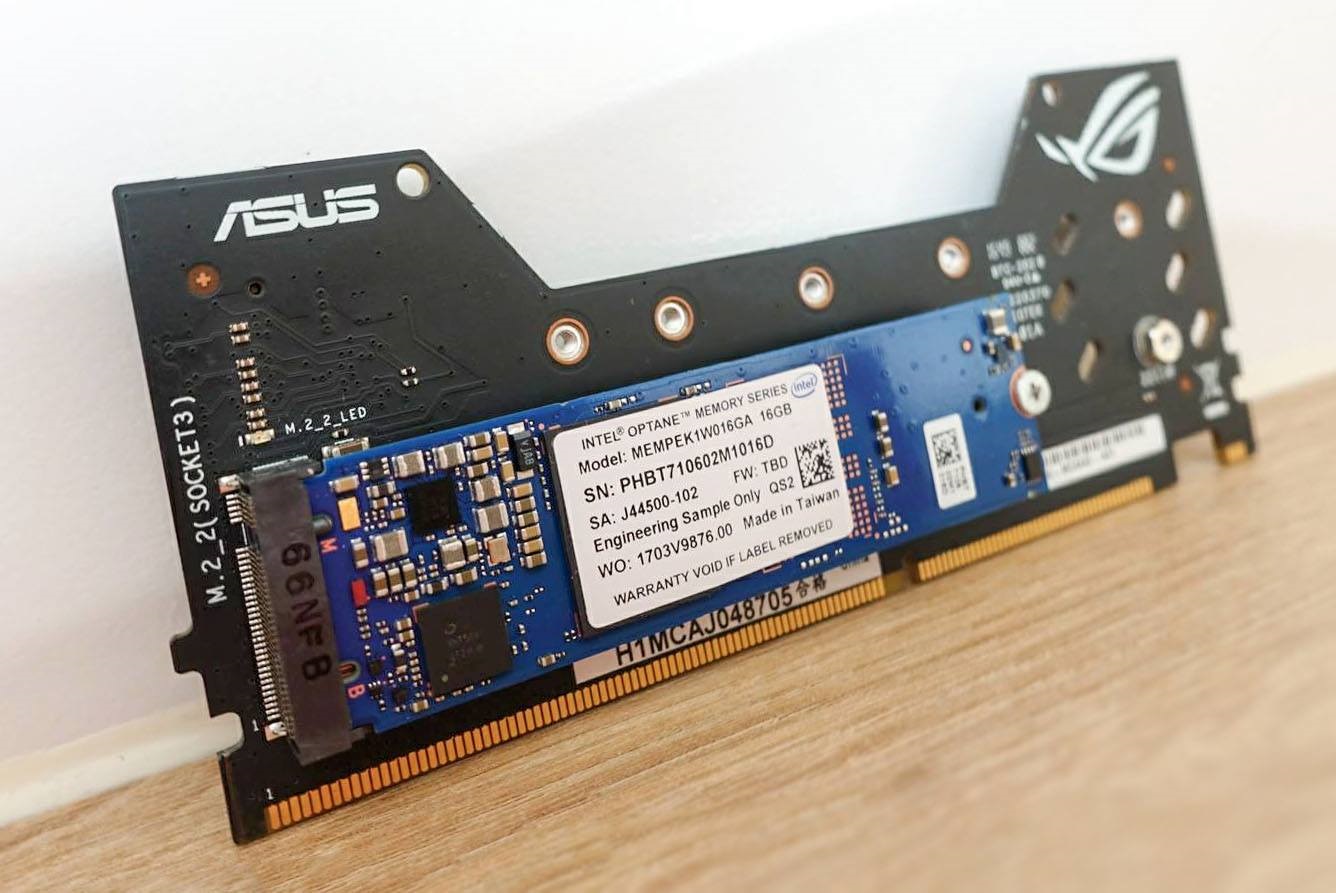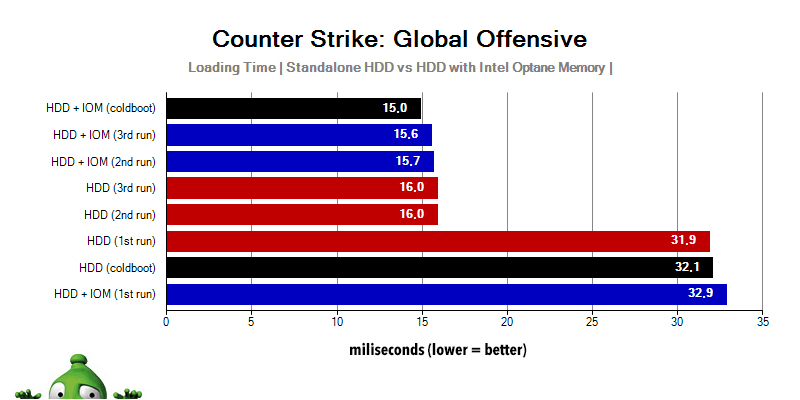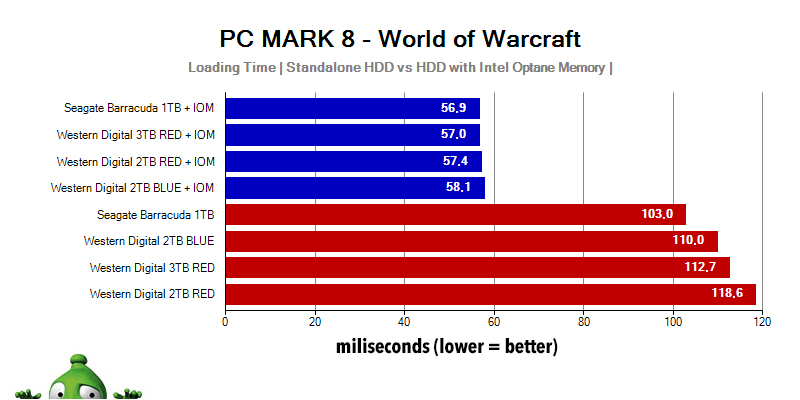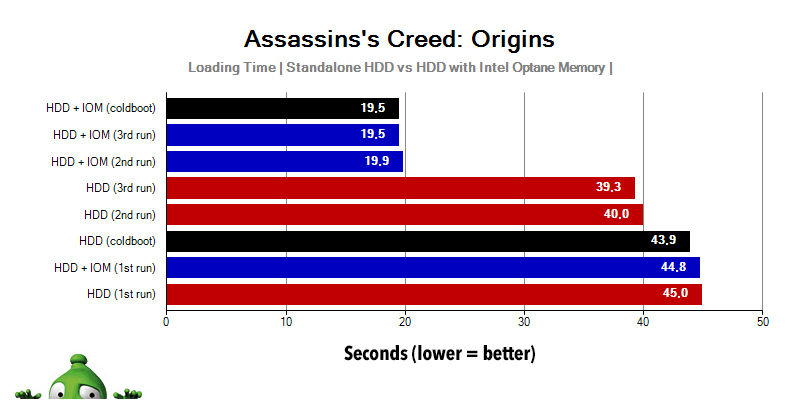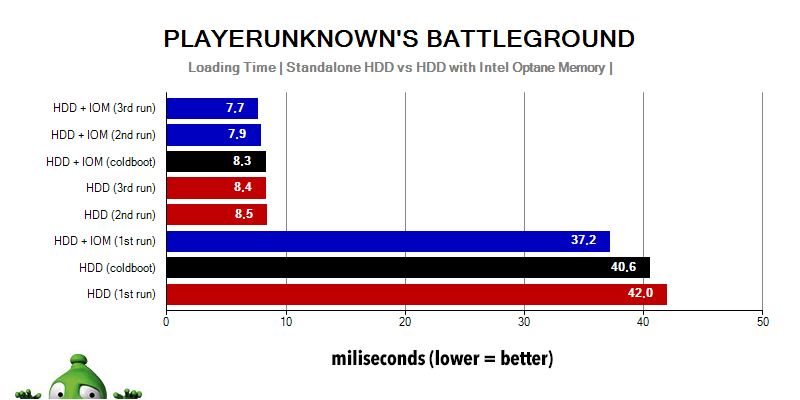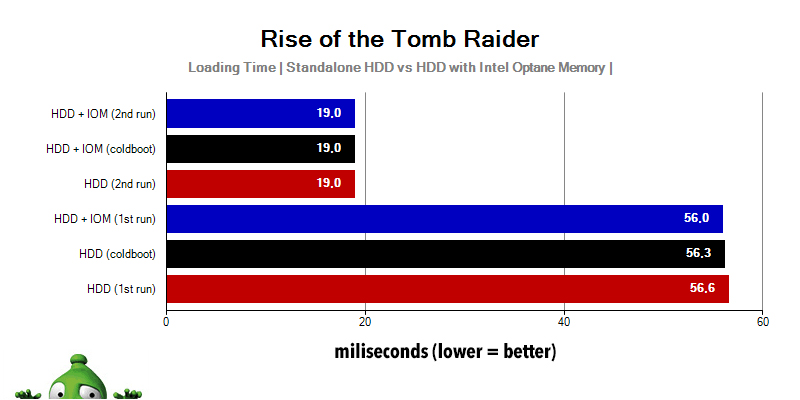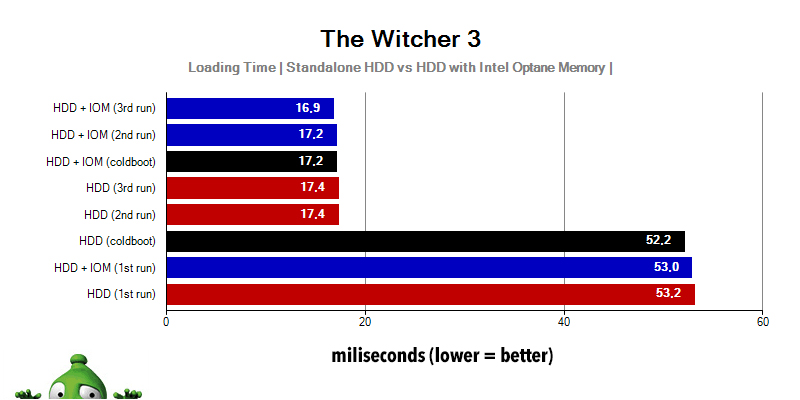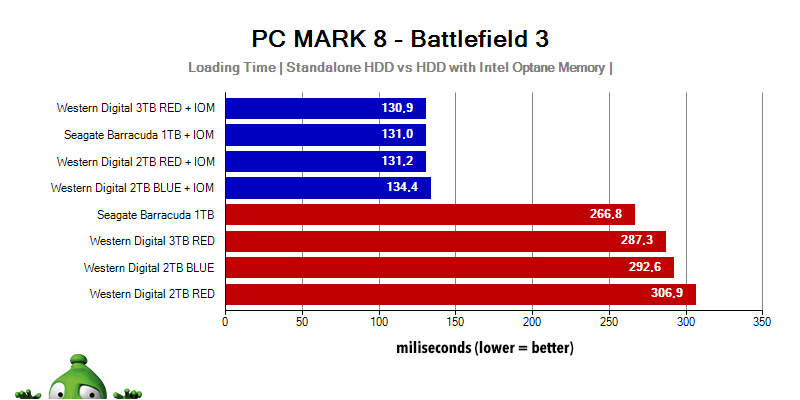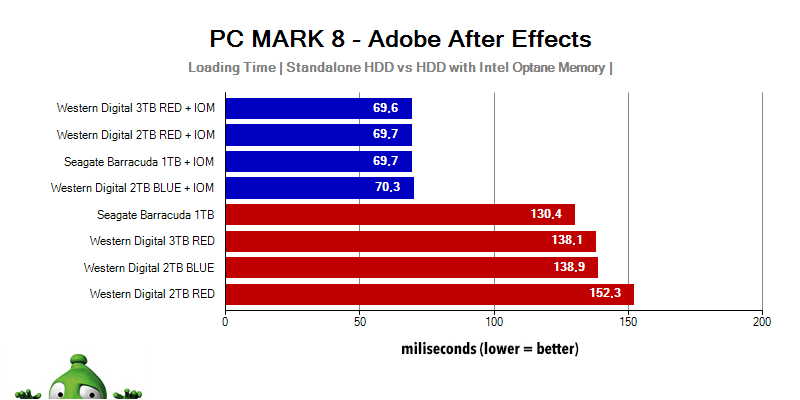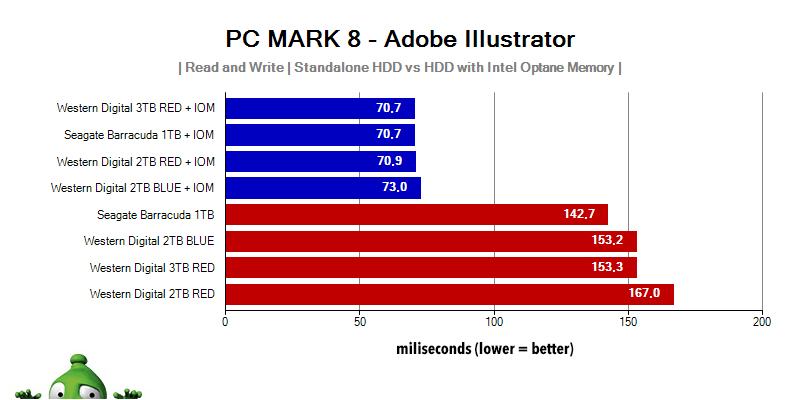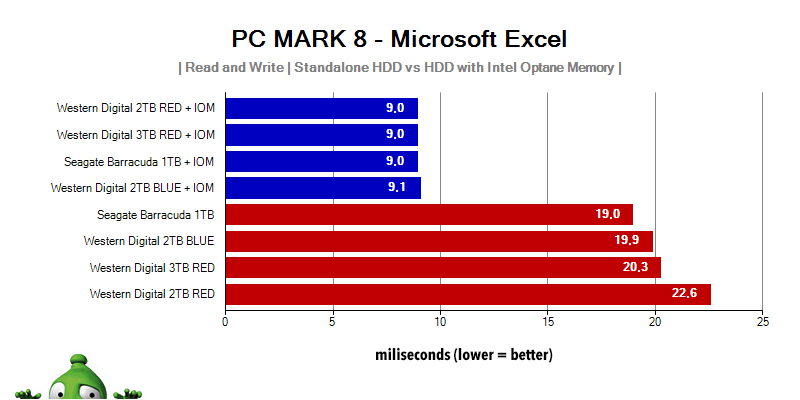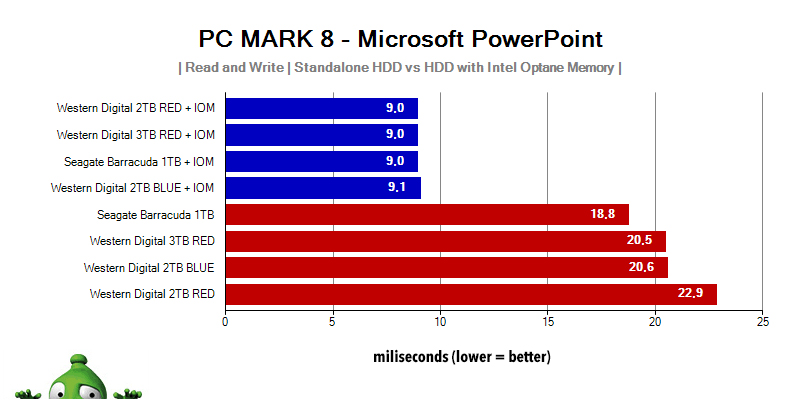Intel Optane Memory (DETAILED TEST) – What did the update bring?
Don’t have the patience to put up with a classic platter hard drive? Intel Optane Memory boosts your data HDD so much that SSD won’t even cross your mind anymore. The 3D Xpoint intelligent cache memory is finally here and we have finished testing it. What are its speeds, pros and cons? And what role does this feature play in our Alza gaming and office desktops and notebooks? Find out in our detailed review.
Everything you need to know about Intel Optane
Do you want to push your computer to its peak performance while still using only a regular platter drive? The revolutionary brand new Intel Optane Memory for the M.2 slot could be the solution you’re looking for. This cache memory can boost your computer by up to 28% and shorten the loading times in games by up to an almost unbelievable 65%. We can also look forward to new Intel Optane SSD drives with the 3D XPoint memory. What do we know about these devices? And what will Samsung’s countermove be? Or maybe you’re interested in the price point and in how well Intel’sstated specifications hold up to benchmark tests? Read on!
The major advantages of Intel Optane Memory
- The very first implementation of revolutionary memory chips with Intel 3D Xpoint technology
- Up to thousand times faster than the NAND memory used in regular SSD drives
- Can be used as a cache storage with extremely high reading and writing speeds
- A standard desktop with a platter drive can be boosted by up to 28% and game loading times can be shortened by up to 65%
- In an household environment, the Intel Optane Memory is designed to supplement a platter drive
- Substantially extended service life in comparison to the regular SSD drives
Standard SSD drive vs. Intel Optane Memory cache
A standard SSD drive always works as a storage drive. These drives are used mainly for the installation of the operating system and the most commonly used software. Their capacity starts at 64 GB, which is easily sufficient for a Windows 10 operating system installation. Nowadays, however, the ideal capacity would be 256 GB. In contrast, the new Intel Optane Memory is used exclusively as a cache storage, in which the operating system together with the chipset stores the most commonly used files.
Intel has named this technology Smart System Acceleration. This is a combination of two previous generations of Intel Smart Response and Intel Rapid Storage Technology, which have attempted to massively extend the combination of SSD and HDD drives since as early as 2010. This means that we’re dealing again with a cache storage represented by a SSD drive which is small in the terms of capacity, but is extremely fast.
Intel Optane Memory is designed to function as a cache memory. This is a virtual space, in which the most commonly used files are stored, based on an automatic analysis. This cache memory uses much higher reading and writing speeds than a platter drive, which is why it can boost the drive speeds to the levels commonly seen in standard SSD drives. Thanks to the cooperation between the standard HDD drive and the Intel Optane Memory, there is a noticeable boost both in the response of the operating system and in the response of the most commonly used software or games.
Simply put: What is Intel Optane Memory? What are its major advantages and why is it so revolutionary?
Intel 3D XPoint, a new memory technology for Intel Optane SSD
Intel 3D Xpoint is a revolutionary type of memory chip designed exclusively for the Intel Optane SSD drive, and it represents a major breakthrough in the area of memory architecture still dominated by the NAND type, which was released back in 1989. This revolutionary step forward was made possible by the close cooperation between Intel and Micron Technology. Their cooperative 3D Xpoint memory technology combines performance with reliability and increased density of writing.
One of the biggest advantages of the Intel Optane SSD drive is the removal of the biggest limitation of the currently used NAND memory chips, which is their limited service life. In NAND memory, it is necessary to erase a significant amount of data blocks, even if you’re writing data amounting to just a few bytes. This means that specific areas of the drive are erased nearly constantly, which wears these drives down faster. On the other hand, the Intel 3D XPoint memory chips use only single byte blocks, which means that only the relevant area is being erased.

According to the published specifications, we can expect the service life of these SSD drives to be longer by up to several hundred percent. Specifically, in Intel Optane DC P4800X, you can rewrite its entire volume (375 GB) 30x each day for the duration of its five-year long warranty period, which would allow you to write approximately 12 PB of data. Currently used SSD drives can only handle up to 400 TB (depending on capacity).
SSD (Solid State Drive) storage
SSD drives are composed of a printed circuit containing the controlling electronics and NAND flash memory chips used to store the data. NAND flash memory chips will retain their stored state even when the power is turned off (in contrast with the SSD drives based on DRAM memory). NAND memory is used in all modern devices, from various multimedia players to USB flash drives.
Intel Optane Memory (Optane 8000p), a cache drive for household desktops
Let’s look at the Intel Optane Memory (previously called Intel Optane 8000p) variant using the 3D Xpoint memory chips first, which is newly intended for household or office desktops. This is a small card designed for the modern M.2 slot, which will be responsible for the caching of the most commonly used software. Basically, this device should supplant a standard SSD drive – and to be honest, it is also substantially faster. According to specifications, the transfer speed of sequential reading is up to 1,200 MB/s and writing speed is around 280 MB/s. This means that the reading is approximately 2x faster than the fastest SSD drive available.

Due to high manufacturing costs and the 3D XPoint technology, the capacity of this memory is smaller at a first glance, but this poses no problems thanks to the intelligent caching process – the controller can determine which files need to be cached and which can be ignored. This was also proven in our TESTS. 16 GB or a 32 GB storage variants are available. Intel Optane Memory can therefore only be used in a combination with a mechanical HDD drive. In such a scenario, you can gain a system performance boost of up to 28%, and game loading times can be shortened by up to 65%. The expected price of Intel Optane Memory is around 1400 CZK (16 GB) and 2400 CZK (32 GB). The memory is scheduled for release on April 21st.

Intel Optane Memory comparisons, specifications, expected price and release date
| Porovnávaná oblast | Intel Optane Memory 16 GB | Intel Optane Memory 32 GB |
|---|---|---|
| Sequential read
|
900 MB/s | 1 350 MB/s |
| Sequential write
|
145 MB/s | 290 MB/s |
| Random read
|
190 000 IOPS | 240 000 IOPS |
| Random write
|
35 000 IOPS | 65 000 IOPS |
| Power consumption
|
3,5 W | 3,5 W |
| Maximum amount of written data
|
182,5 TB | 182,5 TB |
| Format
|
M.2 | M.2 |
| Interface
|
PCIe NVMe 3.0 ×2 | PCIe NVMe 3.0 ×2 |
| Price
|
35,90 EUR (32,90 GBP) | 49,9 EUR (44,90 GBP) |
| Release date
|
6. 5. 2017 | 6. 5. 2017 |
Unfortunately, this is true. If you want to take advantage of the modern Intel Optane Memory storage including the 3D XPoint chip, you need to completely embrace the Kaby Lake platform and buy a corresponding motherboard.
Intel Optane Memory with a Z270, H270 and B250 chipset motherboard only
To work flawlessly, the Intel Optane Memory cache requires the necessary support of a modern chipset. This means recent unpleasant news for the owners of older desktops. The Intel Optane Memory cache can only be used with the most recent hardware. Specifically, only the motherboards based on the Z270, H270 or B250 chipset are supported. In these motherboards, Intel guarantees maximum compatibility with the model families from various manufacturers. The cache memory also requires the Windows 10 64bit operating system.
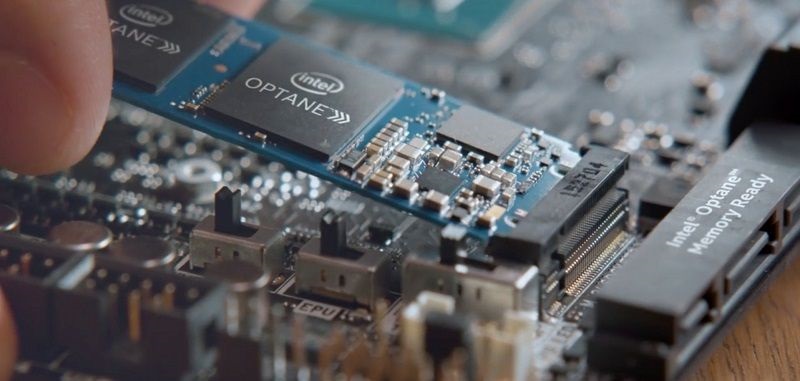
CPU Kaby Lake and Intel Optane Memory, an ideal foundation for your new desktop
Kaby Lake is the third generation of Intel CPUs based on the 14nm manufacturing process. In comparison to the previous Skylake family, it also boasts much better optimization, which leads to better performance at the same frequency. If you’re building a modern desktop, this platform is therefore your only sensible choice. Intel Kaby Lake CPUs will still offer full functionality even with the older Z170, H170 and B150 chipsets, but you’ll be missing out on numerous modern functions. The major new functions that won’t be available on these older chipsets are the support for the new revolutionary Intel Optane Memory and the compatibility with the next planned CPU generation codenamed Coffee Lake.
Intel and Micron cooperation? Samsung reacts byt announcing Z-NAND
The cooperation between Intel and Micron is surely concerning Samsung, Intel’s main competitor in the SSD drives area. Samsung’s answer to the revolutionary Intel 3D XPoint technology are the SSD drives without any mechanical components based on Z-NAND memory. Therefore, this isn’t a radical technology change, only an improved version of standard NAND memory.
These chips are currently commonly used in MLC and TLC modes. This is basically a process entailing the double and triple rewriting of a single memory unit, which leads to slower transfer speeds and lower guaranteed service life. Z-NAND, on the other hand, will be used exclusively in SLC mode, which means a single memory unit will only store one bit. The advantage is obvious – this should lead to higher transfer speeds and a longer service life.
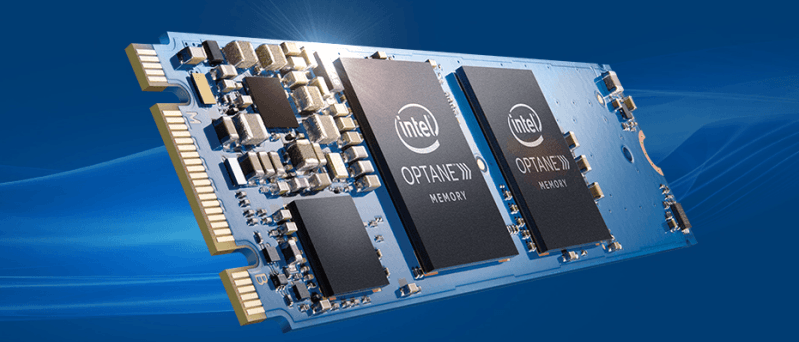
Intel Optane SSD DC P4800X intended for servers uses the NVM express interface
However, Intel also thinks of enterprise customers with huge servers or large data centers. For these customers, Intel offers a professional solution – the Optane SSD DC P4800X with up to 1.5 TB of capacity. This drive uses the NVM express interface, which utilizes the 3D XPoint chip to its full potential.
In professional implementation, it is very important to combine a large capacity with an extreme speed. This is why Intel has developed a low-profile card intended for the PCI Express 3.0 x4 slot using the modern NVMe interface. Under a passive heatsink, this card contains the actual memory chips together with a special Intel drive controller. For the time being, the card will be available in 375 GB, 750 GB and 1.5 TB variants. The price of the 375 GB model is expected to be around 45,000 CZK.

Benchmark tests of the Intel Optane SSD drive for servers
The Intel Optane SSD DC P4800X storage will be undoubtedly used in many server rooms and data centers. The advantage of the fast and resilient 3D XPoint cache memory is obvious. Sequential read speed is around 2.4 GB/s and read speed is around 2 GB/s. IOPS operations under a higher load offer completely unbelievable values of 550,000 (read) / 500,000 (write). These are approximately five times the values of SSD drives that are commonly used today.

IOPS is the crucial parameter of a SSD drive
If you want to boost the speed of your entire system, the crucial parameter is the random read and write speed. The unit of this parameter commonly used by the manufacturers is IOPS (Input-output Operations Per Second). The fastest SSD drives can achieve up to 100,000 IOPS in random read and 90,000 IOPS in random write. The difference between these drives and mechanical hard drives (which achieve speeds of around 125 and 150 IOPS) are therefore on the order of magnitudes.
From a technological standpoint, the Intel Optane Memory cache offers high speeds and a substantially extended service life. In our opinion, its biggest advantage lies in its ability to boost high-capacity hard drives to the level of standard SSD drives for a fraction of the price of the newest NVMe SSD with a comparable capacity.
Intel Optane Memory Detailed Test – CONTENTS
- Intel Optane Memory is more RAM than SSD
- Parameters, technical specifications and the price of 16 GB and 32 GB modules of Intel Optane Memory
- Introducing Intel Optane Memory
- What configuration have we used to test Intel Optane Memory?
- Game tests: Playing on a HDD drive with Intel Optane Memory
- Intel Optane Memory tests based on real scenarios
- Intel Optane Memory tests using benchmarks for HDD and SSD drives
- Conclusion – Intel Optane Memory finally makes sense
- Ranking Intel Optane Memory
Intel Optane Memory is more RAM than SSD
Let’s clarify one thing – this revolutionary cache memory isn’t meant to supplant classic SSD drives. Rather, it presents an alternative to and increases the capacity of operating memory. Therefore, the phrase “Intel Optane SSD” is incorrect. The difference mainly lies in the fact that RAM is volatile, which means that it loses all the data when the computer is restarted or turned off. Intel Optane Memory differs from RAM, because it’s non-volatile – it therefore retains all the data even after the loss of electrical current. This innovative cache memory is especially useful when used in tandem with a classical data HDD. It can act as a very powerful speed booster and can boost a classical platter hard drive to the level of performance usually associated with a typical SSD.
Do you want to own the fastest SSD drive on the market? In that case, we have the brand new Intel Optane 900p with a capacity of 280 GB and 480 GB for you. This SSD comes in the format of an accessory card for PCI Express 3.0 x4 or U.2 format. Both variants have the same performance and are roughly five times as powerful as their competition. If you buy the Intel Optane 900p, you’ll also get the Sabre Raven ship for Star Citizen from us as a bonus. If you’ve never heard of Star Citizen before, check out our preview. This game is definitely worth your attention.
Parameters, technical specifications and the price of 16 GB and 32 GB modules of Intel Optane Memory
Considering the parameters and technical specifications of Intel Optane Memory, the price is pretty reasonable. Especially when you take into account the fact that it can, in combination with a classic HDD, provide an alternative to SSD drives. See for yourself.
| Intel Optane Memory | Intel Optane Memory 16 GB | Intel Optane Memory 32 GB |
|---|---|---|
| Random read
|
190,000 IOPS | 240,000 IOPS |
| Random write
|
35,000 IOPS | 65,000 IOPS |
| Sequential read
|
900 MB/s | 1,350 MB/s |
| Sequential write
|
145 MB/s | 290 MB/s |
| Read latency
|
7 us | 9 us |
| Write latency
|
18 us | 30 us |
| Write endurance (TBW)
|
182,5 TB | 182,5 TB |
| Warranty
|
5 years | 5 years |
| Interface
|
PCIe NVMe 3.0 x2 | PCIe NVMe 3.0 x2 |
| Price
|
35,90 EUR (32,90 GBP)
|
49,9 EUR (44,90 GBP)
|
Introducing Intel Optane Memory
The Intel Optane Memory module uses M.2 2280-S1-B-M format. It has the classic and most commonly used 80 mm size (drive length). This module is compatible with Intel CPUs of the seventh, eighth and upcoming ninth generation of Intel Core Kaby Lake, Coffee Lake (and Refresh), as well as with the motherboards using the Intel 200 to 390 Intel chipsets. It also guarantees a direct support of the new Intel Basin Falls platforms, which brings Intel Skylake-X CPUs with up to 18 cores and Intel Kaby Lake-X CPUs with 4 cores. It also requires the Windows 10 64bit operating system, which has to be installed on a SATA device (HDD, SSHD, SSD).
What configuration have we used to test Intel Optane Memory?
- CPU: Intel Core i7 8700K
- MB: ASUS MAXIMUS X APEX
- RAM: G.Skill TridentZ 16GB
- GPU: ASUS GTX 1080 Ti ROG STRIX Poseidon O11G
- Cache: Intel Optane Memory 16GB
- Cache: Intel Optane Memory 32GB
- HDD1: Seagate Barracuda 1TB
- HDD2: Western Digital 2TB BLUE
- HDD3: Western Digital 2TB RED
- HDD4: Western Digital 3TB RED
- SSD: ADATA Ultimate SU800 128GB
- Cooling: NZXT Kraken X62
- PSU: Seasonic Prime 1200W Platinum
Test: Playing on a HDD drive with Intel Optane Memory
It can be hard to grasp just how the Intel Optane cache works and what is the difference between RAM memory and this special technology. Read the next few lines carefully. I think we can all agree that after low FPS, long loading times in games or endless game loading can annoy us the most when we’re trying to have fun. When you’re loading the game, location or a level for the first time, all the data is read from the HDD drive to RAM, but in the next instance where said data is needed, the hard drive is utilized to a minimal degree. The vast majority of said data is already available in the operating memory. However, as you’ll see in one of our tests, there are exceptions, and as we all know, the exception can often become the rule.
Reading the graphs Explanation for CS: GO
As the first game, I chose the most often played classic game – Counter Strike. At a first glance, the graph can be confusing, but it’s actually very simple. In the picture, you can see two basic states. A HDD with a value in parentheses means a test of game loading with a hard drive only. HDD + IOM (Intel Optane Memory) means the speed in a scenario where the hard drive is supported by our favorite feature, the Optane Memory.
1st run, meaning the first loading, is always done from the hard drive. If we’re using the Optane Memory in combination with a HDD drive, the IOM is basically learning which data to keep available for the next loading to be lightning quick.
2nd and 3rd run, meaning the second and the third time the game loads, is noted in two variants. The red colored value means loading with a HDD drive only, when the game data is kept in RAM, and the blue colored value means the scenario where the files are kept in the Intel Optane Memory cache.
Coldboot is the value that is we’re most interested in – this is why we include the Optane Memory cache in our GameBoxes (gaming desktops) with large hard drives, but also in office desktops and notebooks. A “coldboot” is a state when the computer is restarted, turned off or, in extreme cases, loses power, there is a power outage, the battery dies etc. The entire trick is in the volatility of the memory chips mentioned above. If the operating memory loses power, it also loses all the stored data. The Intel Optane Memory cache, however, is non-volatile, and even after a long time when your computer is turned off, the data you would otherwise have to load from the unbearably slow hard drive is readily available.
Intel Optane Memory Test: World of Warcraft
Now that we can read the graphs, we can jump to a practical example that will be familiar to a lot of us. World of Warcraft is an immortal classic. A typical gaming scenario will entail a lot of loading. As you enter the Battlegrounds or Arenas, every so often you’ll see the loading screen. You travel the world map, jump portals and enter the dungeons. In the worst case, you’re wiping on raids and your raid leader is yelling at you for being late and you have to explain that you’re loading WoW from your hard drive and it’s slow. PCMARK 8 tests all the various scenarios you might encounter during your gaming session, and the amount of the various scenarios is averaged in the graph shown. The Battle for Azeroth expansion was released recently and it’s good to have swift loading.
Regardless of this being the absolutely worst scenario, we all know that the starts of new expansions are often plagued with disconnects and sometimes even errors that can only be resolved by restarting the computer. Thanks to Intel Optane Memory, you can restart your computer 50x in a row, and will still be able to take advantage of the ultra-fast loading colored in blue in the graph.
Intel Optane Memory Test: Assassin's Creed – when not even RAM helps
One of the most common arguments against Intel Optane Memory is that all IOM does, RAM can do too. Yes, that’s true to an extent, but is it always true? The newest Assassin’s Creed game is an exception to this rule. As you can see in the graph, the initial loading was 45 seconds long, which is a long time. On the second and third loading (the 2nd and 3rd run), everything should be faster and shouldn’t test our patience so much. Unfortunately, this rule doesn’t apply to this game, and the RAM only speeds up the loading by around 5 seconds.
And this is where the IOM shines – its Intelligent Caching can handle this scenario as well. Using the IOM, the second and third loading is shortened by 25.5 seconds in comparison to the first loading, and is therefore by 20 seconds faster than loading just with the help of regular RAM. The Assassin's Creed series of games was always a bit of an outlier in respect to data storage handling. I remember the time when the first Intel SSD drives had just hit the market – even at that time, the difference in game smoothness was noticeable due to the extreme loading which the regular platter drives could barely handle.
Intel Optane Memory Test: Playerunknown's Battlegrounds
Just like in our common tests, I performed the PUBG test based on a replay, i.e. a recording of the gameplay. As you can see from the graphs, the combination of HDD and Intel Optane Memory is again a bit faster, even in the first loading. It’s likely that the game prepares its data even during the first menu loading, and this data is used again when you load into the game world. I repeated the test several times with the same results. The difference between the loading of the game after a restart or turning the PC off and on is crucial once again – in this scenario, the Intel Optane Memory cache helps immensely.
Intel Optane Memory Test: Rise of the Tomb Raider
One of the most eagerly awaited games, Shadow of the Tomb Raider, is being released very soon, so let’s remind ourselves of what it will likely look like. If you want to join Lara on her adventures using a regular HDD, be prepared to wait a while. In this case, unlike in our previous example with Assassin’s Creed, the RAM does its job flawlessly and the regular loading from the Optane Memory cache and HDD shows no difference. A major gap in loading time, however, is noticeable in the case of a so-called coldboot, when you need the game data again after you’ve restarted the computer or turned the computer on again after some time.
Intel Optane Memory Test: The Witcher 3
The Witcher 3 is one of those games where you travel constantly and often use the fast travel function, which means you’ll encounter the loading screen fairly often. The crucial results shown in the graph once again highlight the difference between the combination of a HDD drive and the Intel Optane Memory cache and only the use of a regular HDD after a coldboot, i.e. after you’ve restarted or turned the computer off and on again.
Intel Optane Memory Test: Battlefield 3
We’ll conclude our gaming tests by trying out the good old PC MARK 8. Battlefield 3 was, is and always will be unique with its long loading times, and because the wider focus of loading tests includes too many variables, we must satisfy ourselves with the application that was specifically created to perform the relevant calculations. Unfortunately, PC MARK 8 doesn’t offer any other games, but we can safely assume that thanks to the combination of Intel Optane Memory and a hard drive, you will feel the difference in certain games.
Test: Working with Intel Optane Memory
The gaming tests are done. How well does the Intel Optane Memory cache perform in the course of regular work, though? You’ll find out in this chapter.
Computer startup (boot time) with Intel Optane Memory
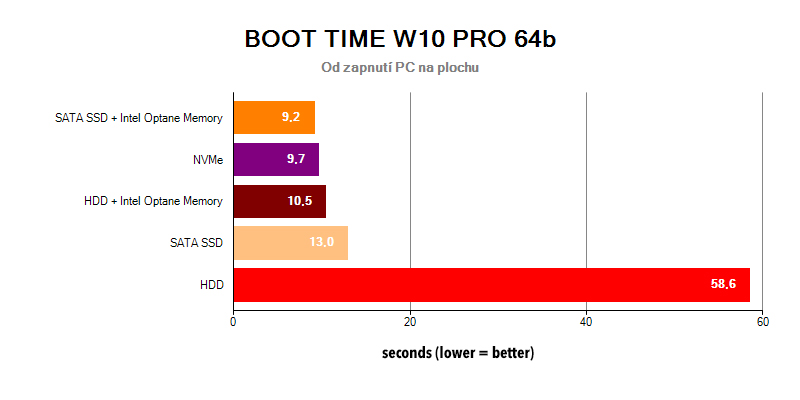
First, let’s remind ourselves briefly how much Intel Optane Memory can speed up the start of the operating system – in other words, how fast the startup of the computer is from a HDD drive. Intel Optane Memory will clear any doubts you might have in this area. Of course, why use a HDD for the OS installation with SSD drives, used primarily for operating system installations, being around for ages now? Regardless, we have tested this scenario for the sake of completion.
Adobe Photoshop, InDesign, After Effects and Illustrator with Intel Optane Memory
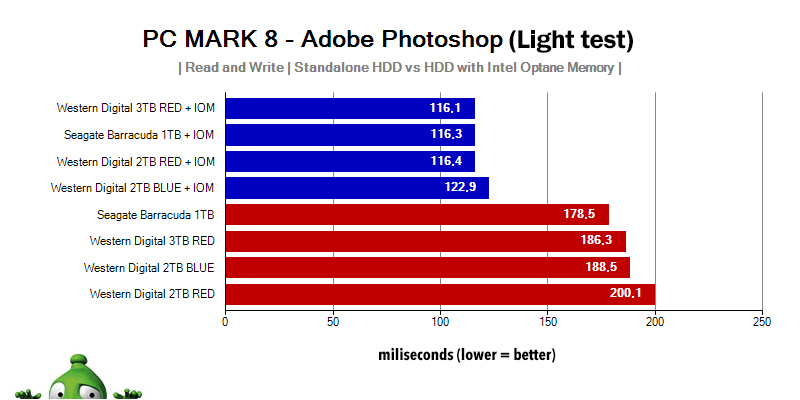
PCMARK 8 uses two levels of tests for Adobe Photoshop. One is lighter and represents a certain workload including the reading and writing of a smaller amount of data, the other, heavier one, represents the same workload and handles more data. Using Intel Optane Memory, the work is substantially faster than without M.2 cache module.
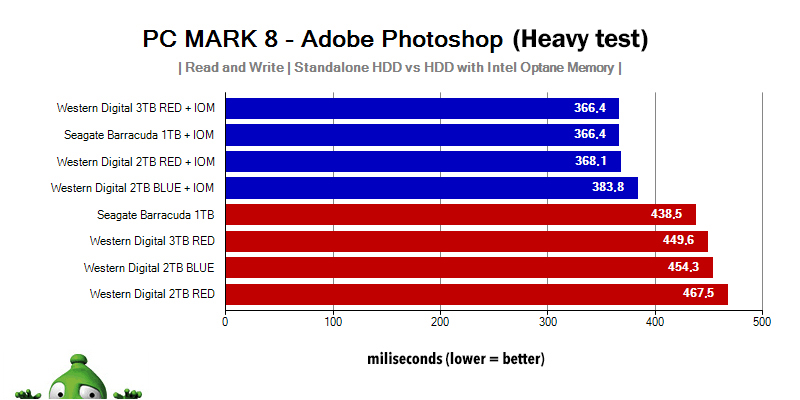
Using Intel Optane Memory in scenarios with a large amount of data, you’ll definitely notice the speed boost in Adobe Photoshop as well.
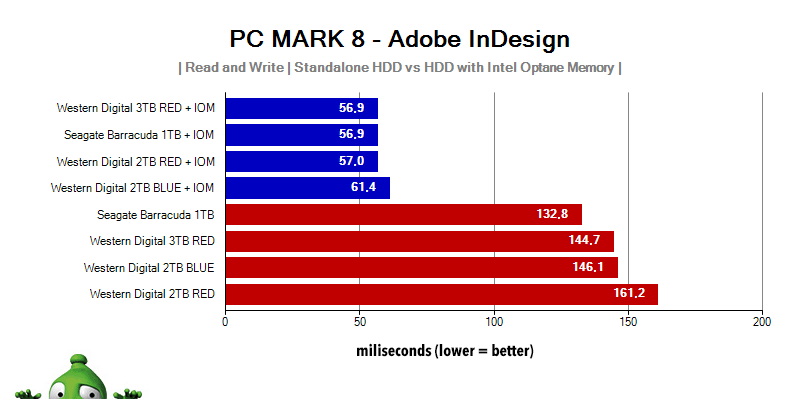
If you are one of the people who use data kept on a hard drive while working in Adobe InDesign, you’ll notice the difference when you start using the Intel Optane Memory cache with a price almost as low as nine hundred crowns.
Who doesn’t love movie special effects, am I right? Video files can be especially large and it’s nice to have them at hand without having to wait.
A similar result can be achieved when testing four different hard drives with capacities of 1 to 2 TB in combination with the Intel Optane Memory cache in Adobe Illustrator. However, don’t forget that there is still the boost after you restart or turn off your computer, which is only available thanks to the IOM.
Microsoft Office Word, Excel, PowerPoint and the speed increase of HDD with Intel Optane Memory
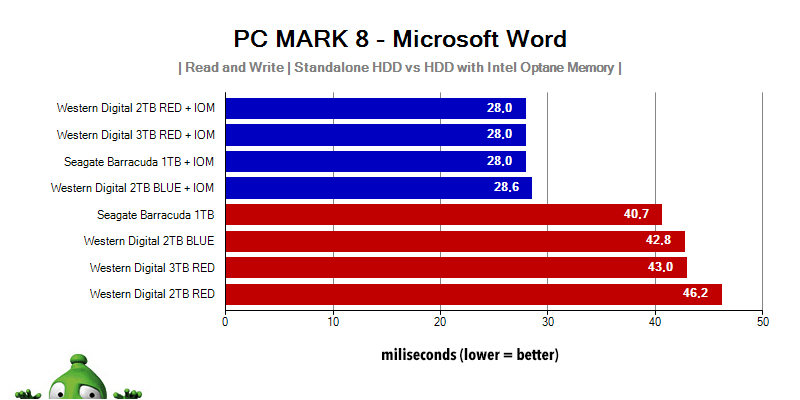
PC MARK 8 also includes a test profile of an undying classic – the Microsoft Word suite. This software also often works with a large amount of data, and it’s always nice to be able to access this data quickly, even though the standard operating memory won’t help if you’re returning to your work after you’ve restarted or turned off the computer.
Microsoft Excel is a good example of an application for which fast storage and data loading can be frequently useful. Excel often handles an extreme amount of data and uses a large number of macros and files that have to be instantly available. And let’s face it – it’s better to store this data in the fastest 3D XPoint memory modules available than to wait until the platters start to move.
Microsoft PowerPoint presentations are another good example of scenarios where you need to handle a lot of data. It’s not always the case, of course, but if the presentation is stored on a hard drive for some reason and you need to return to it repeatedly, the Intel Optane Memory cache can be very useful again.
Intel Optane Memory in combination with HDD and SSD drives – Benchmarks
In the second, original part of this review, I’ve kept some performance test comparisons in Anvil’s familiar Storage Utilities benchmark program for reference.
Anvil's Storage Utilities and HDD 2TB Seagate Barracuda
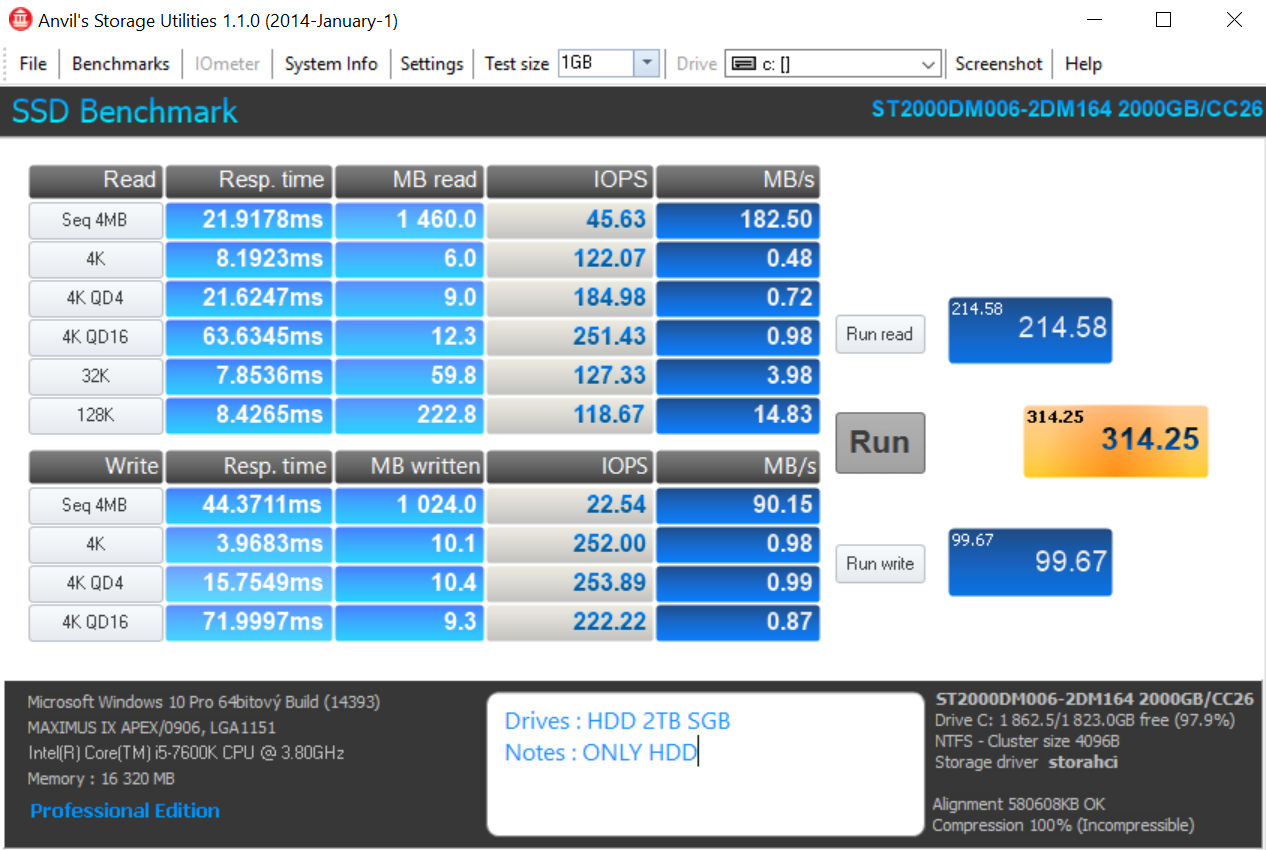
The results for a classic HDD without using Intel Optane Memory are rather poor. 4K, the small files that are most important, as far as speed is concerned, achieve really low speeds. Let’s see what happens when we add an Intel Optane Memory module.
Anvil's Storage Utilities and 2TB HDD Seagate Barracuda + Intel Optane Memory 16 GB
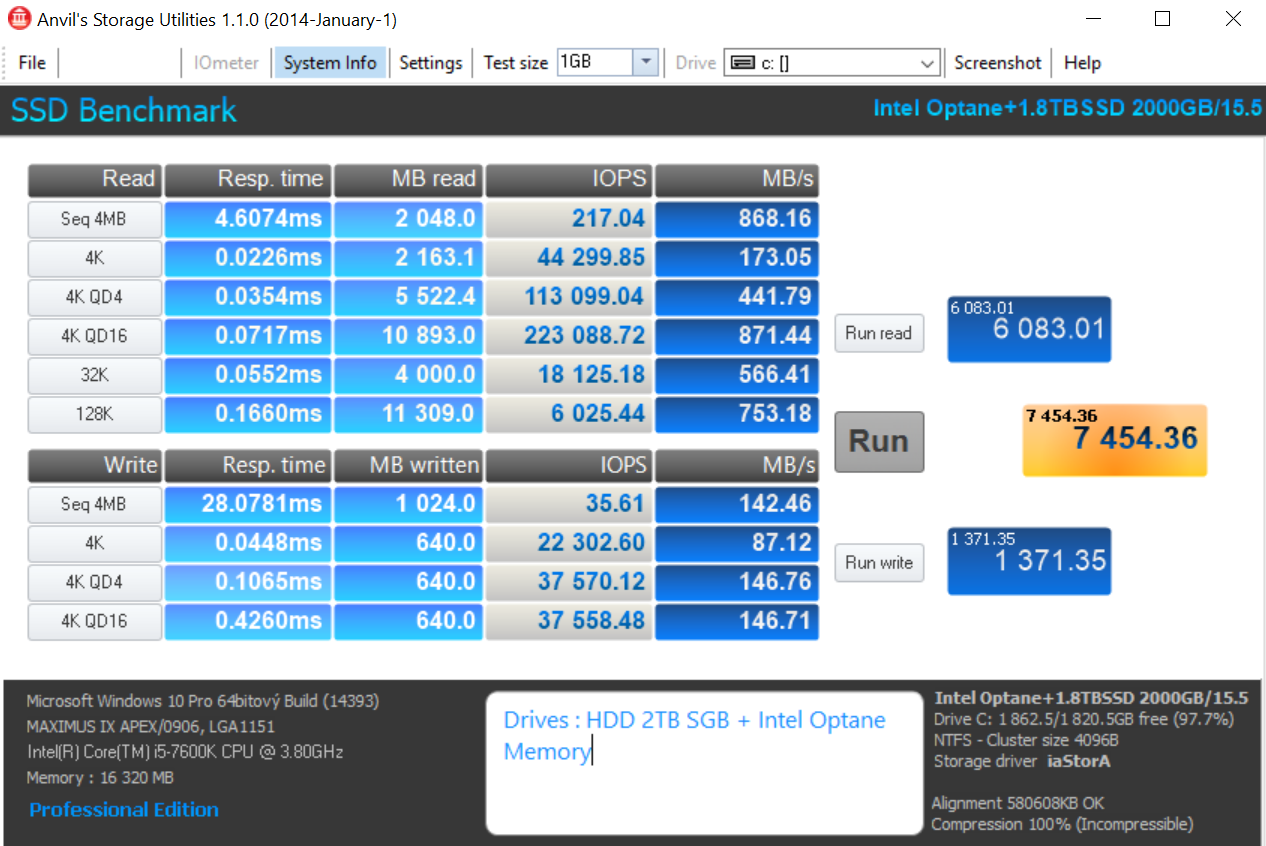
Quite a surprise, right? The speeds, including response times, are like night and day. After adding Intel Optane Memory, the entire system is fresh and responsive and doesn’t test your patience nearly as much as it does when you only use a classic hard drive.
Conclusion – Intel Optane Memory finally makes sense
Intel Optane Memory has been on the market for some time. It’s a unique device that can bring back the glory days of HDD drives before the first SSD drives became available. The “smart caching” technology also seems to work very well, because it seems that even the smaller option, Intel Optane Memory 16 GB, handles its capacity with competence. From v16.0 onwards, the Intel RST driver allows the cache to also boost a secondary, so-called “data drive”, without the operating system installed on said drive, which is a significant change that has completely turned the feasibility and sense of the Intel Optane Memory cache around.
Of course, when you look at the Intel Optane Memory cache, there still remains the question of who, subjectively speaking, needs to boost their hard drives. To be more precise – it’s not as much a question of who needs the Optane Memory cache, as of who really needs to have a hard drive in their desktop today. Everything is a question of budget. Contemporary games are tens of GBs large and even if you only have 10-15 games together with some additional data such as movies, photos, download folders, and you’ll suddenly find out you need a 1TB or even larger drive. An ultra-fast and spacious NVMe SSD drive is, of course, a luxury that you can enjoy, but your wallet will also take a big hit. There are still a lot of people who oppose any kind of cache, and these people like to lump the Intel Optane Memory cache together with SSHD drives. I don’t want to condemn any technology just for existing – I would much rather view the current function of Intel Optane Memory as a great choice that is available for a low price.
Personally, I haven’t been using hard drives for years, since I don’t need to keep a large amount of data, but if I really couldn’t live without these vibrating platter drives, I would buy the Intel Optane Memory cache in a heartbeat. Especially considering the current price point, this is a luxury and convenience that your patience will appreciate, and therefore I consider this product to be a sensible investment.
Intel Optane Memory is an innovative new product that greatly increases the speed of working with hard drives, allows for very fast reading and greatly increases the response time of the entire system. Therefore, we only have words of praise for it.
Intel Optane Memory Test – RANKING

Pros
- Noticeable speed increase in computers using HDD drives
- Boost of the secondary data drive
- Very good (mainly) write and read speeds
- Great response time of the entire system (low latency)
- Smart caching (max. 32 GB) works without problems
- Low price
Cons

Michal Mikle
I'm an overclocker and enthusiast Bitcoiner. With computer hardware, any unused performance won't keep me calm. If there is the possibility of squeezing another drop of power from the hardware, I won't miss it. I love the adrenaline and pushing the limits, of the components and myself. This activity is rich with choices, but I mainly use liquid nitrogen and phase-change methods. I also set up a service to optimise Intel processors, delid.cz, building custom PC setups on demand and I enjoy security and privacy topics. Outside the digital world I'm interested in permaculture and other low time preference systems.
Also of interest related to Intel Optane SSD and 3D XPoint chip
Also of interest related to Intel Optane SSD and 3D XPoint chip
Want to read more on this topic? The advantages of the Intel Optane technology are summarized in detail on the Intel website. The advantages of the new generation of SSD drives are achieved mostly thanks to the revolutionary Intel 3D XPoint memory. Its history and other context are described on Wikipedia. Unfortunately, both links are only in English for the time being.