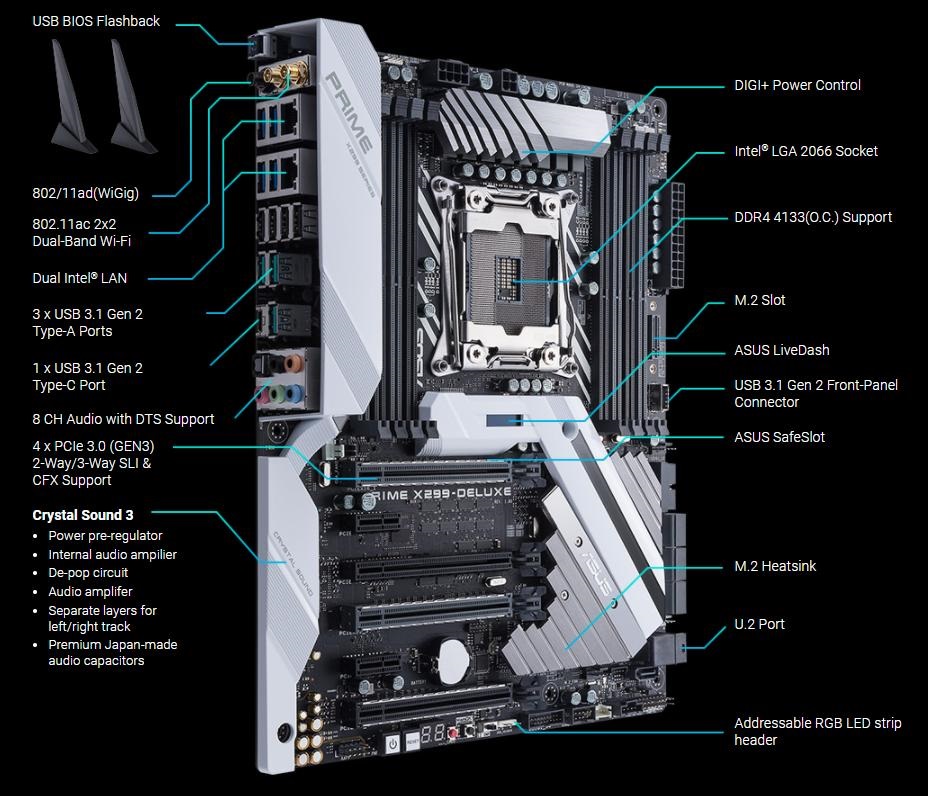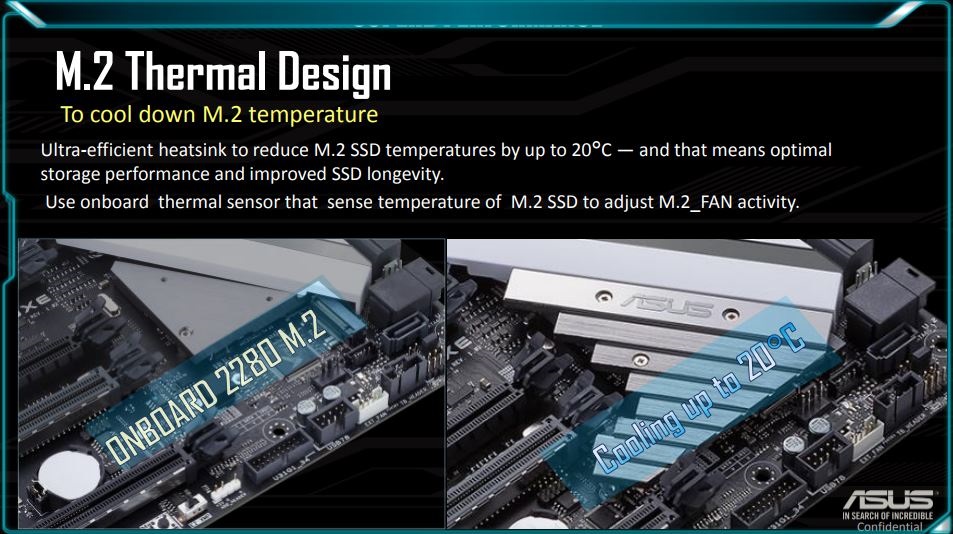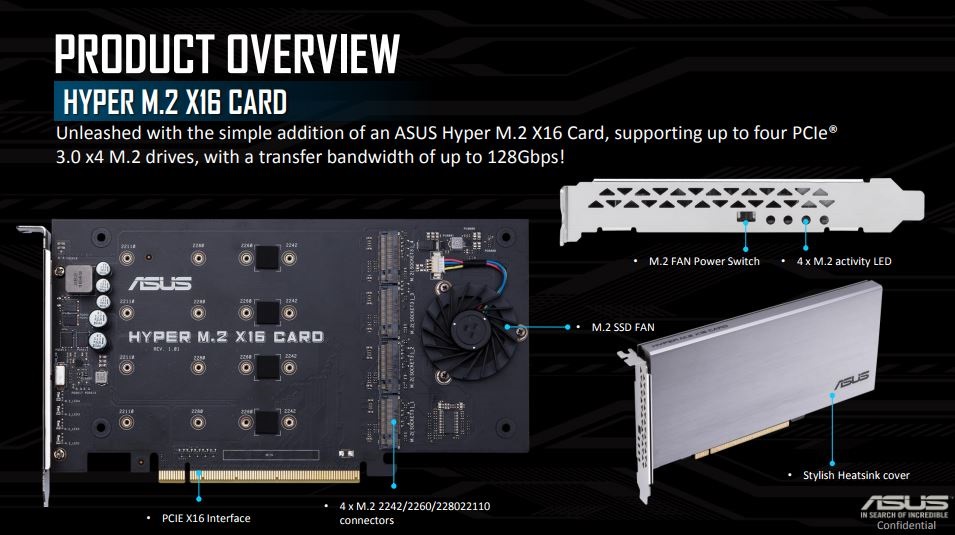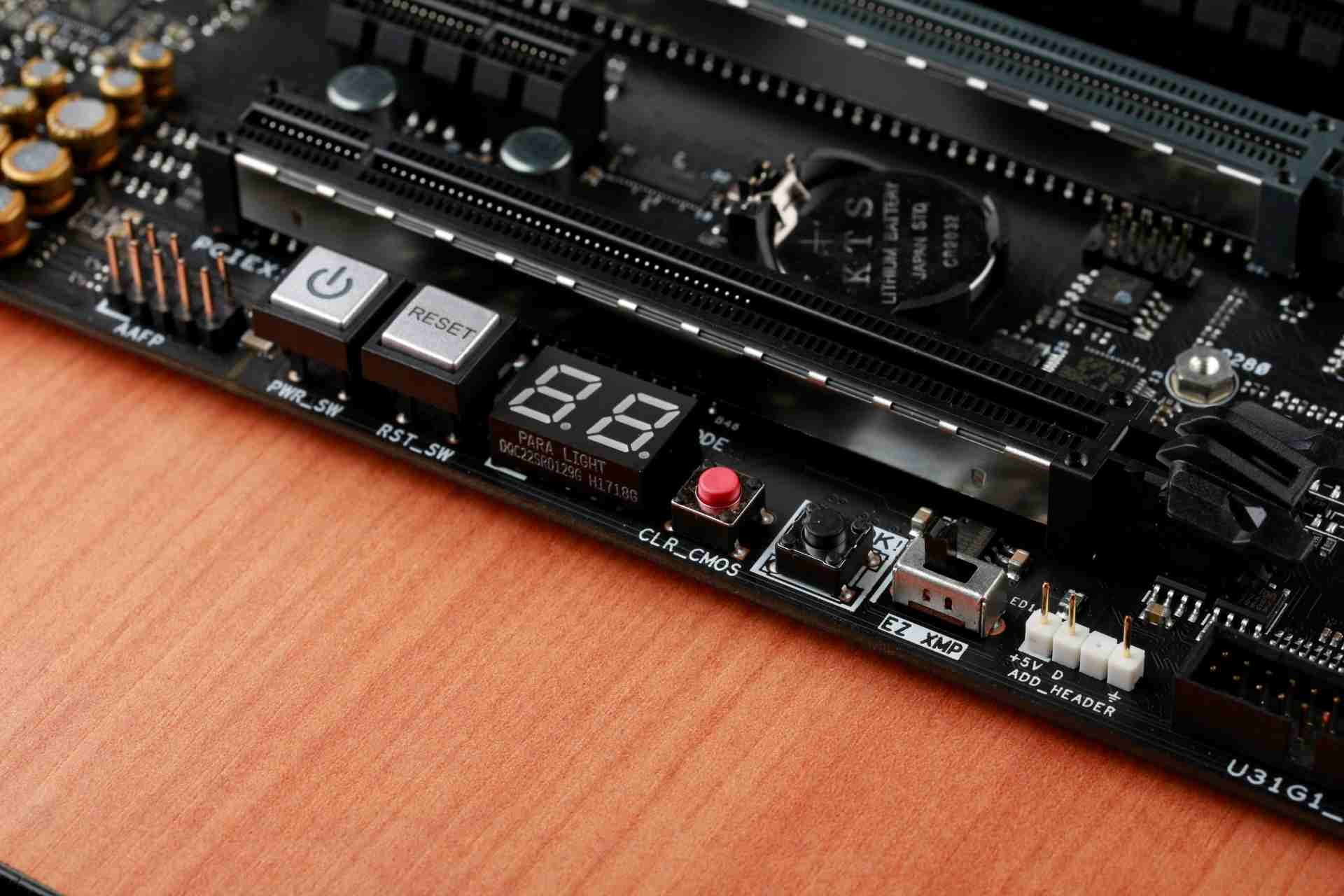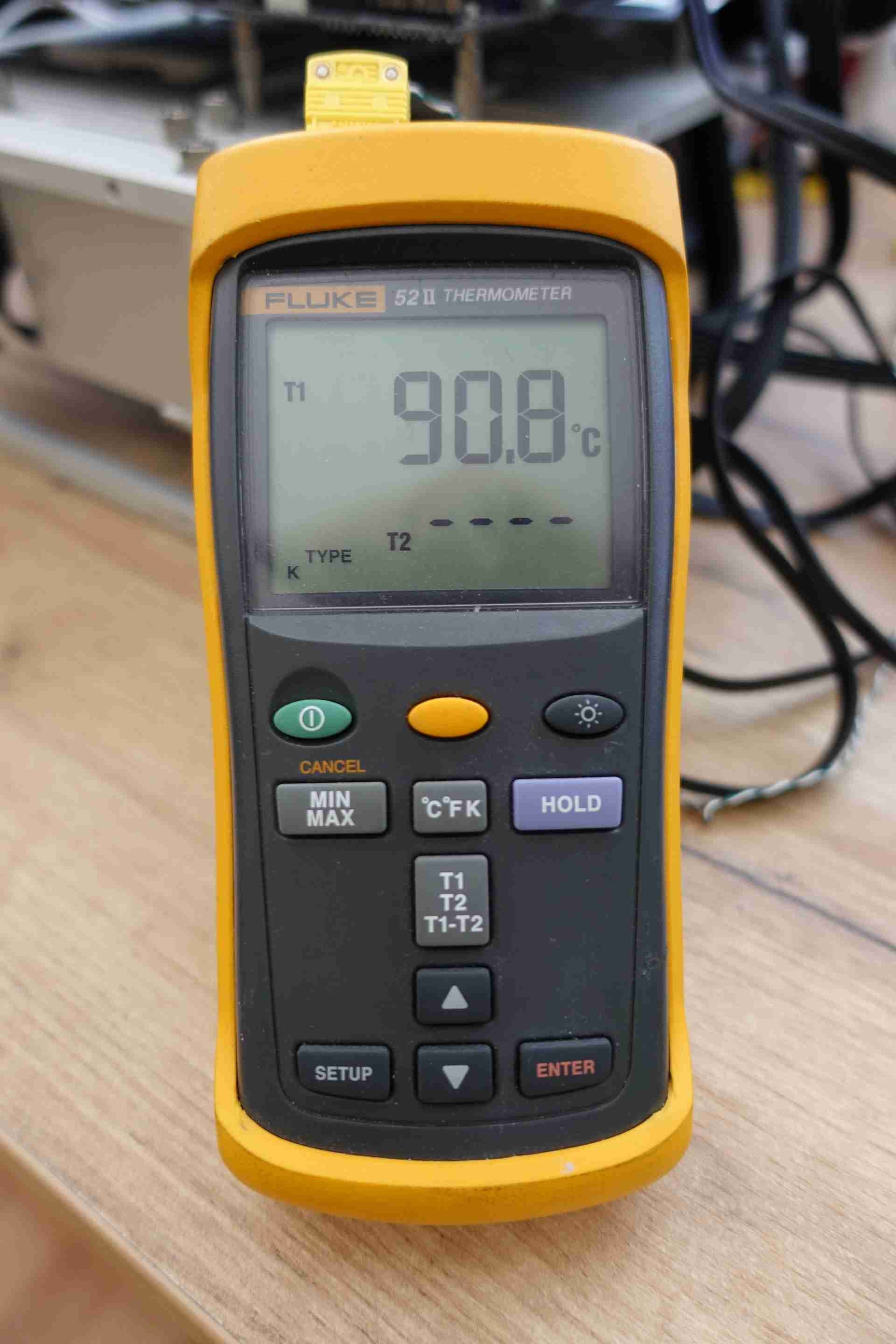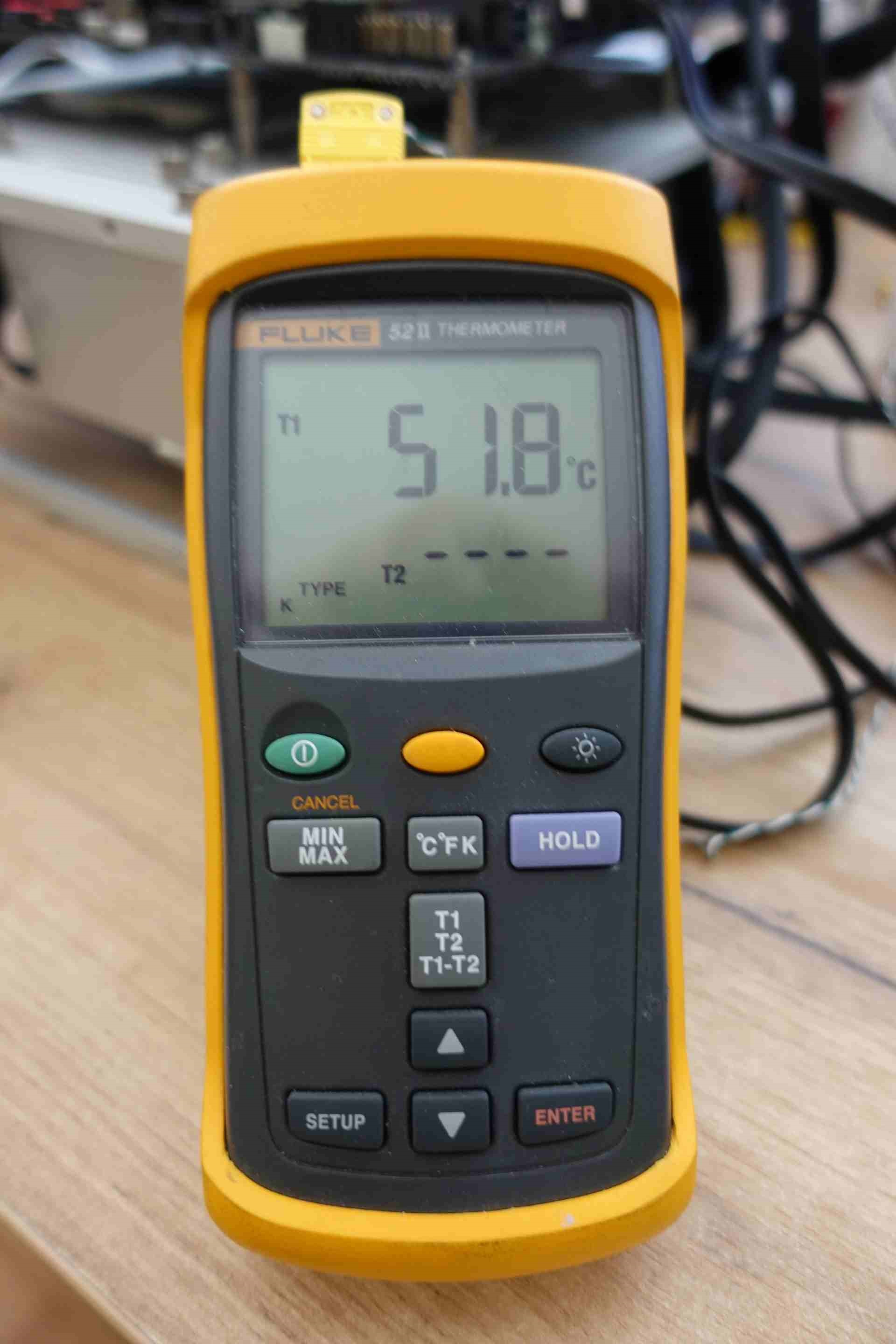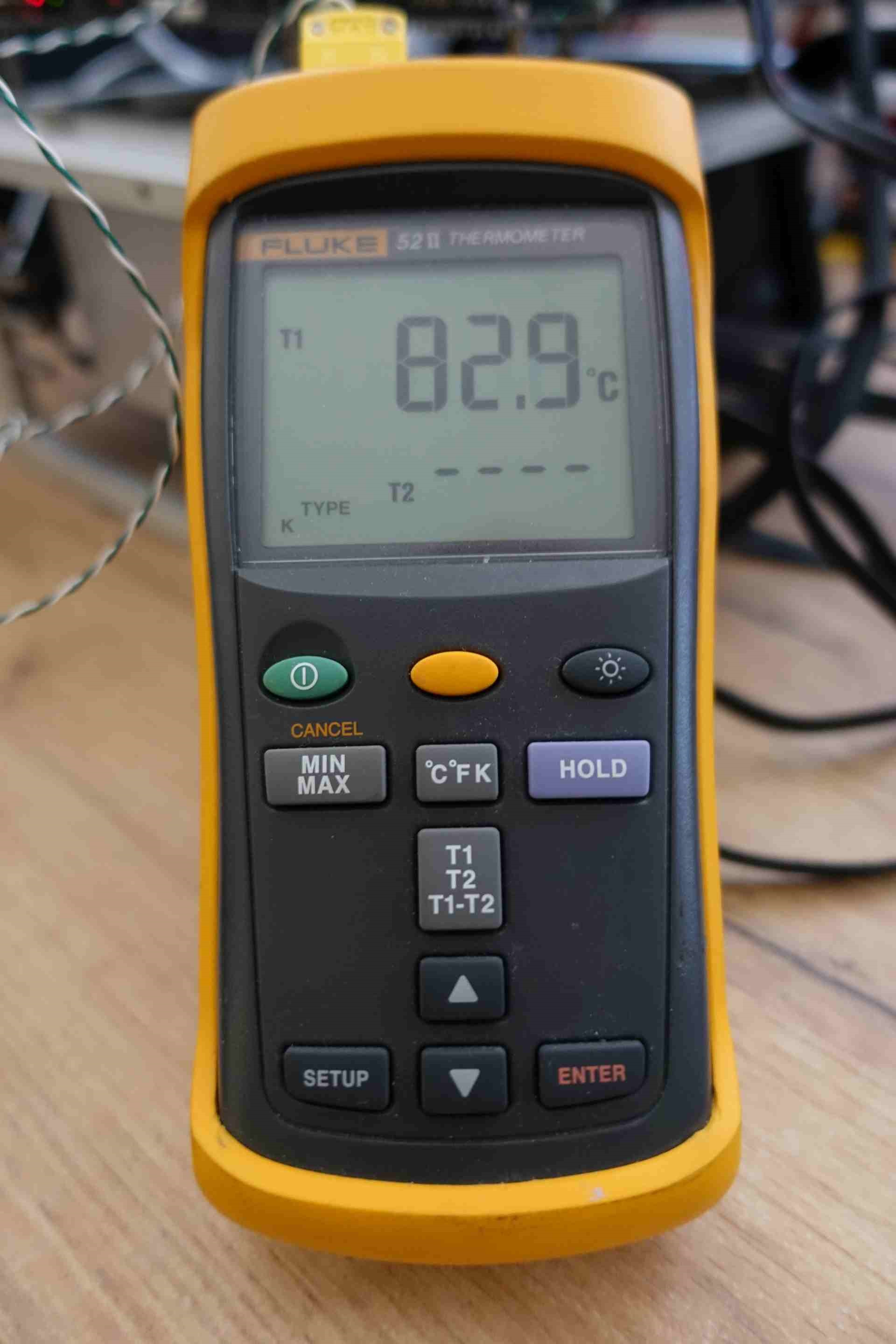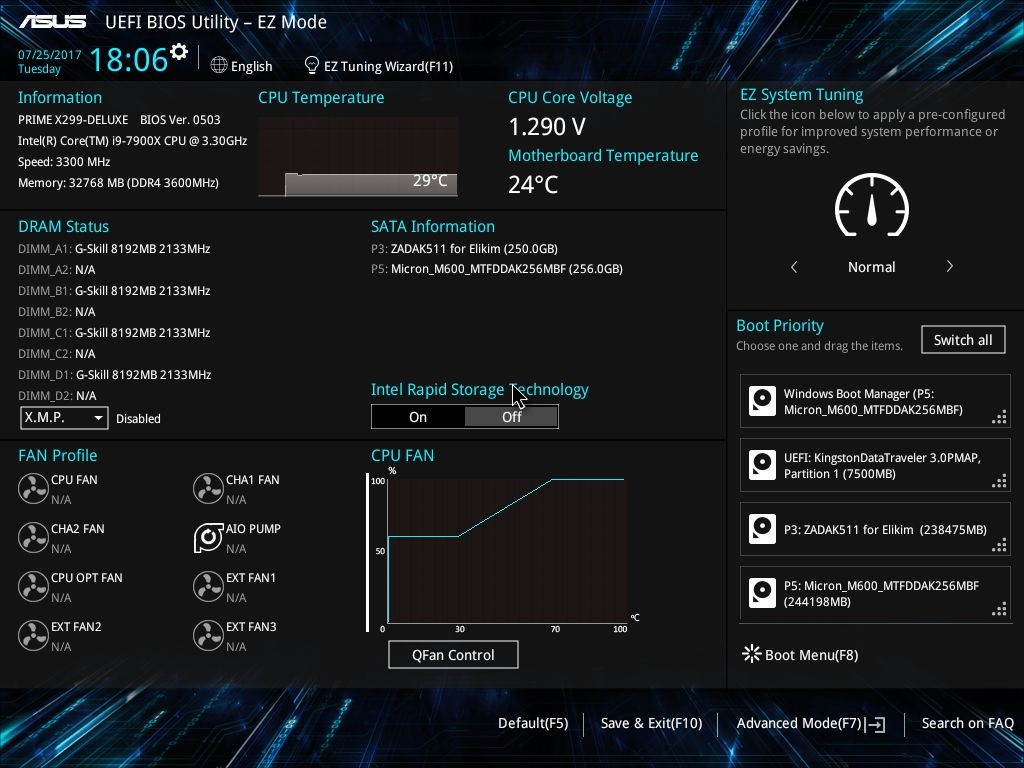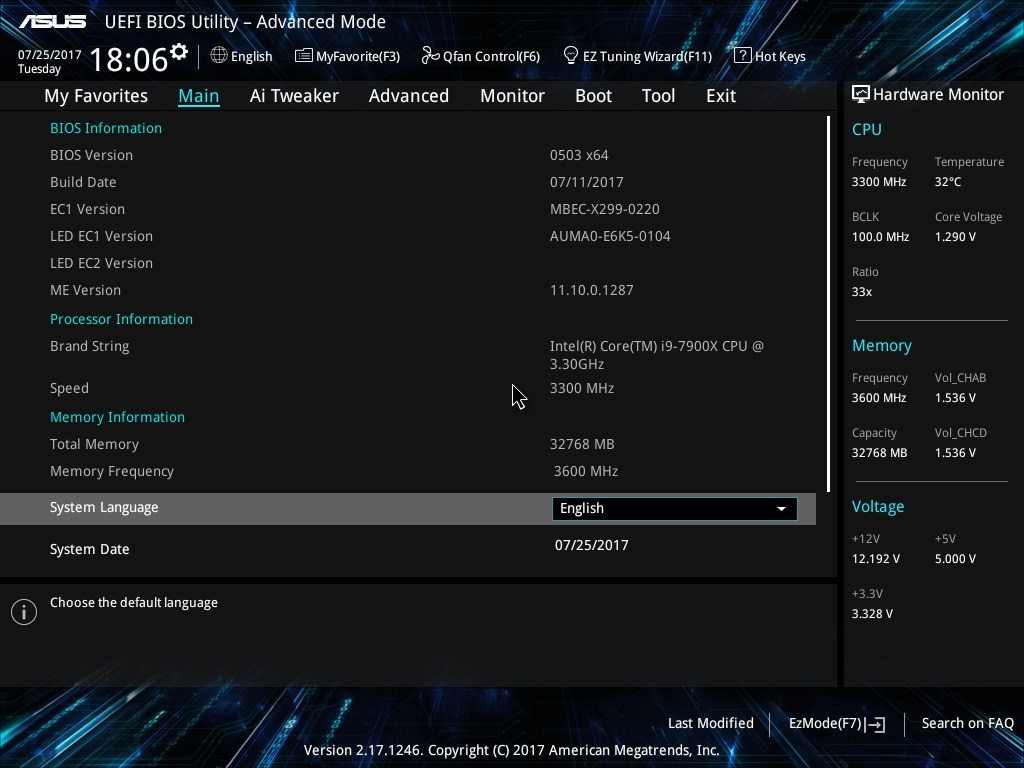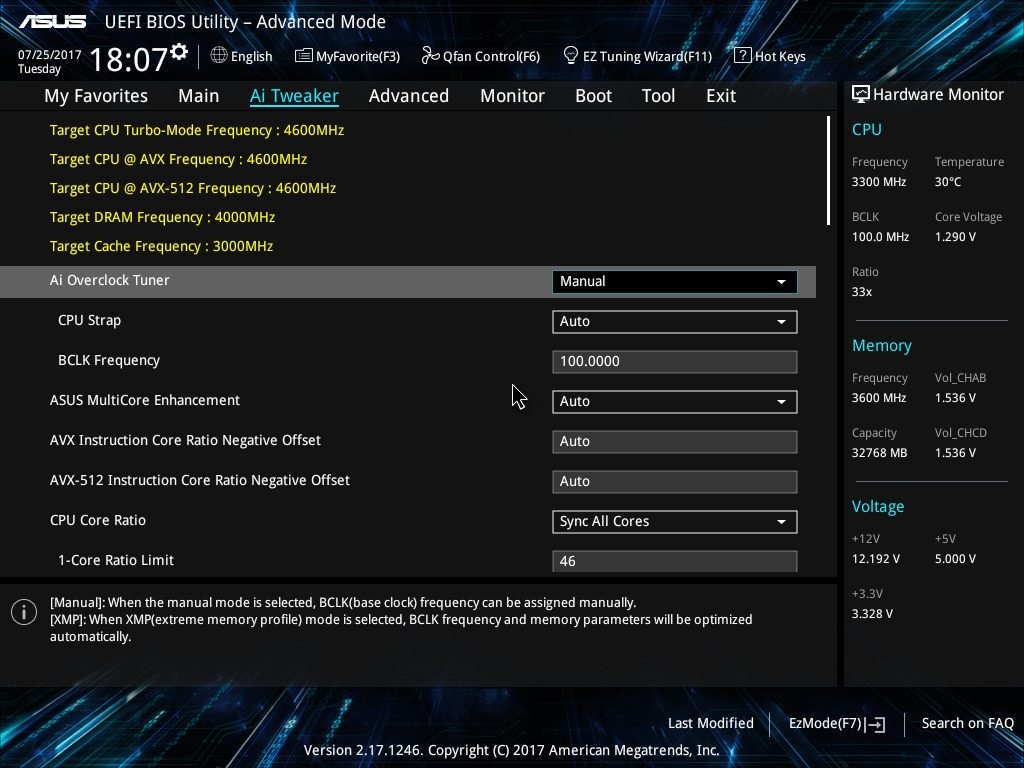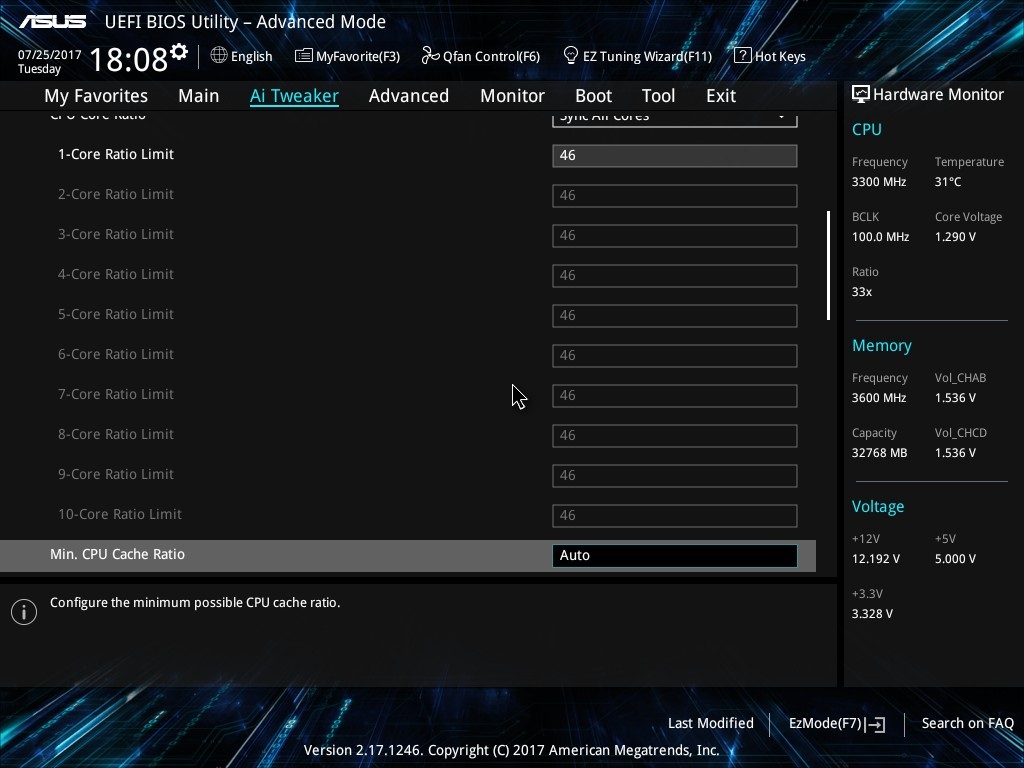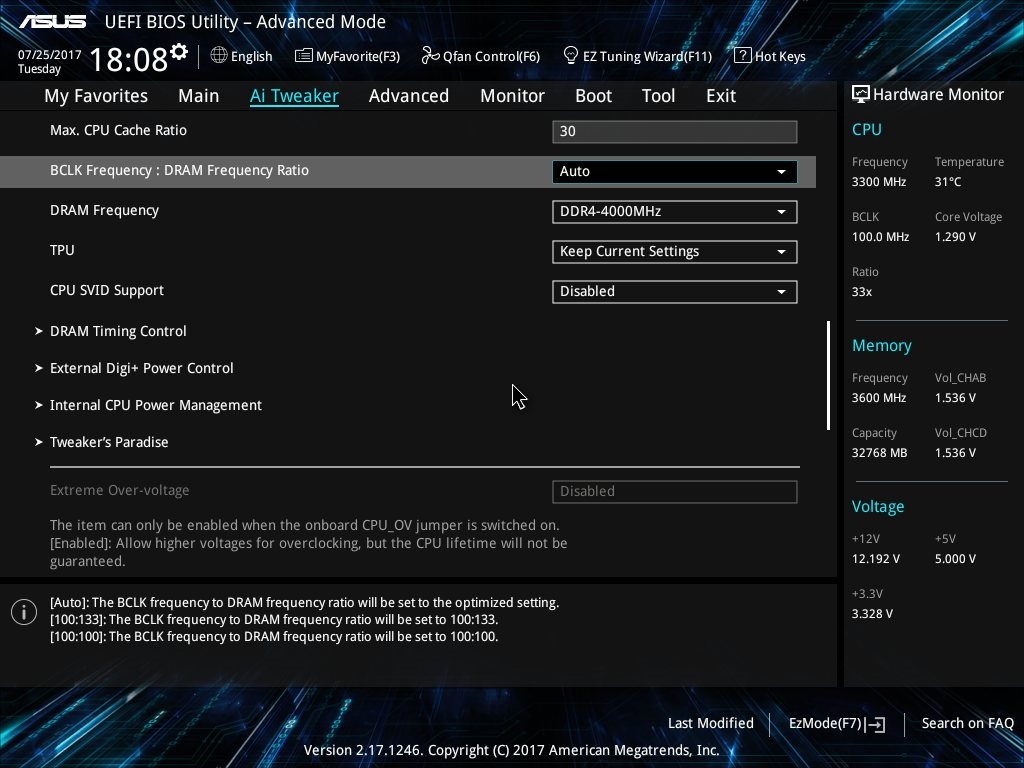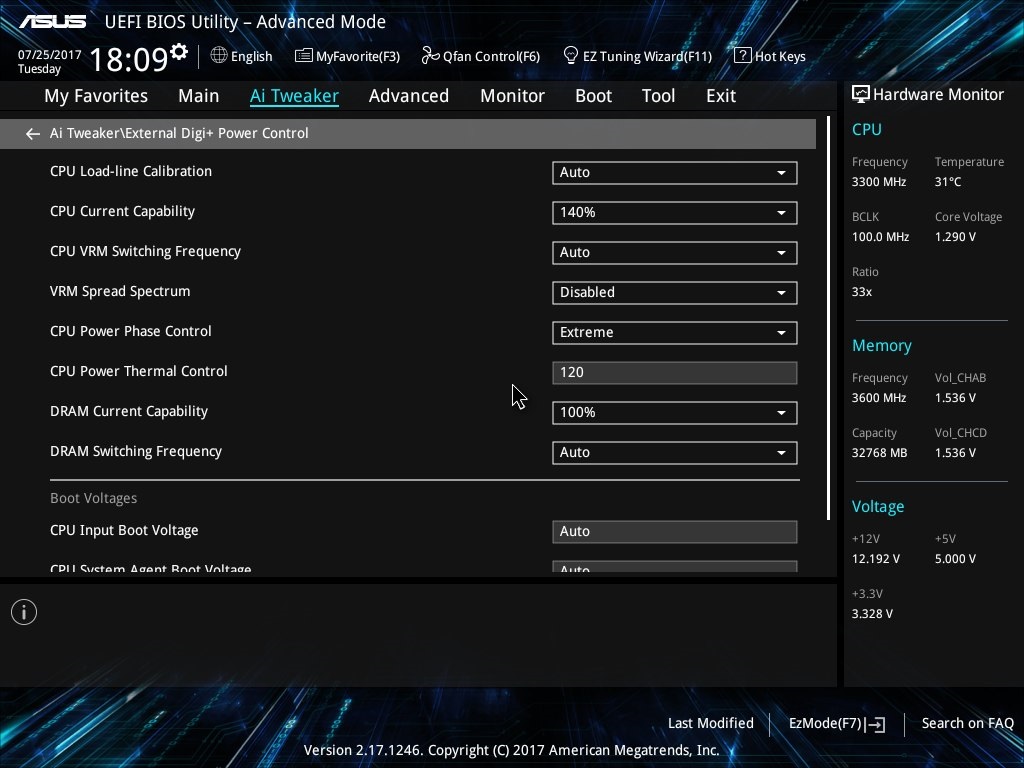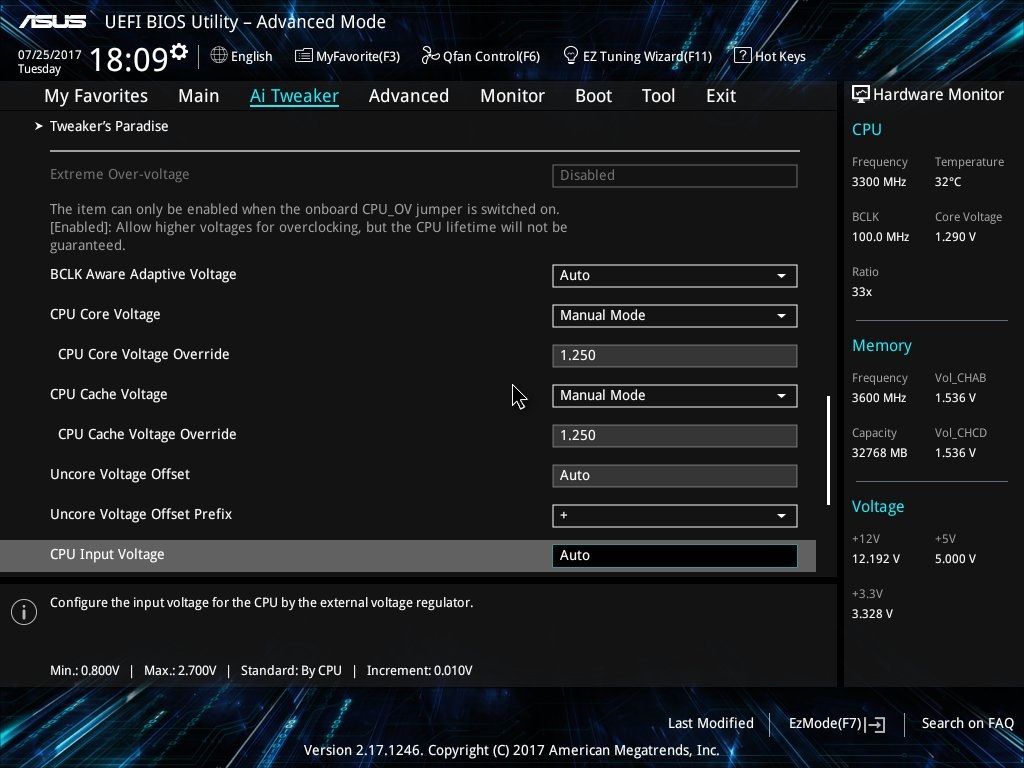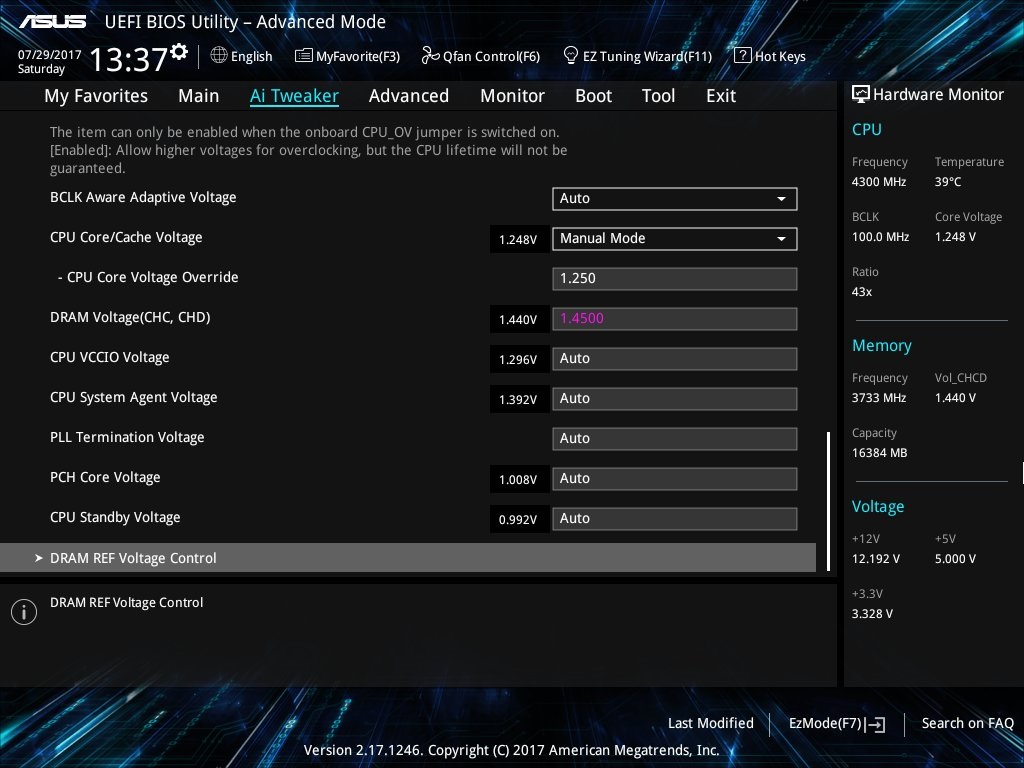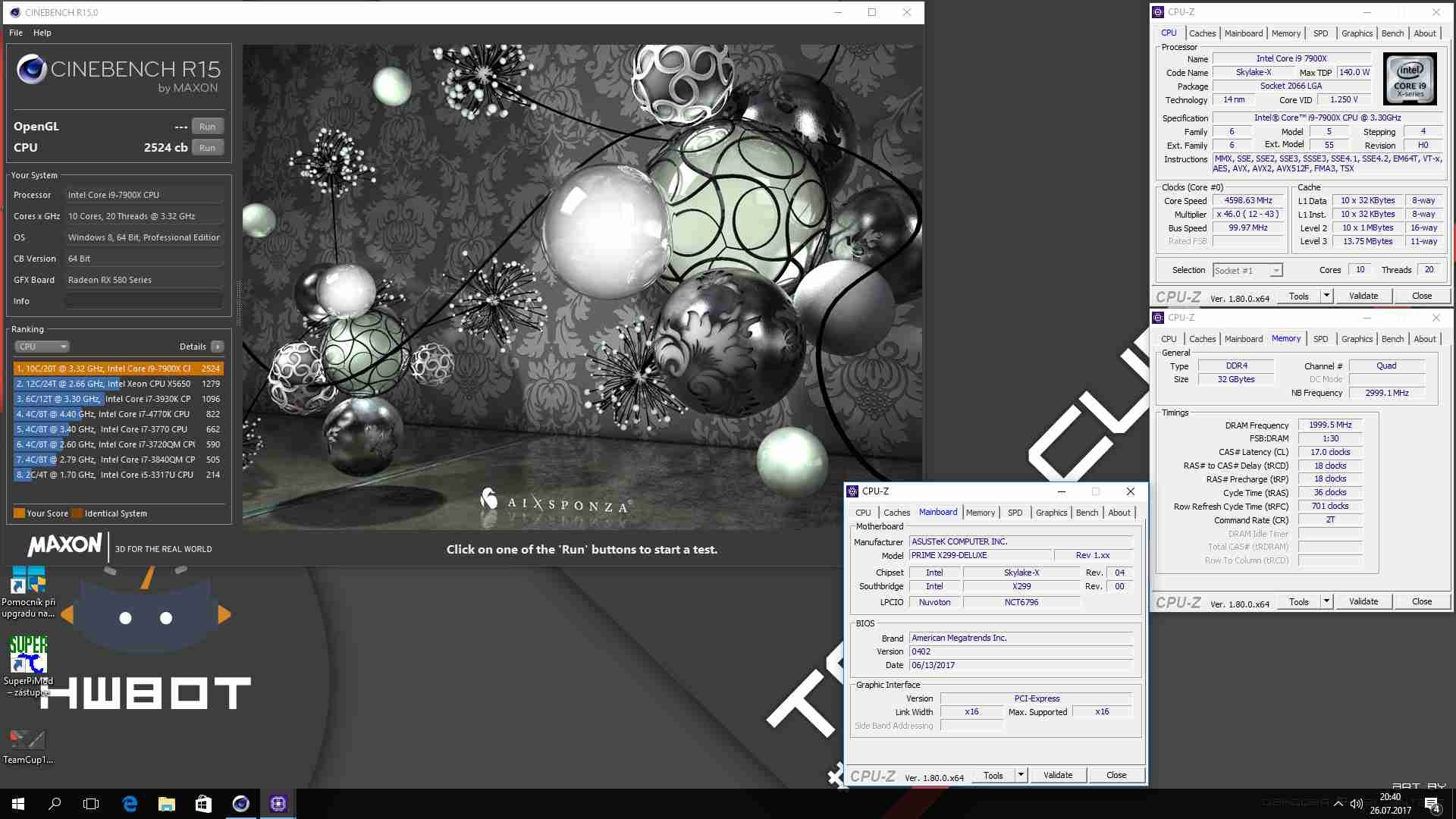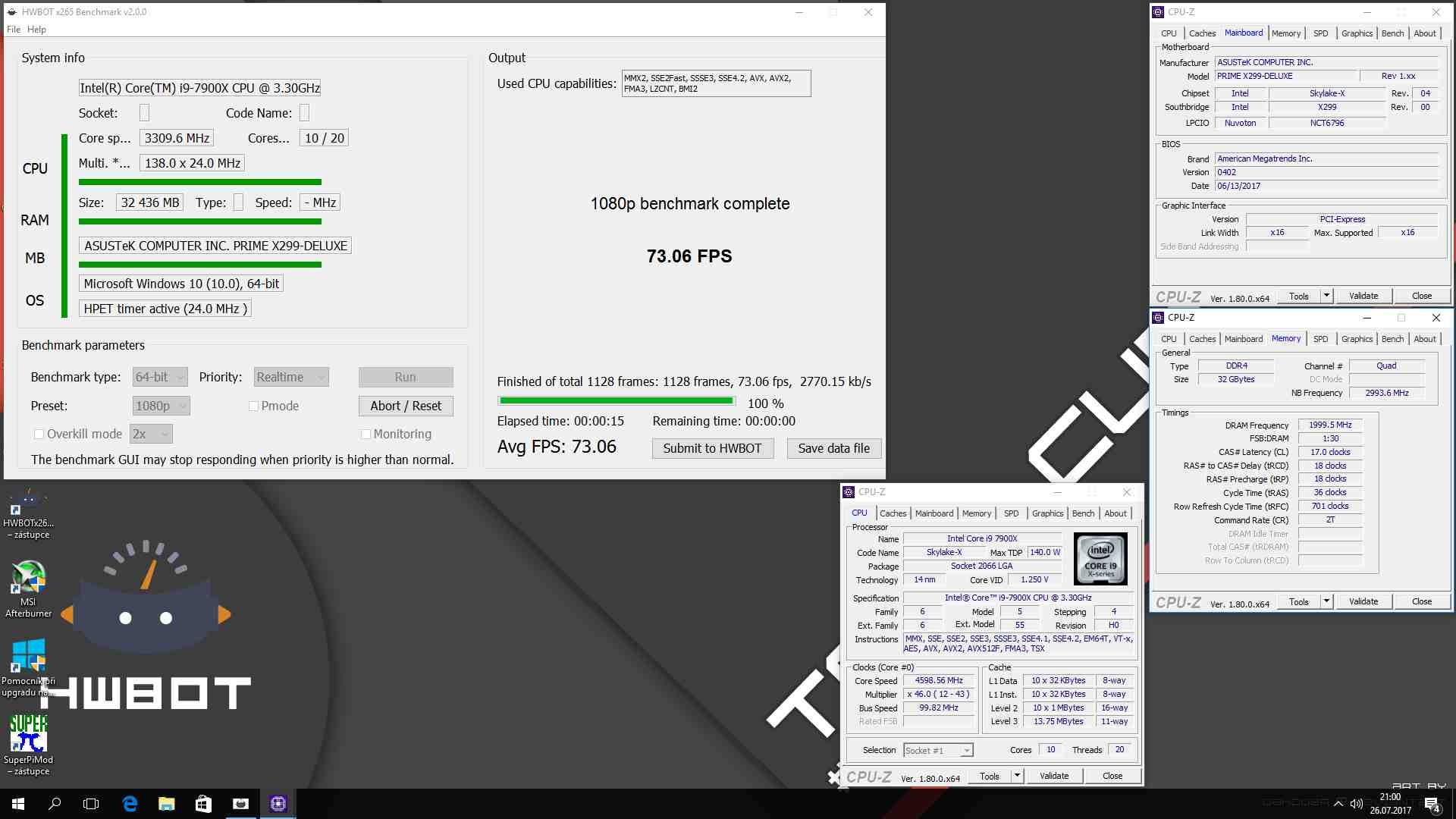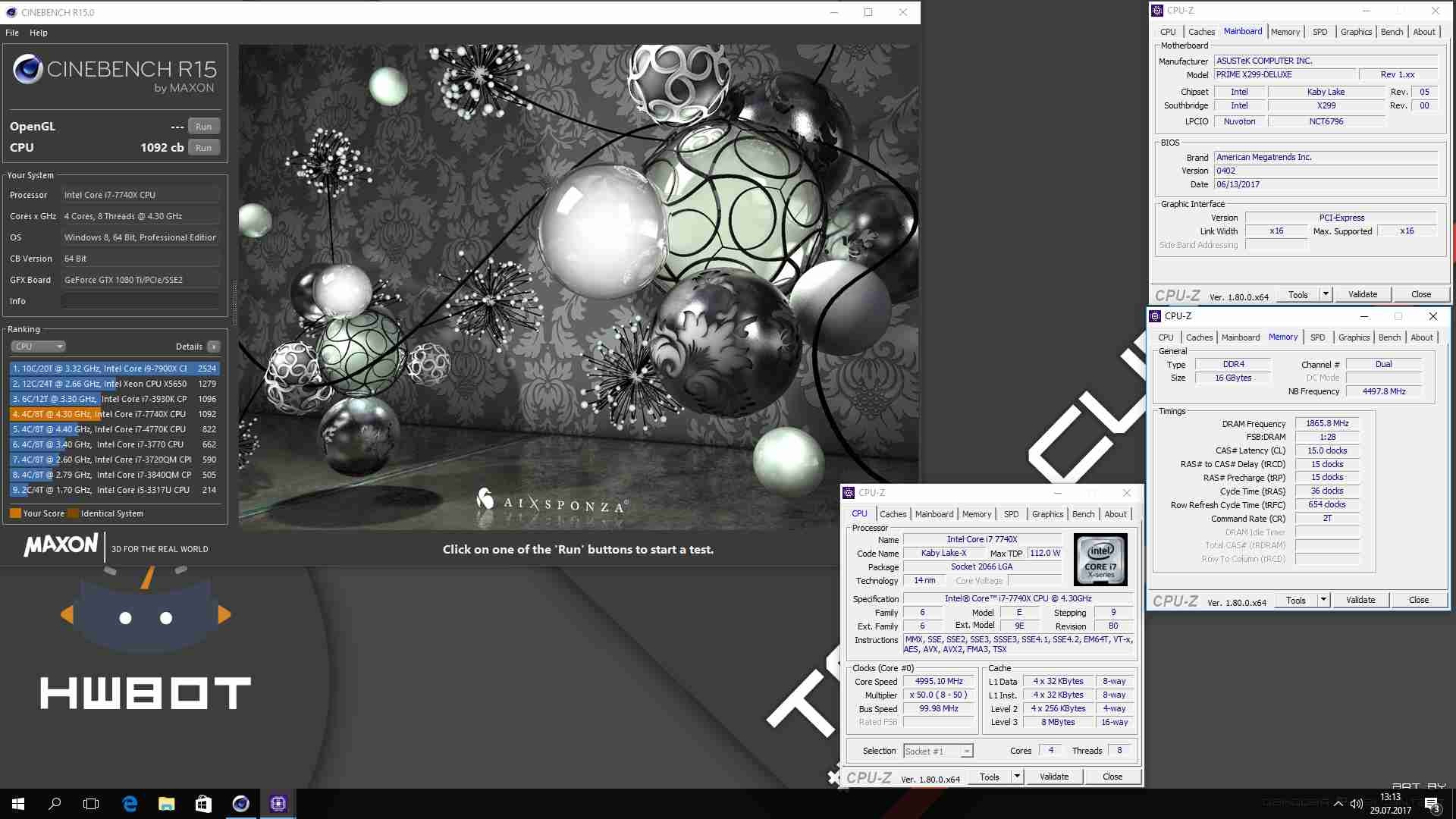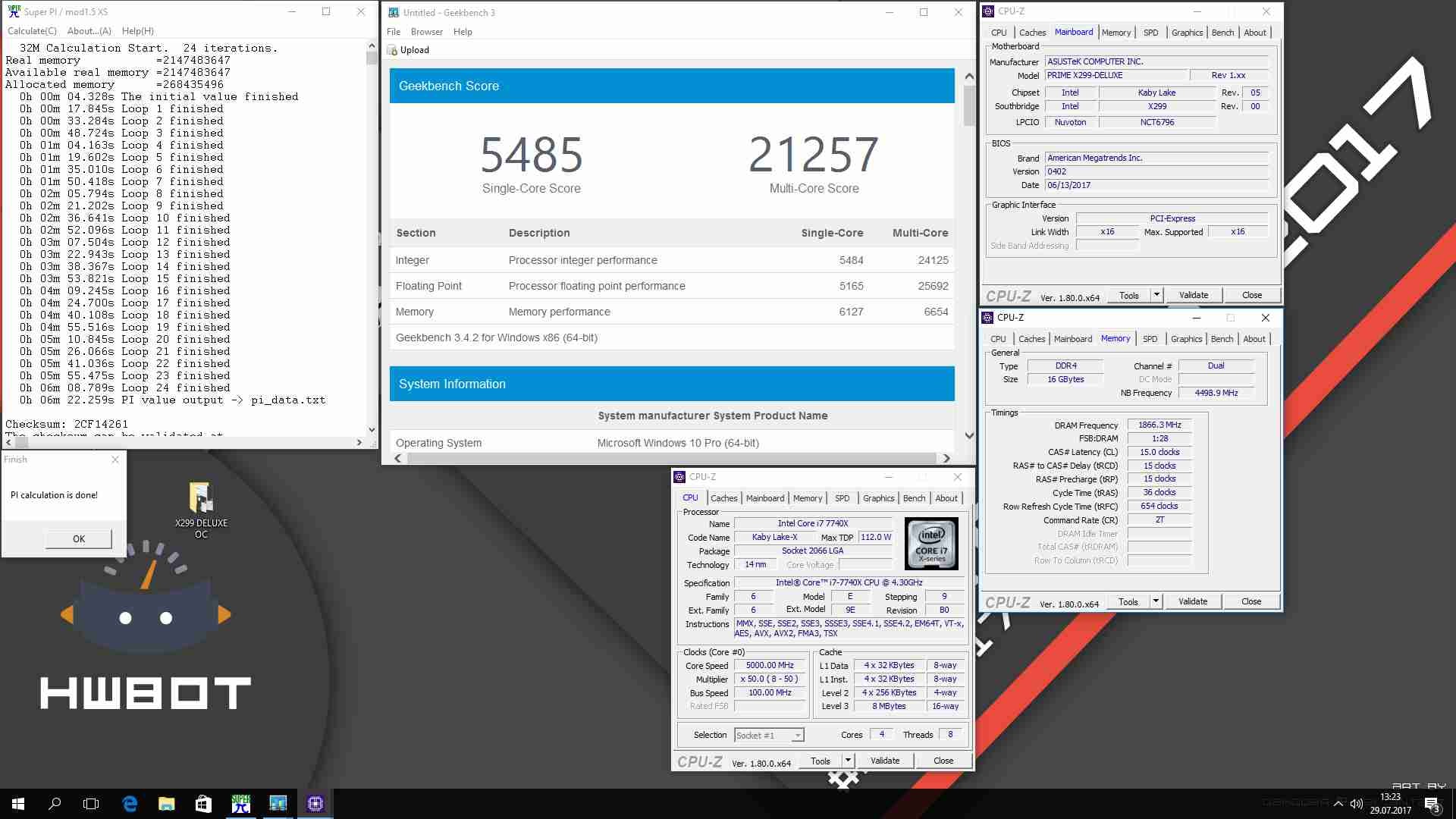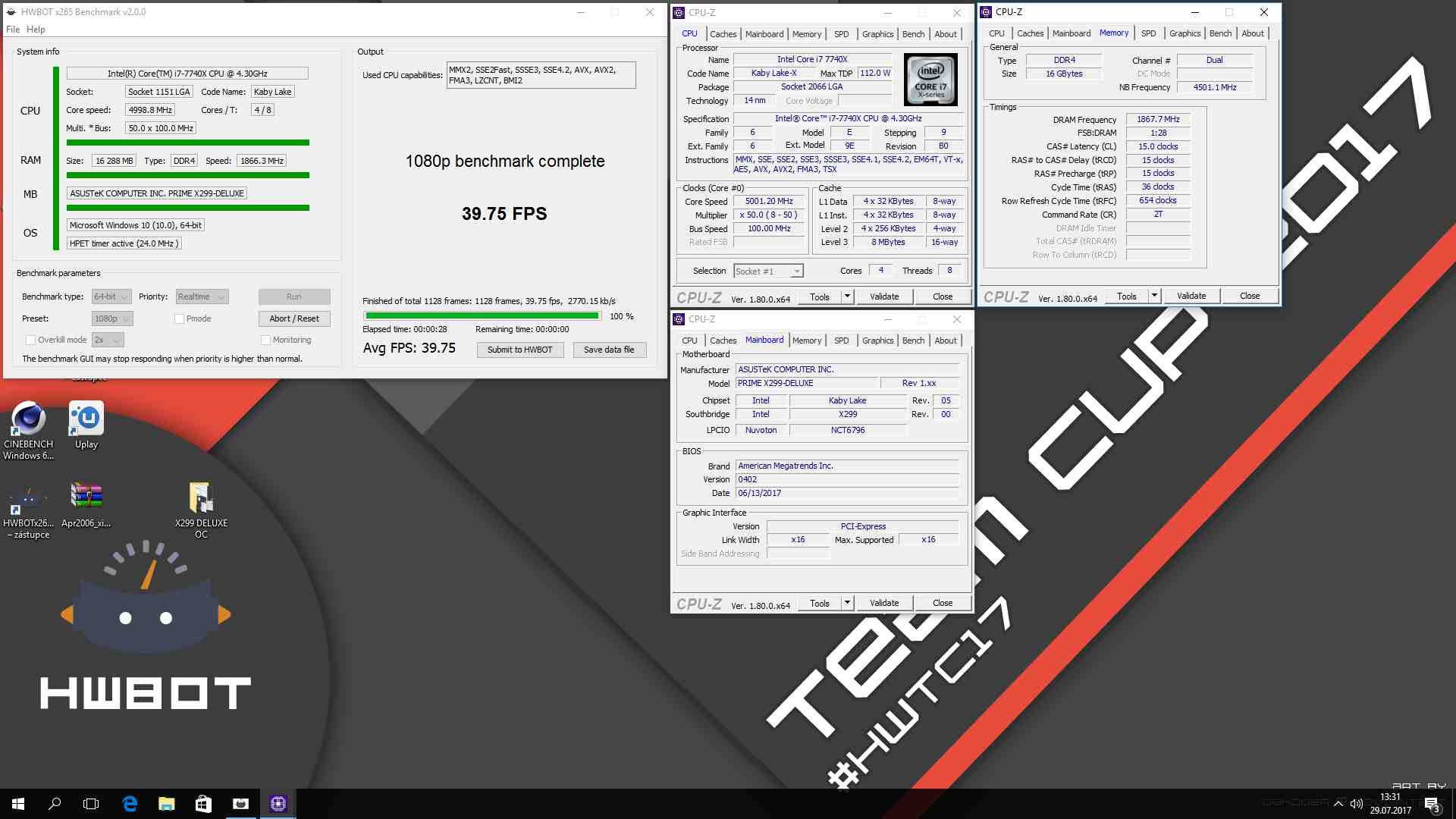ASUS PRIME X299-DELUXE (REVIEW A TESTS)

The new X299 Basin Falls platform is a bit unique. It supports two different processors with up to nine models. From a quad-core with four working threads to an eighteen-core with thirty-six working threads. It's a hi-end platform, the X99 successor for Intel Skylake-X and Kaby Lake-X. Today's review is about the ASUS PRIME X299-DELUXE motherboard. Can it handle the Intel Core i9 7900X processor?
What can you read about in the ASUS PRIME X299-DELUXE review?
- Overview and specifications of the ASUS motherboards with chipset X299
- ASUS Prime X299-DELUXE
- Unboxing and a proper look at the motherboard
- BIOS and Skylake-X and Kaby Lake-X overclocking
- Overclocking Skylake-X and Kaby Lake-X on ASUS PRIME X299-DELUXE
- Conclusion, will there be X299 v2 revisions?
Overview and specifications of the ASUS motherboards with chipset X299
| Model | Rampage VI Extreme | Rampage VI Apex | Prime X299-Deluxe | Strix X299-E Gaming | TUF X299 Mark 1 | Prime X299-A | TUF X299 Mark 2 |
|---|---|---|---|---|---|---|---|
| Form factor | EATX | EATX | ATX | ATX | ATX | ATX | ATX |
| RAM support | 8 x DDR4 to 4000 (OC) | 4 x DDR4 to 4133 (OC) | 8 x DDR4 to 3600 (OC) | 8 x DDR4 to 3600 (OC) | 8 x DDR4 to 3600 (OC) | 8 x DDR4 to 3600 (OC) | 8 x DDR4 up to 3600 (OC) |
| Multi-GPU | 4 x SLI, CrossFireX | 4 x SLI, CrossFireX | 3 x SLI, CrossFireX | 3 x SLI, CrossFireX | 3 x SLI, CrossFireX | 3 x SLI, CrossFireX | 3 x SLI, CrossFireX |
| PCIe slots | 4 x16 1 x4 | 4 x16 1 x4 | 3 x16 1 x 16 (x 4) 2 x 1 | 3 x 16 1 x 4 1 x 4 (x 1) 1 x 1 | 3x16 1 x4 1 x4 (x1) | 3 x16 1 x 4 (x 2) 2 x 1 | 3 x16 1 x 4 (x 2) 2 x 1 |
| M.2 | 1 PCIe x4/SATA 2 PCIe x4 | 2 PCIe x4/SATA 2 PCIe x4 | 1 PCIe x4/SATA 1 PCIe x4 | 1 PCIe x4/SATA 1 PCIe x4 | 1 PCIe x4/SATA 1 PCIe x4 | 1 PCIe x4/SATA 1 PCIe x4 | 1 PCIe x4/SATA 1 PCIe x4 |
| U.2 | 1 |  | 1 |  |  |  |  |
| Ethernet | Aquantia 10G Intel 1G | Intel 1G | 2x Intel 1G | Intel 1G | 2x Intel 1G | Intel 1G | 6 |
| Wi-Fi | 802.11ad | 802.11ac | 802.11ad | 802.11ac |  |  |  |
| Audio | SupremeFX S1220 | SupremeFX S1220A | Realtek S1220A | SupremeFX S1220A | Realtek S1220A | Realtek S1220A | Realtek S1220A |
| Price | - | - |
ASUS has prepared a wide range of motherboards for the X299 Basin Falls platform and Skylake-X and Kaby Lake-X processors. As I've mentioned earlier, the ASUS PRIME X299-DELUXE is the best-equipped model. Which is why it is, understandably, the most expensive. Personally, I am looking forward to the Rampage series, especially the Apex model, which will be the best one for overclocking with a pair of two DIMM slots for DDR4, which will be heaven for memory clocking.
ASUS Prime X299-DELUXE
It is obvious right from the start that ASUS PRIME X299-DELUXE for Intel Kaby Lake-X and Intel Skylake-X is unique in its equipment. This motherboard features a rich connectivity, with a 2x Gigabit Ethernet port, and Wi-Fi connectors for three antennas. Besides the classic USB connectors, the board is equipped with three USB Type 3.1 ports of the second generation type A and one type C. As is customary for a large platform, it offers four PCIe 3.0 slots, 3 of which are fortified (ASUS SafeSlot) to support very heavy graphics cards. Of course, the premium and shielded audio part Crystal Sound 3 is included. The OC DDR4 memory options belong among the pleasant innovations where the manufacturer promises up to 4133MHz with the Kaby Lake-X processors.
As another surprise, we finally get a cooling solution for the M.2 SSD drives, which, as we already know, are heat-sensitive. We will have a look at how effective the cooling is with the Samsung 960 PRO 2TB test in the practical part of the ASUS PRIME X299-DELUXE review.
The so-called LiveDash OLED display that shows real-time monitoring of frequencies, temperatures, voltages, fs, temperatures, voltage, fan speeds, or any errors if they occur is another "cool feature".
Intel VROC and ASUS Hyper M.2 X16 Raid Card
Supporting Skylake-X and Kabylake-X with two different architectures on a single socket (Intel socket 2066) is not the only advantage. The Intel VRC (Virtual RAID on CPU) which, together with Intel Core i9 offers an ultra-fast virtual SSD RAID system with support for up to 20 ultra-fast NVMe M.2 drives, is another compelling feature.
The performance of this device from ASUS lies mainly in the fact that the RAID system does not communicate over the chipset, but directly through the CPU, which, combined with ultra-fast SSDs such as the Samsung 960 PRO 2TB, can bring incredible throughput. However, this is not a cheap matter, as such system would require five of the VROC cards and a motherboard with PLX chip support. However, with a cheaper version of M.2 drives and with one of these cards, it can be a great upgrade for your workstation.
ASUS has, of course, kept the heating issue of the M2 SSD NVMe in mind with the X299 platform, and like other manufacturers, it started to put a passive heatsink on M.2 with a thermal pad for cooling purposes. With the VROC HYPER ASUS card, the whole card cover is cooling, and as you could see in the previous photo, all the drives are also cooled by an active fan.
However, you probably all know where the Achilles' heel of the RAID 0 system is. The data is not safe at all, if even a single SSD is out of service, you will lose all of the data in the driver array. Naturally, there is a solution to the problem, but it is not cheap. With a Standard HW Key, you can unlock RAID 1, and RAID 5 with a Premium key. Of course, you do not need a HW key for RAID 0. The ASUS Hyper M.2 X16 card is unfortunately not included with the ASUS PRIME X299-DELUXE and must be purchased separately.
Unboxing and a proper look at ASUS PRIME X299-DELUXE
The packaging is bulky, and since this is a model with the widest range of equipment, the motherboard comes with a lot of accessories. In the box, you will find a Thunderbolt PCIe card, an external FAN header for connecting additional fans, an SLI HB bridge, a 3 way SLI bridge, Wi-Fi antennas, a manual and a DVD with drivers, an IO shield, and the various wiring you'll need for the board options.
And now, let's have a look at the whole ASUS PRIME X299-DELUXE motherboard with components. The biggest innovation is probably the M.2 slot cooler. I have purposely measured the differences between the Samsung 960 PRO 2TB under load with and without passive cooling (more in operating features). We will also have a look at the power phase design.
One more look at the board without all the covers, plastics and heatsinks. As you can see, the lower left audio section is separate due to interference from other components, PCI-e slots are fortified due to heavy graphics cards that are especially weighty due to the full-cover water blocks.
The ASUS PRIME X299-DELUXE power phase design is composed of 8x IR 3555 with a total theoretical power of 480A. Since the Skylake-X processors are really "big eaters" and the power phases heat up a lot, the real power may be around 250-350A depending on the temperature. What temperatures the supply reached with the overclocked Intel Core i9-7900X is shown below.
The back side, where the IO shield is, is quite richly equipped. First on the left is the USB Flashback button. This is a very handy feature that can flash the BIOS even without the need for a built-in processor and other components. It is followed by three Wi-Fi connectors, two Ethernet connectors, four USB 3.1 ports, another four USB 2.0 ports, the lowest of which supports USB flashback, a trio of USB 3.1 ports of the 2nd generation type A and one USB-C 3.1. And a classic 8-channel audio with DTS support.
The ASUS PRIME X299-DELUXE is equipped with on-board buttons to turn on the motherboard (build) and to restart it. The red CR_CMOS button is used to reset the BIOS values to their original settings and MEM OK! is there to overcome DDR4 setup problems. The EZ_XMP switch serves to switch to the XMP DDR4 RAM profile without having to visit UEFI. Of course, the self-diagnostic Q-CODE POST LED display is included for running diagnostics in the event of an error.
The Motherboard Performance Features - The Power Supply and Cooling of M.2 SSD Drives
You have all heard that the X299 platform has some problems. Well, it does and doesn't. The current motherboards that can be purchased have only 8 phases for powering the processor, and that simply isn't enough for the 10-core i9-7900X if you want to do some overclocking. This is due to the fact that the poor power phase design is very hot and thus decreases its efficiency. I have purposely measured the temperature on passive VRM.
To measure the temperature, I've used a high-end, professional and very expensive Fluke 52 II, which I use for extreme clocking with liquid nitrogen and high-quality type K thermocouples from Omega. I attached the probe to the passive VRM, and to improve heat transfer I added the Thermal Grizzly Kryonaut thermal paste. The first figure shows the cooler temperature after 10 minutes in Prime95 at the 128K FFT setting without direct airflow to the passive cooler. The second figure shows the temperature after the Noctua NF-A12 PWM fan is in the immediate vicinity. So, it depends mainly on how much you overclock, but in any case, I recommend direct fanning of the passive power supply. The i9-7900K was overclocked to 4.6GHz at 1.25V.
The heatsink on the ASUS PRIME X299-DELUXE has surprised me. I tested the Samsung 960 PRO 2TB in Crystal Disk Mark in sequential reading/writing, which, according to my findings, was the part of the test that caused the most heating. Without any additional passive coolers, the temperatures were critical. For some reason, I was beyond the limit of thermal throttling. As soon as the motherboard had its own passive cooler, the temperatures stabilised at about 55°C. Now, let's have a look at the BIOS options.
BIOS and Skylake-X and Kaby Lake-X Overclocking
In this chapter, we'll showcase the ASUS PRIME X299-DELUXE BIOS and we'll go over overclocking as well, which will serve as a guide to both Kaby Lake-X and Skylake-X processor clocking. So we'll have a look at the i7 7740X and i7 7900X as the most powerful models of these architectures.
The first thing you will encounter after joining UEFI, will be the so-called EZ Mode - a simple mode. We will mainly be interested in Advanced Mode, which you can get by pressing F7. In EZ mode, you can find the smoothest overview and basic functions that can be set from there.
UEFI ASUS PRIME X299-DELUXE with the Skylake-X processors
The first entry on the UEFI motherboard ASUS PRIME X299-DELUXE reports basic system information such as the BIOS version, which processor model is mounted on the socket, and so on.
The following Ai Tweaker section contains all the important settings we'll need to clock the processor and memory. Below the yellow summary of the information that tells you about the currently set frequencies, there is an option called Ai Overclock Tuner, which can be set to Auto, Manual and XMP. If you are more advanced in clocking, you can go straight to Manual, if you don't know much about clocking DDR4 RAMs, I recommend "jumping into" the XMP mode that takes care of setting frequencies and timing, even if the values are very conservative and less effective concerning timing.
The BCLK Frequency is the base clock multiplied by the multiplier for the resulting core clock, which is found in the UEFI as the CPU Core Ratio. The easiest way is to set this option to Sync All Cores, which ensures that BCLK X CPU Core Ratio (100 X 46) will apply to all cores and therefore, they will all operate at a frequency of 4600MHz. An important feature is the AVX Instruction Core Negative Offset, along with the AVX-512 version of this feature, which uses a smaller multiplier to connect AVX instructions. This is because the thermal load on the processor greatly increases when working with AVX instructions, so it is often necessary to operate on a lower clock than during non-AVX work.
Here is a list of all the other cores that are synchronised to 4600MHz by the multiplier. At the bottom, we can see the clock of the CPU Cache, where I usually leave the minimum clock on Auto, but keep the maximum value fixed.
As I've mentioned above, I always set the Cache clock, i.e. the multiplier that multiplies the BCLK clock, because the Cache affects the processor's performance. I have already encountered instability with more than 30x (3000MHz). I set the DRAM frequency, as the RAM clock, at 4000MHz. Although, I must admit that after a long struggle with timing I gave up on the timing adjustments even though I don't normally do that. The reason is that, even if it is a common thing when tampering with timings, the operating system may crash. This time, Windows 10 crashed without me even trying, it happened several times in a row, and it was always due to tinkering with timing. The problem was always with 3D applications when the CPU clocking didn't keep and therefore, the GPU load wasn't stable either. That's why I advise you to leave timing for later when we get updates in the form of newer BIOS or Windows updates.
In addition, always switch off SVID for clocking purposes, you need to set it to "Disabled".
On the way down in the Ai Tweaker on the UEFI ASUS PRIME X299-DELUXE, you will find the External Digi+ Power Control subsection. This is the setting of the power phase design. If you leave the CPU in Default or you will only do a little bit of overclocking, you do not need to worry about these setup options. For advanced clocking, it is advisable to set the options the way you can see them in the picture. Without them, the i9 7900X, for example, will throttle. The power phase design heats up and uses more power when running in full mode (Extreme), but it is more efficient, and you can achieve better clocking at a lower voltage. Of course, I have to remind you that you are clocking at your own risk and beyond the specifications set by the manufacturer, so be careful. As far as clocking advice goes, I'm not responsible for any damages you do to your hardware.
We are at the bottom of the Ai Tweaker where the individual voltage values are set. The CPU Core Voltage has an Auto, Offset, and Manual setting. I personally recommend working with Manual. You can clock the best in this mode. Let's start with the smaller values, the 1.25V for i9 7900X are quite difficult to cool. The voltage for the CPU cache is set the same way. The CPU Input Voltage is the voltage for the external regulator, and you can leave it on Auto unless you are turning off a BSOD-free board. If the system keeps switching off, you can try adding values above the Auto settings.
DRAM Voltage is a setting for memory modules. If you turn on the XMP profile, the motherboard will set the voltage itself. CPU VCCIO and CPU System Agent Voltage will only be used when you try to push the OC RAM to the maximum, but I recommend waiting for an OC board like Rampage Apex, which will be suitable for such tinkering, to do that. Now we will talk about what UEFI fitted with the Kaby Lake-X processor looks like.
UEFI ASUS PRIME X299-DELUXE with the Kaby Lake-X Processors
The difference in BIOS settings between Kaby Lake-X and Skylake-X is not critical. If you've encountered ASUS motherboards with a smaller 1151 platform and a Z270 chip, you will pretty much know your way around.
In fact, the only major difference between Skylake-X and Kaby Lake-X is that Kaby Lake-X has a shared core and cache voltage, while you set both of those separately for Skylake-X. Kaby Lake-X is also a dual-channel platform regarding RAMs, so we only set the voltage for the C and D channels, and we only set up the memory on the right-hand 24-pin ATX.
Clocking Skylake-X and Kaby Lake-X on the ASUS PRIME X299-DELUXE
Platforms with X chipsets have always been the most suitable for clocking, and X299 is no exception. We have discussed the BIOS setup in the previous chapter. Now, we will look at some results and initial stability regarding both the Core and Cache, but also RAM. Remember, the X299 Basin Falls platform is not a "lightweight" and it heats up a lot, sometimes it heats up like hell. Therefore, the basis is adequate cooling and fanning the power supply because the VRM really can't handle cooling an i9-7900X.
Overclocking i7 7900X at 4.6GHz with RAM at 4000MHz
As I always say, for the initial stability test, I recommend Cinebench R15, as it is a moderate test without AVX, and you can get a good idea of what kind of processor you have. For your information, what I consider a good processor for Skylake-X is 5GHz at 1.25V for this test. But this piece of i9 7900X needed 1.29V at 4.9GHz and even I could not handle cooling more. 1.25V is already on the edge of a powerful custom loop, but we have to keep in mind that IHS is not soldered to the chip case and there is a pretty rubbish thermal paste.
Other tests I perform are GeekBench 3 and SuperPI 32M. GeekBench 3 verifies both the initial stability of both the core and the cache, as well as RAM since some tests are really demanding on the operating memory. The SuperPI 32M is a benchmark for single-thread applications and benefits most from an efficient OC RAM. If there is even the slightest RAM instability, the benchmark will show an error. It passed both tests three times without a problem, which means that the Skylake-X memory controller has no problem operating with RAM even at a high clock like 4000MHz.
HWBOT H.265 is a bit of a "different league" regarding the load. The Benchmark works with AVX instructions that give the processor a tough time. Even under these conditions, the test was repeatedly stable. HWBOT H.265 encodes video under the H.265 codec, which is becoming increasingly more popular due to its excellent data compression and bitrate conservation.
Overclocking the Intel i7 7740X at 5.0GHz and 3733MHz
The same test as for Skylake-X. This i7 7740X is a pretty decent piece, and as you will see with HWBOT H.265, it works with the demanding AVX instructions. 1.25V was more than enough, although the CPU-Z did not show me the value for some reason.
The memory was set to 3733MHz, despite the fact that I had it fitted with a 4266MHz kit, this hardware combination wouldn't work with more. I won't say that this is a platform limit, definitely not, but from an objective point of view, this motherboard is a press sample, and this is the first BIOS version, so with the next updates, I'm expecting improvement in terms of timing.
And finally, I used the HWBOT H.265 test with AVX instructions again. As for overclocking, the Kaby Lake-X i7 7740X is a very interesting processor, although I will wait with proper "hardcore" overclocking, including clocking on liquid nitrogen, for suitable motherboards such as ASUS X299 RAMPAGE APEX and ASRock X299 OC FORMULA. This piece of tech worked well even on a higher clock, I can tell you that 5.2GHz with AiO or a high-quality air cooler would not be a problem. Since this topic is close to my heart, and this review could not fit it all, we will put clocking Skylake-X and Kabylake-X in two separate articles.
Conclusion, or will there be X299 v2 revisions?
The ASUS PRIME X299-Deluxe was the first in sight with the arrival of the new Skylake-X and Kaby Lake-X processors. Personally, I tested it on all 5 existing processors for the 2066 socket. Since I'm mainly a clocking fan, it's not a model for me. But demanding users who like Thunderbolt, 2x Ethernet port, a lot of USB ports including great processing power, will definitely enjoy this motherboard.
The problem lies with the Intel Core i9-7900X processor, where the 8-phase power design can't really keep up if you start clocking. And why not start clocking when it comes to an Extreme platform that is always about the ability to get extra power free of charge just by clocking. What I did not like was the RAM tuning timing-wise. However, the motherboard with Skylake-X did not have a problem working at 4000MHz effectively with DDR4 memory modules using conservative timing. Generally speaking, however, it is a new platform, and as is customary, new platforms need some time mainly for software, and sometimes even for hardware, so it is quite possible that there will be further revisions that will have 10-12 power phases for the processor. The information I have so far say that the X299 Dark from EVGA and ASRock OC FORMULA should have 12 power phases, which should be enough for the i9-7980XE 18-core monster.

Pros
- Great equipment
- Thunderbolt PCI-e card
- Excellent connectivity (2x LAN 3x Wi-Fi)
- Decent OC RAM (4000MHz)
- Effective cooling of M.2 SSD (up to -30°C)
Cons
- Insufficient power for processors i9 in OC
- The BIOS has its faults
- Price