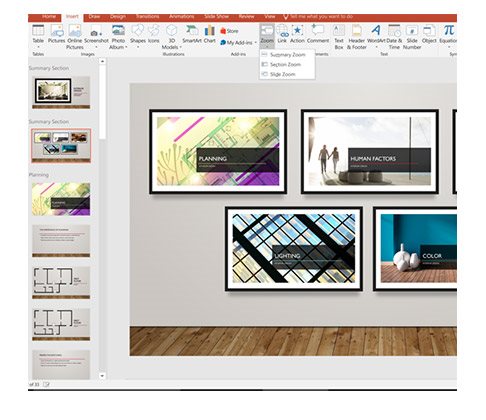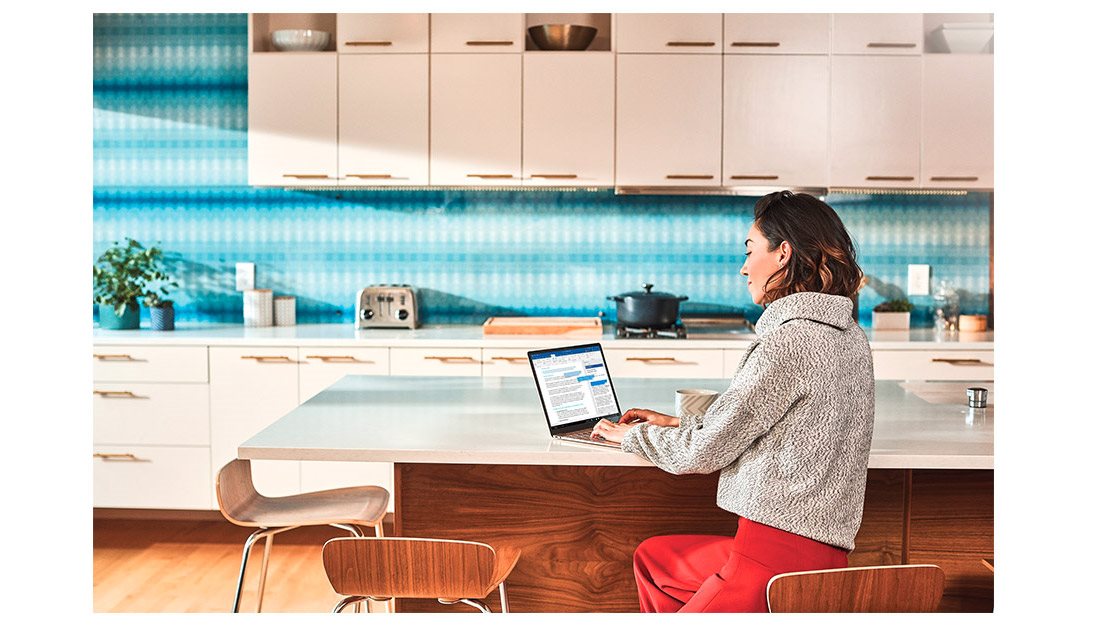Dobrý den, jak velké je úložiště OneDrive při zakoupení tohoto produktu?
What' s in Microsoft Office 2019 Professional for home and commercial use?

No alternative text for the photo!
Key features of a Microsoft Office 2019 Professional license for home and commercial use?
- One-time purchase for 1 device
- Requires the current version of Windows 10
- Includes Word, Excel, PowerPoint, Outlook, Publisher and Access
- Installation is possible on 1 personal PC with Windows 10
- Includes 60 days of free support from Microsoft
- Licensed for home and commercial use
Excel in Office 2019 Professional
Excel in Office 2019 enriches your presentations with better scaling, new chart types, and other features designed to help you use your data to report and identify trends and opportunities. In addition, you can use a timeline visual graph to display a sequence of events in chronological order along a linear timeline.
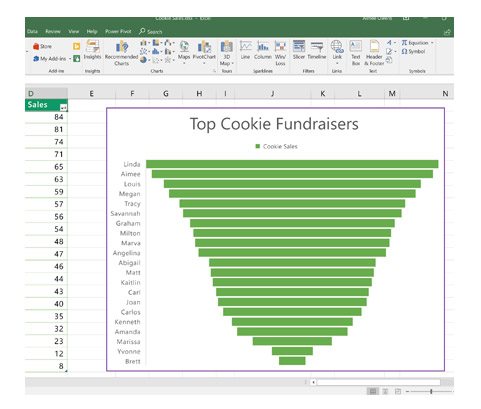
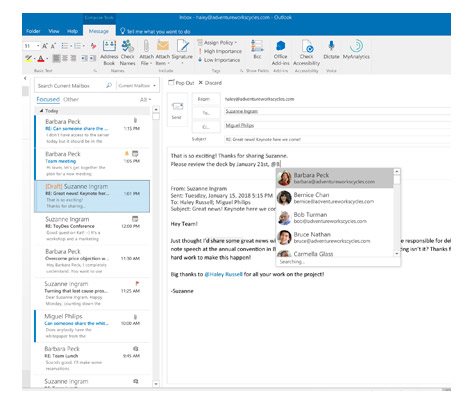
Outlook in Office 2019
Outlook 2019 offers attractive new smart features. You will achieve better results with them. For example, you can highlight your most important contacts by adding an @ to their name in emails or calendar entries, easily verify travel reservations and package deliveries, and prioritize your most important messages using the priority inbox feature.
Magnifier in PowerPoint 2019
With the magnifying glass function, you can take your interpretation to a whole new level by introducing a linear interpretation using interactive images. The magnifying glass function provides more flexibility and allows you to continue the explanation without leaving the presentation mode . This will keep the listeners more focused and the effect of zooming in and out.