jaky je rozdil mezi OEM a klasickým W10?

The Start menu is back
A well-known but improved environment
Windows 10 offers a familiar environment and ease of use. In many things, including the Start menu, it resembles Windows 7. It quickly launches and awakes from sleep, has more integrated security features to protect you, and is designed to work with the software and hardware you already have.

Central location for favorite content
New Windows Store
Introducing the new Windows Store - a shopping environment unified for all Windows 10 devices. Browse it on your computer, tablet, or phone and simply download great (free and paid) digital content, including apps and games.
Let go of it fully
Windows 10 is the best combination of the Windows operating system, as you know it, but with a whole host of enhancements that you fall in love with. At the same time, you will enjoy the maximum interconnection of computer, tablet, or smartphone work.

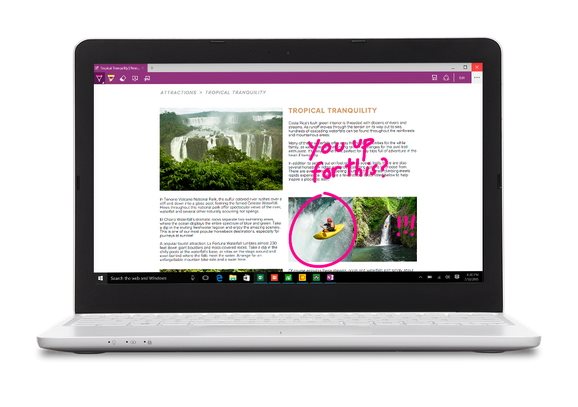
Web exactly according to your ideas
Windows 10 includes a brand new browser called Microsoft Edge. This is a brand new browser with which sharing, browsing, searching and online activity is a matter of play. Easily allow you to share websites with others and read content without unnecessary distractions.
Xbox is coming to Windows
Get the biggest Xbox options in Windows 10 with the best of Xbox Live. Start recording your game in seconds, rival against console players, and stream from Xbox One to any Windows 10 computer anywhere at home.


You literally have your password
You can have content on any device, but Windows only gives you a true customization. Windows Hello helps your device verify and recognize your identity based on your status (presence). It offers you a higher level of security, more comfort and even nice greetings.
Great integrated applications that work on all of your devices
With Windows 10, great apps are preinstalled, including Maps, Photos, Mail and Calendar, Music, Movies, and TV shows. These applications use OneDrive to back up your information and seamlessly sync with Windows 10. Everything you need is always handy.
Additional information:
License Details:
- Product: Microsoft Windows 10 Home
- Data processing: 64-bit
- License: OEM with DVD installation media, non-portable to other PCs
- Downgrade to any lower version of Windows is not possible
- Location: CZ
System Requirements:
- Processor: 1 GHz or faster
- HDD / SSD free space: 20 GB
- Screen resolution: minimum 1024 x 600 pixels
- Video card: DirectX 9 or later with WDDM driver
- Touchscreen requires a touchscreen computer
- Internet access
- For some features, a Microsoft account is required
Notice:
This OEM license is for "System Builder" and after installing it becomes part of a computer and can not be transferred to another computer. In the case of a purchase, you must comply with the terms of the Microsoft OEM System Builder that are printed on the product packaging. You accept these conditions by opening the package. You can also purchase the product with a new computer or with the following components that make up a working computer (motherboard, processor, memory, hard drive, and computer case including power supply). The OEM product and the computer or components must be included in the Common Purchase Document.










































































































































































































































































































































































































