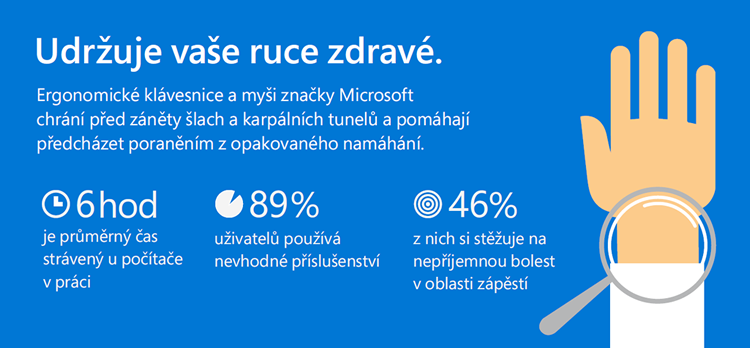Dobrý den, funguje myš pod Windows 10? V popisu o W10 není zmínka. Děkuji.
A unique mouse for Windows
Microsoft Sculpt Comforort Mouse is a stylish wireless mouse designed specifically for devices with Windows 8. The confirm function is performed by the Windows button on the left side of the mouse, which can also facilitate the availability of the main operating system.
Simple connectivity on the go
The optical sensor uses the BlueTrack technology and has a resolution of 4000 dpi. It ensures high accuracy and smooth motion on virtually any surface. The Sculpt Comfort Mouse has a perforated surface for your thumb, which will make its prolonged use easier for the right-handed.
Easy to work with documents
A four-way scroll wheel will greatly facilitate the work with the documents and programs that don't fit on one screen. An extra-long battery life, wireless connectivity and its compact size are the main benefits of this model, all in a sleek, modern and practical design.
Key features
- Adjustable Windows button for an easy access to the Start menu, OneNote and others.
- Ergonomic design for comfortable grip
- A four-way scroll wheel for easy movement up, down, right and left
- BlueTrack technology for easy movement on any surface
- Wireless connectivity via Bluetooth technology

Specifications:
Supported operating systems:
Microsoft Windows 8
Windows RT
Windows 7
Macintosh Mac OS X v10.6 - v10.8, Android