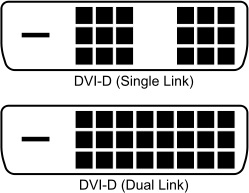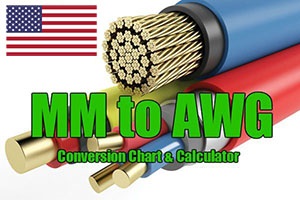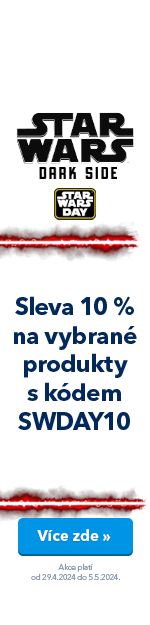
Monitors
Direct LED: Čo to je a ako funguje?
Direct LED je jednou z technológií podsvietenia obrazu, ktorú využívajú LED televízory. V čom spočíva, aké má výhody a nevýhody a ako sa odlišuje od RGB LED alebo Edge LED?Dual-link DVI vs. Single-link DVI
In addition to the fact that DVI can be adapted to transmit a purely digital DVI-D signal or a combination of analog and digital DVI-I, there are two different versions that differ in data throughput. The original version is called single-link, and you can get by with it on all Full HD monitors at the standard 60Hz refresh rate. The dual-link version doubles the bandwidth and can be used for resolutions such as 2,560 × 1,440 at 60 Hz.American Wire Gauge (AWG)
Jednotka American Wire Gauge (AWG) vznikla už v devätnástom storočí a je istou obdobou palcových mier. V Európe ju nepoznáme, ale za oceánom sa stále hojne používa.Tienenie kábla
Tienenie kábla slúži ako „filter“ nežiaduceho šumu. Šum sa môže prejavovať zhoršenou kvalitou obrazového, zvukového alebo dátového výstupu. Proti rušeniu je vybavený aj celý rad napájacích káblov (spravidla ferritový valček pri konektory), pri ktorých ide však skôr o určitú poistku. Väčšina koncových zariadení, napríklad notebookov, obsahuje ešte priamo vo svojom tele kondenzátory, ktoré majú na starosť práve filtráciu napätia.
Čo je analógový výstup?
Viete, čo je analógový výstup, na čo slúži a aké sú hlavné rozdiely medzi analógovým a digitálnym výstupom? Máme pre vás článok, ktorý aj úplnému počítačovému laikovi prehľadne vysvetlí, ako analógový výstup funguje. Začnime jednoduchou skúšobnou otázkou. Čo znamená skratka VGA? VGA je štandard pre zobrazovanie grafiky na počítačovom monitore. Prvýkrát ho použila spoločnosť IBM už v roku 1987.
Čo je HDMI?
HDMI (High Definition Multimedia Interface) je dnes najpoužívanejší digitálny štandard na prenos videa, audia i internetu. Veľmi často sa využíva na pripojenie televízorov, monitorov alebo projektorov k multimediálnemu zariadeniu. Vďaka jeho rozšírenosti a všestrannosti existujú rôzne verzie a tvary konektora. Viac v článku.
Čo je DVI?
Rozhranie DVI (Digital Visual Interface) slúži na prepojenie monitora s počítačom a zvládne prenášať analógový aj digitálny signál. Konektor, vrátane redukcií na spätnú kompatibilitu, existuje v rôznych variantoch. Rozhranie DVI je stále rozšírené, hoci ide o staršiu technológiu, ktorá už pomaly ustupuje. Čo je DVI? Aká je budúcnosť DVI? A aký je rozdiel medzi DVI-A, DVI-D a DVI-I? Odpovede nájdete v dnešnom článku.
Anti-reflective Display
Antireflexní displej je displej s povrchovou úpravou, která má zabránit odrazům okolního světla. Jak se ale liší od matného displeje, už nemusí být tak zřejmé. V tomto článku vám to vysvětlíme.
Colour model
A colour model is a colour space that uses the basic colours and blends them into the resulting colour.TV tuner
A TV tuner (or television tuner) is a component that receives and decodes television broadcasts. With the tuner, you can display individual TV programs on a TV, monitor, or other devices. TV tuners are divided by the type of TV reception they can receive:1) DVB-T / T2 - tuner for receiving digital terrestrial (aerial) television broadcasts2) DVB-S / S2 - tuner for receiving satellite TV3) DVB-C - tuner for receiving cable TV broadcastingG-Sync a FreeSync
Some game monitors feature G-Sync or FreeSync. Both are used to sync the monitor's refresh rate with the graphics card, thus enhancing image smoothness while playing games. While G-Sync is compatible with selected NVIDIA, FreeSync is compatible with selected AMD graphics cards.
Viewing angle
The viewing angle is the maximum angle from which you can still see the image on the monitor without changing the colour or contrast. Larger the viewing angles are better. The size of the viewing angle is directly related to the monitor panel type. While IPS and S-IPS monitors have the largest viewing angles (up to 178 degrees), PVA and MVA screens are a bit worse. TN monitors have the lowest viewing angles out of all of the monitor types.Screen Size
The screen size is determined by the distance between the bottom left corner of the monitor and the top right. It is given in inches: one inch is 2.54cm.Monitor Resolution
This specifies the number of pixels that a monitor can draw, horizontally and vertically. In general, the higher the maximum resolution a monitor has, the more detailed the image will be and the larger the work or game area can be. The standard of today's monitors is to have Full HD resolution (1920×1080 pixels).Refresh Rate
The refresh rate is how many images a monitor can diplay in one second. It is given in Hz, and generally, the higher the refresh rate, the smoother the picture. A higher refresh rate puts less strain on the eye. You will most likely encounter a 60-75Hz refresh rate, with gaming monitors reaching up to 200Hz.
Colour Depth
Colour depth indicates the number of bits used for each colour component of a single pixel. It reflects the number of colours the monitor can handle; more bits means more colours, but it also means a larger the data size. Colour depth is especially important when working with graphics, photos, and videos.Gamut
Colour gamut indicates the range of colours a monitor can display. New monitors cover the entire Adobe RGB colour range, providing more realistic colours than cheaper monitors with sRGB.Flicker Free
Flicker-free (also known as Flicker Less) is a technology that aims to eliminate unwanted and annoying screen flicker. Although this flashing may not be apparent at first glance, it can cause eye strain and, in extreme cases, may also lead to damage.Pivot
Pivot is a feature that allows you to rotate the screen 90 degrees vertically. This solution is suitable for reading long texts or websites, allowing for less scrolling and faster reading. However, this feature cannot be used for watching movies and playing games. Not all monitors support Pivot.Low Blue Light
Low Blue Light technology (also known as BlueLightFilter) reduces the harmful blue light spectrum, eye strain and fatigue.-
 Alza Days - Elektronics
Alza Days - Elektronics
-
Phones, Smart Watches, Tablets

 Smart WatchesWomen's
Smart WatchesWomen's
Children's
Apple Watch
Smart Rings
Men's
Fitness Trackers
Fitness
Garmin
Samsung
Stylish
SOS Buttons
Straps
In Slovak
More categories Less TabletsMore categories Less
TabletsMore categories Less
 Smart Watch AccessoriesMore categories Less
Smart Watch AccessoriesMore categories Less
-
Computers and Laptops

 ComputersAlza PCs
ComputersAlza PCs
Gaming
Business
Mini PCs
All-In-One PCs
Mac
Regular Size
Sorted by OS
Servers
By Series
Accessories
More categories Less
 MonitorsSorted by Size
MonitorsSorted by Size
Gaming
Professional
Office
Home Office
Curved
Console
Smart Monitors
Full HD
4K
8K
Portable
Large Format
Used
Accessories
B2B Sales
Projectors
More categories Less

 Printers and ScannersMore categories Less
Printers and ScannersMore categories Less


-
Gaming and Entertainment

 PlayStation 4More categories Less
PlayStation 4More categories Less
 Nintendo SwitchMore categories Less
Nintendo SwitchMore categories Less PC GamingMore categories Less
PC GamingMore categories Less






 Board GamesNovinky
Board GamesNovinky
Children's
Adults
Cards
Pokémon
Party
Knowledge
Strategy
Logic
Sorted by Number of Players
Themed
Sorted by Series
More categories Less -
TV, Photo, Audio & Video
 TelevisionsBy Screen Size
TelevisionsBy Screen Size
New Range
4K Ultra HD
8K
Smart TV
Android / Google TV
OLED
QLED
Mini LED
Samsung
LG
Philips
Sony
Gaming TVs
Accessories
More categories Less
 SpeakersWireless
SpeakersWireless
For Mobile Devices
For Computer
TV
Hi-Fi
Party
Studio Monitors
Outdoor
Enclosures
In-Car
Soundbars
Smart
Accessories
More categories Less
 Video CamerasMore categories Less
Video CamerasMore categories Less
 PlayersMultimedia Centers
PlayersMultimedia Centers
Turntables
Micro & Mini Systems
Video Players
MP3
MP4 (Video)
Network Players
Radios
More categories Less DronesMore categories Less
DronesMore categories Less

 RadiosMore categories Less
RadiosMore categories Less -
Major Appliances


 RefrigeratorsMore categories Less
RefrigeratorsMore categories Less
 Built-In OvensMore categories Less
Built-In OvensMore categories Less
 MicrowavesMore categories Less
MicrowavesMore categories Less

 Kitchen HoodsMore categories Less
Kitchen HoodsMore categories Less Wine CoolersMore categories Less
Wine CoolersMore categories Less

 Gastro EquipmentMore categories Less
Gastro EquipmentMore categories Less


-
Household and Personal Appliances





 Hair and Beard CareMore categories Less
Hair and Beard CareMore categories Less


 HeatingElectric
HeatingElectric
Gas
Stoves
Fireplaces
Radiators
Panel Heaters
Hot-Air
Workshop Heaters
Outdoor Heaters
Smart Heating
Accessories
More categories Less -
 Kitchen and Household Supplies
Kitchen and Household Supplies
 DiningMore categories Less
DiningMore categories Less Cookware for cookingMore categories Less
Cookware for cookingMore categories Less Kitchen UtensilsMore categories Less
Kitchen UtensilsMore categories Less
 BakingBaking Sheets
BakingBaking Sheets
Moulds
Roasting Pans
Casseroles
Pastry Boards
Mixing Bowls
Rolling Pins
Baking Mats
Turners
More categories Less


 Home TextilesMore categories Less
Home TextilesMore categories Less -
House, Hobby and Garden


 ConstructionConnectors
ConstructionConnectors
Construction Chemicals
Dry Mixes
Waterproofing
Construction Fillings
Mixers
Tarps
Workwear
Cordless
Measuring Devices
Hand Tools
Power Tools
Cutters
Ladders
Panels
Sawhorses
Solar Power
Handling Equipment
Work Lights
Storage
Respirators and Shields
Ties & Straps
More categories Less






 GrillsMore categories Less
GrillsMore categories Less
 Planting & GrowingMore categories Less
Planting & GrowingMore categories Less


 Electrical WiringMore categories Less
Electrical WiringMore categories Less -
Toys, for Kids and Babies




 Party GamesNovinky
Party GamesNovinky
Children's
Adults
Party
Cards
Pokémon
Knowledge
Strategy
Logic
Sorted by Number of Players
Themed
Sorted by Series
Brain Teasers
More categories Less

 Kits & PuzzlesMore categories Less
Kits & PuzzlesMore categories Less

 Stuffed Animals and PuppetsMore categories Less
Stuffed Animals and PuppetsMore categories Less
 Figures & AnimalsMore categories Less
Figures & AnimalsMore categories Less




 Party Supplies & CostumesCostumes and Carnival Accessories
Party Supplies & CostumesCostumes and Carnival Accessories
Children's Party
Balloons and Helium
Parties and Celebrations
Candles
Decorations and Accessories
Gift Wrapping
Gift Boxes and Bouquets
Rose Bears
Party Games
Confetti
Chinese Lanterns
Piñatas
Garlands
Accessories with Lights
Face Painting
More categories Less
-
Drugstore
 Laundry DetergentsGels
Laundry DetergentsGels
Washing Powders
Capsules & Tablets
Fabric Softeners
Laundry Detergents
For Babies
Colour Protect Tissues
Laundry Fragrances
Laundry Starch
For Sportswear
Stain & Odour Removers
Water Softeners
Special Detergents
German
Laundry Whiteners
Washing Machine Cleaners
Tumble Dryer Products
Textile Dyes
Accessories
More categories Less
 Dishwasher DetergentsMore categories Less
Dishwasher DetergentsMore categories Less
 Body CareMore categories Less
Body CareMore categories Less
 Hair CareMore categories Less
Hair CareMore categories Less DermocosmeticsMore categories Less
DermocosmeticsMore categories Less Make-upMore categories Less
Make-upMore categories Less Professional CosmeticsMore categories Less
Professional CosmeticsMore categories Less






 XXL PacksMore categories Less
XXL PacksMore categories Less -
Beauty


 WatchesFor Men
WatchesFor Men
For Women
For Children
Designer
Sorted by Material
Watches Sorted by Type
Gift Sets
Accessories
Pocket Watches
More categories Less DermocosmeticsMore categories Less
DermocosmeticsMore categories Less Make-upMore categories Less
Make-upMore categories Less Professional Hair CareMore categories Less
Professional Hair CareMore categories Less -
Pet Supplies


 For Small PetsCages, Hutches, Carriers
For Small PetsCages, Hutches, Carriers
Houses & Beds
Food
Bowls & Drinkers
Harnesses & Leashes
Toys & Jungle Gyms
Runs & Pens
Hygiene & Health
Litter & Dust Baths
Bathrooms & Toilets
For Rabbits
For Guinea Pigs
For Hamsters
For Rats
For Chinchillas
For Hedgehogs
For Degus
For Ferrets
For Gerbils
More categories Less
 TerraristicsMore categories Less
TerraristicsMore categories Less -
Sport and Outdoors
 Fanshop SKMore categories Less
Fanshop SKMore categories Less CyclingBikes
CyclingBikes
Electric Bikes
Scooters
Balance Bikes
Helmets
Lights
Cycling Accessories
Parts, Components
Tools & Stands
Cleaning & Lubricating Products
Glasses
Cycling Clothing
Shoes
Protectors
Backpacks
Bike Racks
Bike Trailers
Trainers & Rollers
Sports Nutrition
Rehabilitation Props
More categories Less Electric BikesMore categories Less
Electric BikesMore categories Less Electric ScootersMore categories Less
Electric ScootersMore categories Less Rollerblades & SkatesRollerblades
Rollerblades & SkatesRollerblades
Pennyboards
Helmets
Skateboards
Wheels
Breaks
Protectors
Longboards
Bearings
Accessories
More categories Less




 Ball SportsFootball
Ball SportsFootball
Basketball
Volleyball
Floorball
Handball
Beach Volleyball
Futsal
Football Tennis
Baseball & Softball
Accessories
More categories Less Water SportsSwimming
Water SportsSwimming
Diving & Snorkeling
Paddleboarding
Slips & Flip-Flops
Water Shoes
Neoprene Shoes
Waterproof
More categories Less

 Sports ShoesMen's
Sports ShoesMen's
Women's
Children's
Running
Barefoot
Leisure
Socks
Indoor Shoes
Slips & Flip-Flops
Water
Football
Gaiters
For Shoes
More categories Less
 Fitness TrackersMore categories Less
Fitness TrackersMore categories Less Category Clearance SaleMore categories Less
Category Clearance SaleMore categories Less -
Car & Moto

 TyresMore categories Less
TyresMore categories Less
 Roof Racks and BoxesMore categories Less
Roof Racks and BoxesMore categories Less MotorcycleScooter Accessories
MotorcycleScooter Accessories
Helmets
Clothing
Luggage
Protectors
Covers
Locks
Spare Parts
Electronics
Motorcycle Cosmetics
Tools
More categories Less

 Car BatteriesMore categories Less
Car BatteriesMore categories Less
 Car LightbulbsMore categories Less
Car LightbulbsMore categories Less



 Caravans & BoatsMore categories Less
Caravans & BoatsMore categories Less -
Office Supplies and Stationery



 School SuppliesSchool Backpacks & Bags
School SuppliesSchool Backpacks & Bags
Pencil Cases
Art Supplies
Stationery
Children's Writing Boards
Notebooks
Umbrellas & Raincoats
Notepads and Notebooks
School Folders
Desk Mats
Lunch Boxes
Briefcases
Technical Drawing Supplies
Stationery Holders
Learning Tools
Sketchbooks and Coloured Paper
Children's Scissors
Calculators
More categories Less Printers and ScannersMore categories Less
Printers and ScannersMore categories Less
-
Books


-
Food and Alcohol
-
Health
 Dietary SupplementsSleep, Nerves, Stress
Dietary SupplementsSleep, Nerves, Stress
Fatigue, Exhaustion and Energy
Memory, Concentration
Digestion, Weight Loss
Circulatory System
Joints, Bones, Muscles
Urinary Track and Prostate
Health & Beauty
Reproductive & Sexual Health
For Women
For Men
For Children
For Seniors
Athletes
Antioxidants
CBD (Cannabidiol)
Sorted by Active Ingredient
Omega Fatty Acids
Joint Nutrition
For Animals
Christmas Packs
More categories Less






 Contact LensesMore categories Less
Contact LensesMore categories Less DermocosmeticsMore categories Less
DermocosmeticsMore categories Less -
 Our brands
Our brands
-
 Unsealed goods and bazaar
Unsealed goods and bazaar