Jsou v tiskarne tedy vsechny naplne s 60% barvy alespon? Nebo ani to ne? Cetl jsem tu nekde, ze pry byva obcas jen cerna. Dekuji.

 Alza Days - Home Office
Alza Days - Home Office
 Discounts for pets
Discounts for pets
 Phones, Smart Watches, Tablets
Phones, Smart Watches, Tablets






 Computers and Laptops
Computers and Laptops










 Gaming and Entertainment
Gaming and Entertainment













 TV, Photo, Audio & Video
TV, Photo, Audio & Video











 Major Appliances
Major Appliances

















 Household and Personal Appliances
Household and Personal Appliances











 Kitchen and Household Supplies
Kitchen and Household Supplies









 House, Hobby and Garden
House, Hobby and Garden

















 Toys, for Kids and Babies
Toys, for Kids and Babies




















 Drugstore
Drugstore



















 Beauty
Beauty






 Pet Supplies
Pet Supplies






 Sport and Outdoors
Sport and Outdoors


















 Car & Moto
Car & Moto













 Office Supplies and Stationery
Office Supplies and Stationery






 Books
Books


 Food and Alcohol
Food and Alcohol
 Health
Health










 Our brands
Our brands
 Unsealed goods and bazaar
Unsealed goods and bazaar

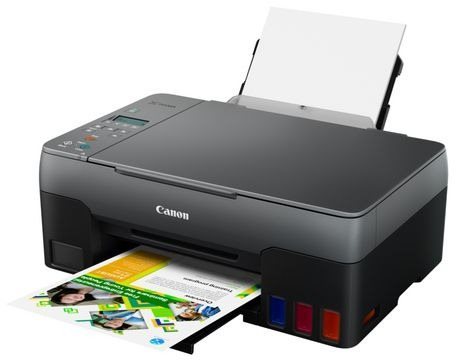
The Canon inkjet printer is the perfect tool to have at home. This is a 3-in-1 model that can copy, print and scan, so it'll help you with all your document needs. This printer can print in colour. When printing coloured documents, the Canon PIXMA G3420 can print at 5 pages/min. print speeds. This inkjet printer model has a maximum print resolution of 4800 x 1200 DPI, which is a high-standard, so the printer will be able to print highly detailed images. You can use an entire paper to print thanks to the borderless printing feature. You can connect to your computer or other devices through the USB and Wi-Fi interface. You don't have to deal with any cables because you can print wirelessly. If you own Apple devices, it's compatible with the AirPrint feature, allowing you to easily print from any of your Apple devices. The Canon Inkjet Printer has a graphic display that makes it easy to use. It's also quite cost-efficient thanks to the tank system, which allows you to conveniently refill the cartridges.

Print beautiful photographs thanks to this inkjet printer. One big advantage of inkjet printers is natural colour rendering, which is ideal for printing out photos. This Canon inkjet printer has an above-standard printing resolution of 4800 x 1200 DPI. Resulting prints and photographs will have highly-detailed quality, even when printed on large formats. Even if you're planning on printing often and using a lot of coloured ink, it won't be too expensive. The Canon PIXMA G3420 features a tank system. Just pour in more of the ink to refill the tank when it gets low. This reduces the cost, and it is also environmentally friendly.
The Canon PIXMA G3420 inkjet printer is multifunctional, and it can copy, scan and print and take care of everything you need to do with documents. The Canon PIXMA G3420 inkjet printer can operate with A4, A5 and A6 paper formats. Clean sheets can be stored in the input tray, which holds up to 100 pieces of paper.

Canon was founded in 1933. Its original title translated to "portable laboratory optics". The Japanese company has been headquartered in Tokyo since its inception. Canon is particularly associated with the production of digital cameras and accessories, where they remain the leading innovator and producer of imaging solutions. Aside from digital cameras, the company also operates in the production of office equipment, particularly copiers or printers.
If there is no "package contains" box in the product parameters and the data or USB cable is not specifically mentioned in there, the package does not contain it and must be purchased separately.
Specifications can be changed without notice. Images are for illustrative purposes only.
Jsou v tiskarne tedy vsechny naplne s 60% barvy alespon? Nebo ani to ne? Cetl jsem tu nekde, ze pry byva obcas jen cerna. Dekuji.
Jsou v tiskarne tedy vsechny naplne s 60% barvy alespon? Nebo ani to ne? Cetl jsem tu nekde, ze pry byva obcas jen cerna. Dekuji.
Dobrý den, ráda bych se zeptala, zda zásobník na odpadní barvu můžu vyřešit sama nebo je to záležitost servisu. Děkuji
Dobrý den, ráda bych se zeptala, zda zásobník na odpadní barvu můžu vyřešit sama nebo je to záležitost servisu. Děkuji
Dobry den, jake cartridge jsou vhodne pro tuto tiskarnu? Primo u vyrobce je uvedena GI-41, kterou jsem zde ale nenasla. GI-490 podle informaci vhodna neni, zjevne ani GI-40 nebo GI-590. Jaky inkoust tedy koupit?
Dobry den, jake cartridge jsou vhodne pro tuto tiskarnu? Primo u vyrobce je uvedena GI-41, kterou jsem zde ale nenasla. GI-490 podle informaci vhodna neni, zjevne ani GI-40 nebo GI-590. Jaky inkoust tedy koupit?
Dobrý deň, chcela by som sa spýtať. Pri prvom použití sme skúšali tlačiť samozrejme texty aj fotky. Texty vytlačilo v poriadku ale fotky nám vytlačilo také celkom vyblednuté. Skúsili sme ten istý obrázok na ten istý papier vytlačiť 3x až potom bol pekný farebný a sýty. Kúpili sme fotopapier a tam sa nám zdali lepšie tie fotky. Chcem sa spýtať či to môže byť nastavením tlačiarne lebo fotky na fotopapier sme tlačili cez mobil priamo cez položku obrázky a na obyčajný papier cez počítač klasicky cez tlač. Tiež sa chcem spýtať obyčajné papiere A4 máme recyklované môže aj toto ovplyvniť to že by bolo fotka svetlá ? Ďakujem Alexandra
Dobrý deň, chcela by som sa spýtať. Pri prvom použití sme skúšali tlačiť samozrejme texty aj fotky. Texty vytlačilo v poriadku ale fotky nám vytlačilo také celkom vyblednuté. Skúsili sme ten istý obrázok na ten istý papier vytlačiť 3x až potom bol pekný farebný a sýty. Kúpili sme fotopapier a tam sa nám zdali lepšie tie fotky. Chcem sa spýtať či to môže byť nastavením tlačiarne lebo fotky na fotopapier sme tlačili cez mobil priamo cez položku obrázky a na obyčajný papier cez počítač klasicky cez tlač. Tiež sa chcem spýtať obyčajné papiere A4 máme recyklované môže aj toto ovplyvniť to že by bolo fotka svetlá ? Ďakujem Alexandra
Dobrý deň, prosím Vás, sú obsahom balenia fľaštičky s atramentom?
Dobrý deň, prosím Vás, sú obsahom balenia fľaštičky s atramentom?
Dobrý den, Koupil jsem u vás tuto tiskárnu a používal ji k tisku i skenování přes wifi. Od určité doby se tiskárna dostala do stavu, že při tisku i ze dvou různých PC v síti hlásí stav offline. Zkoušel jsem všechny doporučené způsoby řešení této situace. Jediné co pomohlo, byl reset tiskárny do továrního nastavení, znovunastavení wifi a přeinstalace ovladačů tiskárny na obou PC. Dva dny to fungovalo a už je zase tiskárna offline, nepomáhá zapnutí+vypnutí, vytažení ze zásuvky a znovuzapojení, prostě nic. Wifi je plně funkční, vytištěná Network Configuration Page je naprosto obsahově shodná se stavem, kdy vše fungovalo. Prosím poraďte.
Dobrý den, Koupil jsem u vás tuto tiskárnu a používal ji k tisku i skenování přes wifi. Od určité doby se tiskárna dostala do stavu, že při tisku i ze dvou různých PC v síti hlásí stav offline. Zkoušel jsem všechny doporučené způsoby řešení této situace. Jediné co pomohlo, byl reset tiskárny do továrního nastavení, znovunastavení wifi a přeinstalace ovladačů tiskárny na obou PC. Dva dny to fungovalo a už je zase tiskárna offline, nepomáhá zapnutí+vypnutí, vytažení ze zásuvky a znovuzapojení, prostě nic. Wifi je plně funkční, vytištěná Network Configuration Page je naprosto obsahově shodná se stavem, kdy vše fungovalo. Prosím poraďte.
Dobrý den, má tato tiskárna oddělené barevné náplně? V popise to neuvádíte.
Dobrý den, má tato tiskárna oddělené barevné náplně? V popise to neuvádíte.
Jaký je rozdíl mezi G3420 a G640? Z mého bádání mi vychází, že G3420 se zdá rychlejší a levnější. Děkuji.
Jaký je rozdíl mezi G3420 a G640? Z mého bádání mi vychází, že G3420 se zdá rychlejší a levnější. Děkuji.
Má tiskárna kromě horního plnění i zásobník ? Děkuji....
Má tiskárna kromě horního plnění i zásobník ? Děkuji....
Dobrý den, lze zde provádět vzdálený tisk? Např. nebudu ve stejné síti, ale v jiném městě, abych byl schopný ve firmě tisknout z kanceláře mimo výrobu?
Dobrý den, lze zde provádět vzdálený tisk? Např. nebudu ve stejné síti, ale v jiném městě, abych byl schopný ve firmě tisknout z kanceláře mimo výrobu?


We use 8 categories of cookies on our website:
Technical cookies
These are strictly necessary for the functioning of the website and the features you choose to use. Without them, our website would not work; you wouldn't be able to log in to your user account, for example.Functionality cookies
These cookies allow us to remember your basic choices and improve the user experience. These include remembering your preferred language or allowing you to stay logged in permanently.Social media cookies
These cookies allow us to easily link you to your social media profile and, for example, allow you to share products and services with your friends and family.Content personalisation
These cookies allow us to show you content and ads according to the information we have about you to best meet your needs. This includes what content you have viewed, or on what device you are accessing our website.Non-personalised advertising
These cookies allow us to show you general ads for products and services.Personalised advertising
Thanks to these cookies, we and our partners can offer you relevant products and services based on your purchases, your shopping behaviour and your preferences.Audience metrics
These cookies allow us to optimise our site for your convenience based on how you use it. The aim is to remember or anticipate your choices. This includes, for example, the use of features, their location, or the behaviour on the page.Third party cookies
These are third party cookies, and you can find out more about them and our partners here.By giving your consent to the processing of cookies, functionality and analytical cookies will be installed on the device you use to browse the website (click on the "I understand" button for both categories, or you can select only one of the categories by clicking on the "Settings" button). We always install technical cookies on your device, even without your explicit consent, because without them our website would simply not work.
You can revoke your consent to the processing of cookies. In connection with our company's cookie processing, you also have the following rights: the right to access cookies, delete, modify, supplement and correct them, restrict processing and the right to lodge a complaint with the Office for Personal Data Protection. Read more about your rights.
For even more detailed information about how we process cookies, please see our Personal Data Protection Policy.

