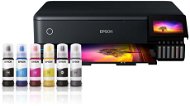Dobrý den, podporuje potisk printable CD a DVD disků? Zde o tom není ani zmínka, ale na External Link vidím uvedeno: "Automatický oboustranný tisk (A4, obyčejný papír), Tisk bez okrajů, Potisk CD a DVD, Fine Art, Zadní podavač pro speciální média, Podpora silných médií". Jak to tedy je? Díky.
we apologize for the inconvenience, but due to technical difficulties there may be delays of order pickups at our branches. We are working on the repairs. Thank you for your understanding.
Epson EcoTank L8180
-
 Alza Days - Home Office
Alza Days - Home Office
-
 Discounts for pets
Discounts for pets
-
Phones, Smart Watches, Tablets

 Smart WatchesWomen's
Smart WatchesWomen's
Children's
Apple Watch
Smart Rings
Men's
Fitness Trackers
Fitness
Garmin
Samsung
Stylish
SOS Buttons
Straps
In Slovak
More categories Less TabletsMore categories Less
TabletsMore categories Less
 Smart Watch AccessoriesMore categories Less
Smart Watch AccessoriesMore categories Less
-
Computers and Laptops

 ComputersAlza PCs
ComputersAlza PCs
Gaming
Business
Mini PCs
All-In-One PCs
Mac
Regular Size
Sorted by OS
Servers
By Series
Accessories
More categories Less
 MonitorsSorted by Size
MonitorsSorted by Size
Gaming
Professional
Office
Home Office
Curved
Console
Smart Monitors
Full HD
4K
8K
Portable
Large Format
Used
Accessories
B2B Sales
Projectors
More categories Less

 Printers and ScannersMore categories Less
Printers and ScannersMore categories Less
 VR GlassesMore categories Less
VR GlassesMore categories Less New Apple ProductsMore categories Less
New Apple ProductsMore categories Less -
Gaming and Entertainment

 PlayStation 4More categories Less
PlayStation 4More categories Less
 Nintendo SwitchMore categories Less
Nintendo SwitchMore categories Less PC GamingMore categories Less
PC GamingMore categories Less






 Board GamesNovinky
Board GamesNovinky
Children's
Adults
Cards
Pokémon
Party
Knowledge
Strategy
Logic
Sorted by Number of Players
Themed
Sorted by Series
More categories Less -
TV, Photo, Audio & Video
 TelevisionsBy Screen Size
TelevisionsBy Screen Size
New Range
4K Ultra HD
8K
Smart TV
Android / Google TV
OLED
QLED
Mini LED
Samsung
LG
Philips
Sony
Gaming TVs
Accessories
More categories Less
 SpeakersWireless
SpeakersWireless
For Mobile Devices
For Computer
TV
Hi-Fi
Party
Studio Monitors
Outdoor
Enclosures
In-Car
Soundbars
Smart
Accessories
More categories Less
 Video CamerasMore categories Less
Video CamerasMore categories Less
 PlayersMultimedia Centers
PlayersMultimedia Centers
Turntables
Micro & Mini Systems
Video Players
MP3
MP4 (Video)
Network Players
Radios
More categories Less DronesMore categories Less
DronesMore categories Less

 RadiosMore categories Less
RadiosMore categories Less -
Major Appliances


 RefrigeratorsMore categories Less
RefrigeratorsMore categories Less
 Built-In OvensMore categories Less
Built-In OvensMore categories Less
 MicrowavesMore categories Less
MicrowavesMore categories Less

 Kitchen HoodsMore categories Less
Kitchen HoodsMore categories Less Wine CoolersMore categories Less
Wine CoolersMore categories Less

 Gastro EquipmentMore categories Less
Gastro EquipmentMore categories Less


-
Household and Personal Appliances





 Hair and Beard CareMore categories Less
Hair and Beard CareMore categories Less


 HeatingElectric
HeatingElectric
Gas
Stoves
Fireplaces
Radiators
Panel Heaters
Hot-Air
Workshop Heaters
Outdoor Heaters
Smart Heating
Accessories
More categories Less -
 Kitchen and Household Supplies
Kitchen and Household Supplies
 DiningMore categories Less
DiningMore categories Less Cookware for cookingMore categories Less
Cookware for cookingMore categories Less Kitchen UtensilsMore categories Less
Kitchen UtensilsMore categories Less
 BakingBaking Sheets
BakingBaking Sheets
Moulds
Roasting Pans
Casseroles
Pastry Boards
Mixing Bowls
Rolling Pins
Baking Mats
Turners
More categories Less


 Home TextilesMore categories Less
Home TextilesMore categories Less -
House, Hobby and Garden


 ConstructionConnectors
ConstructionConnectors
Construction Chemicals
Dry Mixes
Waterproofing
Construction Fillings
Mixers
Tarps
Workwear
Cordless
Measuring Devices
Hand Tools
Power Tools
Cutters
Ladders
Panels
Sawhorses
Solar Power
Handling Equipment
Work Lights
Storage
Respirators and Shields
Ties & Straps
More categories Less






 GrillsMore categories Less
GrillsMore categories Less
 Planting & GrowingMore categories Less
Planting & GrowingMore categories Less


 Electrical WiringMore categories Less
Electrical WiringMore categories Less -
Toys, for Kids and Babies




 Party GamesNovinky
Party GamesNovinky
Children's
Adults
Party
Cards
Pokémon
Knowledge
Strategy
Logic
Sorted by Number of Players
Themed
Sorted by Series
Brain Teasers
More categories Less

 Kits & PuzzlesMore categories Less
Kits & PuzzlesMore categories Less

 Stuffed Animals and PuppetsMore categories Less
Stuffed Animals and PuppetsMore categories Less
 Figures & AnimalsMore categories Less
Figures & AnimalsMore categories Less




 Party Supplies & CostumesCostumes and Carnival Accessories
Party Supplies & CostumesCostumes and Carnival Accessories
Children's Party
Balloons and Helium
Parties and Celebrations
Candles
Decorations and Accessories
Gift Wrapping
Gift Boxes and Bouquets
Rose Bears
Party Games
Confetti
Chinese Lanterns
Piñatas
Garlands
Accessories with Lights
Face Painting
More categories Less
-
Drugstore
 Laundry DetergentsGels
Laundry DetergentsGels
Washing Powders
Capsules & Tablets
Fabric Softeners
Laundry Detergents
For Babies
Colour Protect Tissues
Laundry Fragrances
Laundry Starch
For Sportswear
Stain & Odour Removers
Water Softeners
Special Detergents
German
Laundry Whiteners
Washing Machine Cleaners
Tumble Dryer Products
Textile Dyes
Accessories
More categories Less
 Dishwasher DetergentsMore categories Less
Dishwasher DetergentsMore categories Less
 Body CareMore categories Less
Body CareMore categories Less
 Hair CareMore categories Less
Hair CareMore categories Less DermocosmeticsMore categories Less
DermocosmeticsMore categories Less Make-upMore categories Less
Make-upMore categories Less Professional CosmeticsMore categories Less
Professional CosmeticsMore categories Less





 RepellentsSprays
RepellentsSprays
Electric
Mechanical
Repellent Candles
Insect Traps
Natural
Bracelets
Lice Treatment Products
Rodent Traps
Repellents
More categories Less
 XXL PacksMore categories Less
XXL PacksMore categories Less -
Beauty


 WatchesFor Men
WatchesFor Men
For Women
For Children
Designer
Sorted by Material
Watches Sorted by Type
Gift Sets
Accessories
Pocket Watches
More categories Less DermocosmeticsMore categories Less
DermocosmeticsMore categories Less Make-upMore categories Less
Make-upMore categories Less Professional Hair CareMore categories Less
Professional Hair CareMore categories Less -
Pet Supplies


 For Small PetsCages, Hutches, Carriers
For Small PetsCages, Hutches, Carriers
Houses & Beds
Food
Bowls & Drinkers
Harnesses & Leashes
Toys & Jungle Gyms
Runs & Pens
Hygiene & Health
Litter & Dust Baths
Bathrooms & Toilets
For Rabbits
For Guinea Pigs
For Hamsters
For Rats
For Chinchillas
For Hedgehogs
For Degus
For Ferrets
For Gerbils
More categories Less
 TerraristicsMore categories Less
TerraristicsMore categories Less
-
Sport and Outdoors

 CyclingBikes
CyclingBikes
Electric Bikes
Scooters
Balance Bikes
Helmets
Lights
Cycling Accessories
Parts, Components
Tools & Stands
Cleaning & Lubricating Products
Glasses
Cycling Clothing
Shoes
Protectors
Backpacks
Bike Racks
Bike Trailers
Trainers & Rollers
Sports Nutrition
Rehabilitation Props
More categories Less Electric BikesMore categories Less
Electric BikesMore categories Less Electric ScootersMore categories Less
Electric ScootersMore categories Less Rollerblades & SkatesRollerblades
Rollerblades & SkatesRollerblades
Pennyboards
Helmets
Skateboards
Wheels
Breaks
Protectors
Longboards
Bearings
Accessories
More categories Less




 Ball SportsFootball
Ball SportsFootball
Basketball
Volleyball
Floorball
Handball
Beach Volleyball
Futsal
Football Tennis
Baseball & Softball
Accessories
More categories Less Water SportsSwimming
Water SportsSwimming
Diving & Snorkeling
Paddleboarding
Slips & Flip-Flops
Water Shoes
Neoprene Shoes
Waterproof
More categories Less

 Sports ShoesMen's
Sports ShoesMen's
Women's
Children's
Running
Barefoot
Leisure
Socks
Indoor Shoes
Slips & Flip-Flops
Water
Football
Gaiters
For Shoes
More categories Less
 Fitness TrackersMore categories Less
Fitness TrackersMore categories Less Category Clearance SaleMore categories Less
Category Clearance SaleMore categories Less -
Car & Moto

 TyresMore categories Less
TyresMore categories Less
 Roof Racks and BoxesMore categories Less
Roof Racks and BoxesMore categories Less MotorcycleScooter Accessories
MotorcycleScooter Accessories
Helmets
Clothing
Luggage
Protectors
Covers
Locks
Spare Parts
Electronics
Motorcycle Cosmetics
Tools
More categories Less

 Car BatteriesMore categories Less
Car BatteriesMore categories Less
 Car LightbulbsMore categories Less
Car LightbulbsMore categories Less


-
Office Supplies and Stationery



 School SuppliesSchool Backpacks & Bags
School SuppliesSchool Backpacks & Bags
Pencil Cases
Art Supplies
Stationery
Children's Writing Boards
Notebooks
Umbrellas & Raincoats
Notepads and Notebooks
School Folders
Desk Mats
Lunch Boxes
Briefcases
Technical Drawing Supplies
Stationery Holders
Learning Tools
Sketchbooks and Coloured Paper
Children's Scissors
Calculators
More categories Less Printers and ScannersMore categories Less
Printers and ScannersMore categories Less
-
Books


-
Food and Alcohol
-
Health
 Dietary SupplementsSleep, Nerves, Stress
Dietary SupplementsSleep, Nerves, Stress
Fatigue, Exhaustion and Energy
Memory, Concentration
Digestion, Weight Loss
Circulatory System
Joints, Bones, Muscles
Urinary Track and Prostate
Health & Beauty
Reproductive & Sexual Health
For Women
For Men
For Children
For Seniors
Athletes
Antioxidants
CBD (Cannabidiol)
Sorted by Active Ingredient
Omega Fatty Acids
Joint Nutrition
For Animals
Christmas Packs
More categories Less






 Contact LensesMore categories Less
Contact LensesMore categories Less DermocosmeticsMore categories Less
DermocosmeticsMore categories Less -
 Our brands
Our brands
-
 Unsealed goods and bazaar
Unsealed goods and bazaar

Epson EcoTank L8180

The Epson inkjet printer is a reliable tool for every household and office. This printer is a multifunctional 3-in-1 model that can also print, scan and copy, so it'll take care of all your paper needs. This model is able to print in colour. When printing in colour, the Epson EcoTank L8180 can print at 32 pages/min. print speeds. It has a maximum print resolution of 5760 x 1440 DPI, which is above the standard, so it can print highly detailed images. You can use an entire paper to print thanks to the borderless printing feature. It can print on both sides, which saves you plenty of time. You can connect to your computer or other devices through the USB, LAN and Wi-Fi interface. You don't have to deal with any annoying cables, since you can print wirelessly. For Apple users, it's compatible with the AirPrint feature, allowing you to easily print from any of your Apple products. The Epson Inkjet Printer has a touch display, which makes it easy to use. It's quite cost-efficient thanks to the tank system, which allows you to easily refill the cartridges. Another useful feature is that it can print on legal and B3 envelopes.

Epson EcoTank L8180 Key Features Inkjet Printer
- Epson Inkjet Printer features duplex printing
- Wirelessly connect to devices via Wi-Fi to print documents
- Features an easy-to-use touchscreen display
- Epson EcoTank L8180 print format: A3, A3+, A4, A5 and A6 paper
- Input tray holds up to 100 papers
- You can insert a memory card to print documents
- Epson inkjet printer can also copy and scan
- Printer has borderless printing function, offering more possibilities
- Compatible with Apple devices thanks to AirPrint feature
- Cost-efficient tank system allows you to refill the ink
- You can easily print on CDs or DVDs
- Coloured inkjet printer suitable to use at the office or at home
- Able to print on envelopes in the format legal and B3
- Packaging includes: 6 bottles of ink, Documentation and Power cable
Epson Inkjet Printer Resolution
Print beautiful photographs with a high-quality inkjet printer. A big advantage among inkjet printers is natural colour rendering, and that's what makes it great for printing photographs. This Epson inkjet printer has an above-standard printing resolution of 5760 x 1440 DPI. Resulting prints and photographs will have highly-detailed quality, even on larger formats. Even when printing often and using a lot of coloured ink, there's no need to worry that it'll burn a hole in your pocket. The Epson EcoTank L8180 features a tank system. You just need to pour in more of the ink to refill the tank when it gets low. This reduces the cost, and it is also environmentally friendly.


Epson EcoTank L8180 Scanning and Copy Features
This Epson EcoTank L8180 inkjet printer is a 3-in-1 device, and it can print, scan and copy and take care of everything you'll need to do with documents. The Epson EcoTank L8180 inkjet printer is compatible with A3, A3+, A4, A5 and A6 paper formats. Blank sheets are placed in the input tray, which fits up to 100 pieces of paper. The scanned printed paper is then collected in the output tray that can hold up to 50 pieces of paper.
- Printers are usually supplied with a starter toner and/or cartridges with an approximate 60% capacity of regular cartridges which are available to purchase separately.
Specifications
Type
Function
Connection
Supported Paper Sizes
Scanning
Printing parameters
Dimensions
Equipment
Colour
Package includes
Services
3D/AR

Epson is a technology company based in Japan. It is a subsidiary of the Seiko Group, and on of the most important manufacturers of printers, scanners and multimedia projectors. The company's offerings are much broader though, encompassing industrial robots, cash registers, and more.
If there is no "package contains" box in the product parameters and the data or USB cable is not specifically mentioned in there, the package does not contain it and must be purchased separately.
Specifications can be changed without notice. Images are for illustrative purposes only.
Dobrý den, podporuje potisk printable CD a DVD disků? Zde o tom není ani zmínka, ale na External Link vidím uvedeno: "Automatický oboustranný tisk (A4, obyčejný papír), Tisk bez okrajů, Potisk CD a DVD, Fine Art, Zadní podavač pro speciální média, Podpora silných médií". Jak to tedy je? Díky.
Zdravím, je tiskárna vhodná i pro potisk černého papíru? (Aby například vizitky neměly bílý ořez? Pokud ano- jak dobře drží? Zvládne i materiály jako je třeba křídový papír?
Zdravím, je tiskárna vhodná i pro potisk černého papíru? (Aby například vizitky neměly bílý ořez? Pokud ano- jak dobře drží? Zvládne i materiály jako je třeba křídový papír?
Dobrí deň, Ma to trosku problém s tlačením A3 formátom. Nie je to problém tlačiarne, ale je problém tam dať vhodný papier A3. Pokiaľ chcem vytlačiť obrázok ako plagát, napríklad: 2x1, 2x2 bez okraju, tak ma problém z obrázkami pri ktorých hneď používa viac farby, už od okraja. Papier sa pri namočení farbou skrúti do vnútra a narazí tam o spodok tlačiarne. Naroluje papier kým do neho nenarazí tlačiaca hlava a zasekne sa. Pri menších odtieňoch na pozadí obrázka alebo s okrajom, papier prejde bez problémov. Skúšal som A3 v týchto gramážach 80, 90, 120, 160, všetky majú ten istý problém. Otestoval som tam vložiť papier A4 od epsonu ktorý už nie je v predaji, ale vložil som stranou aby bola ako A3, použil rovnaký obrázok a vytlačilo to bez problémov. Formáty A4 zatiaľ tlači bez problémov, aj pri bežnom 80g papieri. Preto by som chcel poradiť, aký použiť A3 papier na vytláčanie plagátov, bez toho aby sa neohýbal a neroloval sa v tlačiarni. Epson v alze nemá ponuku vo formáte A3, iba A4.
Dobrí deň, Ma to trosku problém s tlačením A3 formátom. Nie je to problém tlačiarne, ale je problém tam dať vhodný papier A3. Pokiaľ chcem vytlačiť obrázok ako plagát, napríklad: 2x1, 2x2 bez okraju, tak ma problém z obrázkami pri ktorých hneď používa viac farby, už od okraja. Papier sa pri namočení farbou skrúti do vnútra a narazí tam o spodok tlačiarne. Naroluje papier kým do neho nenarazí tlačiaca hlava a zasekne sa. Pri menších odtieňoch na pozadí obrázka alebo s okrajom, papier prejde bez problémov. Skúšal som A3 v týchto gramážach 80, 90, 120, 160, všetky majú ten istý problém. Otestoval som tam vložiť papier A4 od epsonu ktorý už nie je v predaji, ale vložil som stranou aby bola ako A3, použil rovnaký obrázok a vytlačilo to bez problémov. Formáty A4 zatiaľ tlači bez problémov, aj pri bežnom 80g papieri. Preto by som chcel poradiť, aký použiť A3 papier na vytláčanie plagátov, bez toho aby sa neohýbal a neroloval sa v tlačiarni. Epson v alze nemá ponuku vo formáte A3, iba A4.
Dobrý den, je možno tisknout na satin finish papír? A případně strukturované papíry?
Dobrý den, je možno tisknout na satin finish papír? A případně strukturované papíry?
Dobrý den, je možné tisk na papír vyšší gramáže cca 300g?
Dobrý den, je možné tisk na papír vyšší gramáže cca 300g?
Dobrý den, vyšší gramáže papíru bere tiskárna z podavače, nebo se musí nakládat ručně každý arch zvlášť ? Díky J. Sekerka
Dobrý den, vyšší gramáže papíru bere tiskárna z podavače, nebo se musí nakládat ručně každý arch zvlášť ? Díky J. Sekerka
Dobrý den, tiskárna mi hlásí že potřebuje vyměnit odpadní nádobu / krabici údržby, máte jí v nabídce? Kde ji mohu sehnat? Když ji zadám do vyhledávání pro tento model, nikde mě to neukáže obchod, kde by se k příslušnému modelu dala koupit. A bez této nádoby mi tiskárna nebude vůbec tisknout. Děkuji za radu. Martina
Dobrý den, tiskárna mi hlásí že potřebuje vyměnit odpadní nádobu / krabici údržby, máte jí v nabídce? Kde ji mohu sehnat? Když ji zadám do vyhledávání pro tento model, nikde mě to neukáže obchod, kde by se k příslušnému modelu dala koupit. A bez této nádoby mi tiskárna nebude vůbec tisknout. Děkuji za radu. Martina
K čemu je výhodné dělené horní víko?
K čemu je výhodné dělené horní víko?
pri tisku fotografii na foto papir, konkretne HP photo semiglossy, zustavaji na papire cerne nepravidelne prerusovane cary. Pri zjistovani priciny jsem zjistil, ze poloha car je konstatni a sice v rozpeti 40-45 mm od kazdeho kraje. Tato roztec presne odpovida poloze hornich vnitrni malych pritlacnych nylonovych valecku, ktere shora pritlacuji papir pri vyjezdu z tiskarny. Kdyz projizdi nad oblasti se sytou cernou plochou na ktere se jeste nevsaknul inkoust tak se obarvi a potom za sebou nechavaji stopu na papire v barve kterou se obarvily. Jde s tim neco delat? Je nesmyslne pokazde cistit tyhle dva valecky.....pripadne me to jako zasadni nedomysleny problem....snizovat kvalitu tisku/mnozstvi inkoustu je postavene na hlavu, to jsem si mohl koupit radove levnejsi obyc tiskarnu. Zkousel jsem nastavit i glossy papir, doufajic, ze to tiskarna zohledni pri rychlosti tisku a davkovani inkoustu, ale bez uspechu....na obyc papiru se to nestava, inkoust se stihne vsaknout....
pri tisku fotografii na foto papir, konkretne HP photo semiglossy, zustavaji na papire cerne nepravidelne prerusovane cary. Pri zjistovani priciny jsem zjistil, ze poloha car je konstatni a sice v rozpeti 40-45 mm od kazdeho kraje. Tato roztec presne odpovida poloze hornich vnitrni malych pritlacnych nylonovych valecku, ktere shora pritlacuji papir pri vyjezdu z tiskarny. Kdyz projizdi nad oblasti se sytou cernou plochou na ktere se jeste nevsaknul inkoust tak se obarvi a potom za sebou nechavaji stopu na papire v barve kterou se obarvily. Jde s tim neco delat? Je nesmyslne pokazde cistit tyhle dva valecky.....pripadne me to jako zasadni nedomysleny problem....snizovat kvalitu tisku/mnozstvi inkoustu je postavene na hlavu, to jsem si mohl koupit radove levnejsi obyc tiskarnu. Zkousel jsem nastavit i glossy papir, doufajic, ze to tiskarna zohledni pri rychlosti tisku a davkovani inkoustu, ale bez uspechu....na obyc papiru se to nestava, inkoust se stihne vsaknout....
Mam tuto tlacieren, a asi ju budem musiet reklamovat. Ma velky problem s tlacenim na mensie formaty: 10x15 pripadne 13x18. 10x15 sa casto vnutry pokrci a zablokuje tlaciaren. Treba to vyberat zozadu co tiez nieje velmi prakticke. Stale sa mi opakuje error ze tam niesu papiere, aj ked je zasobnik c. 1 plny, alebo sa papier uspesne zoberie ale nasledne sa pokrci. Tlac formatu A4 funguje uplne bez problemov. Ma niekto podobny problem a pripadne aj riesenie? Pouzivam normalny Alza fotopapier a uspesnost tlace je mozno 30-40% - to jest z 10 papierov len 3-4 vytlaci a zbytok sa pokrci.
Mam tuto tlacieren, a asi ju budem musiet reklamovat. Ma velky problem s tlacenim na mensie formaty: 10x15 pripadne 13x18. 10x15 sa casto vnutry pokrci a zablokuje tlaciaren. Treba to vyberat zozadu co tiez nieje velmi prakticke. Stale sa mi opakuje error ze tam niesu papiere, aj ked je zasobnik c. 1 plny, alebo sa papier uspesne zoberie ale nasledne sa pokrci. Tlac formatu A4 funguje uplne bez problemov. Ma niekto podobny problem a pripadne aj riesenie? Pouzivam normalny Alza fotopapier a uspesnost tlace je mozno 30-40% - to jest z 10 papierov len 3-4 vytlaci a zbytok sa pokrci.