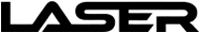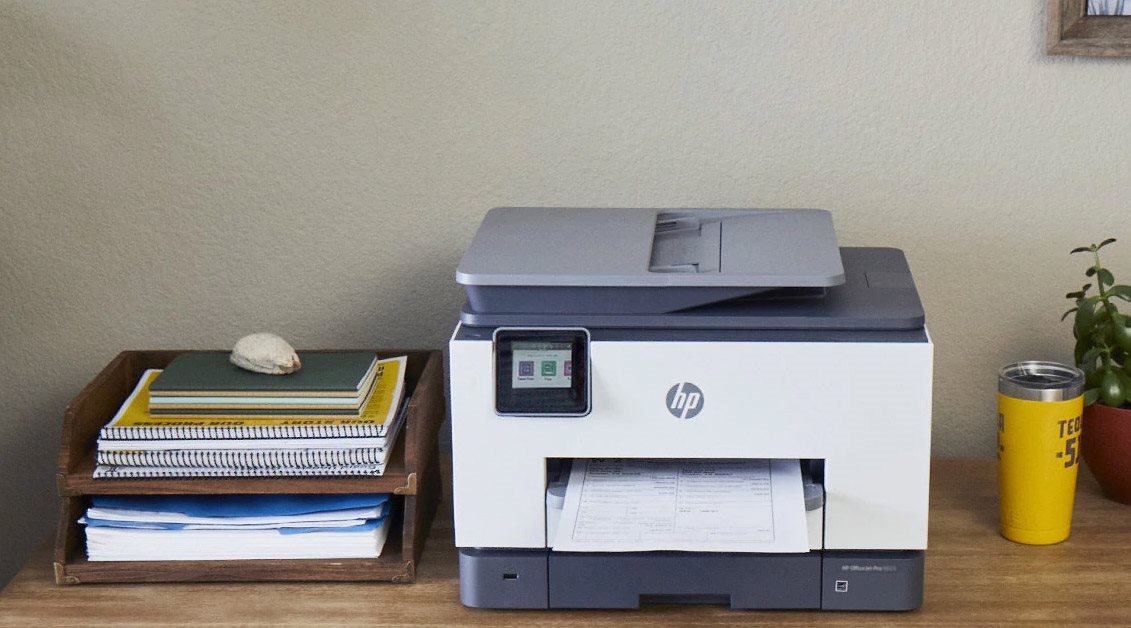Dobry den na stranke HP som sa docital ze tato tlaciaren ma automaticku obojstranu tlac v predchadzajucej odpovedi pisete ze nie. Viete to prosim preverit ci ma automaticku obojstranu tlac. Dakujem
HP OfficeJet Pro 8023 All-in-One Productive Inkjet Multifunction Printer
You can work productively and conveniently with the modern HP OfficeJet Pro 8023 All-in-One inkjet printer. It is equipped with a range of smart features that will save you a lot of time. You will certainly appreciate the possibility of connecting via USB, but we are sure you'll forget about wiring and just connect the printer directly though WiFi. Apps like Apple AirPrint, Google Cloud Print, and WiFi Direct Print are supported.
Automatic Feed
Smart Applications
Print, Copy, Scan and Fax

Duplex Printing, Faxing, Copying and Scanning
The printer can print up to 20 ppm/mono and 10 ppm/colour at 4800 x 1200 dpi. The first colour page is printed in 13 seconds, while a black and white page is printed in 9 seconds. You can view and control print jobs conveniently on a 2.7" colour graphics display.
HP Smart
HP Smart lets you connect mobile devices conveniently to the printer so you can print, copy, scan or solve printer problems from you phone. It is easy to set up the printer on a wireless network. Everything is extremely clear.


Key Features of HP OfficeJet Pro 8023 All-in-One Inkjet Multifunction
- Colour ink multifunctional printer with low operating costs
- Prints, copies, faxes and scans
- Intuitive operation
- USB or WiFi connection possible
- The perfect HP Smart mobile app