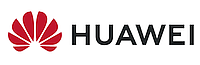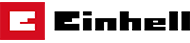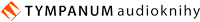Dobrý den, mám s touto myší opakovaný problém kdy se prostě přestane nabíjet, už jednou jsem ten problém měl, po týdnu zkoušení různých způsobů nabíjení se myš zpamatovala a začla se klasicky nabíjet jako normálně. Bohužel to ale vydrželo jen půl roku a ten problém mám zas, myš po zapojení kabelem se nenabijí a naopak se mi zdá že se vybijí. Nechal jsem jí přes noc napojenou když se mi už konečně povedlo aby se nabíjela vypnutou a doufajíc že se nabije, když jsem šel spát měla 42%, teď ráno jsem jí zapl a měla 2%. Nechápu jak je možné že se takhle drasticky vybila za 10H kdy byla vypnutá a na napájecím kabelu napájená. Nejsem si jist jak dlouho jí mám, asi kolem roku a půl. Děkuji za rady.
Razer Naga Pro
-
 Mega Sale
Mega Sale
-
 Mega Sale - HP
Mega Sale - HP
-
Phones, Smart Watches, Tablets

 Smart WatchesWomen's
Smart WatchesWomen's
Children's
Apple Watch
Smart Rings
Men's
Fitness Trackers
Fitness
Garmin
Samsung
Huawei
Xiaomi
Stylish
SOS Buttons
Straps
In Slovak
More categories Less TabletsMore categories Less
TabletsMore categories Less
 Smart Watch AccessoriesMore categories Less
Smart Watch AccessoriesMore categories Less
-
Computers and Laptops
 LaptopsGaming
LaptopsGaming
Home & Office
Professional
MacBook
Lenovo
HP
Dell
Acer
Asus
Microsoft Surface
MSI
Laptops for Rent
Accessories
More categories Less ComputersAlza PCs
ComputersAlza PCs
Gaming
Business
Mini PCs
All-In-One PCs
Mac
Regular Size
Sorted by OS
Servers
By Series
Accessories
More categories Less
 MonitorsSorted by Size
MonitorsSorted by Size
Gaming
Professional
Office
Home Office
Curved
Console
Smart Monitors
Full HD
4K
8K
Portable
Large Format
Used
Accessories
B2B Sales
Projectors
More categories Less

 Printers and ScannersMore categories Less
Printers and ScannersMore categories Less
 VR GlassesMore categories Less
VR GlassesMore categories Less
 3D PrintMore categories Less
3D PrintMore categories Less -
Gaming and Entertainment

 PlayStation 4More categories Less
PlayStation 4More categories Less
 Nintendo SwitchMore categories Less
Nintendo SwitchMore categories Less PC GamingMore categories Less
PC GamingMore categories Less






 Board GamesNovinky
Board GamesNovinky
Children's
Adults
Cards
Pokémon
Party
Knowledge
Strategy
Logic
Sorted by Number of Players
Themed
Sorted by Series
More categories Less -
TV, Photo, Audio & Video
 TelevisionsBy Screen Size
TelevisionsBy Screen Size
New Range
4K Ultra HD
8K
Smart TV
Android / Google TV
OLED
QLED
Mini LED
Samsung
LG
Philips
Sony
Gaming TVs
Accessories
More categories Less
 SpeakersWireless
SpeakersWireless
For Mobile Devices
For Computer
TV
Hi-Fi
Party
Studio Monitors
Outdoor
Enclosures
In-Car
Soundbars
Smart
Accessories
More categories Less
 Video CamerasMore categories Less
Video CamerasMore categories Less
 PlayersMultimedia Centers
PlayersMultimedia Centers
Turntables
Micro & Mini Systems
Video Players
MP3
MP4 (Video)
Network Players
Radios
More categories Less DronesMore categories Less
DronesMore categories Less

 RadiosMore categories Less
RadiosMore categories Less -
Major Appliances


 RefrigeratorsMore categories Less
RefrigeratorsMore categories Less
 Built-In OvensMore categories Less
Built-In OvensMore categories Less
 MicrowavesMore categories Less
MicrowavesMore categories Less

 Kitchen HoodsMore categories Less
Kitchen HoodsMore categories Less Wine CoolersMore categories Less
Wine CoolersMore categories Less

 Gastro EquipmentMore categories Less
Gastro EquipmentMore categories Less


-
Household and Personal Appliances





 Hair and Beard CareMore categories Less
Hair and Beard CareMore categories Less



 HeatingElectric
HeatingElectric
Gas
Stoves
Fireplaces
Radiators
Panel Heaters
Hot-Air
Workshop Heaters
Outdoor Heaters
Smart Heating
Accessories
More categories Less -
 Kitchen and Household Supplies
Kitchen and Household Supplies
 DiningMore categories Less
DiningMore categories Less
 Kitchen UtensilsMore categories Less
Kitchen UtensilsMore categories Less
 BakingBaking Sheets
BakingBaking Sheets
Moulds
Roasting Pans
Casseroles
Pastry Boards
Mixing Bowls
Rolling Pins
Baking Mats
Turners
More categories Less


 Home TextilesMore categories Less
Home TextilesMore categories Less -
House, Hobby and Garden


 ConstructionConnectors
ConstructionConnectors
Construction Chemicals
Dry Mixes
Waterproofing
Construction Fillings
Mixers
Tarps
Workwear
Cordless
Measuring Devices
Hand Tools
Power Tools
Cutters
Ladders
Panels
Sawhorses
Solar Power
Handling Equipment
Work Lights
Storage
Respirators and Shields
Ties & Straps
More categories Less






 GrillsMore categories Less
GrillsMore categories Less
 Planting & GrowingMore categories Less
Planting & GrowingMore categories Less


 Electrical WiringMore categories Less
Electrical WiringMore categories Less -
Toys, for Kids and Babies




 Party GamesNovinky
Party GamesNovinky
Children's
Adults
Party
Cards
Pokémon
Knowledge
Strategy
Logic
Sorted by Number of Players
Themed
Sorted by Series
Brain Teasers
More categories Less

 Kits & PuzzlesMore categories Less
Kits & PuzzlesMore categories Less

 Stuffed Animals and PuppetsMore categories Less
Stuffed Animals and PuppetsMore categories Less
 Figures & AnimalsMore categories Less
Figures & AnimalsMore categories Less




 Party Supplies & CostumesCostumes and Carnival Accessories
Party Supplies & CostumesCostumes and Carnival Accessories
Children's Party
Balloons and Helium
Parties and Celebrations
Candles
Decorations and Accessories
Gift Wrapping
Gift Boxes and Bouquets
Rose Bears
Party Games
Confetti
Chinese Lanterns
Piñatas
Garlands
Accessories with Lights
Face Painting
More categories Less
-
Drugstore
 Laundry DetergentsGels
Laundry DetergentsGels
Washing Powders
Capsules & Tablets
Fabric Softeners
Laundry Detergents
For Babies
Colour Protect Tissues
Laundry Fragrances
Laundry Starch
Sportswear
Stain & Odour Removers
Water Softeners
Special Detergents
German
Laundry Whiteners
Washing Machine Cleaners
Tumble Dryer Products
Textile Dyes
Accessories
More categories Less
 Dishwasher DetergentsMore categories Less
Dishwasher DetergentsMore categories Less
 Body CareMore categories Less
Body CareMore categories Less
 Hair CareMore categories Less
Hair CareMore categories Less DermocosmeticsMore categories Less
DermocosmeticsMore categories Less Make-upMore categories Less
Make-upMore categories Less Professional CosmeticsMore categories Less
Professional CosmeticsMore categories Less







 XXL PacksMore categories Less
XXL PacksMore categories Less -
Beauty


 WatchesFor Men
WatchesFor Men
For Women
For Children
Designer
Sorted by Material
Watches Sorted by Type
Gift Sets
Accessories
Pocket Watches
More categories Less DermocosmeticsMore categories Less
DermocosmeticsMore categories Less Make-upMore categories Less
Make-upMore categories Less Professional Hair CareMore categories Less
Professional Hair CareMore categories Less -
Pet Supplies


 For Small PetsCages, Hutches, Carriers
For Small PetsCages, Hutches, Carriers
Houses & Beds
Food
Bowls & Drinkers
Harnesses & Leashes
Toys & Jungle Gyms
Runs & Pens
Hygiene & Health
Litter & Dust Baths
Bathrooms & Toilets
For Rabbits
For Guinea Pigs
For Hamsters
For Rats
For Chinchillas
For Hedgehogs
For Degus
For Ferrets
For Gerbils
More categories Less
 TerraristicsMore categories Less
TerraristicsMore categories Less -
Sport and Outdoors

 CyclingBikes
CyclingBikes
Electric Bikes
Scooters
Balance Bikes
Helmets
Lights
Cycling Accessories
Parts, Components
Tools & Stands
Cleaning & Lubricating Products
Glasses
Cycling Clothing
Shoes
Protectors
Backpacks
Bike Racks
Bike Trailers
Trainers & Rollers
Sports Nutrition
Rehabilitation Props
More categories Less Electric BikesMore categories Less
Electric BikesMore categories Less Electric ScootersMore categories Less
Electric ScootersMore categories Less



 Rollerblades & SkatesRollerblades
Rollerblades & SkatesRollerblades
Pennyboards
Helmets
Skateboards
Wheels
Breaks
Protectors
Longboards
Bearings
Accessories
More categories Less

 Ball SportsFootball
Ball SportsFootball
Basketball
Volleyball
Floorball
Handball
Beach Volleyball
Futsal
Football Tennis
Baseball & Softball
Accessories
More categories Less Water SportsMore categories Less
Water SportsMore categories Less

 Sports ShoesMen's
Sports ShoesMen's
Women's
Children's
Running
Barefoot
Leisure
Socks
Indoor Shoes
Slips & Flip-Flops
Water
Football
Gaiters
For Shoes
More categories Less
 Fitness TrackersMore categories Less
Fitness TrackersMore categories Less Category Clearance SaleMore categories Less
Category Clearance SaleMore categories Less -
Car & Moto

 TyresMore categories Less
TyresMore categories Less
 Roof Racks and BoxesMore categories Less
Roof Racks and BoxesMore categories Less MotorcycleScooter Accessories
MotorcycleScooter Accessories
Helmets
Clothing
Luggage
Protectors
Covers
Locks
Spare Parts
Electronics
Motorcycle Cosmetics
Tools
More categories Less

 Car BatteriesMore categories Less
Car BatteriesMore categories Less
 Car LightbulbsMore categories Less
Car LightbulbsMore categories Less



 Caravans & BoatsMore categories Less
Caravans & BoatsMore categories Less -
Office Supplies and Stationery



 School SuppliesSchool Backpacks & Bags
School SuppliesSchool Backpacks & Bags
Pencil Cases
Art Supplies
Stationery
Children's Writing Boards
Notebooks
Umbrellas & Raincoats
Notepads and Notebooks
School Folders
Desk Mats
Lunch Boxes
Briefcases
Technical Drawing Supplies
Stationery Holders
Learning Tools
Sketchbooks and Coloured Paper
Children's Scissors
Calculators
More categories Less Printers and ScannersMore categories Less
Printers and ScannersMore categories Less

 3D PrintMore categories Less
3D PrintMore categories Less -
Books


-
Food and Alcohol
-
Health
-
 Our brands
Our brands
-
 Unsealed goods and bazaar
Unsealed goods and bazaar

Razer Naga Pro

Are you looking for the ideal gaming mouse? With help from the Razer Naga Pro, you'll unleash power you were never aware of. Just be careful how you handle it. The mouse is wireless, meanining it won't give you a headache with extra cables. Connect it to your computer with Bluetooth technology. The body of this gaming mouse is designed for right-handed people. The mouse's sensitivity comes from the reliable optical technology. The mouse has a sensitivity of up to 20000 DPI. You'll be able to make use of 20 buttons, perfect for more demanding gamers. Its button for changing the DPI value allows you to change the mouse's sensitivity. The memory capacity of the Razer Naga Pro gaming mouse will allow you to save various user profiles, letting you to share it with family members, and even your friends. This model is especially made for gaming PCs, but the layman will also appreciate it.
Razer Naga Pro Gaming Mouse Key Features
- Wireless gaming mouse guarantees no messy cables
- Optical technology guarantees perfect response
- Connection with Bluetooth
- Razer Naga Pro gaming mouse sensitivity: 20000 DPI
- You will have access to 20 buttons with many options of use
- If you like to change it up, you'll love the replaceable covers
- You can set different profiles for different users or activities
- Easily change the mouse sensitivity with one button
- Razer gaming mouse compatibility: windows 7, windows 10 and Windows 11

Specifications
Connection
Rozhraní myši
Mouse use
Compatibility
Sensor
Mouse buttons
Other mouse features
Dimensions and weight
Colour
Specifications can be changed without notice. Images are for illustrative purposes only.
Dobrý den, mám s touto myší opakovaný problém kdy se prostě přestane nabíjet, už jednou jsem ten problém měl, po týdnu zkoušení různých způsobů nabíjení se myš zpamatovala a začla se klasicky nabíjet jako normálně. Bohužel to ale vydrželo jen půl roku a ten problém mám zas, myš po zapojení kabelem se nenabijí a naopak se mi zdá že se vybijí. Nechal jsem jí přes noc napojenou když se mi už konečně povedlo aby se nabíjela vypnutou a doufajíc že se nabije, když jsem šel spát měla 42%, teď ráno jsem jí zapl a měla 2%. Nechápu jak je možné že se takhle drasticky vybila za 10H kdy byla vypnutá a na napájecím kabelu napájená. Nejsem si jist jak dlouho jí mám, asi kolem roku a půl. Děkuji za rady.
dobrý den, lze kolečko přepnout do režimu "volnoběhu" pro rychlé procházení například dokumentů? díky
dobrý den, lze kolečko přepnout do režimu "volnoběhu" pro rychlé procházení například dokumentů? díky
Dobry den, chystate take naskladnit: "Razer Mouse Dock Chroma" ktery neni soucasti baleni a je celkem zasadnim prislusenstvim pro nabijeni (pokud nechci pouzivat kabel).
Dobry den, chystate take naskladnit: "Razer Mouse Dock Chroma" ktery neni soucasti baleni a je celkem zasadnim prislusenstvim pro nabijeni (pokud nechci pouzivat kabel).
Dobrý deň, je možné myš pripojiť k MacBooku m3 ?
Dobrý deň, je možné myš pripojiť k MacBooku m3 ?
Aký konektor je použitý na nabíjanie myši? Lebo na obrázkoch to pôsobí ako USB C, ale v popise nie je o tom nič spomenuté.
Aký konektor je použitý na nabíjanie myši? Lebo na obrázkoch to pôsobí ako USB C, ale v popise nie je o tom nič spomenuté.
Dobrý den, je možné nabíjet na podložce s Qi?
Dobrý den, je možné nabíjet na podložce s Qi?
Dobrý den, bude pasovat sedmitlačítková bočnice s tlačítky dokola z Razer Trinity? Děkuji
Dobrý den, bude pasovat sedmitlačítková bočnice s tlačítky dokola z Razer Trinity? Děkuji
Dobrý den, ty tlačítka na boku lze nastavit na jakékoliv tlačítko z klávesnice? Jedná se mi hlavně o tlačítka F1-F12?(díky za odpověď)
Dobrý den, ty tlačítka na boku lze nastavit na jakékoliv tlačítko z klávesnice? Jedná se mi hlavně o tlačítka F1-F12?(díky za odpověď)
Ahoj, stratil jsem USB adaptér od této myši. Potřeboval bych poradit, který adaptér koupit, aby fungoval na dannou myš. stačí nějaký univerzílní, nebo potřebuju přesně od razer? díky
Ahoj, stratil jsem USB adaptér od této myši. Potřeboval bych poradit, který adaptér koupit, aby fungoval na dannou myš. stačí nějaký univerzílní, nebo potřebuju přesně od razer? díky
proaim vas mam tuto mys ale zacala mi svietit na cerveno a ani cez kabel ju pocitac nezobrazil neviem co s tym mam robit viete mi poradit ??
proaim vas mam tuto mys ale zacala mi svietit na cerveno a ani cez kabel ju pocitac nezobrazil neviem co s tym mam robit viete mi poradit ??