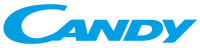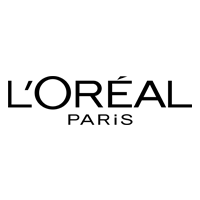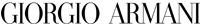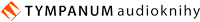Důrazně nedoporučuji kupovat, výrobce ani po pěti letech co ji mám, nebyl schopný dodat funkční driver pro scanování. Co se týče funkcí, je už taky zastaralá. Přeci jen ji mám 5 let. Funkce WIFI je nepoužitelná, nemá svůj tiskový server, takže se nedá dát na síť, funguje to tak, že tiskárna vysílá svoji WIFI s dosahem 3 m, kde k tisku je potřeba neaktuální a nefunkční software. Navíc se to samozřejmě koliduje s mojí domácí wifi sítí, takže se mi mobil připojuje sám na tu tiskárnu, tudíž nejde internet. Takže na WIFI rychle zapomeňte. Nyní je tiskárna nepoužitelná, nebere papíry a špiní je. Už je samozřejmě po záruce, takže ji hodím z okna sousedům na zahradu a do Samsungu už nikdy nepůjdu!
3-in-1 Multifunction
With 3-in-1 versatility, the Samsung M2070 MFP streamlines workflow and ensures that your office’s printing needs are running as efficiently as possible. With printing, copying, scanning functionality, the M2070 offers flexibility without barriers. A host of innovative features like ID Copy and N-up copy equip you with the necessary functionality needed to thrive in the fast-paced world of business.

Fast Printing Speed
A faster printer means a faster workflow. Equipped with a 600MHz processor and 128MB memory to print 20 pages per minute.
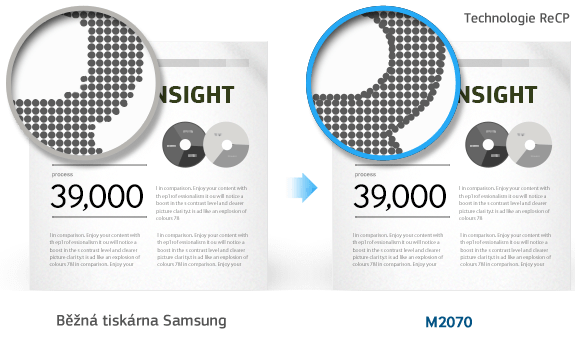
Brilliant Text & Image Quality for Your Documents
Text, graphs or images - the M2070 helps you print anything in brilliant quality that meets even the highest expectations. It’s up to 1200 x 1200dpi effective by varying the dots size and the position of the dot itself. This means you can print more detail and have smoother and sharper images.
Easy to Use
Designed for simple and intuitive operation the M2070 saves you precious time and effort. Easy Printer Manager remotely controls the printer settings and easily monitors its status. Easy Document Creator helps you create digital documents in multiple formats and makes it easy to share them with others.