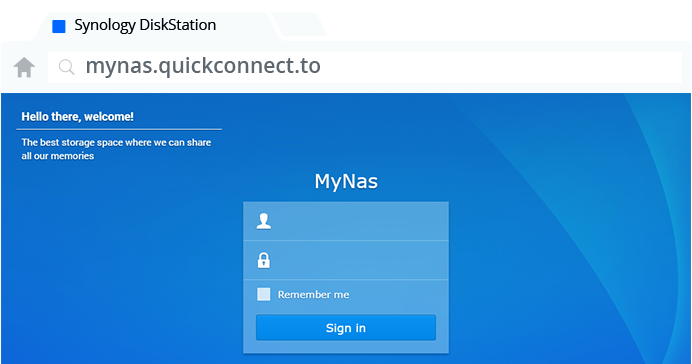Prosím informáciu o možnosti pozáručnej opravy zariadenia DS415+. Aj keď je to viac ako štyri roky od zakúpenia, jeho vstupná investícia 517.- € bez diskov sa mi zdá dosť vysoká, aby som ho hodil do koša.
Závada: zariadenie nie je schopné ani s diskami ani bez nich sa pripojiť resp. spustiť, ani resetovať. Stav lediek: status nesvieti, disky (aj bez diskov) 1-4 oranžová, power tlačidlo bliká. Indikácia sieťových portov LAN na konektoroch aj na switchy bez reakcie. Bol by som rád, ak by ste prispeli radou, či je skutočne lepšie hodiť do koša zariadenie, ktoré sa mi spočiatku javilo ako veľmi spoľahlivé. Výrobcom preferovaný servis Datacomp s.r.o. na môj mail vôbec nezareagoval. Je pravdou, že dáta z diskov budem dolovať komplikovane, pretože zápisy sú šifrované a stiahnuteľné iba na zariadeniach Synology?
Ďakuje Vojtech Moravčík
Prosím informáciu o možnosti pozáručnej opravy zariadenia DS415+. Aj keď je to viac ako štyri roky od zakúpenia, jeho vstupná investícia 517.- € bez diskov sa mi zdá dosť vysoká, aby som ho hodil do koša.
Závada: zariadenie nie je schopné ani s diskami ani bez nich sa pripojiť resp. spustiť, ani resetovať. Stav lediek: status nesvieti, disky (aj bez diskov) 1-4 oranžová, power tlačidlo bliká. Indikácia sieťových portov LAN na konektoroch aj na switchy bez reakcie. Bol by som rád, ak by ste prispeli radou, či je skutočne lepšie hodiť do koša zariadenie, ktoré sa mi spočiatku javilo ako veľmi spoľahlivé. Výrobcom preferovaný servis Datacomp s.r.o. na môj mail vôbec nezareagoval. Je pravdou, že dáta z diskov budem dolovať komplikovane, pretože zápisy sú šifrované a stiahnuteľné iba na zariadeniach Synology?
Ďakuje Vojtech Moravčík
Vojtech Moravčík VM-print,
07. 05. 2020,
2
answers