Toto zariadenie nepodporuje IPV6, takze pre nove pripojky od Orange.sk sa nehodi.

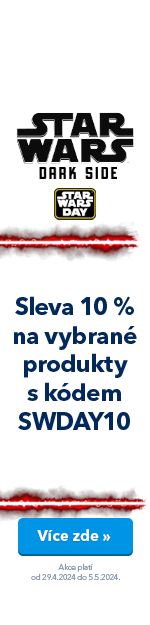
TP-LINK TD-W8961NB
-
 Alza Days - Elektronics
Alza Days - Elektronics
-
Phones, Smart Watches, Tablets

 Smart WatchesWomen's
Smart WatchesWomen's
Children's
Apple Watch
Smart Rings
Men's
Fitness Trackers
Fitness
Garmin
Samsung
Stylish
SOS Buttons
Straps
In Slovak
More categories Less TabletsMore categories Less
TabletsMore categories Less
 Smart Watch AccessoriesMore categories Less
Smart Watch AccessoriesMore categories Less
-
Computers and Laptops

 ComputersAlza PCs
ComputersAlza PCs
Gaming
Business
Mini PCs
All-In-One PCs
Mac
Regular Size
Sorted by OS
Servers
By Series
Accessories
More categories Less
 MonitorsSorted by Size
MonitorsSorted by Size
Gaming
Professional
Office
Home Office
Curved
Console
Smart Monitors
Full HD
4K
8K
Portable
Large Format
Used
Accessories
B2B Sales
Projectors
More categories Less

 Printers and ScannersMore categories Less
Printers and ScannersMore categories Less


-
Gaming and Entertainment

 PlayStation 4More categories Less
PlayStation 4More categories Less
 Nintendo SwitchMore categories Less
Nintendo SwitchMore categories Less PC GamingMore categories Less
PC GamingMore categories Less






 Board GamesNovinky
Board GamesNovinky
Children's
Adults
Cards
Pokémon
Party
Knowledge
Strategy
Logic
Sorted by Number of Players
Themed
Sorted by Series
More categories Less -
TV, Photo, Audio & Video
 TelevisionsBy Screen Size
TelevisionsBy Screen Size
New Range
4K Ultra HD
8K
Smart TV
Android / Google TV
OLED
QLED
Mini LED
Samsung
LG
Philips
Sony
Gaming TVs
Accessories
More categories Less
 SpeakersWireless
SpeakersWireless
For Mobile Devices
For Computer
TV
Hi-Fi
Party
Studio Monitors
Outdoor
Enclosures
In-Car
Soundbars
Smart
Accessories
More categories Less
 Video CamerasMore categories Less
Video CamerasMore categories Less
 PlayersMultimedia Centers
PlayersMultimedia Centers
Turntables
Micro & Mini Systems
Video Players
MP3
MP4 (Video)
Network Players
Radios
More categories Less DronesMore categories Less
DronesMore categories Less

 RadiosMore categories Less
RadiosMore categories Less -
Major Appliances


 RefrigeratorsMore categories Less
RefrigeratorsMore categories Less
 Built-In OvensMore categories Less
Built-In OvensMore categories Less
 MicrowavesMore categories Less
MicrowavesMore categories Less

 Kitchen HoodsMore categories Less
Kitchen HoodsMore categories Less Wine CoolersMore categories Less
Wine CoolersMore categories Less

 Gastro EquipmentMore categories Less
Gastro EquipmentMore categories Less


-
Household and Personal Appliances





 Hair and Beard CareMore categories Less
Hair and Beard CareMore categories Less


 HeatingElectric
HeatingElectric
Gas
Stoves
Fireplaces
Radiators
Panel Heaters
Hot-Air
Workshop Heaters
Outdoor Heaters
Smart Heating
Accessories
More categories Less -
 Kitchen and Household Supplies
Kitchen and Household Supplies
 DiningMore categories Less
DiningMore categories Less Cookware for cookingMore categories Less
Cookware for cookingMore categories Less Kitchen UtensilsMore categories Less
Kitchen UtensilsMore categories Less
 BakingBaking Sheets
BakingBaking Sheets
Moulds
Roasting Pans
Casseroles
Pastry Boards
Mixing Bowls
Rolling Pins
Baking Mats
Turners
More categories Less


 Home TextilesMore categories Less
Home TextilesMore categories Less -
House, Hobby and Garden


 ConstructionConnectors
ConstructionConnectors
Construction Chemicals
Dry Mixes
Waterproofing
Construction Fillings
Mixers
Tarps
Workwear
Cordless
Measuring Devices
Hand Tools
Power Tools
Cutters
Ladders
Panels
Sawhorses
Solar Power
Handling Equipment
Work Lights
Storage
Respirators and Shields
Ties & Straps
More categories Less






 GrillsMore categories Less
GrillsMore categories Less
 Planting & GrowingMore categories Less
Planting & GrowingMore categories Less


 Electrical WiringMore categories Less
Electrical WiringMore categories Less -
Toys, for Kids and Babies




 Party GamesNovinky
Party GamesNovinky
Children's
Adults
Party
Cards
Pokémon
Knowledge
Strategy
Logic
Sorted by Number of Players
Themed
Sorted by Series
Brain Teasers
More categories Less

 Kits & PuzzlesMore categories Less
Kits & PuzzlesMore categories Less

 Stuffed Animals and PuppetsMore categories Less
Stuffed Animals and PuppetsMore categories Less
 Figures & AnimalsMore categories Less
Figures & AnimalsMore categories Less




 Party Supplies & CostumesCostumes and Carnival Accessories
Party Supplies & CostumesCostumes and Carnival Accessories
Children's Party
Balloons and Helium
Parties and Celebrations
Candles
Decorations and Accessories
Gift Wrapping
Gift Boxes and Bouquets
Rose Bears
Party Games
Confetti
Chinese Lanterns
Piñatas
Garlands
Accessories with Lights
Face Painting
More categories Less
-
Drugstore
 Laundry DetergentsGels
Laundry DetergentsGels
Washing Powders
Capsules & Tablets
Fabric Softeners
Laundry Detergents
For Babies
Colour Protect Tissues
Laundry Fragrances
Laundry Starch
For Sportswear
Stain & Odour Removers
Water Softeners
Special Detergents
German
Laundry Whiteners
Washing Machine Cleaners
Tumble Dryer Products
Textile Dyes
Accessories
More categories Less
 Dishwasher DetergentsMore categories Less
Dishwasher DetergentsMore categories Less
 Body CareMore categories Less
Body CareMore categories Less
 Hair CareMore categories Less
Hair CareMore categories Less DermocosmeticsMore categories Less
DermocosmeticsMore categories Less Make-upMore categories Less
Make-upMore categories Less Professional CosmeticsMore categories Less
Professional CosmeticsMore categories Less






 XXL PacksMore categories Less
XXL PacksMore categories Less -
Beauty


 WatchesFor Men
WatchesFor Men
For Women
For Children
Designer
Sorted by Material
Watches Sorted by Type
Gift Sets
Accessories
Pocket Watches
More categories Less DermocosmeticsMore categories Less
DermocosmeticsMore categories Less Make-upMore categories Less
Make-upMore categories Less Professional Hair CareMore categories Less
Professional Hair CareMore categories Less -
Pet Supplies


 For Small PetsCages, Hutches, Carriers
For Small PetsCages, Hutches, Carriers
Houses & Beds
Food
Bowls & Drinkers
Harnesses & Leashes
Toys & Jungle Gyms
Runs & Pens
Hygiene & Health
Litter & Dust Baths
Bathrooms & Toilets
For Rabbits
For Guinea Pigs
For Hamsters
For Rats
For Chinchillas
For Hedgehogs
For Degus
For Ferrets
For Gerbils
More categories Less
 TerraristicsMore categories Less
TerraristicsMore categories Less -
Sport and Outdoors
 Fanshop SKMore categories Less
Fanshop SKMore categories Less CyclingBikes
CyclingBikes
Electric Bikes
Scooters
Balance Bikes
Helmets
Lights
Cycling Accessories
Parts, Components
Tools & Stands
Cleaning & Lubricating Products
Glasses
Cycling Clothing
Shoes
Protectors
Backpacks
Bike Racks
Bike Trailers
Trainers & Rollers
Sports Nutrition
Rehabilitation Props
More categories Less Electric BikesMore categories Less
Electric BikesMore categories Less Electric ScootersMore categories Less
Electric ScootersMore categories Less Rollerblades & SkatesRollerblades
Rollerblades & SkatesRollerblades
Pennyboards
Helmets
Skateboards
Wheels
Breaks
Protectors
Longboards
Bearings
Accessories
More categories Less




 Ball SportsFootball
Ball SportsFootball
Basketball
Volleyball
Floorball
Handball
Beach Volleyball
Futsal
Football Tennis
Baseball & Softball
Accessories
More categories Less Water SportsSwimming
Water SportsSwimming
Diving & Snorkeling
Paddleboarding
Slips & Flip-Flops
Water Shoes
Neoprene Shoes
Waterproof
More categories Less

 Sports ShoesMen's
Sports ShoesMen's
Women's
Children's
Running
Barefoot
Leisure
Socks
Indoor Shoes
Slips & Flip-Flops
Water
Football
Gaiters
For Shoes
More categories Less
 Fitness TrackersMore categories Less
Fitness TrackersMore categories Less Category Clearance SaleMore categories Less
Category Clearance SaleMore categories Less -
Car & Moto

 TyresMore categories Less
TyresMore categories Less
 Roof Racks and BoxesMore categories Less
Roof Racks and BoxesMore categories Less MotorcycleScooter Accessories
MotorcycleScooter Accessories
Helmets
Clothing
Luggage
Protectors
Covers
Locks
Spare Parts
Electronics
Motorcycle Cosmetics
Tools
More categories Less

 Car BatteriesMore categories Less
Car BatteriesMore categories Less
 Car LightbulbsMore categories Less
Car LightbulbsMore categories Less



 Caravans & BoatsMore categories Less
Caravans & BoatsMore categories Less -
Office Supplies and Stationery



 School SuppliesSchool Backpacks & Bags
School SuppliesSchool Backpacks & Bags
Pencil Cases
Art Supplies
Stationery
Children's Writing Boards
Notebooks
Umbrellas & Raincoats
Notepads and Notebooks
School Folders
Desk Mats
Lunch Boxes
Briefcases
Technical Drawing Supplies
Stationery Holders
Learning Tools
Sketchbooks and Coloured Paper
Children's Scissors
Calculators
More categories Less Printers and ScannersMore categories Less
Printers and ScannersMore categories Less
-
Books


-
Food and Alcohol
-
Health
 Dietary SupplementsSleep, Nerves, Stress
Dietary SupplementsSleep, Nerves, Stress
Fatigue, Exhaustion and Energy
Memory, Concentration
Digestion, Weight Loss
Circulatory System
Joints, Bones, Muscles
Urinary Track and Prostate
Health & Beauty
Reproductive & Sexual Health
For Women
For Men
For Children
For Seniors
Athletes
Antioxidants
CBD (Cannabidiol)
Sorted by Active Ingredient
Omega Fatty Acids
Joint Nutrition
For Animals
Christmas Packs
More categories Less






 Contact LensesMore categories Less
Contact LensesMore categories Less DermocosmeticsMore categories Less
DermocosmeticsMore categories Less -
 Our brands
Our brands
-
 Unsealed goods and bazaar
Unsealed goods and bazaar
Don't like the alternatives? Choose from the full product list

TP-LINK TD-W8961NB
Multifunction devices from TP-LINK hiding inside a high-speed ADSL2 + modem , 4-port router with speeds of 100 Mbit/s and Wireless Access Point . With the TD-W8961NB get a simple solution to share a fast Internet connection using wireless technology Wi-Fi throughout your home or business premises. With the support of last standard ADSL modem achieves several times faster connection than a conventional dial-up connection.
Speed \u200b\u200bon long distance
With support for standard IEEE 802.11n router can establish a stable connection with speeds up to 15 times greater than conventional routers that support only standard 11g. The maximum transfer rate is around a whopping 300 Mbit/s and data transfer will be really fast. All-intensive operations such as HD video streaming or VoIP telephony they will not cause problems even over long distances. This advantage also appreciate players of online games. 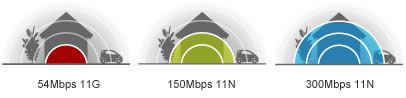
One device for everything
Modem TP-LINK combines three devices and will serve as ADSL modem , 4-port NAT router with speeds up to 100 Mbit/s and last but not least, as Wireless N router. When connected to a telephone line modem creates ADSL2 + Internet connection and set the wireless Wi-Fi network can share an Internet connection to all computers and devices in a range of speeds up to 300 Mbit/s Save time and money because you have to buy a set, only a single device, which also does not take much space and its Startup is very easy.
Fast internet
Unlike dial-up connection is DSL Internet connection still active and you do so each time you access the internet over dial and wait until you get to your favorite websites. Thanks support last ADSL standards modem achieves higher download speeds (Up to 24 Mbit/s) and longer reach from the control panel of your Internet service provider. Modem also proves himself automatically update the firmware, If it finds a newer version from your ISP. 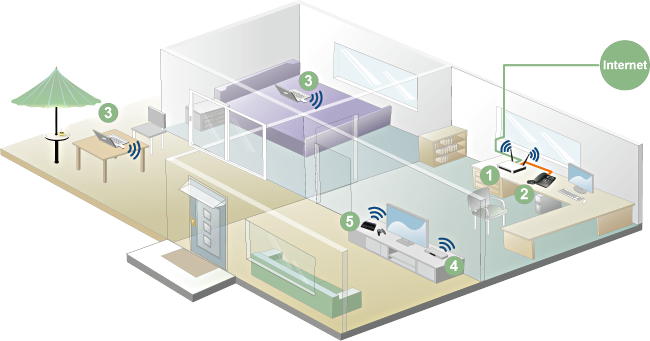
Uniform Connection
Lay you in your business or home office Internet connection width evenly among all users. If you have a fast enough connection, you may experience discrimination connected users and devices, which then are not able to properly carry out their work. Function IP QoS allows you to schedule Internet evenly among all users and increase the efficiency of their work. In conjunction with technologies IGMP Multicast and IGMP Snooping modem is ideal for multimedia applications. 

Secure Connection
Secure your network a simple way. Support WPS (WiFi Protected Setup) allows you to almost instantly setup their security network only at the touch of a button QSS, which will be secured with WPA2 encryption which will give you a much higher level of security than WEP encryption easier. In addition to the advantages in speed in addition to security at all you do not need to remember a password!
Modem uses the highest level of security against various viruses NAT and SPI (stateful packet inspection) firewall Which checks each incoming packet, and if it detects any threat to prevent its passage and thus protect your computer. You can enable or disable the contrary, MAC addresses, IP addresses, domain names or applications such as MSN or Yahoo communicator, and have so all users in the home and in the enterprise under control. Managing your Internet connection, wireless network and other parameters is carried out via a web browser and it is also very easy.
Ease of Installation
First set up and run the modem is very easy thanks to the included CD with assistant for easy setup. Step by step you enter information and parameters. With everything including the wireless network settings and security program will help you. Even novices among administrators modems will not have to worry for long hours over how to properly set up. 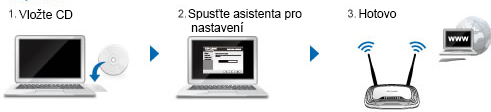
Specifications:
Interface:
4 x 10/100Mbps RJ45 LAN port
1 x RJ11 port
Buttons
1 button on/off
QSS
Antenna Type:
omnidirectional detachable connector, reverse SMA
Antenna Gain:
2x 5 dBi
External power supply:
12VDC/1 A
IEEE standards:
IEEE 802.3, 802.3u
ADSL standards:
Full-rate ANSI T1.413 Issue 2,
ITU-T G.992.1 (G.DMT)
ITU-T G.992.2 (G.Lite)
ITU-T G.994.1 (G.hs)
ITU-T G.995.1
Frequency range:
2.400 to 2.4835 GHz
Network Security:
Support 64/128 bit WEP
WPA-PSK/WPA2-PSK
MAC address filtering on your wireless network
Transmitting power:
<20dBm (EIRP)
Software features:
Port Forwarding
Virtual server, DMZ, ACL (Access Control List)
VPN Pass Through: PPTP, L2TP, IPSec Pass-through
Quality of Service
QoS based on IPP/ToS, DSCP and 802.1p protocol
Security:
NAT Firewall
SPI Firewall
Filtering MAC addresses/IP/Packet/Application/URL addresses
DoS
SYN Flooding
Ping of Death
Device Management:
Configuration via web interface
Remote Management
Management via Telnet
Command Line
SSL for TR-069
SNMP v1/2c
SNMP over EOC
Upgrade via Web Interface
CWMP (TR-069)
Diagnostic tools
Certification:
CE, FCC, RoHS
Package Contents:
Wireless ADSL2 + modem
RJ-11 phone cable
RJ-45 Ethernet cable
Quick Installation Guide
CD
Power adapter
System requirements:
Microsoft Windows 98SE, NT, 2000, XP, Vista or Windows 7, MAC OS, NetWare, UNIX or Linux
Demands on the environment:
Operating temperature: 0 ° C - 40 ° C
Storage Temperature: -40 ° C - 70 ° C
Operating Humidity: 10% - 90%
Storage Humidity: 5% - 90%
Dimensions:
174 × 120 × 28.8 mm
Specifications
Speed
Connectors
Type
Specifications can be changed without notice. Images are for illustrative purposes only.
Toto zariadenie nepodporuje IPV6, takze pre nove pripojky od Orange.sk sa nehodi.
Dobrý den chci se zeptat na jakou vzdálenost pokryje tento router například PC nebo notebook ?
Dobrý den chci se zeptat na jakou vzdálenost pokryje tento router například PC nebo notebook ?
Kde prosim najdu fyzicke rozmery zarizeni ??
Kde prosim najdu fyzicke rozmery zarizeni ??
Skusal niekto na tom rozbehat Open/DD WRT, Tomato, pripadne nieco ine?
Skusal niekto na tom rozbehat Open/DD WRT, Tomato, pripadne nieco ine?
Je možné tento modem nainstalovat bez použití PC? (K dispozici pouze mobilní telefon.)
Je možné tento modem nainstalovat bez použití PC? (K dispozici pouze mobilní telefon.)
Dobrý den, kde je možné získat manuál v českém jazyce?
Dobrý den, kde je možné získat manuál v českém jazyce?
Dobry den, lze modem pouzit i k internetu od t.mobilu? Děkuji za odpověď TomasTomas
Dobry den, lze modem pouzit i k internetu od t.mobilu? Děkuji za odpověď TomasTomas
Dobrý den. Letos již podruhé vyhořel modem. Lze tento klasicky připojit přes pevnou? Děkuji
Dobrý den. Letos již podruhé vyhořel modem. Lze tento klasicky připojit přes pevnou? Děkuji
Je tento modem možné připojit k adsl O2 internet?
Je tento modem možné připojit k adsl O2 internet?
Dobry den, podporuje tento modem IPv6? Nekteri DSL poskytovatele totiz podporuji pouze IPv6. Diky za odpoved.
Dobry den, podporuje tento modem IPv6? Nekteri DSL poskytovatele totiz podporuji pouze IPv6. Diky za odpoved.
































































































































































