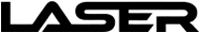Dobrý den, vlastním už starší počítač MacBook Pro 13" (rok 2013), takže nemá USB-C, má Thunderbolt 2 a moje otázka zní, jestli je možné plně využívat dokovací stanice kuřpíkladu s přikoupením dalšího příslušenství, pokud ano, tak jakého? Děkuji za odpověď.
27" BenQ PD2710QC
-
 Alza Days
Alza Days
-
 Alza Days - Personal Care
Alza Days - Personal Care
-
Phones, Smart Watches, Tablets

 Smart WatchesWomen's
Smart WatchesWomen's
Children's
Apple Watch
Smart Rings
Men's
Fitness Trackers
Fitness
Garmin
Samsung
Stylish
SOS Buttons
Straps
In Slovak
More categories Less TabletsMore categories Less
TabletsMore categories Less
 Smart Watch AccessoriesMore categories Less
Smart Watch AccessoriesMore categories Less
-
Computers and Laptops

 ComputersAlza PCs
ComputersAlza PCs
Gaming
Business
Mini PCs
All-In-One PCs
Mac
Regular Size
Sorted by OS
Servers
By Series
Accessories
More categories Less
 MonitorsSorted by Size
MonitorsSorted by Size
Gaming
Professional
Office
Home Office
Curved
Console
Smart Monitors
Full HD
4K
8K
Portable
Large Format
Used
Accessories
B2B Sales
Projectors
More categories Less

 Printers and ScannersMore categories Less
Printers and ScannersMore categories Less

-
Gaming and Entertainment

 PlayStation 4More categories Less
PlayStation 4More categories Less
 Nintendo SwitchMore categories Less
Nintendo SwitchMore categories Less PC GamingMore categories Less
PC GamingMore categories Less






 Board GamesNovinky
Board GamesNovinky
Children's
Adults
Cards
Pokémon
Party
Knowledge
Strategy
Logic
Sorted by Number of Players
Themed
Sorted by Series
More categories Less -
TV, Photo, Audio & Video
 TelevisionsBy Screen Size
TelevisionsBy Screen Size
New Range
4K Ultra HD
8K
Smart TV
Android / Google TV
OLED
QLED
Mini LED
Samsung
LG
Philips
Sony
Gaming TVs
Accessories
More categories Less
 SpeakersWireless
SpeakersWireless
For Mobile Devices
For Computer
TV
Hi-Fi
Party
Studio Monitors
Outdoor
Enclosures
In-Car
Soundbars
Smart
Accessories
More categories Less
 Video CamerasMore categories Less
Video CamerasMore categories Less
 PlayersMultimedia Centers
PlayersMultimedia Centers
Turntables
Micro & Mini Systems
Video Players
MP3
MP4 (Video)
Network Players
Radios
More categories Less DronesMore categories Less
DronesMore categories Less

 RadiosMore categories Less
RadiosMore categories Less -
Major Appliances


 RefrigeratorsMore categories Less
RefrigeratorsMore categories Less
 Built-In OvensMore categories Less
Built-In OvensMore categories Less
 MicrowavesMore categories Less
MicrowavesMore categories Less

 Kitchen HoodsMore categories Less
Kitchen HoodsMore categories Less Wine CoolersMore categories Less
Wine CoolersMore categories Less

 Gastro EquipmentMore categories Less
Gastro EquipmentMore categories Less


-
Household and Personal Appliances





 Hair and Beard CareMore categories Less
Hair and Beard CareMore categories Less


 HeatingElectric
HeatingElectric
Gas
Stoves
Fireplaces
Radiators
Panel Heaters
Hot-Air
Workshop Heaters
Outdoor Heaters
Smart Heating
Accessories
More categories Less -
 Kitchen and Household Supplies
Kitchen and Household Supplies
 DiningMore categories Less
DiningMore categories Less Cookware for cookingMore categories Less
Cookware for cookingMore categories Less Kitchen UtensilsMore categories Less
Kitchen UtensilsMore categories Less
 BakingBaking Sheets
BakingBaking Sheets
Moulds
Roasting Pans
Casseroles
Pastry Boards
Mixing Bowls
Rolling Pins
Baking Mats
Turners
More categories Less


 Home TextilesMore categories Less
Home TextilesMore categories Less -
House, Hobby and Garden


 ConstructionConnectors
ConstructionConnectors
Construction Chemicals
Dry Mixes
Waterproofing
Construction Fillings
Mixers
Tarps
Workwear
Cordless
Measuring Devices
Hand Tools
Power Tools
Cutters
Ladders
Panels
Sawhorses
Solar Power
Handling Equipment
Work Lights
Storage
Respirators and Shields
Ties & Straps
More categories Less






 GrillsMore categories Less
GrillsMore categories Less
 Planting & GrowingMore categories Less
Planting & GrowingMore categories Less


 Electrical WiringMore categories Less
Electrical WiringMore categories Less -
Toys, for Kids and Babies




 Party GamesNovinky
Party GamesNovinky
Children's
Adults
Party
Cards
Pokémon
Knowledge
Strategy
Logic
Sorted by Number of Players
Themed
Sorted by Series
Brain Teasers
More categories Less

 Kits & PuzzlesMore categories Less
Kits & PuzzlesMore categories Less

 Stuffed Animals and PuppetsMore categories Less
Stuffed Animals and PuppetsMore categories Less
 Figures & AnimalsMore categories Less
Figures & AnimalsMore categories Less




 Party Supplies & CostumesCostumes and Carnival Accessories
Party Supplies & CostumesCostumes and Carnival Accessories
Children's Party
Balloons and Helium
Parties and Celebrations
Candles
Decorations and Accessories
Gift Wrapping
Gift Boxes and Bouquets
Rose Bears
Party Games
Confetti
Chinese Lanterns
Piñatas
Garlands
Accessories with Lights
Face Painting
More categories Less
-
Drugstore
 Laundry DetergentsGels
Laundry DetergentsGels
Washing Powders
Capsules & Tablets
Fabric Softeners
Laundry Detergents
For Babies
Colour Protect Tissues
Laundry Fragrances
Laundry Starch
For Sportswear
Stain & Odour Removers
Water Softeners
Special Detergents
German
Laundry Whiteners
Washing Machine Cleaners
Tumble Dryer Products
Textile Dyes
Accessories
More categories Less
 Dishwasher DetergentsMore categories Less
Dishwasher DetergentsMore categories Less
 Body CareMore categories Less
Body CareMore categories Less
 Hair CareMore categories Less
Hair CareMore categories Less DermocosmeticsMore categories Less
DermocosmeticsMore categories Less Make-upMore categories Less
Make-upMore categories Less Professional CosmeticsMore categories Less
Professional CosmeticsMore categories Less






 XXL PacksMore categories Less
XXL PacksMore categories Less -
Beauty


 WatchesFor Men
WatchesFor Men
For Women
For Children
Designer
Sorted by Material
Watches Sorted by Type
Gift Sets
Accessories
Pocket Watches
More categories Less DermocosmeticsMore categories Less
DermocosmeticsMore categories Less Make-upMore categories Less
Make-upMore categories Less Professional Hair CareMore categories Less
Professional Hair CareMore categories Less -
Pet Supplies


 For Small PetsCages, Hutches, Carriers
For Small PetsCages, Hutches, Carriers
Houses & Beds
Food
Bowls & Drinkers
Harnesses & Leashes
Toys & Jungle Gyms
Runs & Pens
Hygiene & Health
Litter & Dust Baths
Bathrooms & Toilets
For Rabbits
For Guinea Pigs
For Hamsters
For Rats
For Chinchillas
For Hedgehogs
For Degus
For Ferrets
For Gerbils
More categories Less
 TerraristicsMore categories Less
TerraristicsMore categories Less
-
Sport and Outdoors
 Fanshop SKMore categories Less
Fanshop SKMore categories Less CyclingBikes
CyclingBikes
Electric Bikes
Scooters
Balance Bikes
Helmets
Lights
Cycling Accessories
Parts, Components
Tools & Stands
Cleaning & Lubricating Products
Glasses
Cycling Clothing
Shoes
Protectors
Backpacks
Bike Racks
Bike Trailers
Trainers & Rollers
Sports Nutrition
Rehabilitation Props
More categories Less Electric BikesMore categories Less
Electric BikesMore categories Less Electric ScootersMore categories Less
Electric ScootersMore categories Less Rollerblades & SkatesRollerblades
Rollerblades & SkatesRollerblades
Pennyboards
Helmets
Skateboards
Wheels
Breaks
Protectors
Longboards
Bearings
Accessories
More categories Less




 Ball SportsFootball
Ball SportsFootball
Basketball
Volleyball
Floorball
Handball
Beach Volleyball
Futsal
Football Tennis
Baseball & Softball
Accessories
More categories Less Water SportsSwimming
Water SportsSwimming
Diving & Snorkeling
Paddleboarding
Slips & Flip-Flops
Water Shoes
Neoprene Shoes
Waterproof
More categories Less

 Sports ShoesMen's
Sports ShoesMen's
Women's
Children's
Running
Barefoot
Leisure
Socks
Indoor Shoes
Slips & Flip-Flops
Water
Football
Gaiters
For Shoes
More categories Less
 Fitness TrackersMore categories Less
Fitness TrackersMore categories Less Category Clearance SaleMore categories Less
Category Clearance SaleMore categories Less -
Car & Moto

 TyresMore categories Less
TyresMore categories Less
 Roof Racks and BoxesMore categories Less
Roof Racks and BoxesMore categories Less MotorcycleScooter Accessories
MotorcycleScooter Accessories
Helmets
Clothing
Luggage
Protectors
Covers
Locks
Spare Parts
Electronics
Motorcycle Cosmetics
Tools
More categories Less

 Car BatteriesMore categories Less
Car BatteriesMore categories Less
 Car LightbulbsMore categories Less
Car LightbulbsMore categories Less



 Caravans & BoatsMore categories Less
Caravans & BoatsMore categories Less -
Office Supplies and Stationery



 School SuppliesSchool Backpacks & Bags
School SuppliesSchool Backpacks & Bags
Pencil Cases
Art Supplies
Stationery
Children's Writing Boards
Notebooks
Umbrellas & Raincoats
Notepads and Notebooks
School Folders
Desk Mats
Lunch Boxes
Briefcases
Technical Drawing Supplies
Stationery Holders
Learning Tools
Sketchbooks and Coloured Paper
Children's Scissors
Calculators
More categories Less Printers and ScannersMore categories Less
Printers and ScannersMore categories Less
-
Books


-
Food and Alcohol
-
Health
 Dietary SupplementsFatigue, Exhaustion and Energy
Dietary SupplementsFatigue, Exhaustion and Energy
Memory, Concentration
Sleep, Nerves, Stress
Digestion, Weight Loss
Circulatory System
Joints, Bones, Muscles
Urinary Track and Prostate
Health & Beauty
Reproductive & Sexual Health
For Women
For Men
For Children
For Seniors
Athletes
Vitamins
Antioxidants
CBD (Cannabidiol)
Sorted by Active Ingredient
Minerals
Omega Fatty Acids
Joint Nutrition
For Animals
Christmas Packs
More categories Less






 Contact LensesMore categories Less
Contact LensesMore categories Less DermocosmeticsMore categories Less
DermocosmeticsMore categories Less -
 Our brands
Our brands
-
 Unsealed goods and bazaar
Unsealed goods and bazaar
Don't like the alternatives? Choose from the full product list

27" BenQ PD2710QC
The BenQ PD2700Q is a professional 27 "LCD monitor fitted with a 10-bit IPS panel with WQHD resonance, offering high-quality image quality compliant with the Rec 709 standard and special graphics technology.
The BenQ PD2710QD is a professional 27" IPS monitor with premium image quality that corresponds to 100% coverage of sRGB color space and Rec 709. It also offers a high WQHD resolution of 2560×1440 with a 16: 9 aspect ratio. It is appreciated not only by graphic artists, BenQ PD2710QC is designed to meet the specific needs of users, offering USB-C, so with the only cable you can transfer images, recharge your notebook, and use the built-in docking station.
The great product underlines the rich ergonomics, such as adjusting the screen to any position by height shifting, tilting, or turning to the Pivot position. There is also the traditional eye-protection technology, Flicker-free and Low Blue Light, to prevent background blinking. They reduce the radiated harmful blue light.

WQHD Resolution
Arrange with fresh, amazing graphics with 2K image resolution.

Not filled Alternative text to the photo!
Modern docking station with USB-C
USB-C removes cable clutter from your desk and makes it easier to connect your laptop or tablet. It is the only cable you need for complete docking, including recharging. The dock provides USB 3.0 and USB-C connectors for peripherals, wired networks, audio connectors, and DisplayPort output for the next monitor.

Coverage 100% sRGB and Rec.709 standard
Rec.709 and 100% coverage of sRGB color space will work with the highest precision.

Wide angle of view with IPS technology
The PD2710QC is equipped with an IPS panel that offers wide viewing angles (178 degrees horizontally and vertically) for exceptional clarity, and fresh image quality at all angles.
Darkroom mode
Darkroom adjusts image brightness and contrast, provides crisp detail, and creates optimal settings for working in a dark environment.


CAD / CAM mode
You will never miss a single detail! The revolutionary CAD/CAM mode offers a high-contrast image to show the lines, and shapes, of technical drawings. Excellent display parameters are best used in Pro/E, SOLIDWORKS, AutoCAD, CATIA, and other CAD/CAM solutions.
Animation mode
The animation mode enhances the details in dark shadows to easily debug your designs, while the areas of the image that do not need this feature remain unchanged.

10 preset levels
Animation mode lets you adjust the backlight intensity by 10 preset levels.

Workspace division
With BenQ's Display Pilot, you can divide the screen into the desired areas for better multitasking.

DualView mode
You can improve your workflow by switching to DualView, where you can present new designs in different display modes, side by side.

Rich ergonomics and Pivot
Ergonomics plays a significant role in productivity. Set your monitor to the right height to make it comfortable and keep working. Use the Pivot function to automatically tilt the image vertically.


BenQ Flicker-free
Hours of work in front of the monitor can now be completed without feeling tired or irritated. BenQ Flicker-free technology eliminates blinking of the image at all levels of brightness, and effectively reduces eye fatigue. Normal LED backlit screens flash at 200x per second. Your eyes do not have to see blinking, but they definitely feel it. Relieve your eyes from flashing by moving to the PD2710QC monitor.

Low Blue Light
Each monitor produces blue light, which is one of the main causes of eye damage, eye fatigue, headaches, and sleep disturbances. Unique BenQ Low Blue Light technology eliminates the harmful blue light spectrum of colors transmitted by regular computer screens, and lets you spend time in front of your computer in healthier conditions. Use 4 preset types depending on the activity.

Specifications
Warranty
Display diagonal and resolution
Construction
Panel and screen technology
Aspect Ratio
Connection
Features and functions
Colour
Dimensions and weight
Packaging

This Taiwanese corporation has offices around the world and is well-known for its consumer electronics. It has further offerings in communication and computing technology, and thanks to several strategic acquisitions, has been able to enter new markets and gain prominence. It is also a major sponsor of e-sports competitions, which has brought it to prominence among younger consumers. Millions of satisfied customers around the globe can attest to BenQ's matchless quality and innovation.
Specifications can be changed without notice. Images are for illustrative purposes only.
Dobrý den, vlastním už starší počítač MacBook Pro 13" (rok 2013), takže nemá USB-C, má Thunderbolt 2 a moje otázka zní, jestli je možné plně využívat dokovací stanice kuřpíkladu s přikoupením dalšího příslušenství, pokud ano, tak jakého? Děkuji za odpověď.
Dobrý den, mám od vás tento monitor a nedaří se mi nastavit maximální (doporučené) rozlišení (2560x1440). Grafická karta mého PC by toto rozlišení měla podporovat. Může být problém v kabelu? Mám monitor připojený DP - DP mini kabelem dodaným s monitorem, může se něco změnit, když ho připojím kabelem DP - DP nebo DP - HDMI? Nebo kde ještě může být problém? Už jsem zkoušel i nastavit nižší frekvenci, přeinstalovat ovladač grafiky a pořád nic. Díky.
Dobrý den, mám od vás tento monitor a nedaří se mi nastavit maximální (doporučené) rozlišení (2560x1440). Grafická karta mého PC by toto rozlišení měla podporovat. Může být problém v kabelu? Mám monitor připojený DP - DP mini kabelem dodaným s monitorem, může se něco změnit, když ho připojím kabelem DP - DP nebo DP - HDMI? Nebo kde ještě může být problém? Už jsem zkoušel i nastavit nižší frekvenci, přeinstalovat ovladač grafiky a pořád nic. Díky.
Dobrý den, chtěl bych se prosím zeptat, jaká je barevná hloubka tohoto monitoru.
Dobrý den, chtěl bych se prosím zeptat, jaká je barevná hloubka tohoto monitoru.
Dobrý den, také uvažuji o tomto monitoru, má ho známí vše vypadá perfektně. Jen jsem narazil na jeden problém se software Display pilot. Je zde možnost přiřazení aplikace ke konkrétnímu barevnému nastavení. Např, k Photoshopu si lze přiřadit režim sRGB, k prohlížeči fotek režim normální, k internetovému prohlížeči režim Low Blue Light atd. u každého lze navolit i jas. Vše se pak má dít automaticky. Při spuštění daného programu se režim automaticky přepne do předvoleného režimu, což je velice užitečná věc, kdyby ovšem fungovala jak má. Když se vše nastaví pak funguje perfektně až do vypnutí PC. Pokud se zapne znovu, přesto že je v Display Pilot vše nastaveno jak má, automatické přepínání režimů prostě nefunguje. Musí se přiřazení smazat a znovu přiřadit. Tím se tato vymoženost stává nepoužitelnou. Narazili jste někdo na podobný problém, dá se s tím něco dělat? Děkuji za rady.
Dobrý den, také uvažuji o tomto monitoru, má ho známí vše vypadá perfektně. Jen jsem narazil na jeden problém se software Display pilot. Je zde možnost přiřazení aplikace ke konkrétnímu barevnému nastavení. Např, k Photoshopu si lze přiřadit režim sRGB, k prohlížeči fotek režim normální, k internetovému prohlížeči režim Low Blue Light atd. u každého lze navolit i jas. Vše se pak má dít automaticky. Při spuštění daného programu se režim automaticky přepne do předvoleného režimu, což je velice užitečná věc, kdyby ovšem fungovala jak má. Když se vše nastaví pak funguje perfektně až do vypnutí PC. Pokud se zapne znovu, přesto že je v Display Pilot vše nastaveno jak má, automatické přepínání režimů prostě nefunguje. Musí se přiřazení smazat a znovu přiřadit. Tím se tato vymoženost stává nepoužitelnou. Narazili jste někdo na podobný problém, dá se s tím něco dělat? Děkuji za rady.
dobrý den, jaké máte zkušenosti s tímto monitorem ohledně tvz smůly na nepovedený kus. Jde mi o více než obvyklé prosvítání, nerovnoměrné podsvícení, vadné pixely atd. Občas se monitor nepovede a některé typy/značky na tyto neduhy trpí více. O tomto monitoru jsem četl spíše chválu ale zkušenosti jsou zkušenosti. Děkuji
dobrý den, jaké máte zkušenosti s tímto monitorem ohledně tvz smůly na nepovedený kus. Jde mi o více než obvyklé prosvítání, nerovnoměrné podsvícení, vadné pixely atd. Občas se monitor nepovede a některé typy/značky na tyto neduhy trpí více. O tomto monitoru jsem četl spíše chválu ale zkušenosti jsou zkušenosti. Děkuji
Dell U2719DC vs BenQ PD2710QC Prosím o doporučení který monitor vybrat. Parametrově i cenově je vše + - stejné. Jedná se mi primárně o úpravu fotografií, tedy věrnost podání barev, rovnoměrnost podsvícení, možnost ztlumení podsvícení při nízkém osvětlení okolí, atd. Dokovací stanice a repro je u BenQ výhoda ale pro mě není stěžejní. Děkuji za reakci.
Dell U2719DC vs BenQ PD2710QC Prosím o doporučení který monitor vybrat. Parametrově i cenově je vše + - stejné. Jedná se mi primárně o úpravu fotografií, tedy věrnost podání barev, rovnoměrnost podsvícení, možnost ztlumení podsvícení při nízkém osvětlení okolí, atd. Dokovací stanice a repro je u BenQ výhoda ale pro mě není stěžejní. Děkuji za reakci.
Dobrý den, má tento monitor reproduktory? V popisu jsou, ale v parametrech ne.
Dobrý den, má tento monitor reproduktory? V popisu jsou, ale v parametrech ne.
Dobrý den, tato dokovací stanice má vlastní zdroj a neměla by tedy fongovat usbéčka samostatně i bez jakéhokoliv připojení k PC? Můžete mi to vysvětlit? Děkuji.
Dobrý den, tato dokovací stanice má vlastní zdroj a neměla by tedy fongovat usbéčka samostatně i bez jakéhokoliv připojení k PC? Můžete mi to vysvětlit? Děkuji.
Dobrý den, je možné prostřednictvím usb-c tohoto monitoru napájet notebook u vás zakoupený "Acer Aspire V17 Nitro Black Edition"? Díky za info M.J.
Dobrý den, je možné prostřednictvím usb-c tohoto monitoru napájet notebook u vás zakoupený "Acer Aspire V17 Nitro Black Edition"? Díky za info M.J.