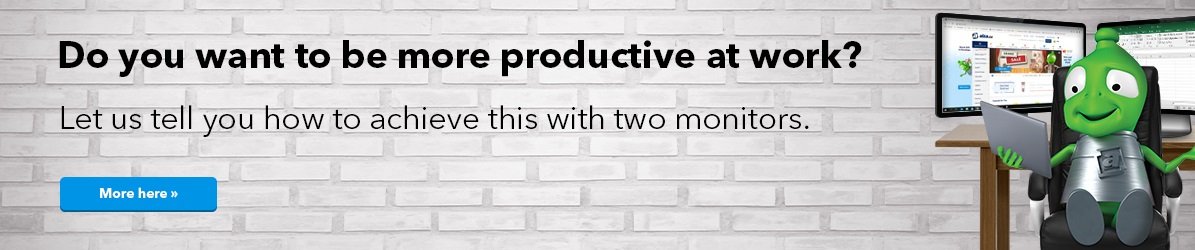Dobrý den, je normální, že můj kus tohoto modelu trpí vizuálním defektem v podobě pomalého překreslování některých barevných odstínů? Například když scrolluji stránku, za textem se chvilkové (ale stále viditelně) zobrazuje jeho obrys ve světlé barvě, nejvíce je to viditelné u šedých odstínů. Obecně šedá barva mému kusu dělá problém při pohybu, pixely přeblikávají do světlých odstínů. Natočil jsem na telefon video:
External Link
kde vedle sebe porovnávám bezproblémový model https://www.alza.cz/23-8-dell-p2421d-d5796916.htm s tímto modelem (druhý monitor na levo), můžete vidět jak při pohybu oknem kalibrační aplikace šedé kruhy poblikávají. Je to defekt, který se dá reklamovat? Jiné odstíny to moc nedělají, alepoň je těžké si toho všimnout, ale u šedé je to dost znatelné. Děkuji
Dobrý den, je normální, že můj kus tohoto modelu trpí vizuálním defektem v podobě pomalého překreslování některých barevných odstínů? Například když scrolluji stránku, za textem se chvilkové (ale stále viditelně) zobrazuje jeho obrys ve světlé barvě, nejvíce je to viditelné u šedých odstínů. Obecně šedá barva mému kusu dělá problém při pohybu, pixely přeblikávají do světlých odstínů. Natočil jsem na telefon video:
External Link
kde vedle sebe porovnávám bezproblémový model https://www.alza.cz/23-8-dell-p2421d-d5796916.htm s tímto modelem (druhý monitor na levo), můžete vidět jak při pohybu oknem kalibrační aplikace šedé kruhy poblikávají. Je to defekt, který se dá reklamovat? Jiné odstíny to moc nedělají, alepoň je těžké si toho všimnout, ale u šedé je to dost znatelné. Děkuji