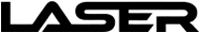Dobrý den, dokáže tiskárna scanovat více listů do jednoho dokumentu i ze skla? (ne pouze z podavače..) Děkuji
Canon i-SENSYS MF418x
Don't like the alternatives? Choose from the full product list

Canon i-SENSYS MF418x
Increase your work productivity with this multifunction laser printer. The MF418x is designed to meet the needs of business workgroups, with features such as compact dimensions, professional and sharp printing output, easy operation, and overall efficiency are crucial. This model has a large output tray (500 sheets), so you can avoid constant refills and save even more time. Additionally, you don’t even need a computer to manage your work tasks. Everything can be handled using the MF418x’s intuitive colour touchscreen or you can simply print from your smartphone.
Key features
- Black and white multifunctional printer tailor-made for small workgroups (with a large output tray)
- Automatic duplex printing reduces waste and overheads
- Automatic duplex scanning (DADF)
- Secure PIN printing
- Easy operation using the intuitive colour touch screen
- AirPrint, Mopria and the Canon PRINT Business app for printing from smartphones and tablets
- Works easily with popular cloud storage services
- Simple to maintain with convenient All-In-One Cartridges
Gain extra productivity
The printer’s high-speed output, 550-page paper capacity and Quick First-Print from start-up all help your teams to work more efficiently and without interruption. The MF418x also doesn’t need your help to scan documents. Just put in papers and the device automatically scans both sides. The device also features automatic duplex printing, reducing your paper usage and saving you operational costs.
Work smarter
Cloud and mobile device support makes everything easier and more flexible. With the MF Scan Utility (for computers and notebooks) and Canon PRINT Business (for mobile devices), you can connect the MF418x to your favourite cloud storage services such as Evernote, Google Cloud Print, or DropBox. With just one operation, you can scan, share and send documents to all your co-workers.
Instant service
The Canon printer has a sophisticated system for simple and sustainable ownership. The All-In-One Cartridge design replaces all key components at once with every toner change. This means that after replacement, the print unit is once again as good as new and fully ready for use.
Additional information:
Printing:
Print speed: single sided: up to 33 ppm (A4); double sided: up to 16.8 ipm (A4)
Print quality: up to 1200 x 1200 dpi
Print resolution: 600 × 600 dpi
Printer languages: UFRII, PCL 5e (external), PCL6, Adobe PostScript
Print margins: 5 mm-top, bottom, left and right; 10 mm-top, bottom, left and right (Envelope)
Toner saver mode
Advanced print features:
Secure Print
Print from USB memory key (JPEG/TIFF/PDF)
Google Cloud Print Ready
iOS: AirPrint, Canon PRINT Business app
Android; Mopria certified, Canon Print Service Plug-in, Canon PRINT Business app
Copier:
Copy speed: single sided: up to 33 ppm (A4); double sided: up to 16.8 ipm (A4)
First copy output time (FCOT): approximately 10 seconds or less
Copy resolution: Up to 600 × 600 dpi
Copy modes: Text/Photo, Text/Photo (quality), Photo, Text
Double-sided copying: 2-sided to 2-sided (automatic)
Multiple copy: up to 999 copies
Reduction / enlargement: 25-400% in 1% increments
Other features: Frame Erase, Collate, 2 on 1, 4 on 1, ID card copy
Scanner:
Type: Colour
Scan resolution: Optical: up to 600 × 600 dpi; Enhanced: up to 9,600 × 9,600 dpi
Scanning speed: single sided mono: 33 ipm (300x600 dpi); single-sided colour: 11 ipm (300 × 300 dpi); double-sided mono: 13 ipm (300 × 600 dpi); double-sided colour: 7 fps (300 × 300 dpi)
Colour scanning depth: 24 bit/24 bit (input/output)
Greyscale: 256 levels
Compatibility: TWAIN, WIA
Max. scan width: 216 mm
Scan to e-mail: TIFF/JPEG/PDF/Compact PDF/Searchable PDF
Scan to PC: TIFF/JPEG/PDF/Compact PDF/Searchable PDF
Scan to USB memory key: TIFF/JPEG/PDF/Compact PDF/Searchable PDF
Scan to FTP: TIFF/JPEG/PDF/Compact PDF/Searchable PDF
Scan to cloud: TIFF/JPEG/PDF/PNG
Media handling:
Scanner type: Flatbed and Automatic Document Feeder (DADF)
Paper input (standard): 500-sheet tray
Multipurpose tray with capacity: 50 sheets
Duplex automatic document feeder for 50 sheets
Paper input (option): 500-sheet tray
Paper output: 150 sheets
Media types: Plain paper, Recycled paper, Heavy Paper, Label, Postcard, Envelope
Media sizes:
Cassette: A4, A5, B5, Legal, Letter, Executive, Statement, OFFICIO, B-OFFICIO, M-OFFICIO, GLTR, GLGL, Foolscap, 16K, Custom sizes: min. 105 × 148 mm, max. up to 215.9 × 355.6 mm
Multipurpose tray: A4, A5, B5, Legal, Letter, Executive, Statement, OFFICIO, B-OFFICIO, M-OFFICIO, GLTR, GLGL, Foolscap, 16K, Post card, Indexcard, Envelope (COM10,Monarch,DL, C5), Custom sizes: min. 76.2 × 127 mm, max. 215.9 × 355.6 mm
Automatic document feeder: A4, A5, B5, B6, Legal, Letter, Statement, Custom size (W × D): min. 128 × 139.7 mm, max. up to 215.9 × 355.6 mm
Media weights:
Tray: 60 to 128 g/m2 (optional and standard)
Multipurpose tray: 60 to 163 g/m2
Automatic document feeder: 50 to 105 g/m2
Network protocol:
Print: LPD, RAW, WSD-Print (IPv4,IPv6)
Scan: Email, SMB, WSD-Scan (IPv4, IPv6)
TCP/IP application services: Bonjour (mDNS), HTTP, HTTPS, POP before SMTP (IPv4, IPv6), DHCP, ARP+PING, Auto IP, WINS (IPv4), DHCPv6 (IPv6)
Management: SNMPv1, SNMPv3 (IPv4, IPv6)
Security (wired): IP/Mac address filtering, IEEE802.1X, SNMPv3, HTTPS, IPsec
Security (wireless): WEP(64/128 bit), WPA-PSK(TKIP/AES), WPA2-PSK(AES)
- Printers are usually supplied with a starter toner and/or cartridges with an approximate 60% capacity of regular cartridges which are available to purchase separately.
Specifications
Type
Function
Connection
Supported Paper Sizes
Scanning
Printing parameters
Dimensions
Equipment
Colour

Canon was founded in 1933. Its original title translated to "portable laboratory optics". The Japanese company has been headquartered in Tokyo since its inception. Canon is particularly associated with the production of digital cameras and accessories, where they remain the leading innovator and producer of imaging solutions. Aside from digital cameras, the company also operates in the production of office equipment, particularly copiers or printers.
If there is no "package contains" box in the product parameters and the data or USB cable is not specifically mentioned in there, the package does not contain it and must be purchased separately.
Specifications can be changed without notice. Images are for illustrative purposes only.