Dobrý den chtěl bych se zeptat jestli budou v balení náhradní hroty k peru předem děkuji za odpověď

XP-PEN G960S
-
Phones, Smart Watches, Tablets

 Smart WatchesWomen's
Smart WatchesWomen's
Children's
Apple Watch
Smart Rings
Men's
Fitness Trackers
Fitness
Garmin
Samsung
Stylish
SOS Buttons
Straps
In Slovak
More categories Less TabletsMore categories Less
TabletsMore categories Less
 Smart Watch AccessoriesMore categories Less
Smart Watch AccessoriesMore categories Less
-
Computers and Laptops

 ComputersAlza PCs
ComputersAlza PCs
Gaming
Business
Mini PCs
All-In-One PCs
Mac
Regular Size
Sorted by OS
Servers
By Series
Accessories
More categories Less
 MonitorsSorted by Size
MonitorsSorted by Size
Gaming
Professional
Office
Home Office
Curved
Console
Smart Monitors
Full HD
4K
8K
Portable
Large Format
Used
Accessories
B2B Sales
Projectors
More categories Less

 Printers and ScannersMore categories Less
Printers and ScannersMore categories Less
 VR GlassesMore categories Less
VR GlassesMore categories Less New Apple ProductsMore categories Less
New Apple ProductsMore categories Less -
Gaming and Entertainment

 PlayStation 4More categories Less
PlayStation 4More categories Less
 Nintendo SwitchMore categories Less
Nintendo SwitchMore categories Less PC GamingMore categories Less
PC GamingMore categories Less






 Board GamesNovinky
Board GamesNovinky
Children's
Adults
Cards
Pokémon
Party
Knowledge
Strategy
Logic
Sorted by Number of Players
Themed
Sorted by Series
More categories Less -
TV, Photo, Audio & Video
 TelevisionsBy Screen Size
TelevisionsBy Screen Size
New Range
4K Ultra HD
8K
Smart TV
Android / Google TV
OLED
QLED
Mini LED
Samsung
LG
Philips
Sony
Gaming TVs
Accessories
More categories Less
 SpeakersWireless
SpeakersWireless
For Mobile Devices
For Computer
TV
Hi-Fi
Party
Studio Monitors
Outdoor
Enclosures
In-Car
Soundbars
Smart
Accessories
More categories Less
 Video CamerasMore categories Less
Video CamerasMore categories Less
 PlayersMultimedia Centers
PlayersMultimedia Centers
Turntables
Micro & Mini Systems
Video Players
MP3
MP4 (Video)
Network Players
Radios
More categories Less DronesMore categories Less
DronesMore categories Less

 RadiosMore categories Less
RadiosMore categories Less -
Major Appliances


 RefrigeratorsMore categories Less
RefrigeratorsMore categories Less
 Built-In OvensMore categories Less
Built-In OvensMore categories Less
 MicrowavesMore categories Less
MicrowavesMore categories Less

 Kitchen HoodsMore categories Less
Kitchen HoodsMore categories Less Wine CoolersMore categories Less
Wine CoolersMore categories Less

 Gastro EquipmentMore categories Less
Gastro EquipmentMore categories Less


-
Household and Personal Appliances





 Hair and Beard CareMore categories Less
Hair and Beard CareMore categories Less


 HeatingElectric
HeatingElectric
Gas
Stoves
Fireplaces
Radiators
Panel Heaters
Hot-Air
Workshop Heaters
Outdoor Heaters
Smart Heating
Accessories
More categories Less -
 Kitchen and Household Supplies
Kitchen and Household Supplies
 DiningMore categories Less
DiningMore categories Less Cookware for cookingMore categories Less
Cookware for cookingMore categories Less Kitchen UtensilsMore categories Less
Kitchen UtensilsMore categories Less
 BakingBaking Sheets
BakingBaking Sheets
Moulds
Roasting Pans
Casseroles
Pastry Boards
Mixing Bowls
Rolling Pins
Baking Mats
Turners
More categories Less


 Home TextilesMore categories Less
Home TextilesMore categories Less -
House, Hobby and Garden


 ConstructionConnectors
ConstructionConnectors
Construction Chemicals
Dry Mixes
Waterproofing
Construction Fillings
Mixers
Tarps
Workwear
Cordless
Measuring Devices
Hand Tools
Power Tools
Cutters
Ladders
Panels
Sawhorses
Solar Power
Handling Equipment
Work Lights
Storage
Respirators and Shields
Ties & Straps
More categories Less






 GrillsMore categories Less
GrillsMore categories Less
 Planting & GrowingMore categories Less
Planting & GrowingMore categories Less


 Electrical WiringMore categories Less
Electrical WiringMore categories Less -
Toys, for Kids and Babies




 Party GamesNovinky
Party GamesNovinky
Children's
Adults
Party
Cards
Pokémon
Knowledge
Strategy
Logic
Sorted by Number of Players
Themed
Sorted by Series
Brain Teasers
More categories Less

 Kits & PuzzlesMore categories Less
Kits & PuzzlesMore categories Less

 Stuffed Animals and PuppetsMore categories Less
Stuffed Animals and PuppetsMore categories Less
 Figures & AnimalsMore categories Less
Figures & AnimalsMore categories Less




 Party Supplies & CostumesCostumes and Carnival Accessories
Party Supplies & CostumesCostumes and Carnival Accessories
Children's Party
Balloons and Helium
Parties and Celebrations
Candles
Decorations and Accessories
Gift Wrapping
Gift Boxes and Bouquets
Rose Bears
Party Games
Confetti
Chinese Lanterns
Piñatas
Garlands
Accessories with Lights
Face Painting
More categories Less
-
Drugstore
 Laundry DetergentsGels
Laundry DetergentsGels
Washing Powders
Capsules & Tablets
Fabric Softeners
Laundry Detergents
For Babies
Colour Protect Tissues
Laundry Fragrances
Laundry Starch
For Sportswear
Stain & Odour Removers
Water Softeners
Special Detergents
German
Laundry Whiteners
Washing Machine Cleaners
Tumble Dryer Products
Textile Dyes
Accessories
More categories Less
 Dishwasher DetergentsMore categories Less
Dishwasher DetergentsMore categories Less
 Body CareMore categories Less
Body CareMore categories Less
 Hair CareMore categories Less
Hair CareMore categories Less DermocosmeticsMore categories Less
DermocosmeticsMore categories Less Make-upMore categories Less
Make-upMore categories Less Professional CosmeticsMore categories Less
Professional CosmeticsMore categories Less





 RepellentsSprays
RepellentsSprays
Electric
Mechanical
Repellent Candles
Insect Traps
Natural
Bracelets
Lice Treatment Products
Rodent Traps
Repellents
More categories Less
 XXL PacksMore categories Less
XXL PacksMore categories Less -
Beauty


 WatchesFor Men
WatchesFor Men
For Women
For Children
Designer
Sorted by Material
Watches Sorted by Type
Gift Sets
Accessories
Pocket Watches
More categories Less DermocosmeticsMore categories Less
DermocosmeticsMore categories Less Make-upMore categories Less
Make-upMore categories Less Professional Hair CareMore categories Less
Professional Hair CareMore categories Less -
Pet Supplies


 For Small PetsCages, Hutches, Carriers
For Small PetsCages, Hutches, Carriers
Houses & Beds
Food
Bowls & Drinkers
Harnesses & Leashes
Toys & Jungle Gyms
Runs & Pens
Hygiene & Health
Litter & Dust Baths
Bathrooms & Toilets
For Rabbits
For Guinea Pigs
For Hamsters
For Rats
For Chinchillas
For Hedgehogs
For Degus
For Ferrets
For Gerbils
More categories Less
 TerraristicsMore categories Less
TerraristicsMore categories Less -
Sport and Outdoors

 CyclingBikes
CyclingBikes
Electric Bikes
Scooters
Balance Bikes
Helmets
Lights
Cycling Accessories
Parts, Components
Tools & Stands
Cleaning & Lubricating Products
Glasses
Cycling Clothing
Shoes
Protectors
Backpacks
Bike Racks
Bike Trailers
Trainers & Rollers
Sports Nutrition
Rehabilitation Props
More categories Less Electric BikesMore categories Less
Electric BikesMore categories Less Electric ScootersMore categories Less
Electric ScootersMore categories Less Rollerblades & SkatesRollerblades
Rollerblades & SkatesRollerblades
Pennyboards
Helmets
Skateboards
Wheels
Breaks
Protectors
Longboards
Bearings
Accessories
More categories Less




 Ball SportsFootball
Ball SportsFootball
Basketball
Volleyball
Floorball
Handball
Beach Volleyball
Futsal
Football Tennis
Baseball & Softball
Accessories
More categories Less Water SportsSwimming
Water SportsSwimming
Diving & Snorkeling
Paddleboarding
Slips & Flip-Flops
Water Shoes
Neoprene Shoes
Waterproof
More categories Less

 Sports ShoesMen's
Sports ShoesMen's
Women's
Children's
Running
Barefoot
Leisure
Socks
Indoor Shoes
Slips & Flip-Flops
Water
Football
Gaiters
For Shoes
More categories Less
 Fitness TrackersMore categories Less
Fitness TrackersMore categories Less Category Clearance SaleMore categories Less
Category Clearance SaleMore categories Less -
Car & Moto

 TyresMore categories Less
TyresMore categories Less
 Roof Racks and BoxesMore categories Less
Roof Racks and BoxesMore categories Less MotorcycleScooter Accessories
MotorcycleScooter Accessories
Helmets
Clothing
Luggage
Protectors
Covers
Locks
Spare Parts
Electronics
Motorcycle Cosmetics
Tools
More categories Less

 Car BatteriesMore categories Less
Car BatteriesMore categories Less
 Car LightbulbsMore categories Less
Car LightbulbsMore categories Less


-
Office Supplies and Stationery



 School SuppliesSchool Backpacks & Bags
School SuppliesSchool Backpacks & Bags
Pencil Cases
Art Supplies
Stationery
Children's Writing Boards
Notebooks
Umbrellas & Raincoats
Notepads and Notebooks
School Folders
Desk Mats
Lunch Boxes
Briefcases
Technical Drawing Supplies
Stationery Holders
Learning Tools
Sketchbooks and Coloured Paper
Children's Scissors
Calculators
More categories Less Printers and ScannersMore categories Less
Printers and ScannersMore categories Less
-
Books


-
Food and Alcohol
-
Health
 Dietary SupplementsSleep, Nerves, Stress
Dietary SupplementsSleep, Nerves, Stress
Fatigue, Exhaustion and Energy
Memory, Concentration
Digestion, Weight Loss
Circulatory System
Joints, Bones, Muscles
Urinary Track and Prostate
Health & Beauty
Reproductive & Sexual Health
For Women
For Men
For Children
For Seniors
Athletes
Antioxidants
CBD (Cannabidiol)
Sorted by Active Ingredient
Omega Fatty Acids
Joint Nutrition
For Animals
Christmas Packs
More categories Less






 Contact LensesMore categories Less
Contact LensesMore categories Less DermocosmeticsMore categories Less
DermocosmeticsMore categories Less -
 Our brands
Our brands
-
 Unsealed goods and bazaar
Unsealed goods and bazaar

XP-PEN G960S

Stay creative on a new level with the XP-Pen G960S
Get the affordable XP-Pen G960S graphics tablet, fully develop your artistic creativity and realize your graphic ideas on an active A6 drawing area (9 × 6 inches) . An interesting option is to add handwritten texts to documents that can create more fun and attractive content. The package includes a stylus with support for 8192 pressure levels, which will be used by both left-handers and right-handers.
Key features of the XP-PEN G960S graphics tablet
- XP-Pen G960S drawing tablet for your graphic ideas
- Active area 229 × 152 mm
- Drawing or adding handwritten texts to documents
- Battery-free stylus for right-handers and left-handers
- Pen with support for 8192 pressure levels and 60 ° tilt
- Sensing layer resolution 5080 lpi
- Workflow optimization with 4 keyboard shortcuts
- USB power supply
- Support for a range of graphics software
- 10 × spare stylus tips
1 × USB to USB-C adapter, 1 × USB to Micro USB adapter


The XP-PEN 960S works with almost any device
XP-PEN G960S works with a wide range of professional programs such as Photoshop, Illustrator, GIMP, Blender, ZBrush, Maya, ArtRage and many more. The graphics tablet is compatible with Windows® 10/8/7, Mac OS X® 10.10 and higher, or Android 6.0 and higher.

The XP-PEN 960S provides a natural drawing experience
The sensitive stylus supports 8192 different pressure levels, so you can create lines and lines with a large range of thicknesses . For precise shading, the XP-Pen G960S graphics tablet can register and capture up to 60 ° tilt of the stylus.

Functions for maximum working comfort
The XP-Pen G960S graphics tablet has 4 express buttons to which you can assign the most frequently used keyboard shortcuts, thanks to which you will work with it much more comfortably and efficiently. For perfect working comfort, the XP-PEN G960S can be freely rotated 90, 180 or 270 degrees.
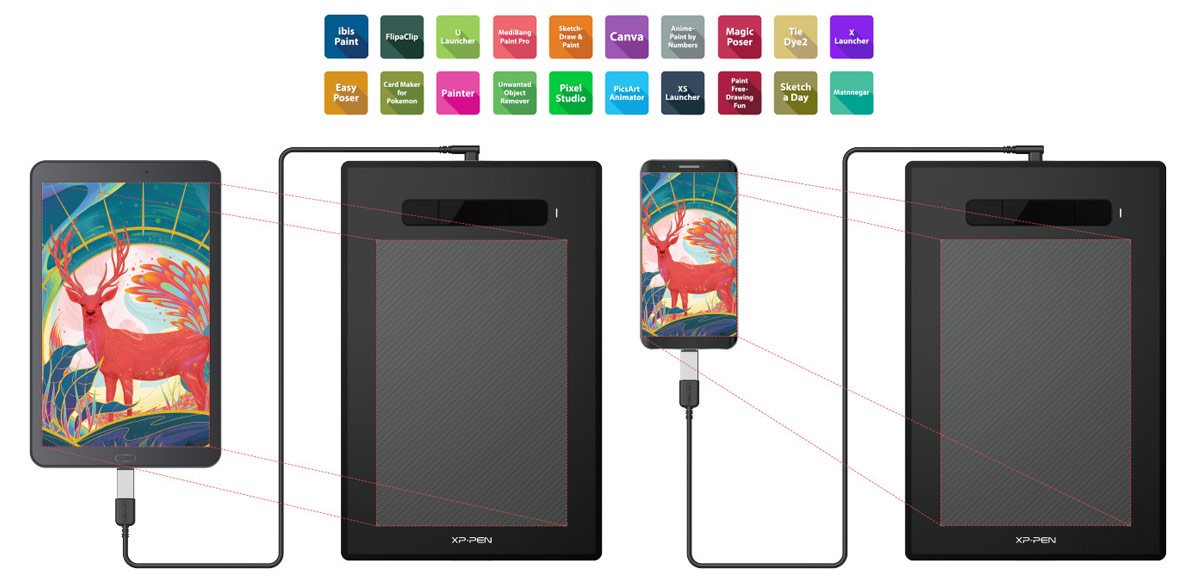
XP-PEN G960S works with smartphones and tablets
The XP-PEN G960S graphics tablet can be connected to a tablet or smartphone with the Android operating system using the supplied cable. The tablet works with most software tools, such as XP-Pen Deco Draw , ibis Paint X, FlipaClip, Medibang, Autodesk Sketchbook, Zenbrush, Artrage and others.
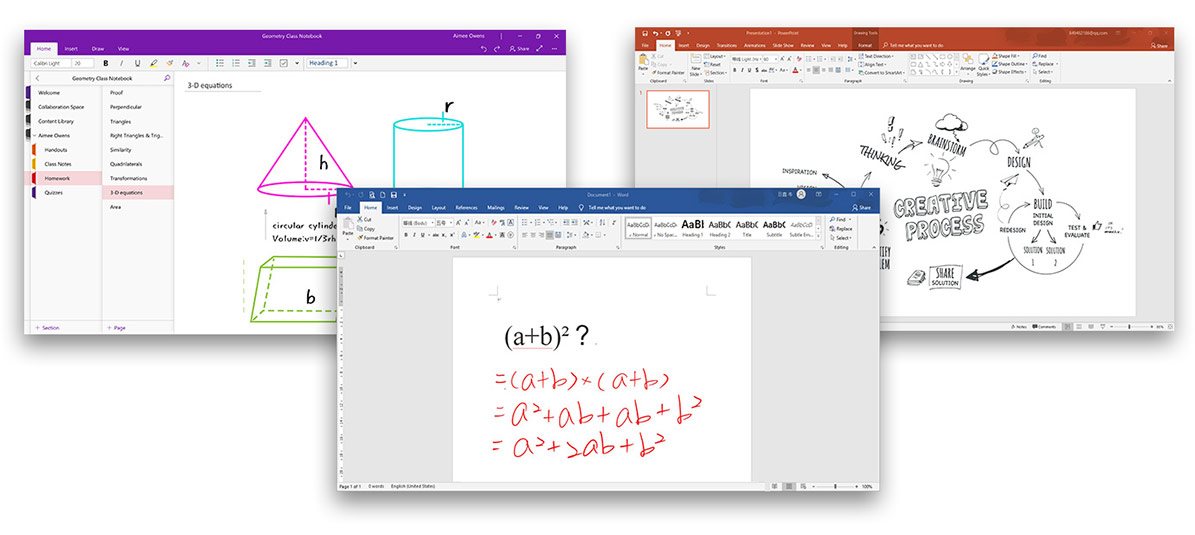
The XP-PEN G960S allows you to manually write notes in documents
The XP-Pen G960S graphics tablet works with common Microsoft Office programs such as Word, PowerPoint, OneNote, etc. The tablet supports digital writing, which you can use in online lessons to present handwritten notes. For office work, you' ll appreciate the ability to sign documents with the XP-PEN G960S without having to print them.
Specifications
Parameters
Active area
Dimensions and weight
Specifications can be changed without notice. Images are for illustrative purposes only.
Dobrý den chtěl bych se zeptat jestli budou v balení náhradní hroty k peru předem děkuji za odpověď
Dobry den je soucasti tohoto produktu i stylus?
Dobry den je soucasti tohoto produktu i stylus?
Dobrý den, prosím, jsou obecně aktivní plochy kombinovatelné s jakýmkoli grafickým programem, nebo to má omezení? Pracuji hodně v corelu.
Dobrý den, prosím, jsou obecně aktivní plochy kombinovatelné s jakýmkoli grafickým programem, nebo to má omezení? Pracuji hodně v corelu.
Dobrý deň, prosím Vás aký je rozdiel medzi týmto tabletom a Star 03 V2, okrem ceny :) Ďakujem
Dobrý deň, prosím Vás aký je rozdiel medzi týmto tabletom a Star 03 V2, okrem ceny :) Ďakujem
Dobrý den. Zobrazuje poloha pera nad dotykovou plochou? (při přesouvání ruky během psaní/kreslení)
Dobrý den. Zobrazuje poloha pera nad dotykovou plochou? (při přesouvání ruky během psaní/kreslení)
Dobrý den, chtěl bych se zeptat jestli tento tablet disponuje USB-C portem. Děkuji za odpověď a přeji hezký den
Dobrý den, chtěl bych se zeptat jestli tento tablet disponuje USB-C portem. Děkuji za odpověď a přeji hezký den
Dobrý den, jaký je rozdíl mezi: XP-PEN Star 03 (v2) a XP-PEN G960S. díky H
Dobrý den, jaký je rozdíl mezi: XP-PEN Star 03 (v2) a XP-PEN G960S. díky H
Dobrý deň, chcel by som sa opýtať že či tento tablet funguje aj v programe blender?
Dobrý deň, chcel by som sa opýtať že či tento tablet funguje aj v programe blender?
Dobrý den, chtěl bych se zeptat jak je to s kreslením pro leváky? Dá se tablet otočit aby byla tlačítka na pravé straně? Děkuji
Dobrý den, chtěl bych se zeptat jak je to s kreslením pro leváky? Dá se tablet otočit aby byla tlačítka na pravé straně? Děkuji
Dobry den, muzu tablet pouzivat s Photoshop CS3 nebo CS6? Vim, ze neni primo kompatibilni, ale snad to jde pouzivat misto mysi na precizni prace? Muzu nektere tlacitko programovat, aby nahradil alt na klavesnici? V pripade, ze by tak neumel fungovat, je jiny tablet, co by tyhle veci zvladl?
Dobry den, muzu tablet pouzivat s Photoshop CS3 nebo CS6? Vim, ze neni primo kompatibilni, ale snad to jde pouzivat misto mysi na precizni prace? Muzu nektere tlacitko programovat, aby nahradil alt na klavesnici? V pripade, ze by tak neumel fungovat, je jiny tablet, co by tyhle veci zvladl?






























































































































































