Podporuje aj obojstrannu tlač? Ak ano, ako to presne funguje? Dakujem.
Multifunction laser printer
The Brother DCP-1610WE Multifunction Laser Printer (DCP1610WEYJ1) offers the ability to print, copy and scan A4 in black and white. Operating the printer with a monochrome display greatly facilitates all operations with the printer. Printing, copying or scanning is just a matter of time.
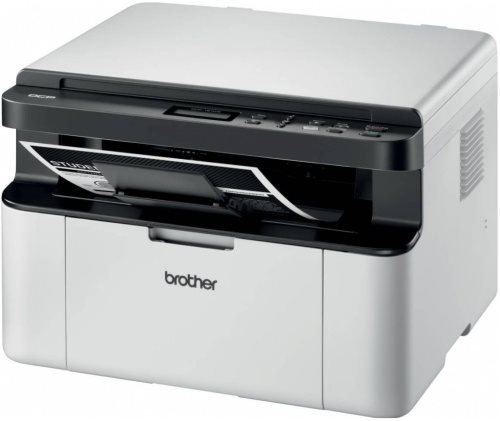
Stylish and reliable multifunctional device
The ability to print within ten seconds of turning on is another example of user-friendliness. Of course, high-resolution printing and scanning up to 1200DPI is a matter of course . The device will perform the copier function even without a connected computer, however, when connected to a PC, either via USB or wireless, the possibilities can be vastly expanded.
Ideal home or small office facilities
The printer will satisfy both home and small businesses, capable of printing at up to 20 pages per minute. No less favorable is also the typical consumption, which is only 0.7kWh per month. The printer is equipped with a stack of up to 150 sheets of A4 paper and output capacity of up to 50 sheets. Besides network sharing for multiple computers, the printer also has printing support from mobile devices such as iPrint.

Key properties
- Printer, copier and scanner
- Printing speed of 20ppm
- Wi-Fi, USB 2.0
- Two-line LCD display (2 x 16 characters)






















































































































































































































































































































































































